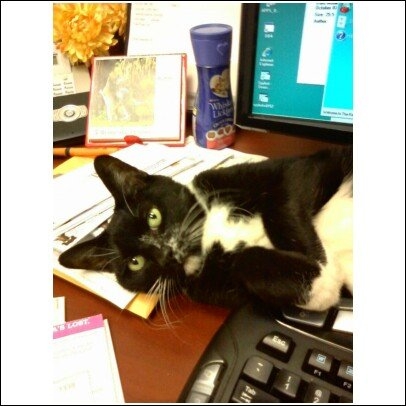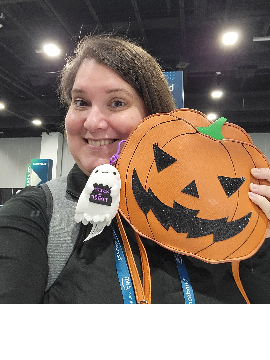PowerUp Challenge: First Query Task
Comments
-
@Crystal Bruce I use the “Gifts for This Week” query the most. Happy to know this new function in RE NXT is simple to use.
0 -
@Crystal Bruce
Class of with Giving. I am asked to run this query often when preparing for class of reunions to create giving challenges between alumni years.0 -
@Crystal Bruce The query that I run most often is one to audit gifts and event registrations. I use Web View for most queries when possible, especially for monthly mailings. It is so much easier in Web View to move around query criteria and it is so great to be able to copy and paste a large quantity of IDs now!
0 -
@Crystal Bruce My most common query is for all credit card transactions to reconcile with our BBMS disbursement. This has been a nice one to start running in NXT as it is a pretty simple query that can be exported without issue (I am excited for export functionality to match database view though)
0 -
@Crystal Bruce
"Gifts this week" - a weekly audit on committed gifts before sending week reports out to leadership0 -
@Crystal Bruce
I created my first Web Query today, mirroring something I do in DB view! It was a beautiful experience.0 -
I'm new to Raiser's Edge so I've only made one for our major donors who haven't yet made a gift this year. I'm learning quickly that it's a powerful tool!!!
0 -
@Crystal Bruce I have a query I use each week to reconcile lockbox contributions. I tried searching on the name and it initially it wouldn't come up for me. I had to open the folder/category where the query was stored and scroll to the bottom to find it. Now that I've opened it in webview, I added it to Favorites and hopefully I'll be able to access more quickly in the future.
0 -
@Crystal Bruce
My newest most frequently run query is one that looks at “All Constituents Added This Week” and allows me to spot check important fields for accuracy such as Primary Addressee & Salutation, Constituent Code, and address fields.
It runs well in webview - but I'm still adjusting to all the extra white space as compared to the super compact view from database view. It seems like records take a little longer to open, but overall everything is working well!0 -
@Crystal Bruce One of the queries I use most frequently is for donor calls. Our board of Directors calls to thank donors who donate $100 or more. I've created a query to track any donations of $100+ from the previous day with an output of name, phone, amount, and fund. I'm excited about transitioning to the web view for queries.
0 -
@Crystal Bruce
Our most frequently visited query is the email unsubscribes, which we monitor closely to ensure we’re following up with VIPs. I really appreciate how clicking on a constituent doesn’t take me out of the query, allows me to quickly move to the next record without closing the window—such a great time-saver!0 -
@Crystal Bruce
my go-to query is “ad-hoc” query in webview.Webview query is very easy to use and very low lagging issue compare to dbview query.
Whenever I need to validate some quick info, I will go to webview Query and create a new dynamic query (constituent, gift, etc) and do a quick filtering and output to confirm the info I needed. generally does not save these queries.
0 -
@Crystal Bruce my go to query is the monthly donation query, and I find it much easier on the eye in webview than in dbview!
0 -
@Crystal Bruce
We have a few data critical queries we run every day. I tried the most complex one, and timed it against its database view version. The web view version ran about 5 seconds faster than the database view version with a run time of 20 seconds instead of 25.It was nice, but I do miss a few things from database view query: the ability to run the query without having to open it first, having the run button at the bottom (I'll definitely get used to that, but I guess nostalgia/habit is powerful), and the ability to close the query with the X at the upper right (choosing cancel to close feels very anti-intuitive to me).
0 -
@Crystal Bruce
My most used query in webview is one that checks for missing additional joint salutations for constituents with spouses. Previously, I would run it as a static query in DB view and then use that to create a list in webview as adding addressees and salutations in webview is a lot clearer. Now, I can miss out that whole middle step!0 -
@Crystal Bruce
My most used query is Duplicate Education Records. We had an enormous amount of these from importing multiple spreadsheets. I really appreciate being able to run this in NXT because it makes it so easy to access the record and delete the duplicate.0 -
@Crystal BruceMy most used query is Actions - this is where I daily check for new actions/updated actions
0 -
@Crystal Bruce My most frequently used queries are "Gift of the Day" and "New Donor." They are easy to run and can be shared with colleagues who don't use the DB view. LOVE IT!!!
0 -
@Crystal Bruce I use a query that looks at our portfolios to verify if a fundraiser has ended their assignment they didn't forget to change the Fundraiser type to past assignment. Only assigned prospects have an active Fundraiser Type.
0 -
@Crystal Bruce
I have a query that looks at all Alums/former students in the database. It is quick and easy, and I appreciate the export process, as well as the ability to edit how column headers are displayed. This will be great for preparing information to import to Education Management!0 -
@Crystal Bruce I run my monthly gift reconciliation query and it went very smooth. One of the things that I really like is that we can get a link to the query. Also, it's so handy that we can enter the first letters of a given condition (appeal description, for example) and NXT will bring up the options, instead of having to look it up using the binoculars.
0 -
@Crystal Bruce
Not sure if it's my most commonly used, but I just ran birthdays for next month so our student volunteers can record birthday videos to send to those folks. Not much difference in the way the query worked - maybe a little cleaner look to the criteria displayed.0 -
@Crystal Bruce I use a query of gifts for the week in order to check things to merge for thank you letters. I export the customized fields out of Mail in RE. It doesn't look like those fields are available in NXT query.
0 -
@Crystal Bruce My go-to query is our unacknowledged gifts to confirm query which, as the name implies, tells us which gifts we need to still acknowledge with a thank you letter!
0 -
@Crystal Bruce I use a Query to make sure all the correct fields are present before I upload a list of new emails into Mail Chimp. Because we import a lot of online gifts, sometimes we end up importing unsubscribed emails. When I delete the newly imported email and leave the email with the “unsubscribed” type, web view insists I also designate that inactive email address as the primary. Anyone know if there is a work-around for that?
0 -
@Crystal Bruce
Our most commonly used query is for unacknowledged gifts. The experience doesn't feel dissimilar from the database view, but I think it will be easier to train others on the webview.0 -
@Crystal Bruce
Love using Query in the web view! Makes my work much easier. The query I am using the most right now has to do with creating a really solid mailing list for an expensive magazine-type mailing. I want to make sure that only one piece goes to an address and that the recipient falls within a certain group of records. Looking forward to using the Merge function.0 -
@Crystal Bruce
I use a query to group individuals by last name to send an email when it is time to renew the personalized license plate. The web version has the “copy link” button at the bottom of the query instead of creating the group in DB view and then going to NXT list to create the link to share with marketing.0 -
@Crystal Bruce
Tried out my New Constituent Added query. I run it weekly to review records added in the past week.The query executes quickly and has the same results as database view. I wish we had the option to control the font size - I like to see as many columns as possible.
While it's possible to open and edit constituents from the query results, it is more cumbersome than database view. I wish there was a “pro view” that would emulate database view record formatting and allow editing by clicking into fields instead of selecting “edit” first (after scrolling way down the pop-out window). I also wish we could access phone comments from web view. That's how I track the source of the phone number and any feedback from staff and student callers.
0 -
@Crystal Bruce My most commonly run query is probably the one on our monthly auto-withdrawal donors. Just ran it in webview. Seems to run just as smoothly as db view & exports easily.
0
Categories
- All Categories
- Shannon parent
- shannon 2
- shannon 1
- 21 Advocacy DC Users Group
- 14 BBCRM PAG Discussions
- 89 High Education Program Advisory Group (HE PAG)
- 28 Luminate CRM DC Users Group
- 8 DC Luminate CRM Users Group
- Luminate PAG
- 5.9K Blackbaud Altru®
- 58 Blackbaud Award Management™ and Blackbaud Stewardship Management™
- 409 bbcon®
- 2K Blackbaud CRM™ and Blackbaud Internet Solutions™
- donorCentrics®
- 1.1K Blackbaud eTapestry®
- 2.8K Blackbaud Financial Edge NXT®
- 1.1K Blackbaud Grantmaking™
- 527 Education Management Solutions for Higher Education
- 21 Blackbaud Impact Edge™
- 1 JustGiving® from Blackbaud®
- 4.6K Education Management Solutions for K-12 Schools
- Blackbaud Luminate Online & Blackbaud TeamRaiser
- 16.4K Blackbaud Raiser's Edge NXT®
- 4.1K SKY Developer
- 547 ResearchPoint™
- 151 Blackbaud Tuition Management™
- 1 YourCause® from Blackbaud®
- 61 everydayhero
- 3 Campaign Ideas
- 58 General Discussion
- 115 Blackbaud ID
- 87 K-12 Blackbaud ID
- 6 Admin Console
- 949 Organizational Best Practices
- 353 The Tap (Just for Fun)
- 235 Blackbaud Community Feedback Forum
- 124 Ninja Secret Society
- 32 Blackbaud Raiser's Edge NXT® Receipting EAP
- 55 Admissions Event Management EAP
- 18 MobilePay Terminal + BBID Canada EAP
- 36 EAP for New Email Campaigns Experience in Blackbaud Luminate Online®
- 109 EAP for 360 Student Profile in Blackbaud Student Information System
- 41 EAP for Assessment Builder in Blackbaud Learning Management System™
- 9 Technical Preview for SKY API for Blackbaud CRM™ and Blackbaud Altru®
- 55 Community Advisory Group
- 46 Blackbaud Community Ideas
- 26 Blackbaud Community Challenges
- 7 Security Testing Forum
- 1.1K ARCHIVED FORUMS | Inactive and/or Completed EAPs
- 3 Blackbaud Staff Discussions
- 7.7K ARCHIVED FORUM CATEGORY [ID 304]
- 1 Blackbaud Partners Discussions
- 1 Blackbaud Giving Search™
- 35 EAP Student Assignment Details and Assignment Center
- 39 EAP Core - Roles and Tasks
- 59 Blackbaud Community All-Stars Discussions
- 20 Blackbaud Raiser's Edge NXT® Online Giving EAP
- Diocesan Blackbaud Raiser’s Edge NXT® User’s Group
- 2 Blackbaud Consultant’s Community
- 43 End of Term Grade Entry EAP
- 92 EAP for Query in Blackbaud Raiser's Edge NXT®
- 38 Standard Reports for Blackbaud Raiser's Edge NXT® EAP
- 12 Payments Assistant for Blackbaud Financial Edge NXT® EAP
- 6 Ask an All Star (Austen Brown)
- 8 Ask an All-Star Alex Wong (Blackbaud Raiser's Edge NXT®)
- 1 Ask an All-Star Alex Wong (Blackbaud Financial Edge NXT®)
- 6 Ask an All-Star (Christine Robertson)
- 21 Ask an Expert (Anthony Gallo)
- Blackbaud Francophone Group
- 22 Ask an Expert (David Springer)
- 4 Raiser's Edge NXT PowerUp Challenge #1 (Query)
- 6 Ask an All-Star Sunshine Reinken Watson and Carlene Johnson
- 4 Raiser's Edge NXT PowerUp Challenge: Events
- 14 Ask an All-Star (Elizabeth Johnson)
- 7 Ask an Expert (Stephen Churchill)
- 2025 ARCHIVED FORUM POSTS
- 322 ARCHIVED | Financial Edge® Tips and Tricks
- 164 ARCHIVED | Raiser's Edge® Blog
- 300 ARCHIVED | Raiser's Edge® Blog
- 441 ARCHIVED | Blackbaud Altru® Tips and Tricks
- 66 ARCHIVED | Blackbaud NetCommunity™ Blog
- 211 ARCHIVED | Blackbaud Target Analytics® Tips and Tricks
- 47 Blackbaud CRM Higher Ed Product Advisory Group (HE PAG)
- Luminate CRM DC Users Group
- 225 ARCHIVED | Blackbaud eTapestry® Tips and Tricks
- 1 Blackbaud eTapestry® Know How Blog
- 19 Blackbaud CRM Product Advisory Group (BBCRM PAG)
- 1 Blackbaud K-12 Education Solutions™ Blog
- 280 ARCHIVED | Mixed Community Announcements
- 3 ARCHIVED | Blackbaud Corporations™ & Blackbaud Foundations™ Hosting Status
- 1 npEngage
- 24 ARCHIVED | K-12 Announcements
- 15 ARCHIVED | FIMS Host*Net Hosting Status
- 23 ARCHIVED | Blackbaud Outcomes & Online Applications (IGAM) Hosting Status
- 22 ARCHIVED | Blackbaud DonorCentral Hosting Status
- 14 ARCHIVED | Blackbaud Grantmaking™ UK Hosting Status
- 117 ARCHIVED | Blackbaud CRM™ and Blackbaud Internet Solutions™ Announcements
- 50 Blackbaud NetCommunity™ Blog
- 169 ARCHIVED | Blackbaud Grantmaking™ Tips and Tricks
- Advocacy DC Users Group
- 718 Community News
- Blackbaud Altru® Hosting Status
- 104 ARCHIVED | Member Spotlight
- 145 ARCHIVED | Hosting Blog
- 149 JustGiving® from Blackbaud® Blog
- 97 ARCHIVED | bbcon® Blogs
- 19 ARCHIVED | Blackbaud Luminate CRM™ Announcements
- 161 Luminate Advocacy News
- 187 Organizational Best Practices Blog
- 67 everydayhero Blog
- 52 Blackbaud SKY® Reporting Announcements
- 17 ARCHIVED | Blackbaud SKY® Reporting for K-12 Announcements
- 3 Luminate Online Product Advisory Group (LO PAG)
- 81 ARCHIVED | JustGiving® from Blackbaud® Tips and Tricks
- 1 ARCHIVED | K-12 Conference Blog
- Blackbaud Church Management™ Announcements
- ARCHIVED | Blackbaud Award Management™ and Blackbaud Stewardship Management™ Announcements
- 1 Blackbaud Peer-to-Peer Fundraising™, Powered by JustGiving® Blogs
- 39 Tips, Tricks, and Timesavers!
- 56 Blackbaud Church Management™ Resources
- 154 Blackbaud Church Management™ Announcements
- 1 ARCHIVED | Blackbaud Church Management™ Tips and Tricks
- 11 ARCHIVED | Blackbaud Higher Education Solutions™ Announcements
- 7 ARCHIVED | Blackbaud Guided Fundraising™ Blog
- 2 Blackbaud Fundraiser Performance Management™ Blog
- 9 Foundations Events and Content
- 14 ARCHIVED | Blog Posts
- 2 ARCHIVED | Blackbaud FIMS™ Announcement and Tips
- 59 Blackbaud Partner Announcements
- 10 ARCHIVED | Blackbaud Impact Edge™ EAP Blogs
- 1 Community Help Blogs
- Diocesan Blackbaud Raiser’s Edge NXT® Users' Group
- Blackbaud Consultant’s Community
- Blackbaud Francophone Group
- 1 BLOG ARCHIVE CATEGORY
- Blackbaud Community™ Discussions
- 8.3K Blackbaud Luminate Online® & Blackbaud TeamRaiser® Discussions
- 5.7K Jobs Board