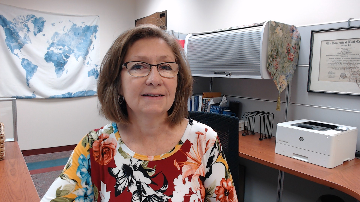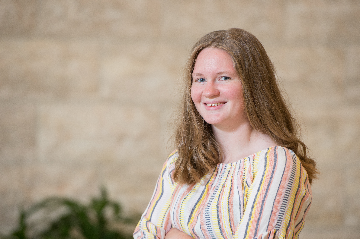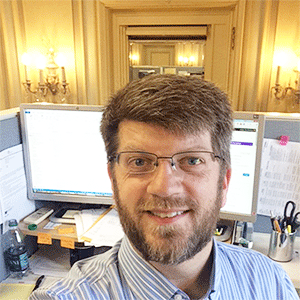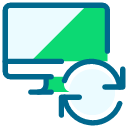PowerUp Challenge: First Query Task
Please answer this question first.
Run your most commonly used query in web view. What is your go-to query in web view, and how would you describe your overall experience?
Comments
-
@Crystal Bruce The query that I run first each day (and throughout the day) is Clean Up: Created today. I like to stay on top of any data as others enter constituents, or imports create new constituents. There are several things I like to make consistent.
1 -
@Crystal Bruce
I run a query for latest actions in my team to stay updated on what's happening.0 -
@Crystal Bruce I have several queries that I use with the Query API to get data out for my Power BI reports and I love it! It is so quick!
1 -
@Crystal Bruce we run several queries weekly, supporting other teams with their data analysis
0 -
@Crystal Bruce I run many throughout the week but most consistently is are daily gift query.
0 -
@Crystal Bruce
A query that pulls a list of our volunteers for each community!0 -
@Crystal Bruce My most commonly used query is actually a basic template for quick queries I need to create and run. Basically, it has the criteria of a collection of IDs. I can enter 1 or a million now with the webview query. I have the Output set for basic RE ID, name, and last gift. This saves me only a minute or two of setup but to me, it's worth it. I have one of these for gift and fund queries too. Each time I use it, I can quickly add whatever criteria I need to in order to give me what I need. Again, it's very basic but it's nice to have an already built starting point.
0 -
@Crystal Bruce
The UI seems easy to use and “friendlier” looking than DB view. Otherwise seems very similar or identical to db view. Which is great.1 -
@Crystal Bruce Most of our queries are run through Exports, but I do now run a “Weekly Gift" query in webview. Generally works well, though still getting used to the slight differences. I do wish we could fit a little more on the screen. I've learned that we can shrink the view of the web browser but that does make things a little more difficult to read.
0 -
@Crystal Bruce
Most of my queries are to get quite specific, large amounts of data out through export. Setting a new query up in Webview is super quick now and I can also use it to have a basic query set up to check on data issues when effecting a clean up of tables or similar - I can easily change the parameters now.1 -
@Crystal Bruce the most common query is searching our alumni data by using geographic markers as parameters
0 -
@Crystal Bruce Everyone in my departments checks the recent gift list in web view every day.
0 -
@Crystal Bruce @Crystal Bruce the most commonly used query is “$1000+ lybunts” by DShearer. I am having a good experience so far using Queries in NXT. Today's session with Kimberly on “Exploring the Power of Blackbaud RE NXT Queries” helped a lot.
2 -
@Crystal Bruce most used query is Gifts Added Today and it worked great!
1 -
@Crystal Bruce
My most used query in RE NXT is searching for a specific gift. Since we make heavy use of appeals (as recipient of funds versus BB's method of solicitation), query gives me greater search capability than the List of Gifts. We use query multiple times every day. My only ask would be to add a field-search capability.0 -
@Crystal Bruce The most common query is a weekly gift review for clean up, stewardship, and accounting reconciliation. The query works very well. We like to do our review meetings directly from the Results tab in Query. It makes it quick and easy to drill directly into the gift if there are questions. Still adjusting to the best way to navigate the bigger size - we have to scroll over to see everything on the screen. The bigger size is easier to see and just means we cannot see everything all at once on the screen.
0 -
@Crystal Bruce I have a query of recent gifts that I use to check data of those entering gifts. Query works fine. I output a number of fields that I can squeeze on screen in db view that I have to scroll right and left to see in web view.
0 -
@Crystal Bruce - I'm most often using the Query API to get data into automated flows. When building queries within the system, a lot of times it's to find subsets of gifts/constituents. Although my favorite ones to build are for data maintenance.
I really like the option to paste up-to 2,000 values - that saves a lot of time. Also the export experience, it running in the background while I can move onto other tasks. I do wish we were still able to see navigation when the query modal is open, sometimes is frustrating if I'm working in multiple areas simultaneously and need to open a new tab to navigate elsewhere.1 -
@Crystal Bruce
Our most commonly used query is “Daily Mailing.” I just ran it in web view for the first time, and it went well.1 -
@Crystal Bruce We report up our actions each week to leadership so my most used query is an “Action added/last changed” query. There is a lot of good enhancements in web view for both query and standard reports, but the output speed needs a lot of improving.
0 -
@Crystal Bruce - I often build quick queries to get an estimated number of donors that gave during a certain period or to a specific fund. Doing this in web view I find to be pretty close to the experience in database view!
1 -
@Crystal Bruce We run gift queries every day to prepare for the thank you call lists.
0 -
@Crystal Bruce I don't have a go-to query. I get random requests all the time. That said, I appreciate the interface, and as @Austen Brown stated the increased number of values to 2000 is very much needed (if we could go back to 5000 that would be great).
1 -
@Crystal Bruce I run “+Gifts for stewardship by batch” each Friday to create a recent gifts list so we know who to thank. The webview query worked great, but we've been using a database export with additional fields such as summary giving so we can see who now qualifies for our President's Circle program, last action date so we can see if a recurring donor has been thanked recently, etc.
0 -
@Crystal Bruce
The most commonly used query in my work is monthly large donor list. Although it called “Monthly”, I ran it often just to capture some big donations asap0 -
@Crystal Bruce I have a series of Database Cleanup Queries I run daily and one of them is “Emails Inactive but not Former Email Type”. My experience was fine, pretty much like Database View.
0 -
@Crystal Bruce I run our membership program so I am constantly pulling lists for renewal communications. The query functions in NXT seem to work fine and may be more intuitive. No issues here.
0 -
@Crystal Bruce, I have been running a query searching for donors with a common last name to find a specific donor quicker. This helps me before I create a new record in case the spouse has a record or to assign a soft credit. Works fine in web view for me.
0 -
@Crystal Bruce I have a few audit queries I run regularly, one is for new constituents added. I like running it in Web View over Database View because it seems faster, but also clicking directly through to the Web View constituent lets me use the address search to fill in missing pieces and formatting errors quicker and easier!
0 -
@Crystal Bruce I run a participant query regularly, for our upcoming events. Webview is great when I want a quick look, or just to confirm something.
0
Categories
- All Categories
- Shannon parent
- shannon 2
- shannon 1
- 21 Advocacy DC Users Group
- 14 BBCRM PAG Discussions
- 89 High Education Program Advisory Group (HE PAG)
- 28 Luminate CRM DC Users Group
- 8 DC Luminate CRM Users Group
- Luminate PAG
- 5.9K Blackbaud Altru®
- 58 Blackbaud Award Management™ and Blackbaud Stewardship Management™
- 409 bbcon®
- 2K Blackbaud CRM™ and Blackbaud Internet Solutions™
- donorCentrics®
- 1.1K Blackbaud eTapestry®
- 2.8K Blackbaud Financial Edge NXT®
- 1.1K Blackbaud Grantmaking™
- 527 Blackbaud Higher Education Solutions™
- 21 Blackbaud Impact Edge™
- 1 JustGiving® from Blackbaud®
- 4.6K Blackbaud K–12 Solutions™
- Blackbaud Luminate Online & Blackbaud TeamRaiser
- 16.4K Blackbaud Raiser's Edge NXT®
- 4.1K SKY Developer
- 547 ResearchPoint™
- 151 Blackbaud Tuition Management™
- 1 YourCause® from Blackbaud®
- 61 everydayhero
- 3 Campaign Ideas
- 58 General Discussion
- 115 Blackbaud ID
- 87 K-12 Blackbaud ID
- 6 Admin Console
- 949 Organizational Best Practices
- 353 The Tap (Just for Fun)
- 235 Blackbaud Community Feedback Forum
- 124 Ninja Secret Society
- 32 Blackbaud Raiser's Edge NXT® Receipting EAP
- 55 Admissions Event Management EAP
- 18 MobilePay Terminal + BBID Canada EAP
- 36 EAP for New Email Campaigns Experience in Blackbaud Luminate Online®
- 109 EAP for 360 Student Profile in Blackbaud Student Information System
- 41 EAP for Assessment Builder in Blackbaud Learning Management System™
- 9 Technical Preview for SKY API for Blackbaud CRM™ and Blackbaud Altru®
- 55 Community Advisory Group
- 46 Blackbaud Community Ideas
- 26 Blackbaud Community Challenges
- 7 Security Testing Forum
- 1.1K ARCHIVED FORUMS | Inactive and/or Completed EAPs
- 3 Blackbaud Staff Discussions
- 7.7K ARCHIVED FORUM CATEGORY [ID 304]
- 1 Blackbaud Partners Discussions
- 1 Blackbaud Giving Search™
- 35 EAP Student Assignment Details and Assignment Center
- 39 EAP Core - Roles and Tasks
- 59 Blackbaud Community All-Stars Discussions
- 20 Blackbaud Raiser's Edge NXT® Online Giving EAP
- Diocesan Blackbaud Raiser’s Edge NXT® User’s Group
- 2 Blackbaud Consultant’s Community
- 43 End of Term Grade Entry EAP
- 92 EAP for Query in Blackbaud Raiser's Edge NXT®
- 38 Standard Reports for Blackbaud Raiser's Edge NXT® EAP
- 12 Payments Assistant for Blackbaud Financial Edge NXT® EAP
- 6 Ask an All Star (Austen Brown)
- 8 Ask an All-Star Alex Wong (Blackbaud Raiser's Edge NXT®)
- 1 Ask an All-Star Alex Wong (Blackbaud Financial Edge NXT®)
- 6 Ask an All-Star (Christine Robertson)
- 21 Ask an Expert (Anthony Gallo)
- Blackbaud Francophone Group
- 22 Ask an Expert (David Springer)
- 4 Raiser's Edge NXT PowerUp Challenge #1 (Query)
- 6 Ask an All-Star Sunshine Reinken Watson and Carlene Johnson
- 4 Raiser's Edge NXT PowerUp Challenge: Events
- 14 Ask an All-Star (Elizabeth Johnson)
- 7 Ask an Expert (Stephen Churchill)
- 2025 ARCHIVED FORUM POSTS
- 322 ARCHIVED | Financial Edge® Tips and Tricks
- 164 ARCHIVED | Raiser's Edge® Blog
- 300 ARCHIVED | Raiser's Edge® Blog
- 441 ARCHIVED | Blackbaud Altru® Tips and Tricks
- 66 ARCHIVED | Blackbaud NetCommunity™ Blog
- 211 ARCHIVED | Blackbaud Target Analytics® Tips and Tricks
- 47 Blackbaud CRM Higher Ed Product Advisory Group (HE PAG)
- Luminate CRM DC Users Group
- 225 ARCHIVED | Blackbaud eTapestry® Tips and Tricks
- 1 Blackbaud eTapestry® Know How Blog
- 19 Blackbaud CRM Product Advisory Group (BBCRM PAG)
- 1 Blackbaud K-12 Education Solutions™ Blog
- 280 ARCHIVED | Mixed Community Announcements
- 3 ARCHIVED | Blackbaud Corporations™ & Blackbaud Foundations™ Hosting Status
- 1 npEngage
- 24 ARCHIVED | K-12 Announcements
- 15 ARCHIVED | FIMS Host*Net Hosting Status
- 23 ARCHIVED | Blackbaud Outcomes & Online Applications (IGAM) Hosting Status
- 22 ARCHIVED | Blackbaud DonorCentral Hosting Status
- 14 ARCHIVED | Blackbaud Grantmaking™ UK Hosting Status
- 117 ARCHIVED | Blackbaud CRM™ and Blackbaud Internet Solutions™ Announcements
- 50 Blackbaud NetCommunity™ Blog
- 169 ARCHIVED | Blackbaud Grantmaking™ Tips and Tricks
- Advocacy DC Users Group
- 718 Community News
- Blackbaud Altru® Hosting Status
- 104 ARCHIVED | Member Spotlight
- 145 ARCHIVED | Hosting Blog
- 149 JustGiving® from Blackbaud® Blog
- 97 ARCHIVED | bbcon® Blogs
- 19 ARCHIVED | Blackbaud Luminate CRM™ Announcements
- 161 Luminate Advocacy News
- 187 Organizational Best Practices Blog
- 67 everydayhero Blog
- 52 Blackbaud SKY® Reporting Announcements
- 17 ARCHIVED | Blackbaud SKY® Reporting for K-12 Announcements
- 3 Luminate Online Product Advisory Group (LO PAG)
- 81 ARCHIVED | JustGiving® from Blackbaud® Tips and Tricks
- 1 ARCHIVED | K-12 Conference Blog
- Blackbaud Church Management™ Announcements
- ARCHIVED | Blackbaud Award Management™ and Blackbaud Stewardship Management™ Announcements
- 1 Blackbaud Peer-to-Peer Fundraising™, Powered by JustGiving® Blogs
- 39 Tips, Tricks, and Timesavers!
- 56 Blackbaud Church Management™ Resources
- 154 Blackbaud Church Management™ Announcements
- 1 ARCHIVED | Blackbaud Church Management™ Tips and Tricks
- 11 ARCHIVED | Blackbaud Higher Education Solutions™ Announcements
- 7 ARCHIVED | Blackbaud Guided Fundraising™ Blog
- 2 Blackbaud Fundraiser Performance Management™ Blog
- 9 Foundations Events and Content
- 14 ARCHIVED | Blog Posts
- 2 ARCHIVED | Blackbaud FIMS™ Announcement and Tips
- 59 Blackbaud Partner Announcements
- 10 ARCHIVED | Blackbaud Impact Edge™ EAP Blogs
- 1 Community Help Blogs
- Diocesan Blackbaud Raiser’s Edge NXT® Users' Group
- Blackbaud Consultant’s Community
- Blackbaud Francophone Group
- 1 BLOG ARCHIVE CATEGORY
- Blackbaud Community™ Discussions
- 8.3K Blackbaud Luminate Online® & Blackbaud TeamRaiser® Discussions
- 5.7K Jobs Board