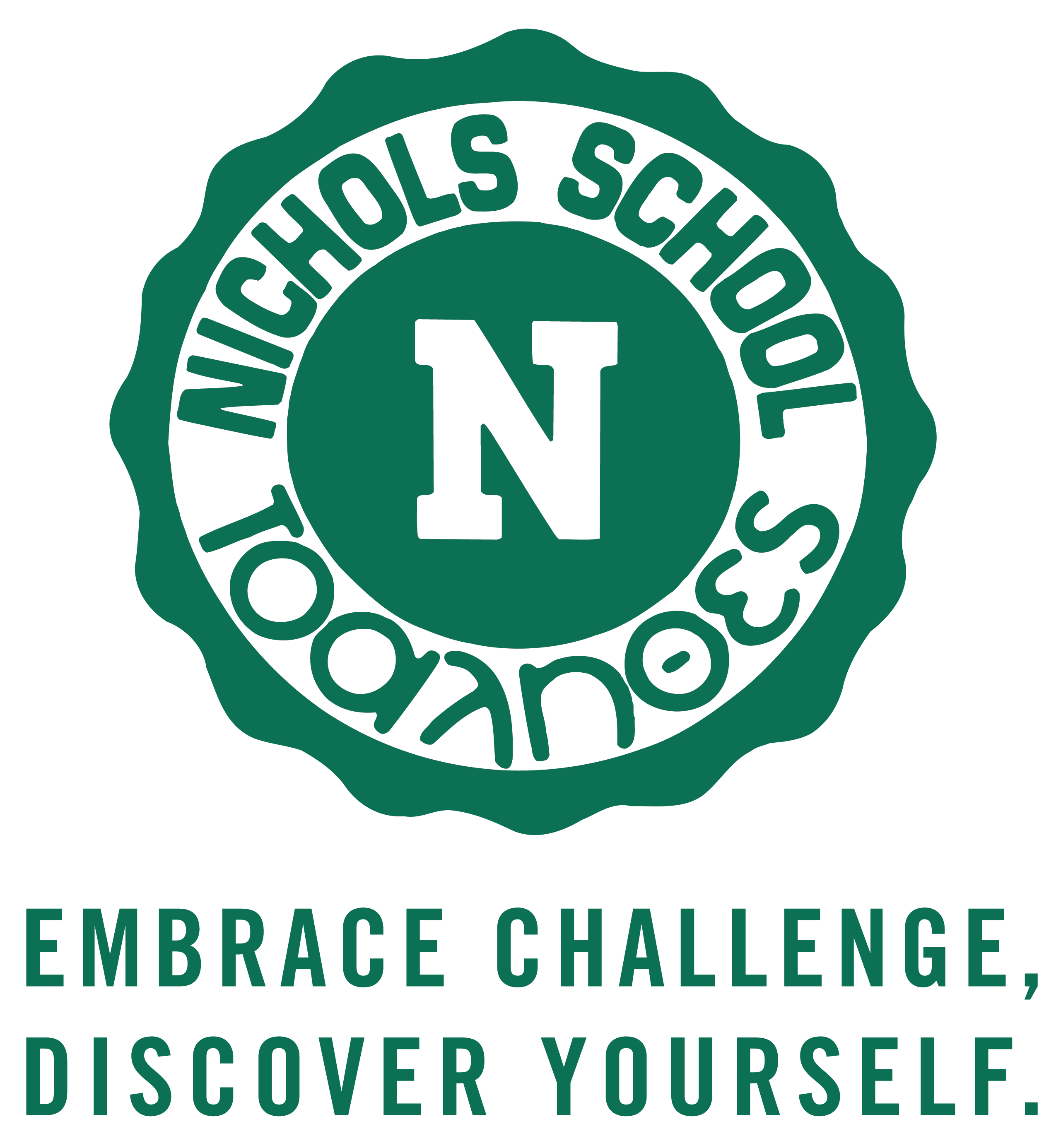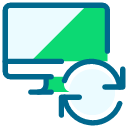PowerUp Challenge: Fourth Web View Query Task
Comments
-
@Crystal Bruce
I created 3 simple queries. The first one was just looking for a specific gift check number. The second one was looking for gifts for a specific campaign in the last week. The third one was looking for letters that haven't been acknowledged yet.My favorite thing is being able to favorite queries that I often use and having them all in one place without relying on the recently used panel.
0 -
@Crystal Bruce I created three data cleanup queries (2 constituent-related, 1 gift-related). It was great to be able to do the complete workflow start to finish in web view (as opposed to toggling back and forth between web and db) and quickly forward action steps to colleagues. So far, so good
0 -
@Crystal Bruce created one for donor advised gifts (gift query), first gift this year (constituent query), specific actions in Boston, MA (action query). Found it to be easy to use, so far comparable to database view. Though I do still wish there was a way to search for the fields you want to include vs. searching through the very long lists.
0 -
@Crystal Bruce Created one for our Champions For Children society - easier than past use of reports. Keeps the list updated. Created query for new gifts of the week. Created a query for changed records to help with clean up.
love how easy it is to use but still similar to database view so it's not like learning a new product.0 -
@Crystal Bruce created daily gifts, first time donors, and gifts by constituency, appreciate the similarities from query in database view. Makes the learning curve much easier. The “copy link” is a great new feature!
0 -
@Crystal Bruce Created 1. Donors with no email addresses. 2. Donors who gave more than $500 over the last year. 3. Donors with no addresses. The process is pretty intuitive.
0 -
@Crystal Bruce @Crystal Bruce I created Informal Salutation Contains And, Female Married, and First Name Contains And. I find the creation of queries to be much easier and faster. Also, it looks like there are options not available in dbv when I am trying to audit addressee/salutations. I look forward to continuing the build out in NXT!
0 -
@Crystal Bruce I pulled queries in webview for In Honor or Memory Gifts, Fund Restricted Gifts, and Fund Unrestricted. It seems to be very intuitive and easy to use.
0 -
@Crystal Bruce I did three very basic queries: events added in Q2, Class of 1990 Shield Society members, and Shield Society members for this year and last.
0 -
@Crystal Bruce Created 3 different Direct Mail queries. Over all experience, it seems faster to generate the queries and export.
0 -
@Crystal Bruce
I ran 3 queries today for our spring mailing. Different criteria for different audiences.0 -
@Crystal Bruce I had to do an id query. I really like that you can paste in more than 500 ids at a time. I also build some gift queries to check campaigns and funds. Super easy.
0 -
@Crystal Bruce I built a Fund Query and two Constituent/Donor List queries! I like how much cleaner Query in NXT looks compared to Database view, and I like that they've moved the Options tab from the dropdown in Database view to be another Tab in NXT!!
0 -
@Crystal Bruce I created the following queries:
- An audit query to be sure that gifts to a certain fund had an associated constituent code
- A query to show gift officer assignments with latest action
- A query to identify donors within an existing query whose gifts were directed to a specific fund
I think I just need to force myself to go to NXT first and that will help me get more familiar and comfortable with the interface.
0 -
@Crystal Bruce Queries for all 4 of my fundraisers with details about donors in their portfolios with year over year and cumulative giving.
0 -
@Crystal Bruce 3 useful queries I have created via Web view:
1) A query of newly created records for double checking that they meet internal standards.
2) A query to find biographical information that does not meet internal formatting standards so that the records can be cleaned up.
3) A “template” query that already has common output fields to save time when making a new query. This has been extremely helpful to me, a real time saver.
0 -
@Crystal Bruce
1. Open Action query2. Monthly visit note query
3. Donations from our mini giving day
0 -
@Crystal Bruce We did not have a good conversion experience and over four years later we are still cleaning up our database. I use query to prioritize what aspect needs to be cleaned up next based on the number of records impacted.
0
Categories
- All Categories
- Shannon parent
- shannon 2
- shannon 1
- 21 Advocacy DC Users Group
- 14 BBCRM PAG Discussions
- 89 High Education Program Advisory Group (HE PAG)
- 28 Luminate CRM DC Users Group
- 8 DC Luminate CRM Users Group
- Luminate PAG
- 5.9K Blackbaud Altru®
- 58 Blackbaud Award Management™ and Blackbaud Stewardship Management™
- 409 bbcon®
- 2K Blackbaud CRM™ and Blackbaud Internet Solutions™
- donorCentrics®
- 1.1K Blackbaud eTapestry®
- 2.8K Blackbaud Financial Edge NXT®
- 1.1K Blackbaud Grantmaking™
- 527 Education Management Solutions for Higher Education
- 1 JustGiving® from Blackbaud®
- 4.6K Education Management Solutions for K-12 Schools
- Blackbaud Luminate Online & Blackbaud TeamRaiser
- 16.4K Blackbaud Raiser's Edge NXT®
- 4.1K SKY Developer
- 547 ResearchPoint™
- 151 Blackbaud Tuition Management™
- 1 YourCause® from Blackbaud®
- 61 everydayhero
- 3 Campaign Ideas
- 58 General Discussion
- 115 Blackbaud ID
- 87 K-12 Blackbaud ID
- 6 Admin Console
- 949 Organizational Best Practices
- 353 The Tap (Just for Fun)
- 235 Blackbaud Community Feedback Forum
- 124 Ninja Secret Society
- 32 Blackbaud Raiser's Edge NXT® Receipting EAP
- 55 Admissions Event Management EAP
- 18 MobilePay Terminal + BBID Canada EAP
- 36 EAP for New Email Campaigns Experience in Blackbaud Luminate Online®
- 109 EAP for 360 Student Profile in Blackbaud Student Information System
- 41 EAP for Assessment Builder in Blackbaud Learning Management System™
- 9 Technical Preview for SKY API for Blackbaud CRM™ and Blackbaud Altru®
- 55 Community Advisory Group
- 46 Blackbaud Community Ideas
- 26 Blackbaud Community Challenges
- 7 Security Testing Forum
- 1.1K ARCHIVED FORUMS | Inactive and/or Completed EAPs
- 3 Blackbaud Staff Discussions
- 7.7K ARCHIVED FORUM CATEGORY [ID 304]
- 1 Blackbaud Partners Discussions
- 1 Blackbaud Giving Search™
- 35 EAP Student Assignment Details and Assignment Center
- 39 EAP Core - Roles and Tasks
- 59 Blackbaud Community All-Stars Discussions
- 20 Blackbaud Raiser's Edge NXT® Online Giving EAP
- Diocesan Blackbaud Raiser’s Edge NXT® User’s Group
- 2 Blackbaud Consultant’s Community
- 43 End of Term Grade Entry EAP
- 92 EAP for Query in Blackbaud Raiser's Edge NXT®
- 38 Standard Reports for Blackbaud Raiser's Edge NXT® EAP
- 12 Payments Assistant for Blackbaud Financial Edge NXT® EAP
- 6 Ask an All Star (Austen Brown)
- 8 Ask an All-Star Alex Wong (Blackbaud Raiser's Edge NXT®)
- 1 Ask an All-Star Alex Wong (Blackbaud Financial Edge NXT®)
- 6 Ask an All-Star (Christine Robertson)
- 21 Ask an Expert (Anthony Gallo)
- Blackbaud Francophone Group
- 22 Ask an Expert (David Springer)
- 4 Raiser's Edge NXT PowerUp Challenge #1 (Query)
- 6 Ask an All-Star Sunshine Reinken Watson and Carlene Johnson
- 4 Raiser's Edge NXT PowerUp Challenge: Events
- 14 Ask an All-Star (Elizabeth Johnson)
- 7 Ask an Expert (Stephen Churchill)
- 2025 ARCHIVED FORUM POSTS
- 322 ARCHIVED | Financial Edge® Tips and Tricks
- 164 ARCHIVED | Raiser's Edge® Blog
- 300 ARCHIVED | Raiser's Edge® Blog
- 441 ARCHIVED | Blackbaud Altru® Tips and Tricks
- 66 ARCHIVED | Blackbaud NetCommunity™ Blog
- 211 ARCHIVED | Blackbaud Target Analytics® Tips and Tricks
- 47 Blackbaud CRM Higher Ed Product Advisory Group (HE PAG)
- Luminate CRM DC Users Group
- 225 ARCHIVED | Blackbaud eTapestry® Tips and Tricks
- 1 Blackbaud eTapestry® Know How Blog
- 19 Blackbaud CRM Product Advisory Group (BBCRM PAG)
- 1 Blackbaud K-12 Education Solutions™ Blog
- 280 ARCHIVED | Mixed Community Announcements
- 3 ARCHIVED | Blackbaud Corporations™ & Blackbaud Foundations™ Hosting Status
- 1 npEngage
- 24 ARCHIVED | K-12 Announcements
- 15 ARCHIVED | FIMS Host*Net Hosting Status
- 23 ARCHIVED | Blackbaud Outcomes & Online Applications (IGAM) Hosting Status
- 22 ARCHIVED | Blackbaud DonorCentral Hosting Status
- 14 ARCHIVED | Blackbaud Grantmaking™ UK Hosting Status
- 117 ARCHIVED | Blackbaud CRM™ and Blackbaud Internet Solutions™ Announcements
- 50 Blackbaud NetCommunity™ Blog
- 169 ARCHIVED | Blackbaud Grantmaking™ Tips and Tricks
- Advocacy DC Users Group
- 718 Community News
- Blackbaud Altru® Hosting Status
- 104 ARCHIVED | Member Spotlight
- 145 ARCHIVED | Hosting Blog
- 149 JustGiving® from Blackbaud® Blog
- 97 ARCHIVED | bbcon® Blogs
- 19 ARCHIVED | Blackbaud Luminate CRM™ Announcements
- 161 Luminate Advocacy News
- 187 Organizational Best Practices Blog
- 67 everydayhero Blog
- 52 Blackbaud SKY® Reporting Announcements
- 17 ARCHIVED | Blackbaud SKY® Reporting for K-12 Announcements
- 3 Luminate Online Product Advisory Group (LO PAG)
- 81 ARCHIVED | JustGiving® from Blackbaud® Tips and Tricks
- 1 ARCHIVED | K-12 Conference Blog
- Blackbaud Church Management™ Announcements
- ARCHIVED | Blackbaud Award Management™ and Blackbaud Stewardship Management™ Announcements
- 1 Blackbaud Peer-to-Peer Fundraising™, Powered by JustGiving® Blogs
- 39 Tips, Tricks, and Timesavers!
- 56 Blackbaud Church Management™ Resources
- 154 Blackbaud Church Management™ Announcements
- 1 ARCHIVED | Blackbaud Church Management™ Tips and Tricks
- 11 ARCHIVED | Blackbaud Higher Education Solutions™ Announcements
- 7 ARCHIVED | Blackbaud Guided Fundraising™ Blog
- 2 Blackbaud Fundraiser Performance Management™ Blog
- 9 Foundations Events and Content
- 14 ARCHIVED | Blog Posts
- 2 ARCHIVED | Blackbaud FIMS™ Announcement and Tips
- 59 Blackbaud Partner Announcements
- 10 ARCHIVED | Blackbaud Impact Edge™ EAP Blogs
- 1 Community Help Blogs
- Diocesan Blackbaud Raiser’s Edge NXT® Users' Group
- Blackbaud Consultant’s Community
- Blackbaud Francophone Group
- 1 BLOG ARCHIVE CATEGORY
- Blackbaud Community™ Discussions
- 8.3K Blackbaud Luminate Online® & Blackbaud TeamRaiser® Discussions
- 5.7K Jobs Board