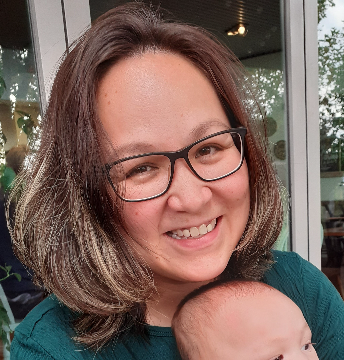PowerUp Challenge: Fourth Web View Query Task
Comments
-
I added three modified queries for data hygiene work (plus I was an early adopter/tester). The experience works very much like it does in db view but with fewer options to run the query (LOL! Three in db view is two too many.)
Very nice and allows our users to easily migrate their query work into web view and I've already shown two teams how to do so.
One thing that throws me off is the options in a query are Save, Save As, Cancel. I always expect to see a Close or “X” option instead of Cancel.
The other thing I struggle with a bit is the query screen takes over the whole web view page including the notification bell and the download option that I need to click on to get results I've downloaded. I shouldn't have to exit my query to get my results because I'll likely need to tweak it and run it again. Maybe it's because I'm on a MacBook. IDK.2 -
@Debbi Converse and @Crystal Bruce I agree that taking up the whole screen is an issue. I like to view two queries at a time often and I don't think I can do that in NXT.
2 -
@Crystal Bruce I had to do a few different things. On one I needed to see recent changes I had made to constituent records so I could check an error I thought I had. While still adjusting to web view's point and click instead of double-clicking it was a quick process since I needed just a few filters. Having the Favorites in web view makes things go much quicker.
I also tried creating a complex query to pull a list for email distribution. That was a bit more time-consuming since I needed to add parentheses and change AND to OR and such. We ended up nixing that query, though, becuase users here still want to use the query list from database view as they're more confident with those results.
I also basically copied a query someone had created to do some clean-up from end-of-year date changes. That was really easy to copy and just save as under me so I could tweak it for what I needed to pull.
0 -
@Crystal Bruce
I created queries:- “FY25 AL.RELATIONS B.WORTHY ….”
- “FY25 A.RELATIONS ……..”
- “FY25 CLASS 2023 EDU. TESTING RENXTQUERIES”
and merged queries "FY25 AL.RELATIONS B.WORTHY …." and “FY25 A.RELATIONS ……..”
The “Edit”, “And/Or”, “Move up", “Move down”, “Remove”, and “Parenthesis” tools are on the left side of each criterion unlike in the database view where the tools are on the bottom of the screen. Also, the “Change” tool in database view is the “Edit” tool in web view and the up and down arrows in database view are the “Move up” and "Move down".
0 -
@Crystal Bruce I created two queries and then merged them together instead - the ability to do this in a web browser instead of having to load DB view makes it much smoother.
0 -
@Crystal Bruce Event mailing list, email reunion list, and daily gift report.
0 -
@Crystal Bruce, I created queries to calculate my organization's current donor retention, acquisition, and attrition rates. Creating the queries was relatively easy. I was able to find what I needed without too much difficulty. My only issue was finding what folder they were in after I created them. I'm grateful there was an “All Categories” option, so even if I wasn't sure what specific folder they were in, I could still find them.
0 -
@Crystal Bruce the first queries I created in web view were “Gifts Last Week" and some queries to paste constituent IDs to globally add appeal codes. The process of pasting IDs using “one of” works great in web view!
0 -
@Crystal Bruce - new gift query, gifts posted and gifts acknowledged. Not much different than DB view.
0 -
@Crystal Bruce Creating an export queries of key custom field data from all constituents. My first thought are the UI is incredibly slow, and it is very difficult to get into an efficient creativity flow. compared to database view.
Otherwise the navigation feels like it maintains continuity from database view. The options as a part of the query build and not tucked away is definitely a nice and helpful touch.
Creating a second query where I was cross referencing a bunch of email addresses to find their constituent records - being able to more seamlessly copy and paste values into a “One Of” operator is a huge +. I don't like how only single clicking records opens their record view - sometimes I just want to highlight a row without opening the whole record. What was wrong with the double click method in database view? Or at least having to click on a specific part on the row to open it, so I don't keep accidentally opening records I don't want to.
Finally creating a query to list all local Trusts and Foundations - it took me a while to get used to the new format of “One Of” operators with set table lists - but I like how you can search for fields and not just have to scroll a huge list.
There are some great updates and improved functionality, but the speed does leave a lot to be desired, and as such Database view still has the edge for me for efficiency and productivity. With that issue being addressed, as well as a less sensitive way to open records from the results page so it's harder to do it by accident - then I can see Web view taking over the main platform for making queries on (at least for criteria that isn't exclusive to database view functionality, i.e. some of the summary information)0 -
@Crystal Bruce Created a constituent query pulling regular givers with a specific number of failed gifts, another one with criteria for the same calling campaign but focusing on direct debits, and a query of constituent IDs. I'm finding that it more or less replicates what we can do in databaseview, which is good. A little confusing for me when choosing output fields from summary information criteria, but got the hang of it. It's great that we can go into records from the results but I wish we could go deeper into the donor record for spot checking. I also found choosing values from drop down in “one of” was a little clunky as it searched for all instances of the value in the string, but maybe just something to get used to.
0 -
Event registration query
- Would like to be able to click on the Available Field titles in Criteria and Output, such as ‘Favorites’, ‘Participant Information’ etc, rather than just on their dropdown arrow to the L.
- When you search for Event names in the Event Name field, how are the Events sorted in the dropdown? It would be useful to see the date of the event beside the event name in the dropdown.
- Could we please a customisable view for the Query editor? Although database view has tiny font, it is useful to be able to see so many field options on one screen so there is less scrolling.
- Could we introduce a Search function for the Criteria and Output tabs to save time trying to find the field in the tree?
- What is the ‘Supress duplicate rows’ function based on? This doesn’t seem to suppress duplicates very effectively?
- Would be great to be able to resize the Participant record window (the window that appears when you click on a participant’s name in an RSVP list)
- It’s great to be able to move between the event participant records inside the participant record window using the Previous and Next buttons.
Secondary School query
- List of school names needs to be searchable, please, not just alphabetical
- Like the ease of adding brackets and shifting criteria and output fields up and down the list
- Like that you can edit the name of the output fields from inside the query
- Like that you can drag the columns to change their position in the Results before exporting.
- Secondary School Description is a bit hard to find, buried far down in the tree. Why is there no option to add this to Favourites? Is it too far down in the tree?
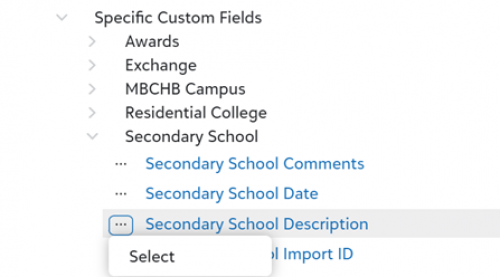
Degree and employment query
- Like that when you select ‘One of’ as your operator, the Value field is searchable. Could we please have this search function on all Value fields to make our criteria easier to find.
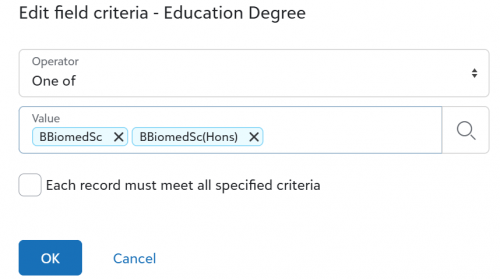
- Like that as you scroll down your results, the headings of each column are frozen.
- With a customisable view, would it be possible to add vertical borders to the columns in the Results page? This would make large sets of results easier to look at.
0 -
0
-
@Crystal Bruce - #1: Classes of 1976-1980 with email addresses for an upcoming mailing; #2: List of graduates who are now MDs/DOs and where they work; #3: List of recently deceased alumni for the Magazine.
It was harder to figure out the “new” names for things and where they are on the list of categories (IE, Maiden Name is now Former Name; Nickname is now Preferred Name; Attributes are now Custom Fields).
I also really didn't like having to click so many extra times compared to database view. (IE, I had to individually “add another” field for each one to select "one of” for the criteria and I literally had to click twice as many times to move things up and down in a list).
Lastly, my favorite part of database view queries was the ability to quickly (and literally) pop open each record and do a quick view or analysis. Now, I can click each record in the result, but I have extra clicks to open it or scroll down to see the information I'm looking for. It takes longer and has slowed me down….
1 -
@Crystal Bruce I created Faculty/Staff - Pledges and Recurring Gifts, FY24 Cash Gifts - Faculty/Staff, and Funds Receiving Cash Gifts in FY25. It was very easy to set these up and I did not run into any issues.
0 -
@Crystal Bruce
I created an all-inclusive resident list which includes their length of stay, a missing constituent code “From Date” list and a Parenting Class attendance list. It was quick and easy with no issues.0 -
@Crystal Bruce I created a query showing our Employee Giving Constituents and their giving amounts, total gifts for the previous month with amounts, and gifts from our board members. It was so easy to use!
0 -
@Crystal Bruce I did pledges with a balance, donors to our Day of Giving, and first time Donors for Day of Giving. It was pretty easy and similar to DBV, but it took a long time to run.
0 -
@Crystal Bruce Query #1: I'm crafting a query that will return constituents for deletion - those without gifts, media, or notes. In database view, I can also filter that the constituent is not a solicitor - but I'm not seeing that option in web view. I did find "Fundraiser is Inactive". But it doesn't filter the way I need it to.
I also like the option in database view to “Find” in order to search a keyword in the list of available fields.
0 -
@Crystal Bruce I did a query on money brought it that was under a certain package and liked they I could suppress duplicate rows, the next ones I did were money received in the last month and this financial year depending on the campaign code, the only problem for me is I wish it showed me the campaign codes I could choose and I didn't have to enter them myself.
0 -
@Crystal Bruce I created three new gift queries based on whether the funds are restricted or unrestricted. It is easy and quick to add criteria and the fields necessary for the output. Overall, the ease is similar to DB view - though navigation in webview query does seem to involve more clicks compared to DB view.
0 -
@Crystal Bruce I created a query to review and clean addresses and salutations, checking if both spouses' names were included. I found that in the criteria, you can search for Editable Primary Addressee and Salutation. Despite selecting the option to suppress duplicate rows, duplicates still appeared. It would be helpful to have a search option for field criteria, as it can be difficult to locate fields in web view, unlike in database view.
2 -
@Crystal Bruce I created a query to run deposits for the day by fund and appeal, another query for $5K gifts and above to share with our Leadership and lastly a query on total amounts of our current appeals to see where we are for the goals. I think Webview is very similar to Database view.
0 -
@Crystal Bruce First I created a query to view meal selections at an upcoming event, then I recreated my team's LYBUNT query to prepare our next mailing, and finally I created a query view who has multiple constituent codes. The process was easy, and I especially appreciated having the mailing list already in Web View so that we can supplement our physical mailing with a follow up email!
0 -
I ran a query of constituents by radius, one of lybunts from last feb, one of FY24 $50K+ donors and one of FY25 gifts by a specific appeal.
Create your next three queries in web view. What three queries did you create in web view and share your overall experience.
0 -
@Crystal Bruce
I created a query to find the soft credit recipients who gave through an ACH deposit for the past 3 months. I made one to find the number of records that were made in 2020 and before that don't have gifts. I made one to find gifts of a certain amount on a specific date. Using query in web view was easy to do.0 -
@Crystal Bruce
I created a constituent query for a list of our Alumni within a graduation date range with email, an event query to capture registrations and a gift query of our fiscal year pledges to a certain fund. I love that you just click on the field once for it to move it over and also the drag option for sorting. Very easy and user friendly.0 -
@Crystal Bruce
I ran a few queries for individual givers for the past few FY's and had filters based on gift date, constituent code, with outputs showing gift summaries for total number of gifts and total gift amounts. Love the ease of web view Query.0 -
@Crystal Bruce 1) Solicitable current and former military alumni Classes of 1970 and older, 2) solicitable current and former military alumni Classes of 1971 and younger with a 6-Square Green rating, 3) Current employees of a specific organization, 4) FY24 Donors who have not made a gift in FY25
Overall, the process was very easy, there is a tiny learning curve understanding some of the different names versus database view but again, very simple, easy, and seems less bulky than database view.
0 -
@Crystal Bruce
First query was a prospect list based on age, past giving amount and fund, and summary number of gifts. Second was a constituent list of people with a constituent code end date. Third was Gift query based on pledge balance.The only thing I saw that was a big deal was that webview query is missing the feature to “Include Inactive Funds/Appeals”. We need to be able to search query for donors of inactive funds/appeals without having to re-activate them just to pull a query, especially if it is a Dynamic query.
Other comments:
- Would like the ability to search queries in all folders, like database view does, not just the one folder that is open. It isn't so useful to just search one folder, since search is mostly useful when you aren't sure which folder a query is in.
- On the other hand, it would be nice to have the save folder default be the folder you are currently open to. When saving in webview, it always defaults to the first folder. But usually, when you are open to a certain folder and then you click “new query”, you are working in the same type of data as the open query folder.
- I like the font color distinction between headers and clickable criteria on the criteria “tree”.
- I noticed less keyboard functionality, such as when clicking into the age field criteria; normally, I type “g” and then the down arrow to get “greater than or equal to”, but this time I had to move my hand to the mouse, which slows the operation.
- I like that when clicking field criteria “one of” you can tell it to “show all” and then click multiple boxes.
- It threw me that fields are sorted differently. For example, when searching for Funds, webview sorts them alphabetically by Description, whereas database view sorts them by Fund ID. It made me think for a moment that I was missing a fund.
- Typing in date fields using the number keypad still worked, thumbs up.
- Like that I don't have to click “Change” just to change the sub-criteria for a summary field.
- Was a bit baffled at first that my other criteria were automatically pulled into the sub-criteria for my Summary field. I had to remove them all. I don't think that should be an automatic copy feature.
- Remove duplicates worked just like in database view.
- Happy that they kept the ability to open constituents from the Results, and not just an abbreviated snapshot like you get in Lists, but the “full” record. It's much slower to open than database view, so this will slow down some of our review processes, but glad the functionality was kept.
- Love that they listened to user feedback and added a “Query Fields” section. Much better than having to search twice for certain fields.
0
Categories
- All Categories
- Shannon parent
- shannon 2
- shannon 1
- 21 Advocacy DC Users Group
- 14 BBCRM PAG Discussions
- 89 High Education Program Advisory Group (HE PAG)
- 28 Luminate CRM DC Users Group
- 8 DC Luminate CRM Users Group
- Luminate PAG
- 5.9K Blackbaud Altru®
- 58 Blackbaud Award Management™ and Blackbaud Stewardship Management™
- 409 bbcon®
- 2K Blackbaud CRM™ and Blackbaud Internet Solutions™
- donorCentrics®
- 1.1K Blackbaud eTapestry®
- 2.8K Blackbaud Financial Edge NXT®
- 1.1K Blackbaud Grantmaking™
- 527 Education Management Solutions for Higher Education
- 21 Blackbaud Impact Edge™
- 1 JustGiving® from Blackbaud®
- 4.6K Education Management Solutions for K-12 Schools
- Blackbaud Luminate Online & Blackbaud TeamRaiser
- 16.4K Blackbaud Raiser's Edge NXT®
- 4.1K SKY Developer
- 547 ResearchPoint™
- 151 Blackbaud Tuition Management™
- 1 YourCause® from Blackbaud®
- 61 everydayhero
- 3 Campaign Ideas
- 58 General Discussion
- 115 Blackbaud ID
- 87 K-12 Blackbaud ID
- 6 Admin Console
- 949 Organizational Best Practices
- 353 The Tap (Just for Fun)
- 235 Blackbaud Community Feedback Forum
- 124 Ninja Secret Society
- 32 Blackbaud Raiser's Edge NXT® Receipting EAP
- 55 Admissions Event Management EAP
- 18 MobilePay Terminal + BBID Canada EAP
- 36 EAP for New Email Campaigns Experience in Blackbaud Luminate Online®
- 109 EAP for 360 Student Profile in Blackbaud Student Information System
- 41 EAP for Assessment Builder in Blackbaud Learning Management System™
- 9 Technical Preview for SKY API for Blackbaud CRM™ and Blackbaud Altru®
- 55 Community Advisory Group
- 46 Blackbaud Community Ideas
- 26 Blackbaud Community Challenges
- 7 Security Testing Forum
- 1.1K ARCHIVED FORUMS | Inactive and/or Completed EAPs
- 3 Blackbaud Staff Discussions
- 7.7K ARCHIVED FORUM CATEGORY [ID 304]
- 1 Blackbaud Partners Discussions
- 1 Blackbaud Giving Search™
- 35 EAP Student Assignment Details and Assignment Center
- 39 EAP Core - Roles and Tasks
- 59 Blackbaud Community All-Stars Discussions
- 20 Blackbaud Raiser's Edge NXT® Online Giving EAP
- Diocesan Blackbaud Raiser’s Edge NXT® User’s Group
- 2 Blackbaud Consultant’s Community
- 43 End of Term Grade Entry EAP
- 92 EAP for Query in Blackbaud Raiser's Edge NXT®
- 38 Standard Reports for Blackbaud Raiser's Edge NXT® EAP
- 12 Payments Assistant for Blackbaud Financial Edge NXT® EAP
- 6 Ask an All Star (Austen Brown)
- 8 Ask an All-Star Alex Wong (Blackbaud Raiser's Edge NXT®)
- 1 Ask an All-Star Alex Wong (Blackbaud Financial Edge NXT®)
- 6 Ask an All-Star (Christine Robertson)
- 21 Ask an Expert (Anthony Gallo)
- Blackbaud Francophone Group
- 22 Ask an Expert (David Springer)
- 4 Raiser's Edge NXT PowerUp Challenge #1 (Query)
- 6 Ask an All-Star Sunshine Reinken Watson and Carlene Johnson
- 4 Raiser's Edge NXT PowerUp Challenge: Events
- 14 Ask an All-Star (Elizabeth Johnson)
- 7 Ask an Expert (Stephen Churchill)
- 2025 ARCHIVED FORUM POSTS
- 322 ARCHIVED | Financial Edge® Tips and Tricks
- 164 ARCHIVED | Raiser's Edge® Blog
- 300 ARCHIVED | Raiser's Edge® Blog
- 441 ARCHIVED | Blackbaud Altru® Tips and Tricks
- 66 ARCHIVED | Blackbaud NetCommunity™ Blog
- 211 ARCHIVED | Blackbaud Target Analytics® Tips and Tricks
- 47 Blackbaud CRM Higher Ed Product Advisory Group (HE PAG)
- Luminate CRM DC Users Group
- 225 ARCHIVED | Blackbaud eTapestry® Tips and Tricks
- 1 Blackbaud eTapestry® Know How Blog
- 19 Blackbaud CRM Product Advisory Group (BBCRM PAG)
- 1 Blackbaud K-12 Education Solutions™ Blog
- 280 ARCHIVED | Mixed Community Announcements
- 3 ARCHIVED | Blackbaud Corporations™ & Blackbaud Foundations™ Hosting Status
- 1 npEngage
- 24 ARCHIVED | K-12 Announcements
- 15 ARCHIVED | FIMS Host*Net Hosting Status
- 23 ARCHIVED | Blackbaud Outcomes & Online Applications (IGAM) Hosting Status
- 22 ARCHIVED | Blackbaud DonorCentral Hosting Status
- 14 ARCHIVED | Blackbaud Grantmaking™ UK Hosting Status
- 117 ARCHIVED | Blackbaud CRM™ and Blackbaud Internet Solutions™ Announcements
- 50 Blackbaud NetCommunity™ Blog
- 169 ARCHIVED | Blackbaud Grantmaking™ Tips and Tricks
- Advocacy DC Users Group
- 718 Community News
- Blackbaud Altru® Hosting Status
- 104 ARCHIVED | Member Spotlight
- 145 ARCHIVED | Hosting Blog
- 149 JustGiving® from Blackbaud® Blog
- 97 ARCHIVED | bbcon® Blogs
- 19 ARCHIVED | Blackbaud Luminate CRM™ Announcements
- 161 Luminate Advocacy News
- 187 Organizational Best Practices Blog
- 67 everydayhero Blog
- 52 Blackbaud SKY® Reporting Announcements
- 17 ARCHIVED | Blackbaud SKY® Reporting for K-12 Announcements
- 3 Luminate Online Product Advisory Group (LO PAG)
- 81 ARCHIVED | JustGiving® from Blackbaud® Tips and Tricks
- 1 ARCHIVED | K-12 Conference Blog
- Blackbaud Church Management™ Announcements
- ARCHIVED | Blackbaud Award Management™ and Blackbaud Stewardship Management™ Announcements
- 1 Blackbaud Peer-to-Peer Fundraising™, Powered by JustGiving® Blogs
- 39 Tips, Tricks, and Timesavers!
- 56 Blackbaud Church Management™ Resources
- 154 Blackbaud Church Management™ Announcements
- 1 ARCHIVED | Blackbaud Church Management™ Tips and Tricks
- 11 ARCHIVED | Blackbaud Higher Education Solutions™ Announcements
- 7 ARCHIVED | Blackbaud Guided Fundraising™ Blog
- 2 Blackbaud Fundraiser Performance Management™ Blog
- 9 Foundations Events and Content
- 14 ARCHIVED | Blog Posts
- 2 ARCHIVED | Blackbaud FIMS™ Announcement and Tips
- 59 Blackbaud Partner Announcements
- 10 ARCHIVED | Blackbaud Impact Edge™ EAP Blogs
- 1 Community Help Blogs
- Diocesan Blackbaud Raiser’s Edge NXT® Users' Group
- Blackbaud Consultant’s Community
- Blackbaud Francophone Group
- 1 BLOG ARCHIVE CATEGORY
- Blackbaud Community™ Discussions
- 8.3K Blackbaud Luminate Online® & Blackbaud TeamRaiser® Discussions
- 5.7K Jobs Board