PowerUp Challenge: Fourth Web View Query Task
Comments
-
@Crystal Bruce I created a query of new donors with first gift this fiscal year, a query of gifts posted today that I can use for deposits, and records with a blank address that need to be researched or updated with a no valid address checkmark. They were simple to run and easy to use. I do wish there was a search option to find fields. It also felt a little cumbersome having to click on the three dots and then remove.
0 -
@Crystal Bruce I created a query of donors for a new mailing we are going to do. A report of recent gifts from a new appeal, and a query of donors that we are adding to our do not mail list. It was super easy to do and while the process isn't too different than database view it seemed easier to navigate.
0 -
@Crystal Bruce
I created a query of donors with a particular constituent code for stewardship purposes, and sent the link to members of the development team.
I ran the saved query I run of every donation form gift batch automatically created in webview that mimics all the field I want in my batch validation report. (It would be nice to have a real batch validation report in Webview…but I know webview batch has a long way to go in general.)
I also ran a query of recent online and recurring gifts that I send to accounting so that they can reconcile credit card payments received and apply them to the correct fund.
These simple queries work fine, but for things like mailing lists and appeals and gift letters we really need to bring over export.0 -
@Crystal Bruce
1. I created a daily gift query that I can use with Power Automate, and with that I get a daily csv. file to my google drive automatically.2. When I got an event attendee list ONLY with their first name and last name (no constituent ID or email), I used ‘one of’ functions with first name AND last name, and it matched 80% of the attendees and easily check their records from the query.
3. I created another constituent query using ‘one of’ functions with their email addresses. I get the lists to update in RE without their constituent IDs. What I like about using web view query is while creating or editing a query, I can use database Export function at the same time. Same goes with Import. When using Import, I use queries at the same time to compare and edit, but now I don't have to close the import and go back to query. I can do it AT THE SAME TIME!
0 -
@Crystal Bruce I created a query to get the gifts for the day with a particular code. Then I can share it or build a power automate flow off of it
0 -
@Crystal Bruce I created one called All Gifts Last Month, one called Restricted Gifts Last Month and one called Gifts to the Gala. They were fairly easy to create, it will take some getting used to but I think I should adjust well as it is similar to database view.
0 -
@Crystal Bruce we have our biggest fundraiser, Flip Flops on the Docks" coming up in two weeks! First time I am using webview queries for an event and it is great! My queries are “Flip Flops Tix”, "Flip Flops Sponsors" and “Flip Flops Donations”. Easy peasy!
0 -
@Crystal Bruce I did some on the fly cleanup by creating queries in webview:
1) I double checked that recent donors had an informal salutation on their record
2) I looked for installment end dates on recurring gifts and marked those gifts as completed
3) I looked at records recently marked as inactive to see if I needed to/could delete those recordsI'm still finding that my first instinct is to go to DBV to run queries (especially since export has not yet been built in webview) but I'm forcing myself to make the effort. I'm also favoriting queries in webview and trying to go there when I need to run them.
0 -
@Crystal Bruce I created: overdue pledges, upcoming pledges, gifts of securities, all with ease. Can't wait to build out all my KPIs.
0 -
@Julie Rempfer & @Crystal Bruce Similar thought with being able to open a constituent from query results. I also frequently use my keyboard to navigate a record quickly from Gift tab to Attributes, to Bio 1, etc…my brain works better with the tab view in DB, as well as the Excel format for gift batching. But I guess it's time for change ?
0 -
@Crystal Bruce
I created queries pertaining to an event we recently held. Webview query seems pretty straightforward. I was finally able to figure out how to do split gift reporting correctly!0 -
@Crystal Bruce Query#1 I created a query of our Lifetime Giving members (they have put our institution in their will). I had to go to DBV to see which field the Lifetime Giving Society lives in (it was Category). I couldn't see what that field was called in WEB view.
Query#2 I created everyone with a Planned Gift
Query#3 I created a merged query of #1 using the SUB function to see those missing from one or the other as an audit to make sure what we have coded in both match.
The merged query worked very nicely!0 -
@Crystal Bruce
I created three basic queries, but the queries I create most often require copying and pasting constituent IDs to group the constituents we want. We can't do that in the web view.0 -
@Crystal Bruce I'm in the middle of appeal planning, so I was able to do easy segmenting by creating queries for our different constituent groups. Finding fields was definitely more user-friendly in web view.
0 -
@Crystal Bruce I just recently set up some queries in web view to pull on specific appeal codes; it's a lot easier in web view to do those all at once. I have also done a lot of quick gift queries to check on specific pledges or something of that nature. If someone needs info immediately, I try to use web view since I know how much faster it can be. Still getting used to finding everything though! I continue to forget ‘Attributes’ has become ‘Custom Fields’
0 -
@Crystal Bruce
1. Primary Email Constituent Query (dynamic): Experience was good except it ended up in the wrong category folder. I'll look more closely at that with the second query.
2. Non-Primary Emails (dynamic): I learned a few tricks from my first attempt. This experience was extremely easy.
3. Following a knowledgebase article, I created a merge query of the two queries mentioned above. It was easy to create and find additional help to read.0 -
QUERY 1 - Standard “all Alumni with single gift $500+ this FYTD”. One of the things I absolutely love about Query in NXT is how easy it is to change the field names for use as headings!
QUERY 2 - “Current Board with cumulative giving $1000+ this FYTD” . Problem I have with this is using a quick Gift Summary in the output to make sure I'm getting the consitutents I need. The summary field breaks up the summary into individual columns making it useless for quick validation.
QUERY 3 - I wanted to run a couple of queries that I had in RE7 because certain fields are eaiser to manage in NXT (like primary addressee/salutation). When I opened the folder where they were I noticed several “unlinked” and when I hover over the name, the following popup is displayed. Would love to know what it is about these queries that is unavailable at this time.
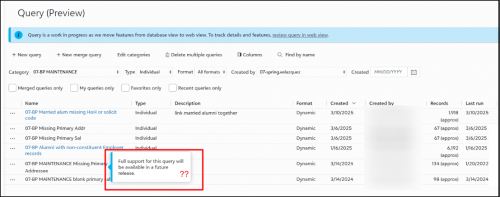
A couple of challenges that definitely impact use of Query in NXT.
- Lack of “find” or search for a field name in Query
- The Export option in Query is not a true Export tool - it merely exports the fields in the Query as if you were in database view and clicked the disk icon to export the data

Exportr 0 -
@Crystal Bruce Query 1: constituent to identify parishioners and their last, first & largest gift details: similar to defining in database view, I like the drop and drag output reorganize function in NXT
Query 2: constituent using gift total summary to identify current donors that gave $10K+: similar to defining in database view, could not locate old/inactive campaigns in gift total summary
Query 3: constituent merge: similar to and faster than database view
0 -
Query 1: Donors that gave gifts of 10K or more to the AF in FY22, 23, or 24
Query 2: Donors that gave cumulative gifts of 10K or more to the AF in FY22, 23, or 24
Query 3: Merging the two lists together (second query would have been fine - just playing around)
Used this in an export to see who is giving at this level and what the trends are - staying the same year after year, increasing, or decreasing. If this had been two years of data. I would have just used the comparative report.
What I liked: Visually more pleasing to my eye. Worked very similarly to the database view. Intuitive.0 -
@Crystal Bruce 1: donors over $500 for current fiscal year 2: mailing list for hockey alumni 3: gifts to upcoming gala
Definitely needs some getting used to, but overall seems like it will work
0 -
@Crystal Bruce
I created queries to add actions to records based on ID, another to add appeals to records again by id and another query of alumni from certain class years.0 -
Query 1: Reciprocal relationships
Query 2: Deceased constituents with date changed to ensure I've not missed adding a tribute option for specific constituents important to my organization
Query 3:`Gifts with a batch number beginning 202501_ to assist with mailings.
It would be beneficial for the suppress duplicates to work. The export has a few less clicks than in database view.
0 -
@Crystal Bruce
My queries were-Pull letters that need acknowledging
-Current Board of Trustees
-Weekly gift report
These seemed a lot easier to create and see and export than in the database view.
0 -
@Crystal Bruce 1. I created a query of alumni details based on a template that I have already got set up in Database view. It was so easy to find the template and amend it. I love how easy it is to move fields up and down in the output rather than having to use the arrow in Database view (we have a lot of fields in our alumni details query.
2. I tried to set up an event query and found a bug when trying to add an event by its ID. I have raised a case for this and they are working on it.
3. I set up a gift query. It has taken me a while to get used to changing the column display name by clicking on it rather than right-clicking. But now I'm getting used to it and it's working well.
0 -
@Crystal Bruce The first query found the parents of all the students enrolled for next fall. The second pulled appeal information ordered by the number solicited descending. The third is just a common old query to pull name, class year, and degree for a given person. All were quick and easy to set up and run. So far a good experience!
0 -
@Crystal Bruce
1) Permanent Parishioner Query2) Addressee Issues
3) Initial Mailing List for mailing
The other all experience was nice! It is easy to share and collaborate with other coworkers. I did find it difficult to find some of our older queries in NXT. It seems like not all of them were avaliable in NXT from RE.
0 -
@Crystal Bruce My first query pulled all current school families. My second query pulled all alumni. My last query pulled all monthly gifts that need to be acknowledged.
0 -
@Crystal Bruce
1. Un-Post Gifts Query—created a one-off query to un-post a gift that was changed to Posted in error.2. New Tribute Records—created a query to view new Tribute records added from NXT donation forms.
3. What did I do today?—created a query to list Constituents, Gifts, and Actions added by me. I call it my DOGE query! LOL!?
0 -
@Crystal Bruce
1. Unposted Gifts2. Stock Gifts
3. Search by Batch
No problems. I'm thankful for queries in NXT!
0 -
@Crystal Bruce
1. Class of 1966 Flagpole Gifts 2025 - constituent query2. Hockey Academy Constituents - constituent query
3. Fund Totals to Date - fund query
The process is fairly easy but I have much to learn about building queries. I do find this easier than in DBV plus the export is efficient.
0
Categories
- All Categories
- Shannon parent
- shannon 2
- shannon 1
- 21 Advocacy DC Users Group
- 14 BBCRM PAG Discussions
- 89 High Education Program Advisory Group (HE PAG)
- 28 Luminate CRM DC Users Group
- 8 DC Luminate CRM Users Group
- Luminate PAG
- 5.9K Blackbaud Altru®
- 58 Blackbaud Award Management™ and Blackbaud Stewardship Management™
- 409 bbcon®
- 2K Blackbaud CRM™ and Blackbaud Internet Solutions™
- donorCentrics®
- 1.1K Blackbaud eTapestry®
- 2.8K Blackbaud Financial Edge NXT®
- 1.1K Blackbaud Grantmaking™
- 527 Education Management Solutions for Higher Education
- 1 JustGiving® from Blackbaud®
- 4.6K Education Management Solutions for K-12 Schools
- Blackbaud Luminate Online & Blackbaud TeamRaiser
- 16.4K Blackbaud Raiser's Edge NXT®
- 4.1K SKY Developer
- 547 ResearchPoint™
- 151 Blackbaud Tuition Management™
- 1 YourCause® from Blackbaud®
- 61 everydayhero
- 3 Campaign Ideas
- 58 General Discussion
- 115 Blackbaud ID
- 87 K-12 Blackbaud ID
- 6 Admin Console
- 949 Organizational Best Practices
- 353 The Tap (Just for Fun)
- 235 Blackbaud Community Feedback Forum
- 124 Ninja Secret Society
- 32 Blackbaud Raiser's Edge NXT® Receipting EAP
- 55 Admissions Event Management EAP
- 18 MobilePay Terminal + BBID Canada EAP
- 36 EAP for New Email Campaigns Experience in Blackbaud Luminate Online®
- 109 EAP for 360 Student Profile in Blackbaud Student Information System
- 41 EAP for Assessment Builder in Blackbaud Learning Management System™
- 9 Technical Preview for SKY API for Blackbaud CRM™ and Blackbaud Altru®
- 55 Community Advisory Group
- 46 Blackbaud Community Ideas
- 26 Blackbaud Community Challenges
- 7 Security Testing Forum
- 1.1K ARCHIVED FORUMS | Inactive and/or Completed EAPs
- 3 Blackbaud Staff Discussions
- 7.7K ARCHIVED FORUM CATEGORY [ID 304]
- 1 Blackbaud Partners Discussions
- 1 Blackbaud Giving Search™
- 35 EAP Student Assignment Details and Assignment Center
- 39 EAP Core - Roles and Tasks
- 59 Blackbaud Community All-Stars Discussions
- 20 Blackbaud Raiser's Edge NXT® Online Giving EAP
- Diocesan Blackbaud Raiser’s Edge NXT® User’s Group
- 2 Blackbaud Consultant’s Community
- 43 End of Term Grade Entry EAP
- 92 EAP for Query in Blackbaud Raiser's Edge NXT®
- 38 Standard Reports for Blackbaud Raiser's Edge NXT® EAP
- 12 Payments Assistant for Blackbaud Financial Edge NXT® EAP
- 6 Ask an All Star (Austen Brown)
- 8 Ask an All-Star Alex Wong (Blackbaud Raiser's Edge NXT®)
- 1 Ask an All-Star Alex Wong (Blackbaud Financial Edge NXT®)
- 6 Ask an All-Star (Christine Robertson)
- 21 Ask an Expert (Anthony Gallo)
- Blackbaud Francophone Group
- 22 Ask an Expert (David Springer)
- 4 Raiser's Edge NXT PowerUp Challenge #1 (Query)
- 6 Ask an All-Star Sunshine Reinken Watson and Carlene Johnson
- 4 Raiser's Edge NXT PowerUp Challenge: Events
- 14 Ask an All-Star (Elizabeth Johnson)
- 7 Ask an Expert (Stephen Churchill)
- 2025 ARCHIVED FORUM POSTS
- 322 ARCHIVED | Financial Edge® Tips and Tricks
- 164 ARCHIVED | Raiser's Edge® Blog
- 300 ARCHIVED | Raiser's Edge® Blog
- 441 ARCHIVED | Blackbaud Altru® Tips and Tricks
- 66 ARCHIVED | Blackbaud NetCommunity™ Blog
- 211 ARCHIVED | Blackbaud Target Analytics® Tips and Tricks
- 47 Blackbaud CRM Higher Ed Product Advisory Group (HE PAG)
- Luminate CRM DC Users Group
- 225 ARCHIVED | Blackbaud eTapestry® Tips and Tricks
- 1 Blackbaud eTapestry® Know How Blog
- 19 Blackbaud CRM Product Advisory Group (BBCRM PAG)
- 1 Blackbaud K-12 Education Solutions™ Blog
- 280 ARCHIVED | Mixed Community Announcements
- 3 ARCHIVED | Blackbaud Corporations™ & Blackbaud Foundations™ Hosting Status
- 1 npEngage
- 24 ARCHIVED | K-12 Announcements
- 15 ARCHIVED | FIMS Host*Net Hosting Status
- 23 ARCHIVED | Blackbaud Outcomes & Online Applications (IGAM) Hosting Status
- 22 ARCHIVED | Blackbaud DonorCentral Hosting Status
- 14 ARCHIVED | Blackbaud Grantmaking™ UK Hosting Status
- 117 ARCHIVED | Blackbaud CRM™ and Blackbaud Internet Solutions™ Announcements
- 50 Blackbaud NetCommunity™ Blog
- 169 ARCHIVED | Blackbaud Grantmaking™ Tips and Tricks
- Advocacy DC Users Group
- 718 Community News
- Blackbaud Altru® Hosting Status
- 104 ARCHIVED | Member Spotlight
- 145 ARCHIVED | Hosting Blog
- 149 JustGiving® from Blackbaud® Blog
- 97 ARCHIVED | bbcon® Blogs
- 19 ARCHIVED | Blackbaud Luminate CRM™ Announcements
- 161 Luminate Advocacy News
- 187 Organizational Best Practices Blog
- 67 everydayhero Blog
- 52 Blackbaud SKY® Reporting Announcements
- 17 ARCHIVED | Blackbaud SKY® Reporting for K-12 Announcements
- 3 Luminate Online Product Advisory Group (LO PAG)
- 81 ARCHIVED | JustGiving® from Blackbaud® Tips and Tricks
- 1 ARCHIVED | K-12 Conference Blog
- Blackbaud Church Management™ Announcements
- ARCHIVED | Blackbaud Award Management™ and Blackbaud Stewardship Management™ Announcements
- 1 Blackbaud Peer-to-Peer Fundraising™, Powered by JustGiving® Blogs
- 39 Tips, Tricks, and Timesavers!
- 56 Blackbaud Church Management™ Resources
- 154 Blackbaud Church Management™ Announcements
- 1 ARCHIVED | Blackbaud Church Management™ Tips and Tricks
- 11 ARCHIVED | Blackbaud Higher Education Solutions™ Announcements
- 7 ARCHIVED | Blackbaud Guided Fundraising™ Blog
- 2 Blackbaud Fundraiser Performance Management™ Blog
- 9 Foundations Events and Content
- 14 ARCHIVED | Blog Posts
- 2 ARCHIVED | Blackbaud FIMS™ Announcement and Tips
- 59 Blackbaud Partner Announcements
- 10 ARCHIVED | Blackbaud Impact Edge™ EAP Blogs
- 1 Community Help Blogs
- Diocesan Blackbaud Raiser’s Edge NXT® Users' Group
- Blackbaud Consultant’s Community
- Blackbaud Francophone Group
- 1 BLOG ARCHIVE CATEGORY
- Blackbaud Community™ Discussions
- 8.3K Blackbaud Luminate Online® & Blackbaud TeamRaiser® Discussions
- 5.7K Jobs Board




























