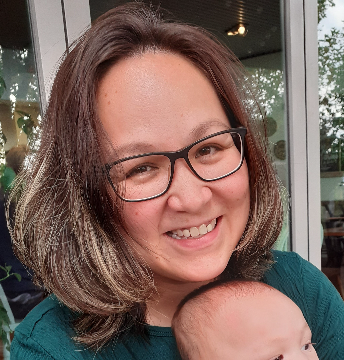PowerUp Challenge: Third Web View Query Task
Comments
-
@Crystal Bruce it is really easy and helps speed processes.
0 -
@Crystal Bruce It was super easy and saves a lot of time, not having to type out the name of the query, the folder it's in, and then your colleague having to go search for it.
0 -
@Crystal Bruce saves a lot of time. Simple and easy process.
0 -
@Crystal Bruce Easy to share and access. Much more efficient than having to tell colleagues the name of queries and to look them up themself
0 -
@Crystal Bruce this is a favourite feature. It was frustrating to have to screenshot query names to share them with colleagues who need to see the list. The other option previously was to create a list in webview based on a static query, but that was limiting. So easy now to just share the query with them directly and very helpful.
1 -
@Crystal Bruce So prior to having query - I had one particular web view list that we keep a link to in our team meeting agenda. The trick was that I had to go out to database view before the meeting to refresh the actual query. Now I can just link to the query! I love that!
0 -
@Crystal Bruce I (and my teammates) have really benefitted from sharing the links to Lists; its great to have this option for Queries, too, especially since sometimes the lists are too overwhelming with so much information.
0 -
@Crystal Bruce I really like this feature. It was so easy to send the link to my colleague so he could open it up without having to search for the query.
0 -
@Crystal Bruce
Very convenient!0 -
@Crystal Bruce This feature will be great when I need to send a Query to someone else in my department. Saves the hassle of them needing to look for it.
0 -
@Crystal Bruce Very easy to share. Much better than saying I ran x query in y folder. More direct and efficient.
0 -
@Crystal Bruce Copy & paste was fine. I thought maybe you'd be able to select an Email button to skip a couple steps, but it's still good ? I usually dress it up a bit in Excel for my team - I think it's easier for them to read or find the info they're looking for.
1 -
@Crystal Bruce
It is easily shareable but I don't need to share my queries with other members of my team0 -
@Crystal Bruce A great and easy option for sharing the query with colleagues.
0 -
@Crystal Bruce I like being able to look at query results and modify query criteria in real time together. This is helpful when I'm working with someone to develop mailing or invite lists and want to restrict results to a certain number of records.
0 -
@Crystal Bruce it was easier than normal because we have one user who insists on using punctuation and extra spaces and no descriptions with an ending numerical sequence that makes sense only to her. Her being able to share the link is far easier than trying to translate her filing system. No more pulling the wrong information because the we thought the query to be usesd was named with a (:) and 2 spaces, not 1.…now if only I could get her to remember how to send links in Gmail well…I'd be tempted to ask for a raise!
0 -
@Crystal Bruce this is a great feature especially for when sharing with other departments, like communications for a mail list.
0 -
@Crystal Bruce love this and hoping to use it more when our new employees starts
0 -
@Crystal Bruce this made sharing my mailing lists with our communications team much easier!
0 -
@Crystal Bruce This is definitely a helpful tool as it now allows us to find queries more easily and not have to rely on someone searching and not making typos.
0 -
Thanks for the tip. I didn't know you could do this
Share a query with a colleague using the copy link (located at the bottom of the query editor). Was it easily shareable, and how did being able to share help streamline departmental/organizational interactions or processes?
0 -
@Crystal Bruce
This is one of the first things I did when I started using webview query. In the past I have always had to figure out the naming of the query and then send that name to a colleague for them to then try and find, open and run the result. This is just one click to copy and then one click to send to someone. Great addition and colleagues who do not use the system often are finding this very helpful and time saving.0 -
@Crystal Bruce this made sharing my mailing lists with our communications team much easier for our Email Marketing.
0 -
@Crystal Bruce
I copied a query link and shared it with my coworker and it was so easy! super helpful addition.0 -
@Crystal Bruce So easy! I work directly with our database manager to review the solicitation queries I build (another set of eyes is much better than one) especially when our team is working through heavily segmented appeals. I shared the direct links to each query and it was much more efficient.
0 -
@Crystal Bruce, I'm still waiting on Export functionality to see how helpful this will be. I currently have always had to copy query names to share with our database assistant who uploads our email lists into Mailchimp, and then she has to search for it. However, since we use an Export to output the email lists rather than pulling directly off the query, I'm thinking she will still have to do a search for the query name in order to link it to her Export. We're a small office, so that's really the only time we share query names.
0 -
@Crystal Bruce
This is super helpful for sharing with people in the organization who are hesitant to use webview. I sent a query to a development colleague and explained that the link will always be up to date since it's a dynamic query re-run every time you click on results, and she can open it from her phone and export it to a csv at her convenience.
I do find myself re-running (and re-exporting and re-formatting) queries as people's needs for them change which is annoying, but this makes it easier to modify and then they can just refresh it themselves.0 -
Oh. this is definitely my favorite function. I copied the links and added the links to our team ‘dashboard/snapshot’ google sheet. I used to just share Lists, but now I can share queries, which opens to a lot of options. However, when opening the queries, novice RE users are confused… well. to be fair, it wouldn't be even possible if I need to deal with database view queries.
0 -
@Crystal Bruce sharing queries now is so much easier than before! Its super nice to be able to quickly share a query rather than having to show them where it was saved in database view.
0 -
@Crystal Bruce Sharing a query is a great feature, so much easier than trying to explain where the query is located. We will use this a lot.
0
Categories
- All Categories
- Shannon parent
- shannon 2
- shannon 1
- 21 Advocacy DC Users Group
- 14 BBCRM PAG Discussions
- 89 High Education Program Advisory Group (HE PAG)
- 28 Luminate CRM DC Users Group
- 8 DC Luminate CRM Users Group
- Luminate PAG
- 5.9K Blackbaud Altru®
- 58 Blackbaud Award Management™ and Blackbaud Stewardship Management™
- 409 bbcon®
- 2K Blackbaud CRM™ and Blackbaud Internet Solutions™
- donorCentrics®
- 1.1K Blackbaud eTapestry®
- 2.8K Blackbaud Financial Edge NXT®
- 1.1K Blackbaud Grantmaking™
- 527 Education Management Solutions for Higher Education
- 21 Blackbaud Impact Edge™
- 1 JustGiving® from Blackbaud®
- 4.6K Education Management Solutions for K-12 Schools
- Blackbaud Luminate Online & Blackbaud TeamRaiser
- 16.4K Blackbaud Raiser's Edge NXT®
- 4.1K SKY Developer
- 547 ResearchPoint™
- 151 Blackbaud Tuition Management™
- 1 YourCause® from Blackbaud®
- 61 everydayhero
- 3 Campaign Ideas
- 58 General Discussion
- 115 Blackbaud ID
- 87 K-12 Blackbaud ID
- 6 Admin Console
- 949 Organizational Best Practices
- 353 The Tap (Just for Fun)
- 235 Blackbaud Community Feedback Forum
- 124 Ninja Secret Society
- 32 Blackbaud Raiser's Edge NXT® Receipting EAP
- 55 Admissions Event Management EAP
- 18 MobilePay Terminal + BBID Canada EAP
- 36 EAP for New Email Campaigns Experience in Blackbaud Luminate Online®
- 109 EAP for 360 Student Profile in Blackbaud Student Information System
- 41 EAP for Assessment Builder in Blackbaud Learning Management System™
- 9 Technical Preview for SKY API for Blackbaud CRM™ and Blackbaud Altru®
- 55 Community Advisory Group
- 46 Blackbaud Community Ideas
- 26 Blackbaud Community Challenges
- 7 Security Testing Forum
- 1.1K ARCHIVED FORUMS | Inactive and/or Completed EAPs
- 3 Blackbaud Staff Discussions
- 7.7K ARCHIVED FORUM CATEGORY [ID 304]
- 1 Blackbaud Partners Discussions
- 1 Blackbaud Giving Search™
- 35 EAP Student Assignment Details and Assignment Center
- 39 EAP Core - Roles and Tasks
- 59 Blackbaud Community All-Stars Discussions
- 20 Blackbaud Raiser's Edge NXT® Online Giving EAP
- Diocesan Blackbaud Raiser’s Edge NXT® User’s Group
- 2 Blackbaud Consultant’s Community
- 43 End of Term Grade Entry EAP
- 92 EAP for Query in Blackbaud Raiser's Edge NXT®
- 38 Standard Reports for Blackbaud Raiser's Edge NXT® EAP
- 12 Payments Assistant for Blackbaud Financial Edge NXT® EAP
- 6 Ask an All Star (Austen Brown)
- 8 Ask an All-Star Alex Wong (Blackbaud Raiser's Edge NXT®)
- 1 Ask an All-Star Alex Wong (Blackbaud Financial Edge NXT®)
- 6 Ask an All-Star (Christine Robertson)
- 21 Ask an Expert (Anthony Gallo)
- Blackbaud Francophone Group
- 22 Ask an Expert (David Springer)
- 4 Raiser's Edge NXT PowerUp Challenge #1 (Query)
- 6 Ask an All-Star Sunshine Reinken Watson and Carlene Johnson
- 4 Raiser's Edge NXT PowerUp Challenge: Events
- 14 Ask an All-Star (Elizabeth Johnson)
- 7 Ask an Expert (Stephen Churchill)
- 2025 ARCHIVED FORUM POSTS
- 322 ARCHIVED | Financial Edge® Tips and Tricks
- 164 ARCHIVED | Raiser's Edge® Blog
- 300 ARCHIVED | Raiser's Edge® Blog
- 441 ARCHIVED | Blackbaud Altru® Tips and Tricks
- 66 ARCHIVED | Blackbaud NetCommunity™ Blog
- 211 ARCHIVED | Blackbaud Target Analytics® Tips and Tricks
- 47 Blackbaud CRM Higher Ed Product Advisory Group (HE PAG)
- Luminate CRM DC Users Group
- 225 ARCHIVED | Blackbaud eTapestry® Tips and Tricks
- 1 Blackbaud eTapestry® Know How Blog
- 19 Blackbaud CRM Product Advisory Group (BBCRM PAG)
- 1 Blackbaud K-12 Education Solutions™ Blog
- 280 ARCHIVED | Mixed Community Announcements
- 3 ARCHIVED | Blackbaud Corporations™ & Blackbaud Foundations™ Hosting Status
- 1 npEngage
- 24 ARCHIVED | K-12 Announcements
- 15 ARCHIVED | FIMS Host*Net Hosting Status
- 23 ARCHIVED | Blackbaud Outcomes & Online Applications (IGAM) Hosting Status
- 22 ARCHIVED | Blackbaud DonorCentral Hosting Status
- 14 ARCHIVED | Blackbaud Grantmaking™ UK Hosting Status
- 117 ARCHIVED | Blackbaud CRM™ and Blackbaud Internet Solutions™ Announcements
- 50 Blackbaud NetCommunity™ Blog
- 169 ARCHIVED | Blackbaud Grantmaking™ Tips and Tricks
- Advocacy DC Users Group
- 718 Community News
- Blackbaud Altru® Hosting Status
- 104 ARCHIVED | Member Spotlight
- 145 ARCHIVED | Hosting Blog
- 149 JustGiving® from Blackbaud® Blog
- 97 ARCHIVED | bbcon® Blogs
- 19 ARCHIVED | Blackbaud Luminate CRM™ Announcements
- 161 Luminate Advocacy News
- 187 Organizational Best Practices Blog
- 67 everydayhero Blog
- 52 Blackbaud SKY® Reporting Announcements
- 17 ARCHIVED | Blackbaud SKY® Reporting for K-12 Announcements
- 3 Luminate Online Product Advisory Group (LO PAG)
- 81 ARCHIVED | JustGiving® from Blackbaud® Tips and Tricks
- 1 ARCHIVED | K-12 Conference Blog
- Blackbaud Church Management™ Announcements
- ARCHIVED | Blackbaud Award Management™ and Blackbaud Stewardship Management™ Announcements
- 1 Blackbaud Peer-to-Peer Fundraising™, Powered by JustGiving® Blogs
- 39 Tips, Tricks, and Timesavers!
- 56 Blackbaud Church Management™ Resources
- 154 Blackbaud Church Management™ Announcements
- 1 ARCHIVED | Blackbaud Church Management™ Tips and Tricks
- 11 ARCHIVED | Blackbaud Higher Education Solutions™ Announcements
- 7 ARCHIVED | Blackbaud Guided Fundraising™ Blog
- 2 Blackbaud Fundraiser Performance Management™ Blog
- 9 Foundations Events and Content
- 14 ARCHIVED | Blog Posts
- 2 ARCHIVED | Blackbaud FIMS™ Announcement and Tips
- 59 Blackbaud Partner Announcements
- 10 ARCHIVED | Blackbaud Impact Edge™ EAP Blogs
- 1 Community Help Blogs
- Diocesan Blackbaud Raiser’s Edge NXT® Users' Group
- Blackbaud Consultant’s Community
- Blackbaud Francophone Group
- 1 BLOG ARCHIVE CATEGORY
- Blackbaud Community™ Discussions
- 8.3K Blackbaud Luminate Online® & Blackbaud TeamRaiser® Discussions
- 5.7K Jobs Board