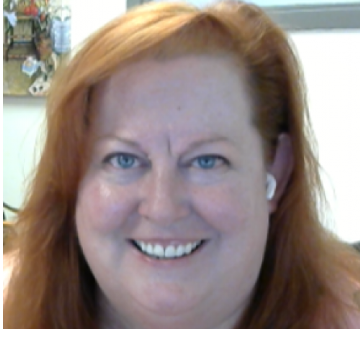PowerUp Challenge: Third Web View Query Task
Comments
-
@Crystal Bruce
Very easily shareable - particularly with those who need quick access to the query rather than the long-winded explanation of where to find it. I use this feature particularly with Directors when they require a report/query that they can access again later on. I've shared it via email so that it's also saveable for them. Very helpful.0 -
@Crystal Bruce We've started doing this - very helpful
0 -
@Crystal Bruce Honestly I have never shared a query ‘from source’ with colleagues. I have always exported it and made it pretty before sharing. This was mainly because I am the only person who lives in the database, all of my colleagues use NXT exclusively. I imagine I'm not alone in this. However, now query is in web view, I can imagine situations where I will share a query, especially before I do the fine tuning. That will help avoid those situations where the person who requested the query realizes they want some additional information after I have done a lot of work with the results.
0 -
@Crystal Bruce
So easy to share! Usually I make the queries and share as needed the information with two other team mates. I have been able to let them see the query every time they need to by just giving them the link. Thank you!0 -
@Crystal Bruce
THIS IS THE BEST ONE YET - it was so hard in database view to share the queries - we would have to give detailed instructions on how to find a query, or screenshot the query and hope the person looked properly. Big pain. Now we can link it and the person can pull the query themselves, or copy it into their query folder. Brilliant0 -
@Crystal Bruce, okay that is a cool feature! I am pretty pumped about the ability to share queries in this way!
0 -
@Crystal Bruce
Seems like a great feature that I'll have to try to remember, but in reality I very rarely have to share queries.0 -
@Crystal Bruce
It's rare that we share actual queries and not just the output. but good feature for those that may use it0 -
@Crystal Bruce I don't typically share my queries with other colleagues but I will say this feature will come in handy for me when I am needing my boss to look over a specific query and the contents/criteria pulled vs. having to explain specified criteria, where the query is located, what its labeled as, and how I saved it, etc. It will definitely be helpful to just send the link!
0 -
@Crystal Bruce
great feature!0 -
Really quick and easy and a nice feature to be able to share with other users when you are asked for information!
0 -
@Crystal Bruce
This is a really helpful feature. When asked by a manager to send her a list of constituents with certain criteria, I was able to share a link to the query results so that she could see herself and click through to constituent records.1 -
@Crystal Bruce - This is fantastic! I have colleagues that always wanted an exported copy of lists. This is an easy way for them to be able to see the query right from NXT.
0 -
@Crystal Bruce We are a very small department, so I am the only one looking at queries. I can imagine it may become valuable to share queries with my boss. Thanks for the heads up on that functionality.
0 -
@Crystal Bruce
Again - excellent feature - I already liked this and posted in Query Task #10 -
@Crystal Bruce Yes, it was easy to share and well received.
0 -
@Crystal Bruce love this. I am training a new colleague, this will be useful.
0 -
@Crystal Bruce This will help when I work with our planned giving team. Since we're all remote, it will be easier to communicate what criteria to include when creating mailing lists.
0 -
@Crystal Bruce The ease of sharing a link rather than having to give a long explanation of where to find the query and its name is a game changer. We have so many similar queries that this will eliminate any concerns that someone ran the wrong one.
0 -
@Crystal Bruce Being able to share the query link is my number one favourite update! Instead of sending screenshots or trying to explain where it is, the link is so simple and allows my colleagues to access it with ease and clarity.
0 -
@Crystal Bruce This feature will be a timesaver for me.
0 -
@Crystal Bruce It's a great feature! Instead of explaining where to find the saved query I can just send it this way. It's not something I will use often, but simple to use when I need to.
0 -
@Crystal Bruce This is a great feature!! I have 15+ collogues and when I created a query for them, I'd have to send them an email where it was located and what was the name, etc. Now it's a simple as sharing a cloud document!
0 -
@Crystal Bruce
This is so helpful for my team. This eliminates me having to download queries and send them a file - they can now review the results directly in the query.0 -
@Crystal Bruce
This doesn't apply to my office. I am the only one using this function for the most part0 -
@Crystal Bruce this will work wonderfully for others to see the data ‘in-real time’ without having to know all the fields to look for.
0 -
@Crystal Bruce works but not sure how useful it will be for us
0 -
@Crystal Bruce
We use the function daily for “List” in webview so this isn't a new feature for us. It was nice and easy to use for Queries now.0 -
Yes this is great to share dynamic information that's not easily available in a list. I still worry about query nuance, such as them adding a field to output that will duplicate results.
0 -
@Crystal Bruce
The sharing actually worked great, and I felt it was easier to share a query this way with an officer to get them the information they needed, as compared to the lists of the past.0
Categories
- All Categories
- Shannon parent
- shannon 2
- shannon 1
- 21 Advocacy DC Users Group
- 14 BBCRM PAG Discussions
- 89 High Education Program Advisory Group (HE PAG)
- 28 Luminate CRM DC Users Group
- 8 DC Luminate CRM Users Group
- Luminate PAG
- 5.9K Blackbaud Altru®
- 58 Blackbaud Award Management™ and Blackbaud Stewardship Management™
- 409 bbcon®
- 2K Blackbaud CRM™ and Blackbaud Internet Solutions™
- donorCentrics®
- 1.1K Blackbaud eTapestry®
- 2.8K Blackbaud Financial Edge NXT®
- 1.1K Blackbaud Grantmaking™
- 527 Education Management Solutions for Higher Education
- 21 Blackbaud Impact Edge™
- 1 JustGiving® from Blackbaud®
- 4.6K Education Management Solutions for K-12 Schools
- Blackbaud Luminate Online & Blackbaud TeamRaiser
- 16.4K Blackbaud Raiser's Edge NXT®
- 4.1K SKY Developer
- 547 ResearchPoint™
- 151 Blackbaud Tuition Management™
- 1 YourCause® from Blackbaud®
- 61 everydayhero
- 3 Campaign Ideas
- 58 General Discussion
- 115 Blackbaud ID
- 87 K-12 Blackbaud ID
- 6 Admin Console
- 949 Organizational Best Practices
- 353 The Tap (Just for Fun)
- 235 Blackbaud Community Feedback Forum
- 124 Ninja Secret Society
- 32 Blackbaud Raiser's Edge NXT® Receipting EAP
- 55 Admissions Event Management EAP
- 18 MobilePay Terminal + BBID Canada EAP
- 36 EAP for New Email Campaigns Experience in Blackbaud Luminate Online®
- 109 EAP for 360 Student Profile in Blackbaud Student Information System
- 41 EAP for Assessment Builder in Blackbaud Learning Management System™
- 9 Technical Preview for SKY API for Blackbaud CRM™ and Blackbaud Altru®
- 55 Community Advisory Group
- 46 Blackbaud Community Ideas
- 26 Blackbaud Community Challenges
- 7 Security Testing Forum
- 1.1K ARCHIVED FORUMS | Inactive and/or Completed EAPs
- 3 Blackbaud Staff Discussions
- 7.7K ARCHIVED FORUM CATEGORY [ID 304]
- 1 Blackbaud Partners Discussions
- 1 Blackbaud Giving Search™
- 35 EAP Student Assignment Details and Assignment Center
- 39 EAP Core - Roles and Tasks
- 59 Blackbaud Community All-Stars Discussions
- 20 Blackbaud Raiser's Edge NXT® Online Giving EAP
- Diocesan Blackbaud Raiser’s Edge NXT® User’s Group
- 2 Blackbaud Consultant’s Community
- 43 End of Term Grade Entry EAP
- 92 EAP for Query in Blackbaud Raiser's Edge NXT®
- 38 Standard Reports for Blackbaud Raiser's Edge NXT® EAP
- 12 Payments Assistant for Blackbaud Financial Edge NXT® EAP
- 6 Ask an All Star (Austen Brown)
- 8 Ask an All-Star Alex Wong (Blackbaud Raiser's Edge NXT®)
- 1 Ask an All-Star Alex Wong (Blackbaud Financial Edge NXT®)
- 6 Ask an All-Star (Christine Robertson)
- 21 Ask an Expert (Anthony Gallo)
- Blackbaud Francophone Group
- 22 Ask an Expert (David Springer)
- 4 Raiser's Edge NXT PowerUp Challenge #1 (Query)
- 6 Ask an All-Star Sunshine Reinken Watson and Carlene Johnson
- 4 Raiser's Edge NXT PowerUp Challenge: Events
- 14 Ask an All-Star (Elizabeth Johnson)
- 7 Ask an Expert (Stephen Churchill)
- 2025 ARCHIVED FORUM POSTS
- 322 ARCHIVED | Financial Edge® Tips and Tricks
- 164 ARCHIVED | Raiser's Edge® Blog
- 300 ARCHIVED | Raiser's Edge® Blog
- 441 ARCHIVED | Blackbaud Altru® Tips and Tricks
- 66 ARCHIVED | Blackbaud NetCommunity™ Blog
- 211 ARCHIVED | Blackbaud Target Analytics® Tips and Tricks
- 47 Blackbaud CRM Higher Ed Product Advisory Group (HE PAG)
- Luminate CRM DC Users Group
- 225 ARCHIVED | Blackbaud eTapestry® Tips and Tricks
- 1 Blackbaud eTapestry® Know How Blog
- 19 Blackbaud CRM Product Advisory Group (BBCRM PAG)
- 1 Blackbaud K-12 Education Solutions™ Blog
- 280 ARCHIVED | Mixed Community Announcements
- 3 ARCHIVED | Blackbaud Corporations™ & Blackbaud Foundations™ Hosting Status
- 1 npEngage
- 24 ARCHIVED | K-12 Announcements
- 15 ARCHIVED | FIMS Host*Net Hosting Status
- 23 ARCHIVED | Blackbaud Outcomes & Online Applications (IGAM) Hosting Status
- 22 ARCHIVED | Blackbaud DonorCentral Hosting Status
- 14 ARCHIVED | Blackbaud Grantmaking™ UK Hosting Status
- 117 ARCHIVED | Blackbaud CRM™ and Blackbaud Internet Solutions™ Announcements
- 50 Blackbaud NetCommunity™ Blog
- 169 ARCHIVED | Blackbaud Grantmaking™ Tips and Tricks
- Advocacy DC Users Group
- 718 Community News
- Blackbaud Altru® Hosting Status
- 104 ARCHIVED | Member Spotlight
- 145 ARCHIVED | Hosting Blog
- 149 JustGiving® from Blackbaud® Blog
- 97 ARCHIVED | bbcon® Blogs
- 19 ARCHIVED | Blackbaud Luminate CRM™ Announcements
- 161 Luminate Advocacy News
- 187 Organizational Best Practices Blog
- 67 everydayhero Blog
- 52 Blackbaud SKY® Reporting Announcements
- 17 ARCHIVED | Blackbaud SKY® Reporting for K-12 Announcements
- 3 Luminate Online Product Advisory Group (LO PAG)
- 81 ARCHIVED | JustGiving® from Blackbaud® Tips and Tricks
- 1 ARCHIVED | K-12 Conference Blog
- Blackbaud Church Management™ Announcements
- ARCHIVED | Blackbaud Award Management™ and Blackbaud Stewardship Management™ Announcements
- 1 Blackbaud Peer-to-Peer Fundraising™, Powered by JustGiving® Blogs
- 39 Tips, Tricks, and Timesavers!
- 56 Blackbaud Church Management™ Resources
- 154 Blackbaud Church Management™ Announcements
- 1 ARCHIVED | Blackbaud Church Management™ Tips and Tricks
- 11 ARCHIVED | Blackbaud Higher Education Solutions™ Announcements
- 7 ARCHIVED | Blackbaud Guided Fundraising™ Blog
- 2 Blackbaud Fundraiser Performance Management™ Blog
- 9 Foundations Events and Content
- 14 ARCHIVED | Blog Posts
- 2 ARCHIVED | Blackbaud FIMS™ Announcement and Tips
- 59 Blackbaud Partner Announcements
- 10 ARCHIVED | Blackbaud Impact Edge™ EAP Blogs
- 1 Community Help Blogs
- Diocesan Blackbaud Raiser’s Edge NXT® Users' Group
- Blackbaud Consultant’s Community
- Blackbaud Francophone Group
- 1 BLOG ARCHIVE CATEGORY
- Blackbaud Community™ Discussions
- 8.3K Blackbaud Luminate Online® & Blackbaud TeamRaiser® Discussions
- 5.7K Jobs Board