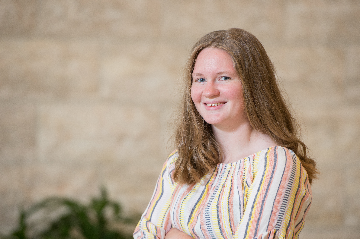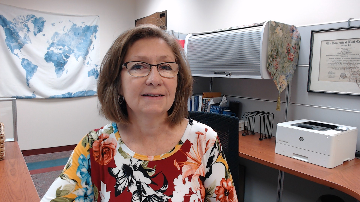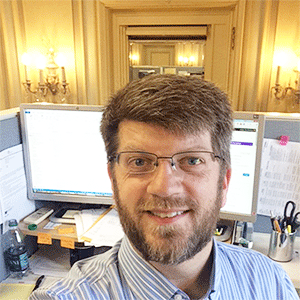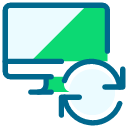PowerUp Challenge: Fourth Web View Query Task
Please answer task #1, #2, and #3 (in order) before answering.
Create your next three queries in web view. What three queries did you create in web view and share your overall experience.
Comments
-
@Crystal Bruce I love that everything is on one screen in different tabs, instead of having to click through different options at the top, i.e. tools, etc.
0 -
@Crystal Bruce I created a constituent, gift, and event query. Overall, very similar to database view which was a good experience for me.
0 -
@Crystal Bruce I love being able to create and run queries in web view. I created a query to pull a list of churches by ID, a query for our current Mission Council, and a query for grant recipients. This works great! A little time to get adjusted, but overall great experience!
0 -
@Crystal Bruce I created three that I am working on right now. All are constituent queries. One is for a past event for a mailing list. The other two are for fundraisers.
One of my favorite features is that you only have to click once to add to the criteria or the output. I didn't realize how much better this is until I started using webview query more. As someone who works mainly in the dataview, this will get me using NXT more.
1 -
@Crystal Bruce
Until the output tab is able to automatically populate with the fields I'm adding in the criteria tab (like I've asked DB view to do). It's going to be faster for me to continue working with queries in DB view.0 -
@Crystal Bruce I created three queries for three events that we are having this spring. FIrst one was an alumni only event with regional parameters, the second was for our gala which is a more wide reaching query with different segmentation and the third is for our graduation reception which features a lot of former board members and award winners. All were easy to manage in the system and produced efficient results
0 -
- A fund export to be used for reporting in Power BI
- A constituent export for alumni who work in an environmental related field
- A constituent export for alumni in Puerto Rico
All were pretty easy to create and similar to the way I would create in DB view, but one that I know I will use a lot going forward is a quick query for a global add/change where I need to paste more than 500 ids in at once!
1 -
@Crystal Bruce
I shared a query with our alumni officer for a set of alumni who had donated to a particular fund0 -
@Crystal Bruce A recent gift list, donors with a specific attribute and donors with a specific gift amount.
0 -
@Crystal Bruce Last week we sat down with a new department head and built four different “alumni prospecting" queries for the various disciplines within his department. We were able to sit in a conference room that did NOT have citrix/RE installed and that was a game changer! He watched us create the query in webview and we were able to have a much more open and useful conversation as he saw some of the fields that we were looking at. Being able to export the quick list of names right to the conference room PC desktop was super useful because he then jumped into his web mail and mailed them to himself. Very nice!
2 -
@Crystal Bruce I pulled 3 queries: 1) 2024 donors who donated $5000+ 2) 2023 & 2024 donors who donated $1000+ and 3) All past donors who have donated $1000+. I had a smooth experience and I look forward to sharing these new Query NXT capabilities with my coworkers!
0 -
@Crystal Bruce Loving the “one of" being 2000 rows rather than 500 and no silly work arounds to make it happen. The interface is great with user experience in mind, so many quick wins we wished we had in DB view.
1 -
@Crystal Bruce - Created three data maintenance queries, all were similar experiences to building within DBV.
0 -
@Crystal Bruce. to find out the last gift amount, which is above $100, total number of gifts within a certain month, special lists such as event list.
0 -
@Crystal Bruce I created queries to help identify members of giving societies. One thing I really loved is that the gift processing options are now front and center on the Options tab. It took me a bit more time than it would have in database view, but I don't think it will take me long to adjust to the new interface!
0 -
@Crystal Bruce First query was pulling records with a particular custom field, Second query was a maintenance query for cleanup and Third query was to find constituents who had given this year and amount over $1000. All were super easy and efficient. Web view building of query is not that much different from dbv.
0 -
@Crystal Bruce This week I synced our custom modeling results from ResearchPoint and built merge queries: Major Giving Likelihood ratings criteria merged with Target Gift Range ratings criteria (same for Leadership Level, and Planned Giving).
Giving Summaries - total giving, last calendar year, specific fund category, excluding pass through campaigns and clearing funds/appeals.
Payroll deduction review - employee/physician employee constituent code, specific payroll appeals, and date equals last month.
Smooth, easy experience. NXT Query will definitely be more accessible/user-friendly for staff.
1 -
@Crystal Bruce
I created queries in Web View 1) to find out how many of last year's donors had email addresses on file, 2) who has given more than $500 and lives in a 5 mile radius of an event, and 3) to find and clean up Actions from past years that were never marked Complete.Making queries in Web View is a little bit disorienting at first, just because the look and feel are different than database view. But everything works the same, and there is slightly more functionality with the Options tab and the Merge Queries ability. I think managing the and/or and parenthesis is a little easier in Web view.
0 -
@Crystal Bruce Created two Constituent Queries (Donors who purchased Bricks of 5 and more in a lifetime & PC Members who have given a total of $50K and up for FY25). One gift query of gift of 1MIL and up for last calendar year. It takes awhile to get used to the format compared to Database View, so I was slowed down a good bit compared to Database View. Considering I have worked with Database since 1996, it takes me awhile to get used to RE NXT. I am still a HUGE FAN of Database View and there are just a couple of things I like in RE NXT compared to Database View. I think database people prefer Database View and Fundraisers prefer RE NXT.
0 -
@Crystal Bruce Queries 1. First time donors this month. 2. List of board members but exclude those that are Guardian Angels. 3.Donors last fiscal year that gave greater than or equal to $10,000. I do find these queries easy to create in the web view, but it will take some getting used to since I mostly live in the database view.
0 -
@Crystal Bruce Using webview, I created 1) a query looking at certain events to ensure the correct Fundraiser has been credited.
2) a query to identify any constituent records, added last week, where address line 1 is populated but the address has no postcode.
3) a query to group gifts that we are thanking so our Gift Officers can read the gift message and tailor the thank you letter accordingly.
I found it very good for creating queries quicker than in dbv. The query options are easier to access and great for efficiency.0 -
@Crystal Bruce I created a test query of Constituent ID's to test drive pasting in more than 500 at a time, outputting just basic information, then I did a query of all current members with their membership info and giving, and finally a query to pull constituents with a spouse and their spouses information. There are a few pieces that make me like Web View query over DB View and I've working in DB View for more than a decade, so I'm a hard sell.
- It's so much easier to pull up and find existing queries using the top line, and particularly love the option of “recent queries only”
- The ellipses that lets me edit it in a new tab, or quickly Export
- In Query Editor, copy link is of course, GOLD
- The Options tab is much cleaner, I showed it to a new team member who had never used RE, and she understood it intuitively.
- My 50+ year old eyes can actually easily read this screen and adjust the sizes in my browser so I'm not squinting! ?
0 -
@Crystal Bruce
outstanding opportunity not linked to gift received
gift received without opportunity in NXT
online giving FY240 -
@Crystal Bruce
1) Email addresses with common errors: comma instead of period, .con instead of .com etc…
2) Addresses with blank address lines, OR blank State, OR blank Zip that are not marked as “No Valid Address"
3) Gifts added “today” with letter code “blank”.
Super easy to do and it is fun learning a new interface.0 -
@Crystal Bruce
As early adopters of Query, we’ve been using it for a while now and rarely need to create queries in Database View anymore. Most recently, while working on the Alumni Engagement Metric Survey, we needed to merge queries in multiple ways—such as identifying alumni who only gave versus those who gave and volunteered, and so on.I was incredibly grateful that the merge capability was rolled out just in time for this project—it made compiling the data so much more efficient!
0 -
@Crystal Bruce Ran a query looking for specific ID's - yes, like the easy paste in ‘one of.’ Updated anther query with more out put - too many columns to view well on screen so exported it. And another.
Did encounter difficulty finding the query I wanted to update. Apparently we have over 50 queries with the word ‘scholarship’ in name. Don't know who created or when and was not able to sort by name. I thought that would be a function. Seemed like could only do by date.
0 -
- Fund Query for new fund created and use the COPY JSON code to create automation that runs ad hoc query api checks fund creation details if it is created correctly
- Constituent Query for LYBUNT for an appeal to help answer a question in Community
- Constituent Query to help answer a Community question on nesting paranthesis in criteria.
overall easy to use, fast response time, and field not searchable isn't a big deal for me as I know where everything is, but would be a nice feature in the future to search for available field.
0 -
- Have been working on an invitation mailing using the query merge functionality.
- Created a query to analyze online gifts received with different date ranges and zip codes.
- Created a query of new donors based on FY within certain appeals/funds.
It's great to work in queries in Web View since you can resize the screen, easily move criteria around, and export your output quickly. Cutting and pasting IDs is so much easier now, no need to use SmartPaste due to being able to copy/paste larger groups.
 0
0 -
@Crystal Bruce
Queries made in webview:Query of constituents with multiple custom fields (need to tidy up and allocate just one custom field per record)
Query of constituents with the code ‘individual’
Query of donors with no assigned canvasser
All easy queries to create and use. However, I am still using db view for some more complex query work. I’ve been working with Raiser’s Edge on and off for 25 years now, so I guess it will take a little while for me to fully adjust.?
0 -
We're tidying up the database from a charity that merged with ours recently before the big merge of the two databases, so a lot of what I've been doing lately is to help integrate that database into the way we deal with things in our existing database.
Queries:
- Constituents with active recurring gift, but no corresponding constituent code.
- Regular Donors with no Regular Donor Type attribute.
- Gifts to a particular recent appeal.
Overall, query in webview has been good. It's quick to create queries and share them with colleagues easily. The tricky part is when I want to be able to scroll through the constituent records using a query but only have that little window on the webview constituent record, whereas in database view I can set it to have the Gift tab be the default tab I see when I open a constituent and can immediately see much further back into the giving history rather than having to click click click into that page for the constituent and scroll down the giving history, wait for it to load more gifts, scroll down some more, wait for it to load etc.
0
Categories
- All Categories
- Shannon parent
- shannon 2
- shannon 1
- 21 Advocacy DC Users Group
- 14 BBCRM PAG Discussions
- 89 High Education Program Advisory Group (HE PAG)
- 28 Luminate CRM DC Users Group
- 8 DC Luminate CRM Users Group
- Luminate PAG
- 5.9K Blackbaud Altru®
- 58 Blackbaud Award Management™ and Blackbaud Stewardship Management™
- 409 bbcon®
- 2K Blackbaud CRM™ and Blackbaud Internet Solutions™
- donorCentrics®
- 1.1K Blackbaud eTapestry®
- 2.8K Blackbaud Financial Edge NXT®
- 1.1K Blackbaud Grantmaking™
- 527 Education Management Solutions for Higher Education
- 21 Blackbaud Impact Edge™
- 1 JustGiving® from Blackbaud®
- 4.6K Education Management Solutions for K-12 Schools
- Blackbaud Luminate Online & Blackbaud TeamRaiser
- 16.4K Blackbaud Raiser's Edge NXT®
- 4.1K SKY Developer
- 547 ResearchPoint™
- 151 Blackbaud Tuition Management™
- 1 YourCause® from Blackbaud®
- 61 everydayhero
- 3 Campaign Ideas
- 58 General Discussion
- 115 Blackbaud ID
- 87 K-12 Blackbaud ID
- 6 Admin Console
- 949 Organizational Best Practices
- 353 The Tap (Just for Fun)
- 235 Blackbaud Community Feedback Forum
- 124 Ninja Secret Society
- 32 Blackbaud Raiser's Edge NXT® Receipting EAP
- 55 Admissions Event Management EAP
- 18 MobilePay Terminal + BBID Canada EAP
- 36 EAP for New Email Campaigns Experience in Blackbaud Luminate Online®
- 109 EAP for 360 Student Profile in Blackbaud Student Information System
- 41 EAP for Assessment Builder in Blackbaud Learning Management System™
- 9 Technical Preview for SKY API for Blackbaud CRM™ and Blackbaud Altru®
- 55 Community Advisory Group
- 46 Blackbaud Community Ideas
- 26 Blackbaud Community Challenges
- 7 Security Testing Forum
- 1.1K ARCHIVED FORUMS | Inactive and/or Completed EAPs
- 3 Blackbaud Staff Discussions
- 7.7K ARCHIVED FORUM CATEGORY [ID 304]
- 1 Blackbaud Partners Discussions
- 1 Blackbaud Giving Search™
- 35 EAP Student Assignment Details and Assignment Center
- 39 EAP Core - Roles and Tasks
- 59 Blackbaud Community All-Stars Discussions
- 20 Blackbaud Raiser's Edge NXT® Online Giving EAP
- Diocesan Blackbaud Raiser’s Edge NXT® User’s Group
- 2 Blackbaud Consultant’s Community
- 43 End of Term Grade Entry EAP
- 92 EAP for Query in Blackbaud Raiser's Edge NXT®
- 38 Standard Reports for Blackbaud Raiser's Edge NXT® EAP
- 12 Payments Assistant for Blackbaud Financial Edge NXT® EAP
- 6 Ask an All Star (Austen Brown)
- 8 Ask an All-Star Alex Wong (Blackbaud Raiser's Edge NXT®)
- 1 Ask an All-Star Alex Wong (Blackbaud Financial Edge NXT®)
- 6 Ask an All-Star (Christine Robertson)
- 21 Ask an Expert (Anthony Gallo)
- Blackbaud Francophone Group
- 22 Ask an Expert (David Springer)
- 4 Raiser's Edge NXT PowerUp Challenge #1 (Query)
- 6 Ask an All-Star Sunshine Reinken Watson and Carlene Johnson
- 4 Raiser's Edge NXT PowerUp Challenge: Events
- 14 Ask an All-Star (Elizabeth Johnson)
- 7 Ask an Expert (Stephen Churchill)
- 2025 ARCHIVED FORUM POSTS
- 322 ARCHIVED | Financial Edge® Tips and Tricks
- 164 ARCHIVED | Raiser's Edge® Blog
- 300 ARCHIVED | Raiser's Edge® Blog
- 441 ARCHIVED | Blackbaud Altru® Tips and Tricks
- 66 ARCHIVED | Blackbaud NetCommunity™ Blog
- 211 ARCHIVED | Blackbaud Target Analytics® Tips and Tricks
- 47 Blackbaud CRM Higher Ed Product Advisory Group (HE PAG)
- Luminate CRM DC Users Group
- 225 ARCHIVED | Blackbaud eTapestry® Tips and Tricks
- 1 Blackbaud eTapestry® Know How Blog
- 19 Blackbaud CRM Product Advisory Group (BBCRM PAG)
- 1 Blackbaud K-12 Education Solutions™ Blog
- 280 ARCHIVED | Mixed Community Announcements
- 3 ARCHIVED | Blackbaud Corporations™ & Blackbaud Foundations™ Hosting Status
- 1 npEngage
- 24 ARCHIVED | K-12 Announcements
- 15 ARCHIVED | FIMS Host*Net Hosting Status
- 23 ARCHIVED | Blackbaud Outcomes & Online Applications (IGAM) Hosting Status
- 22 ARCHIVED | Blackbaud DonorCentral Hosting Status
- 14 ARCHIVED | Blackbaud Grantmaking™ UK Hosting Status
- 117 ARCHIVED | Blackbaud CRM™ and Blackbaud Internet Solutions™ Announcements
- 50 Blackbaud NetCommunity™ Blog
- 169 ARCHIVED | Blackbaud Grantmaking™ Tips and Tricks
- Advocacy DC Users Group
- 718 Community News
- Blackbaud Altru® Hosting Status
- 104 ARCHIVED | Member Spotlight
- 145 ARCHIVED | Hosting Blog
- 149 JustGiving® from Blackbaud® Blog
- 97 ARCHIVED | bbcon® Blogs
- 19 ARCHIVED | Blackbaud Luminate CRM™ Announcements
- 161 Luminate Advocacy News
- 187 Organizational Best Practices Blog
- 67 everydayhero Blog
- 52 Blackbaud SKY® Reporting Announcements
- 17 ARCHIVED | Blackbaud SKY® Reporting for K-12 Announcements
- 3 Luminate Online Product Advisory Group (LO PAG)
- 81 ARCHIVED | JustGiving® from Blackbaud® Tips and Tricks
- 1 ARCHIVED | K-12 Conference Blog
- Blackbaud Church Management™ Announcements
- ARCHIVED | Blackbaud Award Management™ and Blackbaud Stewardship Management™ Announcements
- 1 Blackbaud Peer-to-Peer Fundraising™, Powered by JustGiving® Blogs
- 39 Tips, Tricks, and Timesavers!
- 56 Blackbaud Church Management™ Resources
- 154 Blackbaud Church Management™ Announcements
- 1 ARCHIVED | Blackbaud Church Management™ Tips and Tricks
- 11 ARCHIVED | Blackbaud Higher Education Solutions™ Announcements
- 7 ARCHIVED | Blackbaud Guided Fundraising™ Blog
- 2 Blackbaud Fundraiser Performance Management™ Blog
- 9 Foundations Events and Content
- 14 ARCHIVED | Blog Posts
- 2 ARCHIVED | Blackbaud FIMS™ Announcement and Tips
- 59 Blackbaud Partner Announcements
- 10 ARCHIVED | Blackbaud Impact Edge™ EAP Blogs
- 1 Community Help Blogs
- Diocesan Blackbaud Raiser’s Edge NXT® Users' Group
- Blackbaud Consultant’s Community
- Blackbaud Francophone Group
- 1 BLOG ARCHIVE CATEGORY
- Blackbaud Community™ Discussions
- 8.3K Blackbaud Luminate Online® & Blackbaud TeamRaiser® Discussions
- 5.7K Jobs Board