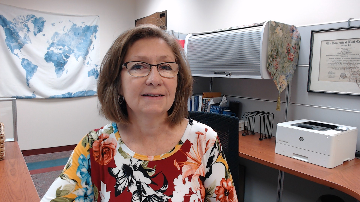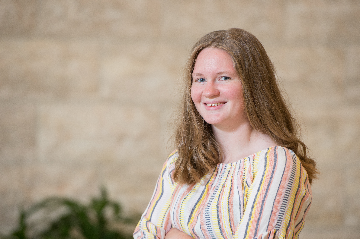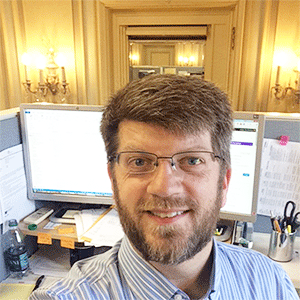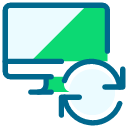PowerUp Challenge: Third Web View Query Task
Please answer task #1 then task #2 (in order) before answering.
Share a query with a colleague using the copy link (located at the bottom of the query editor). Was it easily shareable, and how did being able to share help streamline departmental/organizational interactions or processes?
Comments
-
@Crystal Bruce
Super helpful for those colleagues who do not use the database view. Avoids the need to export or creating an NXT list just to share information.0 -
@Crystal Bruce I do like this feature! It is easy to copy the link and send to a colleague!
0 -
@Crystal Bruce this makes it SO much easier than trying to explain which folder and the title of the query.
0 -
@Crystal Bruce this is great as someone being mentored to take on a database role in the future. I can share the query directly with my colleague who is mentoring me to review it.
1 -
@Crystal Bruce This was a surprise for me and my colleague. It's a nice feature.
0 -
@Crystal Bruce
nice feature. I do like that this will mean I won't have to explain to new people how to find a query I'm trying to share with them.Wish the link that was copied had the name of the query in the link somewhere.
0 -
@Crystal Bruce I have a list request form that my colleagues use to request lists they need and the other day our stewardship director asked for one to review. I needed the additional complexity of query and the output was fairly simple so I just shared the link with her. I think I will use this quite a bit in process documents. Instead of saying the name of the query and someone having to find it, we can link directly to it.
2 -
@Crystal Bruce
Yes it was easily shareable and as the person that creates the most queries in the office it was easy to send to others for input and also to help them create their own projects0 -
@Crystal Bruce Yes! The ability to share queries via a link is soooo much easier than me typing things like this: RE > Queries > Development > FY24 > Gifts This Year. The link is nice and it has been a hit with everyone I've shown it to so far!
1 -
@Crystal Bruce
Super quick and easy to share a link rather than flag a folder and query name to a colleague0 -
@Crystal Bruce I can see where this will save me a lot of time.
0 -
@Crystal Bruce It went very smoothly. My colleagues and I have been discussing how to work together on queries for the past few months and I am looking forward to using this feature frequently.
1 -
@Crystal Bruce straight forward, but had to check the roles of the colleague as they were unable to open it immediately.
0 -
@Crystal Bruce Easy to do and so efficient rather than exporting and sharing excel file! Love this feature.
0 -
@Crystal Bruce Easy to share. Not a function we have used or needed. Will have to consider how this could help going forward.
0 -
@Crystal Bruce We love this new feature! It has been a huge help in training with staff.
0 -
@Crystal Bruce - Very easy - appreciate the ability to share items directly with others.
0 -
@Crystal Bruce. It is very convenient process rather than sending an email with the excel attachment. anyone can click the link and they can be redirected to the query.
0 -
@Crystal Bruce This might be my favorite feature of web view query. I have been using this a lot lately to quickly share the location of a query with colleagues. When there are gifts or constituents to review, this is such a great way to share the specific problem records with the right people!
2 -
@Crystal Bruce
The option to share a query link with a colleague is nice, and it was easy to do. This will be handy in a couple of weeks when we are working on mailing lists for our next publication.0 -
@Crystal Bruce
I like this function very much! It helped us to locate the exact query we want to share!0 -
@Crystal Bruce
Sharing queries will help me as I am training a new database admin for our org!0 -
@Crystal Bruce Now this kind of update is actually useful. It worked perfect with my colleague, where before I would have to tell her where it is located or do a snip and paste. Great feature.
0 -
@Crystal Bruce
It was very easy to use and will be helpful if I need to share a query with a co-worker.0 -
@Crystal Bruce It's very helpful. Being able to add query hyperlinks to our data briefs is great.
0 -
@Crystal Bruce I like the ability to share the query rather than sending an excel spreadsheet. Either are simple but sending the ‘copy link’ is great for quick questions.
0 -
@Crystal Bruce Using the copy link is so much easier then trying to tell someone where you saved a query for them. I am always creating queries for others in our organization and this will make it so much easier to share.
0 -
@Crystal Bruce Very nice to be able to quickly share a query for my supervisor to review in case she wants me to change any criteria.
0 -
@Crystal Bruce The copy link feature was easy to use and will be great for sharing with colleagues instead of directing them to find a query in the folder.
0 -
@Crystal Bruce Sharing by a link is SO helpful! I was just talking a coworker through a scenario over Zoom, and it was so much easier to just drop the link in the chat rather than trying to tell her click here, look for this category, etc etc.
 0
0
Categories
- All Categories
- Shannon parent
- shannon 2
- shannon 1
- 21 Advocacy DC Users Group
- 14 BBCRM PAG Discussions
- 89 High Education Program Advisory Group (HE PAG)
- 28 Luminate CRM DC Users Group
- 8 DC Luminate CRM Users Group
- Luminate PAG
- 5.9K Blackbaud Altru®
- 58 Blackbaud Award Management™ and Blackbaud Stewardship Management™
- 409 bbcon®
- 2K Blackbaud CRM™ and Blackbaud Internet Solutions™
- donorCentrics®
- 1.1K Blackbaud eTapestry®
- 2.8K Blackbaud Financial Edge NXT®
- 1.1K Blackbaud Grantmaking™
- 527 Education Management Solutions for Higher Education
- 21 Blackbaud Impact Edge™
- 1 JustGiving® from Blackbaud®
- 4.6K Education Management Solutions for K-12 Schools
- Blackbaud Luminate Online & Blackbaud TeamRaiser
- 16.4K Blackbaud Raiser's Edge NXT®
- 4.1K SKY Developer
- 547 ResearchPoint™
- 151 Blackbaud Tuition Management™
- 1 YourCause® from Blackbaud®
- 61 everydayhero
- 3 Campaign Ideas
- 58 General Discussion
- 115 Blackbaud ID
- 87 K-12 Blackbaud ID
- 6 Admin Console
- 949 Organizational Best Practices
- 353 The Tap (Just for Fun)
- 235 Blackbaud Community Feedback Forum
- 124 Ninja Secret Society
- 32 Blackbaud Raiser's Edge NXT® Receipting EAP
- 55 Admissions Event Management EAP
- 18 MobilePay Terminal + BBID Canada EAP
- 36 EAP for New Email Campaigns Experience in Blackbaud Luminate Online®
- 109 EAP for 360 Student Profile in Blackbaud Student Information System
- 41 EAP for Assessment Builder in Blackbaud Learning Management System™
- 9 Technical Preview for SKY API for Blackbaud CRM™ and Blackbaud Altru®
- 55 Community Advisory Group
- 46 Blackbaud Community Ideas
- 26 Blackbaud Community Challenges
- 7 Security Testing Forum
- 1.1K ARCHIVED FORUMS | Inactive and/or Completed EAPs
- 3 Blackbaud Staff Discussions
- 7.7K ARCHIVED FORUM CATEGORY [ID 304]
- 1 Blackbaud Partners Discussions
- 1 Blackbaud Giving Search™
- 35 EAP Student Assignment Details and Assignment Center
- 39 EAP Core - Roles and Tasks
- 59 Blackbaud Community All-Stars Discussions
- 20 Blackbaud Raiser's Edge NXT® Online Giving EAP
- Diocesan Blackbaud Raiser’s Edge NXT® User’s Group
- 2 Blackbaud Consultant’s Community
- 43 End of Term Grade Entry EAP
- 92 EAP for Query in Blackbaud Raiser's Edge NXT®
- 38 Standard Reports for Blackbaud Raiser's Edge NXT® EAP
- 12 Payments Assistant for Blackbaud Financial Edge NXT® EAP
- 6 Ask an All Star (Austen Brown)
- 8 Ask an All-Star Alex Wong (Blackbaud Raiser's Edge NXT®)
- 1 Ask an All-Star Alex Wong (Blackbaud Financial Edge NXT®)
- 6 Ask an All-Star (Christine Robertson)
- 21 Ask an Expert (Anthony Gallo)
- Blackbaud Francophone Group
- 22 Ask an Expert (David Springer)
- 4 Raiser's Edge NXT PowerUp Challenge #1 (Query)
- 6 Ask an All-Star Sunshine Reinken Watson and Carlene Johnson
- 4 Raiser's Edge NXT PowerUp Challenge: Events
- 14 Ask an All-Star (Elizabeth Johnson)
- 7 Ask an Expert (Stephen Churchill)
- 2025 ARCHIVED FORUM POSTS
- 322 ARCHIVED | Financial Edge® Tips and Tricks
- 164 ARCHIVED | Raiser's Edge® Blog
- 300 ARCHIVED | Raiser's Edge® Blog
- 441 ARCHIVED | Blackbaud Altru® Tips and Tricks
- 66 ARCHIVED | Blackbaud NetCommunity™ Blog
- 211 ARCHIVED | Blackbaud Target Analytics® Tips and Tricks
- 47 Blackbaud CRM Higher Ed Product Advisory Group (HE PAG)
- Luminate CRM DC Users Group
- 225 ARCHIVED | Blackbaud eTapestry® Tips and Tricks
- 1 Blackbaud eTapestry® Know How Blog
- 19 Blackbaud CRM Product Advisory Group (BBCRM PAG)
- 1 Blackbaud K-12 Education Solutions™ Blog
- 280 ARCHIVED | Mixed Community Announcements
- 3 ARCHIVED | Blackbaud Corporations™ & Blackbaud Foundations™ Hosting Status
- 1 npEngage
- 24 ARCHIVED | K-12 Announcements
- 15 ARCHIVED | FIMS Host*Net Hosting Status
- 23 ARCHIVED | Blackbaud Outcomes & Online Applications (IGAM) Hosting Status
- 22 ARCHIVED | Blackbaud DonorCentral Hosting Status
- 14 ARCHIVED | Blackbaud Grantmaking™ UK Hosting Status
- 117 ARCHIVED | Blackbaud CRM™ and Blackbaud Internet Solutions™ Announcements
- 50 Blackbaud NetCommunity™ Blog
- 169 ARCHIVED | Blackbaud Grantmaking™ Tips and Tricks
- Advocacy DC Users Group
- 718 Community News
- Blackbaud Altru® Hosting Status
- 104 ARCHIVED | Member Spotlight
- 145 ARCHIVED | Hosting Blog
- 149 JustGiving® from Blackbaud® Blog
- 97 ARCHIVED | bbcon® Blogs
- 19 ARCHIVED | Blackbaud Luminate CRM™ Announcements
- 161 Luminate Advocacy News
- 187 Organizational Best Practices Blog
- 67 everydayhero Blog
- 52 Blackbaud SKY® Reporting Announcements
- 17 ARCHIVED | Blackbaud SKY® Reporting for K-12 Announcements
- 3 Luminate Online Product Advisory Group (LO PAG)
- 81 ARCHIVED | JustGiving® from Blackbaud® Tips and Tricks
- 1 ARCHIVED | K-12 Conference Blog
- Blackbaud Church Management™ Announcements
- ARCHIVED | Blackbaud Award Management™ and Blackbaud Stewardship Management™ Announcements
- 1 Blackbaud Peer-to-Peer Fundraising™, Powered by JustGiving® Blogs
- 39 Tips, Tricks, and Timesavers!
- 56 Blackbaud Church Management™ Resources
- 154 Blackbaud Church Management™ Announcements
- 1 ARCHIVED | Blackbaud Church Management™ Tips and Tricks
- 11 ARCHIVED | Blackbaud Higher Education Solutions™ Announcements
- 7 ARCHIVED | Blackbaud Guided Fundraising™ Blog
- 2 Blackbaud Fundraiser Performance Management™ Blog
- 9 Foundations Events and Content
- 14 ARCHIVED | Blog Posts
- 2 ARCHIVED | Blackbaud FIMS™ Announcement and Tips
- 59 Blackbaud Partner Announcements
- 10 ARCHIVED | Blackbaud Impact Edge™ EAP Blogs
- 1 Community Help Blogs
- Diocesan Blackbaud Raiser’s Edge NXT® Users' Group
- Blackbaud Consultant’s Community
- Blackbaud Francophone Group
- 1 BLOG ARCHIVE CATEGORY
- Blackbaud Community™ Discussions
- 8.3K Blackbaud Luminate Online® & Blackbaud TeamRaiser® Discussions
- 5.7K Jobs Board