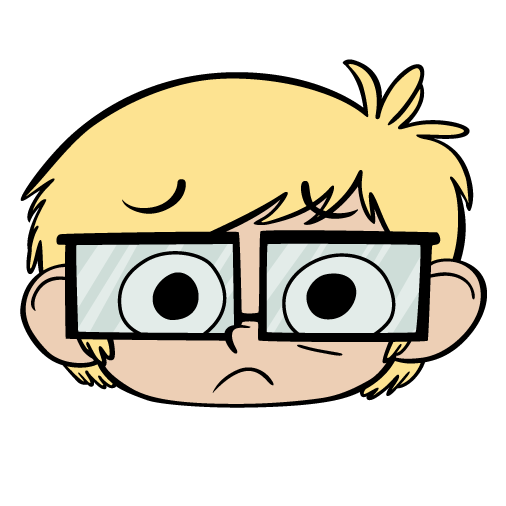Immediate Change to TeamRaiser Participant Center Email




Critical changes to your TeamRaiser were implemented on 4/7/2023 that results in new TeamRaiser participants, or participants who don't have a validated record in Luminate Online's Constituent360, unable to send emails from their TeamRaiser Participant Center until a validating minimum threshold is met:
A participant must meet one of these criteria to use Participant Center email:
- Participant has transacted $5 or more to the organization at any point
- Participant has received confirmed donations of $5 or more from other donors
- Participant record is 365 days or older
This change is a response to the dramatic increase in bad actors creating disingenuous event registrations and Participant Centers for the purpose of using the TeamRaiser participant messaging feature to send spam and phishing emails. These nefarious messages cause an increase in SPAM complaints and trigger other email security mechanisms that prevent your audience from receiving authentic message from your organization and genuine event participants.
This issue typically only affects TeamRaiser events with a $0 registration fee process. Bad actors are navigating to these free event sites and registering and then using the TeamRaiser event's Participant Center email tool to send countless spam and phishing email that negatively impacts organizations' domains and email reputation. Our hope is that by requiring new registrants to meet a minimum threshold for validity, it will deter bad actors from having a free and easy gateway for their mischievous endeavors.
More details about this change can be found in the Knowledgebase. Please note that we are recommending some changes that you can make that we believe will alleviate event participant confusion and/or frustration they may inadvertently experience due to their status at the time of trying to send their first emails from their event Participant Center.
If you have questions about this change and how it may impact you, you can post your questions here or contact Blackbaud Support.
Comments
-
@Kent Gilliam
We like that they are trying to make some changes to the platform but we see one initial issue.We did some testing and it seems as if the site will let individuals sign up as a fundraiser for zero dollars but the email functionality does not work until after a donation is made. The unfortunate part is that when you try to send an email out it appears to go just fine. You even get a pop-up stating it was successfully sent but the problem is it only gets sent to a spam detection area inside Luminate Online. Will some content be added inside the participant center page stating that you must either donate or fundraise $5 before the email functionality will work? Is there a plan to let individuals know their emails were not actually sent out successfully?
3 -
I second all that @Hayley Adams asked - also adding that the customizable message which is supposed to show if the user just happens to check the sent email (which would probably be pretty unlikely) isn't showing in our case regardless.
But I'm also wondering - can Blackbaud give us any way to identify who they've flagged this way? Perhaps a report we can run of all emails/senders diverted to spam like this? In addition to getting better messaging in front of them BEFORE they think they successfully sent out a message, it would be helpful for us to be able to reach out to them afterward.
And BB should definitely 100% work on showing a fail message with brief explanation rather than the confirmation that the email was sent successfully. Truly terrible - and incredibly confusing - user experience in the current solution!
@Kent Gilliam do you know if merged dupe records will still fall into the “new record” camp, even if a record older than 365 days was merged into them? Would fundraising for past/other TRs exclude registrants from being flagged this way, or is it only calculating whether they've fundraised for the TR they are currently trying to send email from? Do registrants who pay $0 because they've used a discount code get excluded from this? (Having the correct discount code has already added an extra level of verification, right?)
2 -
@Kent Gilliam
We like that they are trying to make some changes to the platform but we see one initial issue.We did some testing and it seems as if the site will let individuals sign up as a fundraiser for zero dollars but the email functionality does not work until after a donation is made. The unfortunate part is that when you try to send an email out it appears to go just fine. You even get a pop-up stating it was successfully sent but the problem is it only gets sent to a spam detection area inside Luminate Online. Will some content be added inside the participant center page stating that you must either donate or fundraise $5 before the email functionality will work? Is there a plan to let individuals know their emails were not actually sent out successfully?
Hi @Hayley Adams … They are working on additional stuff for this and I'm hoping we can come up with some better direction on helping orgs notify participants if they are validated and they can actually send email. I'll pass along your comments to the product team.
3 -
I second all that @Hayley Adams asked - also adding that the customizable message which is supposed to show if the user just happens to check the sent email (which would probably be pretty unlikely) isn't showing in our case regardless.
But I'm also wondering - can Blackbaud give us any way to identify who they've flagged this way? Perhaps a report we can run of all emails/senders diverted to spam like this? In addition to getting better messaging in front of them BEFORE they think they successfully sent out a message, it would be helpful for us to be able to reach out to them afterward.
And BB should definitely 100% work on showing a fail message with brief explanation rather than the confirmation that the email was sent successfully. Truly terrible - and incredibly confusing - user experience in the current solution!
@Kent Gilliam do you know if merged dupe records will still fall into the “new record” camp, even if a record older than 365 days was merged into them? Would fundraising for past/other TRs exclude them from being flagged this way, or is it only calculating whether they've fundraised for the TR they are currently trying to send email from? Do registrants who pay $0 because they've used a discount code get excluded from this? (Having the correct discount code has already added an extra level of verification, right?)
Hi @Tanna Lewis … I'll pass along your info to the product team too. But as for merged records, their history is still seen and validates a record if it is built from a merge.
3 -
@Kent Gilliam @Hayley Adams @Tanna Lewis bcc: @Katie Sloop re: “Can Blackbaud give us any way to identify who they've flagged this way? Perhaps a report we can run of all emails/senders diverted to spam like this?”
- I definitely agree with this and our Internal leadership of Events is wanting to know a rough ballpark of how many participants fit into this criteria.
Thanks,
Cathy1 -
"Critical changes to your TeamRaiser were implemented on 4/7/2023 that results in new TeamRaiser participants, or participants who don't have a validated record in Luminate Online's Constituent360, unable to send emails from their TeamRaiser Participant Center until a validating minimum threshold is met:
A participant (is it correct here to add “with a validated record”?) must meet one of these criteria to use Participant Center email:
- Participant has transacted $5 or more to the organization at any point
- Participant has received confirmed donations of $5 or more from other donors (please confirm/clarity point in time here for this criteria, is it "as of 4/6 5pm when the change was made?) i.e. If a Participant has been a fundraiser for years in prior events, but just has not self donated or has not yet received a donation)
- Participant record is 365 days or older"
- Thanks,
- Cathy
0 -
"Critical changes to your TeamRaiser were implemented on 4/7/2023 that results in new TeamRaiser participants, or participants who don't have a validated record in Luminate Online's Constituent360, unable to send emails from their TeamRaiser Participant Center until a validating minimum threshold is met:
A participant (is it correct here to add “with a validated record”?) must meet one of these criteria to use Participant Center email:
- Participant has transacted $5 or more to the organization at any point
- Participant has received confirmed donations of $5 or more from other donors (please confirm/clarity point in time here for this criteria, is it "as of 4/6 5pm when the change was made?) i.e. If a Participant has been a fundraiser for years in prior events, but just has not self donated or has not yet received a donation)
- Participant record is 365 days or older"
- Thanks,
- Cathy
Yes, the change actually went out a little earlier than I was first told so it went out around 5pm on 4/6.
If a participant has been in your database from a prior event then they will not be impacted. The primary goal of impact here is on brand new registrations that are new to your database that are not generating any kind of transaction, whether that be a registration fee, a self donation, or they solicited a donation. But none of your previous event participants should be impacted by this unless they use a new name/email combo that makes Luminate Online/TeamRaiser see them as a totally new constituent.
Hope that helps @Cathy Rosander.
1 -
@Kent Gilliam @Hayley Adams @Tanna Lewis bcc: @Katie Sloop re: “Can Blackbaud give us any way to identify who they've flagged this way? Perhaps a report we can run of all emails/senders diverted to spam like this?”
- I definitely agree with this and our Internal leadership of Events is wanting to know a rough ballpark of how many participants fit into this criteria.
Thanks,
Cathy@Cathy Rosander … the goal of this is to not impact those who already have records in your Constituent 360 database. The only way to really determine who currently in your Cons360 database may be impacted, you would have to do a query on any record created less than 365 days ago and there is zero transaction data points like making a donation or paying an event reg fee and such. But again… the goal here was to primarily impact mostly those totally new to your database.
1 -
@Kent Gilliam As a small NFP, with no required registration fee. This is an extremely frustrating action taken by Blackbaud. NFP's already have enough troubles recruiting new participants and now BB has made it even more difficult. I find it hard to believe there is no other option other then charging new participants to use the tools that your clients already pay fees.
4 -
@Kent Gilliam
I tested this on one of our TeamRaisers this morning. I tested a new constituent with $0 raised and also a constituent that has been in our system for over 365 days (also $0 raised). It did work as Blackbaud explained in that the new constituent was not able to send emails and the constituent in our system for over 365 days was to send emails.
My big concern is that as a new constituent with $0 raised, there is no warning about the email tool and you can go through the entire email send process with no issues or warning. There was nothing in the email tool to stop me from attempting to send an email and no warning when I sent the email. It wasn't until I went into my sent folder and opened the actual sent email that I saw this: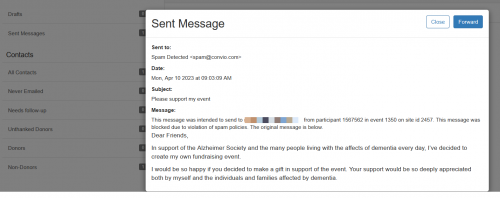
Most participants will not click through this much so they will not know their email(s) didn't send. There needs to be a warning for them before they try or in attempting to send the email, or just block them from sending it completely and an explanation of why.
The message added to the sent email also doesn't really make sense to a participant. I reached out to Support and you can change this message in the Message Catalog Editor if you search under “this message was intended”. We will definitely update this message on our end.
0 -
@Kent Gilliam
I tested this on one of our TeamRaisers this morning. I tested a new constituent with $0 raised and also a constituent that has been in our system for over 365 days (also $0 raised). It did work as Blackbaud explained in that the new constituent was not able to send emails and the constituent in our system for over 365 days was to send emails.
My big concern is that as a new constituent with $0 raised, there is no warning about the email tool and you can go through the entire email send process with no issues or warning. There was nothing in the email tool to stop me from attempting to send an email and no warning when I sent the email. It wasn't until I went into my sent folder and opened the actual sent email that I saw this: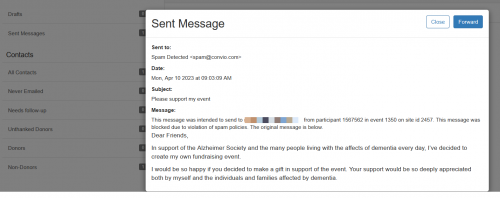
Most participants will not click through this much so they will not know their email(s) didn't send. There needs to be a warning for them before they try or in attempting to send the email, or just block them from sending it completely and an explanation of why.
The message added to the sent email also doesn't really make sense to a participant. I reached out to Support and you can change this message in the Message Catalog Editor if you search under “this message was intended”. We will definitely update this message on our end.
Thanks for testing and sharing your confirmation how things are working. And yes… we've heard for help in overcoming the experience of non-validated participants not knowing their emails were not being delivered. I'm sharing all of this feedback and hopefully we'll improve on this soon.
One thing to note in an effort to reduce this negative experience is that you should be putting language wherever you can about this requirement. Obviously the registration thank you page and autoresponder is able to be immediately updated. Also I would recommend that you are utilizing the “Sample Solicitation to Forward” email in the autoresponders. In there you can add some language for those totally new to your database by registering for your event. You can even make this conditional content based on record creation date and first transaction value of $0.I'm working with our team to try to see how we can improve this in the short-term and hope I can generate a walkthrough video with some of that info soon.
Thanks again for your feedback!
1 -
RE: your note “You can even make this conditional content based on record creation date and first transaction value of $0” - don't suppose you have s-tag advice for that for the TR pages? I've got the message below added, but that would be nice to cut down who has to look at this. I can research it, but if you know the correct s-tags that would make it easier. Thanks!
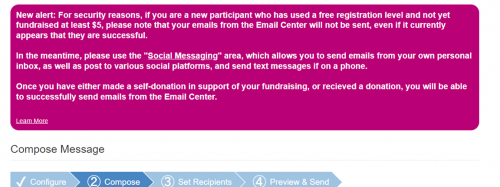 0
0 -
RE: your note “You can even make this conditional content based on record creation date and first transaction value of $0” - don't suppose you have s-tag advice for that for the TR pages? I've got the message below added, but that would be nice to cut down who has to look at this. I can research it, but if you know the correct s-tags that would make it easier. Thanks!
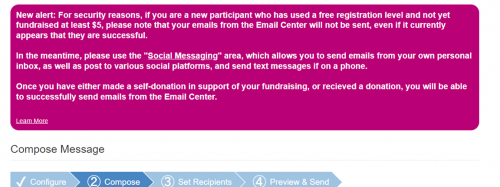
So there's not a way to make this conditional in an immediate manner right now that we can think of. The only way to make this conditional right now is to create the query to group all those not “validated." So far it seems building a query based on record creation date and whether there is any lifetime gift amount will get group the right constituents.
Then once you get that Group, you can use the S45 conditional like this:
[[?xTRUEx::x[[S45:{INSERT YOUR GROUP ID}]]x:: {insert the content to be displayed} ::]]Simply add your Group ID and then the content you want to display. If the participant is logged in and is in the Group they will see whatever content you created.
We have several discussions going right now to try to determine better ways to deliver conditional content around this change so I'm hoping to have more updates soon.
1 -
Thanks! Do you know if I can query constituents who have raised at least $X across all TRs?
0 -
Thanks! Do you know if I can query constituents who have raised at least $X across all TRs?
@Tanna Lewis ….
So the best way to do this and keep it running in the future without having to update anything is to create a TeamRaiser Task. You can create a new TR task and have it search any TR event and any Participation Type and then you can choose a “Dollars raised greater than or equal to…” amount. You can select this to run daily. Then in Groups… there is a sub-level called Tasks under Groups and the results of this task will be put there. You can then build conditionals off that Group.
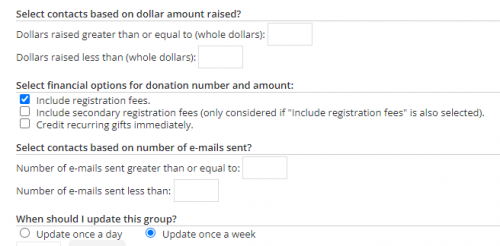
The best part about using this is that as long as you choose “any” and select all participant configurations you won't need to update the Task in the future.
Hope that helps.
1 -
Perfect, thanks!
0 -
@Cathy Rosander
Be sure to check out the last couple of posts from @Kent Gilliam re: querying the group of affected people - while this won't replace a super helpful report of who is affected and who is attempting to send emails & getting blocked, this can at least approximate those likely to run into this problem, for your team to review!0 -
@Tanna Lewis
@Kent Gilliam
How about some S-Tag black magic?<elevator music while I test this on my live site…>
Edit…gimme a sec, will update that with something more useful…
1 -
@Tanna Lewis
@Kent Gilliam
How about some S-Tag black magic?<elevator music while I test this on my live site…>
Edit…gimme a sec, will update that with something more useful…
Heck yeah @Jeremy Reynolds! I was hoping some of our big brains would jump in here! Curious to see what folks like you and @Bruce Baughman might come up with in this area.
0 -
@Jeremy Reynolds …. I think the biggest challenge is getting “immediacy.” Some kind of immediate identifier that can control a conditional on the thank you page and in autoreponders would really help since that is when participants level of engagement is at its highest.
0 -
Getting pulled away for a sec, but basically you've got two things you can use here on the S-Tag front.
[[S9:pattern:yyyyMMdd]] gives you today's date, and [[S1:creation_date]] gives you the record date in "Dec 3, 2015" format. A little bit of E130 and you can math it out.
I'm just back from a week out of office, so backlogged, but if someone else wants to lap me on this and get some actual code, be my guest. Otherwise I'll have it by end of the day.
In case anyone is in “I gotta get this fixed yesterday mode,” this should work if you're using javascript to do the message…
0 -
Hi folks - here's what our dev team at Yeeboo Digital have come up for a potential solution in the interim that we're in the final stages of testing.
You are welcome to drop this in and try it yourself, we will complete our own testing this afternoon and will be delivering this to all our clients who use TR once we have testing complete ?
Happy testing and hope this can be of some use to some folks out there.
-----------
This script can be placed in the HTML section of the “home page” of the config of the TR (ie. PC home page) within the participant center.
The script will hide the email tab in the PC as well as the email links in the what to do next section until the participant has raised $5 or above and will display a lightbox to display some content front and center (editable copy is highlighted in yellow) to the participant to ensure they are aware of this if they have not raised above that $5 threshold.
The lightbox will no longer appear once the threshold has been met and the email tab in the PC will appear for the participant once the threshold has been met.
------------
[[?xTRUEx::x[[E48:[[S334:fr_id]]-x[[S1:cons_id]]x:if-dollars-gt:4]]x::
<script>
jQuery(document).ready(function(){
jQuery('ul.nav.nav-pills.top-nav li:nth-child(2)').show();
jQuery('.panel.contacts-panel').show();
jQuery('.panel.what-next-panel ul.what-next-list li:nth-child(2)').show();
jQuery('.panel.what-next-panel ul.what-next-list li:nth-child(3)').show();
});
</script>
::
<script src="//maxcdn.bootstrapcdn.com/bootstrap/3.3.7/js/bootstrap.min.js" type="text/javascript"></script>
<div id="emailMessage" class="modal fade" role="dialog">
<div class="modal-dialog">
<div class="modal-content">
<form id="ybd-popup">
<div class="modal-header">
<button type="button" class="close" data-dismiss="modal">
<span>×</span>
<span class="sr-only">Close</span>
</button>
<h4 class="modal-title">Insert Title Here</h4>
</div>
<div class="modal-body">
<p>Insert some copy here about the $5 minimum donation before email access is unlocked.</p>
</div>
<div class="modal-footer">
<div class="clearfix">
<div class="pull-left">
<button type="button" class="btn btn-primary-inverted" data-dismiss="modal"><span>Close</span></button>
</div>
</div>
</div>
</form>
</div>
</div>
</div>
<script>
jQuery(document).ready(function(){
jQuery('ul.nav.nav-pills.top-nav li:nth-child(2)').hide();
jQuery('.panel.contacts-panel').hide();
jQuery('.panel.what-next-panel ul.what-next-list li:nth-child(2)').hide();
jQuery('.panel.what-next-panel ul.what-next-list li:nth-child(3)').hide();
jQuery('#emailMessage').modal('show');
});
</script>
]]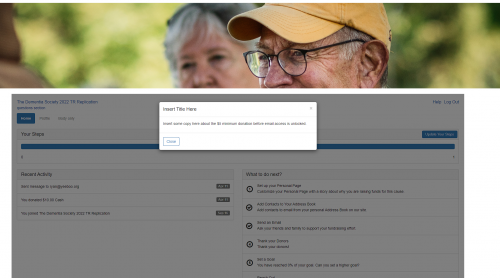 4
4 -
@Kent Gilliam Another option would be to use an interaction clause in a query. I was working on trying to find a query to locate those who fit the can't send an email criteria. I've come up with this, but I don't think it's perfect:
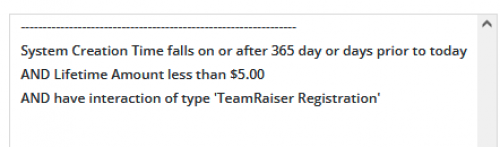 0
0 -
For what it's worth, using a bootstrap modal might conflict with folks' blueprints, depending on how their sites have been built out. Not sure that it'd catch old accounts, either.
This'll check the date, using vanilla javascript that should be bulletproof. You can always use jQuery inside where I've got commented below:
<script>
var nowDate = new Date('[[S9:pattern:MMM d, yyyy]]');
var createDate = new Date('[[S1:creation_date]]');
var daysOld = new Date(createDate - nowDate) / 86400000;
if ( daysOld > 365 ) {
// yeeboo's stuff or something similar
}
</script>And just to verify, @Kent Gilliam, any kind of donations by the constituent, or to any of the user's other TeamRaiser events would get em out of limbo, right? Not just to the current event?
0 -
Hi folks - here's what our dev team at Yeeboo Digital have come up for a potential solution in the interim that we're in the final stages of testing.
You are welcome to drop this in and try it yourself, we will complete our own testing this afternoon and will be delivering this to all our clients who use TR once we have testing complete ?
Happy testing and hope this can be of some use to some folks out there.
-----------
This script can be placed in the HTML section of the “home page” of the config of the TR (ie. PC home page) within the participant center.
The script will hide the email tab in the PC as well as the email links in the what to do next section until the participant has raised $5 or above and will display a lightbox to display some content front and center (editable copy is highlighted in yellow) to the participant to ensure they are aware of this if they have not raised above that $5 threshold.
The lightbox will no longer appear once the threshold has been met and the email tab in the PC will appear for the participant once the threshold has been met.
------------
[[?xTRUEx::x[[E48:[[S334:fr_id]]-x[[S1:cons_id]]x:if-dollars-gt:4]]x::
<script>
jQuery(document).ready(function(){
jQuery('ul.nav.nav-pills.top-nav li:nth-child(2)').show();
jQuery('.panel.contacts-panel').show();
jQuery('.panel.what-next-panel ul.what-next-list li:nth-child(2)').show();
jQuery('.panel.what-next-panel ul.what-next-list li:nth-child(3)').show();
});
</script>
::
<script src="//maxcdn.bootstrapcdn.com/bootstrap/3.3.7/js/bootstrap.min.js" type="text/javascript"></script>
<div id="emailMessage" class="modal fade" role="dialog">
<div class="modal-dialog">
<div class="modal-content">
<form id="ybd-popup">
<div class="modal-header">
<button type="button" class="close" data-dismiss="modal">
<span>×</span>
<span class="sr-only">Close</span>
</button>
<h4 class="modal-title">Insert Title Here</h4>
</div>
<div class="modal-body">
<p>Insert some copy here about the $5 minimum donation before email access is unlocked.</p>
</div>
<div class="modal-footer">
<div class="clearfix">
<div class="pull-left">
<button type="button" class="btn btn-primary-inverted" data-dismiss="modal"><span>Close</span></button>
</div>
</div>
</div>
</form>
</div>
</div>
</div>
<script>
jQuery(document).ready(function(){
jQuery('ul.nav.nav-pills.top-nav li:nth-child(2)').hide();
jQuery('.panel.contacts-panel').hide();
jQuery('.panel.what-next-panel ul.what-next-list li:nth-child(2)').hide();
jQuery('.panel.what-next-panel ul.what-next-list li:nth-child(3)').hide();
jQuery('#emailMessage').modal('show');
});
</script>
]]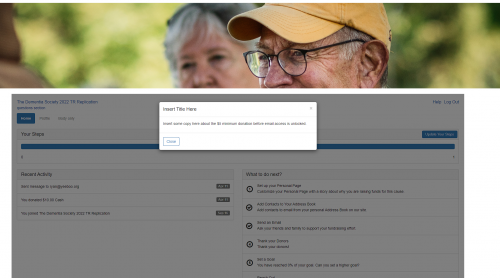
Thanks @Matt Barr for sharing this awesome process! I knew the community would generate some really good options for this change.
0 -
Thanks Jeremy. That was our next piece to try and work out, go community!
I'll post the non-modal version as well for folks to test in the next hour as well as that was our v1 and include the addition creation date check in the script.
0 -
Thanks Jeremy. That was our next piece to try and work out, go community!
I'll post the non-modal version as well for folks to test in the next hour as well as that was our v1 and include the addition creation date check in the script.
@Matt Barr and @Jeremy Reynolds thank you so much for jumping in and sharing as you always freely do. Drinks on me at the next conference! lol
0 -
No probs at all!
I would say this code is still in testing as the modal as Jeremy mentioned isn't quite there. We're also seeing the bullet point section not hiding on the first load in both the modal and non-modal so a couple of pieces to iron out. Once ironed out we will also include the additional conditional script Jeremy has provided to check on the creation date.
To recap - this script will aim to hide the links to the email tool within the PC in the interim and will include a conditional to then reveal those links once the participant reaches/surpasses the $5 threshold.
Once tested, we will post the final here as well as send to current Yeeboo Digital clients ?. It can then be copied and pasted into the HTML section of the “home page” within the Customize Pages section of the TeamRaiser to ensure it load when the participant center loads for your participants.
-------
That said, here is the current non-modal version:
[[?xTRUEx::x[[E48:[[S334:fr_id]]-x[[S1:cons_id]]x:if-dollars-gt:4]]x::
<p><strong>You can send some emails! Hooray!</strong></p>
<script>
jQuery(document).ready(function(){
jQuery('ul.nav.nav-pills.top-nav li:nth-child(2)').show();
jQuery('.panel.contacts-panel').show();
jQuery('.panel.what-next-panel ul.what-next-list li:nth-child(2)').show();
jQuery('.panel.what-next-panel ul.what-next-list li:nth-child(3)').show();
});
</script>
::
<p><strong>Uh oh! Looks like you haven't raised the minimum $5 to unlock sending emails. Get out there and hussle!</strong></p>
<script>
jQuery(document).ready(function(){
jQuery('ul.nav.nav-pills.top-nav li:nth-child(2)').hide();
jQuery('.panel.contacts-panel').hide();
jQuery('.panel.what-next-panel ul.what-next-list li:nth-child(2)').hide();
jQuery('.panel.what-next-panel ul.what-next-list li:nth-child(3)').hide();
});
</script>
]]0 -
@Kent Gilliam can you please confirm if the minimum requirement is $5USD across the entire platform? Or, if it will be $5 based on the country's currency (eg. CAD)?
0 -
@Kent Gilliam, @Tanna Lewis, @Meghan Christiansen, @Shasa Boshoff, @Hayley Adams, @Cathy Rosander
Hi All -
Our team here at Yeeboo Digital, with input and support from @Jeremy Reynolds at Zero, have updated and tested this code we had in draft yesterday as an interim solution to help improve the user experience post-Thursday's update to the email access within the participant center.
This code will hide the email tab and hide the email actions under the "what to do next" list for all net-new participants/constituents to your TeamRaiser event until they raise/donate/pay a registration fee that is $5 and above. That is, for example, participants who are new to the system/less than 365 old to the system, have not paid a registration fee, and have not donated to their own page.
As it currently stands, it could be difficult for these net-new/$0 funds-raised participants to know that their emails have not been received as their emails will seemingly be sent and, in the sent folder, will receive a message to say their email was flagged as spam and not sent. Therefore, we would like to improve the experience by briefly preventing access to the email tool to this particular audience group rather than confusing the participant/fundraiser by using it and emails not being delivered.
Examples of types of events that this code snippet could be helpful for could be those events that have no registration fees, that are new to the TeamRaiser system, new P2P events in their first year, as well as events with a strong net-new audience acquisition push. DIY, as well as memorial fundraising pages, could also likely benefit.
There are two snippets of code below that can be copied and pasted into the “home page” (the participant center home page) of the customize pages section of the TeamRaiser. Please use one or the other and not both.
Both sets of code have been tested in Chrome, Firefox, Safari on desktop and mobile for $0 net-new participants, $0 existing constituents over 365 old, $5+ raised/donated participants. Please note that current code snippet versions will operate with the creation date rendering from the s-tag in the format of "Apr 12, 2023" or "12-Apr-2023". In addition, this has not been tested with PCs that utilize a custom pagewrapper which means it may not be supported if your PC is operating within a custom pagewrapper.
All that said…
--------
Snippet Version 1 - Message at the top
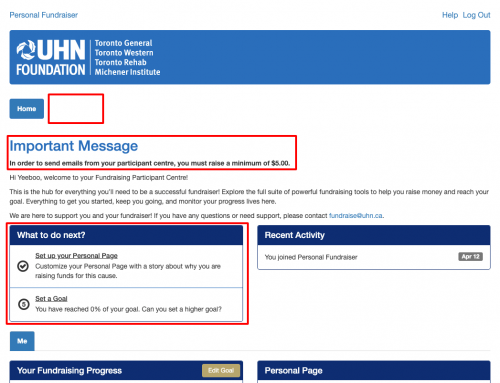
The below code displays a message at the top of the PC rather than a modal. The message at the top will display the first time the participant enters their participant center:
<div id="emailMessage" style="display:none;">
<h2>Important Message</h2>
<p><strong>Insert some copy here about the $5 minimum donation before email access is unlocked here.</strong></p>
</div>
<script src="../jquery/jquery-3.5.1.min.js" type="text/javascript"></script>
<script type="text/javascript">
jQuery(document).ready(function(){
function setCookie(cname, cvalue, exdays) {
const d = new Date();
d.setTime(d.getTime() + (exdays * 24 * 60 * 60 * 1000));
let expires = "expires="+d.toUTCString();
document.cookie = cname + "=" + cvalue + ";" + expires + ";path=/";
}
function getCookie(cname) {
let name = cname + "=";
let ca = document.cookie.split(';');
for (let i = 0; i < ca.length; i++) {
let c = ca[i];
while (c.charAt(0) == ' ') {
c = c.substring(1);
}
if (c.indexOf(name) == 0) {
return c.substring(name.length, c.length);
}
}
return "";
}
function toggleEmailAvailability() {
var createDate = '[[S1:creation_date]]';
var formattedCreateDate = createDate.replace(/-/g, ' ');
formattedCreateDate = new Date(formattedCreateDate);
var today = new Date('[[S9:pattern:MMM d, yyyy]]');
var daysOld = new Date(formattedCreateDate - today) / 86400000;
if ( Math.abs(daysOld) < 365 ) {
[[?xTRUEx::x[[E48:[[S334:fr_id]]-x[[S1:cons_id]]x:if-dollars-gt:4]]x::
jQuery('ul.nav.nav-pills.top-nav li:nth-child(2)').show();
jQuery('.panel.contacts-panel').show();
setTimeout(function(){
jQuery('.panel.what-next-panel ul.what-next-list li:nth-child(2)').show();
jQuery('.panel.what-next-panel ul.what-next-list li:nth-child(3)').show();
jQuery('.panel.what-next-panel ul.what-next-list li:nth-child(4)').show();
}, 1000);
::
jQuery('ul.nav.nav-pills.top-nav li:nth-child(2)').hide();
jQuery('.panel.contacts-panel').hide();
setTimeout(function(){
jQuery('.panel.what-next-panel ul.what-next-list li:nth-child(2)').hide();
jQuery('.panel.what-next-panel ul.what-next-list li:nth-child(3)').hide();
jQuery('.panel.what-next-panel ul.what-next-list li:nth-child(4)').hide();
}, 1000);
if ( getCookie('ybd_email_msg_shown') == '' ) {
jQuery('#emailMessage').show();
setCookie('ybd_email_msg_shown', 'true', 365);
}
]]
}
}
toggleEmailAvailability();
});
</script>--------
Snippet Version 2 - Message within a Modal/pop-up
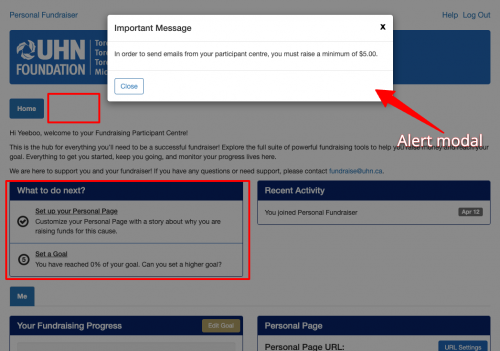
The below code will load a pop-up modal to display a message to the $0 net-new participant (copy highlighted in yellow). We recommend using this modal option only if you are using the most recently up-to-date version of the PC3 to ensure the modal currently loads. The message in the modal will display the first time the participant enters their participant center:
<div id="emailMessage" class="modal fade" role="dialog">
<div class="modal-dialog">
<div class="modal-content">
<form id="ybd-popup">
<div class="modal-header">
<button type="button" class="close" data-dismiss="modal">
<span>x</span>
<span class="sr-only">Close</span>
</button>
<h4 class="modal-title">Important Message</h4>
</div>
<div class="modal-body">
<p>Insert some copy here about the $5 minimum donation before email access is unlocked here.</p>
</div>
<div class="modal-footer">
<div class="clearfix">
<div class="pull-left">
<button type="button" class="btn btn-primary-inverted" data-dismiss="modal"><span>Close</span></button>
</div>
</div>
</div>
</form>
</div>
</div>
</div>
<script src="../jquery/jquery-3.5.1.min.js" type="text/javascript"></script>
<script src="../bootstrap/3.4.1/js/bootstrap.min.js" type="text/javascript"></script>
<script type="text/javascript">
jQuery(document).ready(function(){
function setCookie(cname, cvalue, exdays) {
const d = new Date();
d.setTime(d.getTime() + (exdays * 24 * 60 * 60 * 1000));
let expires = "expires="+d.toUTCString();
document.cookie = cname + "=" + cvalue + ";" + expires + ";path=/";
}
function getCookie(cname) {
let name = cname + "=";
let ca = document.cookie.split(';');
for (let i = 0; i < ca.length; i++) {
let c = ca[i];
while (c.charAt(0) == ' ') {
c = c.substring(1);
}
if (c.indexOf(name) == 0) {
return c.substring(name.length, c.length);
}
}
return "";
}
function toggleEmailAvailability() {
var createDate = '[[S1:creation_date]]';
var formattedCreateDate = createDate.replace(/-/g, ' ');
formattedCreateDate = new Date(formattedCreateDate);
var today = new Date('[[S9:pattern:MMM d, yyyy]]');
var daysOld = new Date(formattedCreateDate - today) / 86400000;
if ( Math.abs(daysOld) < 365 ) {
[[?xTRUEx::x[[E48:[[S334:fr_id]]-x[[S1:cons_id]]x:if-dollars-gt:4]]x::
jQuery('ul.nav.nav-pills.top-nav li:nth-child(2)').show();
jQuery('.panel.contacts-panel').show();
setTimeout(function(){
jQuery('.panel.what-next-panel ul.what-next-list li:nth-child(2)').show();
jQuery('.panel.what-next-panel ul.what-next-list li:nth-child(3)').show();
jQuery('.panel.what-next-panel ul.what-next-list li:nth-child(4)').show();
}, 1000);
::
jQuery('ul.nav.nav-pills.top-nav li:nth-child(2)').hide();
jQuery('.panel.contacts-panel').hide();
setTimeout(function(){
jQuery('.panel.what-next-panel ul.what-next-list li:nth-child(2)').hide();
jQuery('.panel.what-next-panel ul.what-next-list li:nth-child(3)').hide();
jQuery('.panel.what-next-panel ul.what-next-list li:nth-child(4)').hide();
}, 1000);
jQuery('#emailMessage').modal('show');
if ( getCookie('ybd_email_modal_shown') == '' ) {
jQuery('#emailMessage').modal('show');
setCookie('ybd_email_modal_shown', 'true', 365);
}
]]
}
}
toggleEmailAvailability();
});
</script>--------
We hope this helps improve the overall experience in the interim for those net-new participants.
6
Categories
- All Categories
- Shannon parent
- shannon 2
- shannon 1
- 21 Advocacy DC Users Group
- 14 BBCRM PAG Discussions
- 89 High Education Program Advisory Group (HE PAG)
- 28 Luminate CRM DC Users Group
- 8 DC Luminate CRM Users Group
- Luminate PAG
- 5.9K Blackbaud Altru®
- 58 Blackbaud Award Management™ and Blackbaud Stewardship Management™
- 409 bbcon®
- 2K Blackbaud CRM™ and Blackbaud Internet Solutions™
- donorCentrics®
- 1.1K Blackbaud eTapestry®
- 2.8K Blackbaud Financial Edge NXT®
- 1.1K Blackbaud Grantmaking™
- 527 Education Management Solutions for Higher Education
- 21 Blackbaud Impact Edge™
- 1 JustGiving® from Blackbaud®
- 4.6K Education Management Solutions for K-12 Schools
- Blackbaud Luminate Online & Blackbaud TeamRaiser
- 16.4K Blackbaud Raiser's Edge NXT®
- 4.1K SKY Developer
- 547 ResearchPoint™
- 151 Blackbaud Tuition Management™
- 1 YourCause® from Blackbaud®
- 61 everydayhero
- 3 Campaign Ideas
- 58 General Discussion
- 115 Blackbaud ID
- 87 K-12 Blackbaud ID
- 6 Admin Console
- 949 Organizational Best Practices
- 353 The Tap (Just for Fun)
- 235 Blackbaud Community Feedback Forum
- 124 Ninja Secret Society
- 32 Blackbaud Raiser's Edge NXT® Receipting EAP
- 55 Admissions Event Management EAP
- 18 MobilePay Terminal + BBID Canada EAP
- 36 EAP for New Email Campaigns Experience in Blackbaud Luminate Online®
- 109 EAP for 360 Student Profile in Blackbaud Student Information System
- 41 EAP for Assessment Builder in Blackbaud Learning Management System™
- 9 Technical Preview for SKY API for Blackbaud CRM™ and Blackbaud Altru®
- 55 Community Advisory Group
- 46 Blackbaud Community Ideas
- 26 Blackbaud Community Challenges
- 7 Security Testing Forum
- 1.1K ARCHIVED FORUMS | Inactive and/or Completed EAPs
- 3 Blackbaud Staff Discussions
- 7.7K ARCHIVED FORUM CATEGORY [ID 304]
- 1 Blackbaud Partners Discussions
- 1 Blackbaud Giving Search™
- 35 EAP Student Assignment Details and Assignment Center
- 39 EAP Core - Roles and Tasks
- 59 Blackbaud Community All-Stars Discussions
- 20 Blackbaud Raiser's Edge NXT® Online Giving EAP
- Diocesan Blackbaud Raiser’s Edge NXT® User’s Group
- 2 Blackbaud Consultant’s Community
- 43 End of Term Grade Entry EAP
- 92 EAP for Query in Blackbaud Raiser's Edge NXT®
- 38 Standard Reports for Blackbaud Raiser's Edge NXT® EAP
- 12 Payments Assistant for Blackbaud Financial Edge NXT® EAP
- 6 Ask an All Star (Austen Brown)
- 8 Ask an All-Star Alex Wong (Blackbaud Raiser's Edge NXT®)
- 1 Ask an All-Star Alex Wong (Blackbaud Financial Edge NXT®)
- 6 Ask an All-Star (Christine Robertson)
- 21 Ask an Expert (Anthony Gallo)
- Blackbaud Francophone Group
- 22 Ask an Expert (David Springer)
- 4 Raiser's Edge NXT PowerUp Challenge #1 (Query)
- 6 Ask an All-Star Sunshine Reinken Watson and Carlene Johnson
- 4 Raiser's Edge NXT PowerUp Challenge: Events
- 14 Ask an All-Star (Elizabeth Johnson)
- 7 Ask an Expert (Stephen Churchill)
- 2025 ARCHIVED FORUM POSTS
- 322 ARCHIVED | Financial Edge® Tips and Tricks
- 164 ARCHIVED | Raiser's Edge® Blog
- 300 ARCHIVED | Raiser's Edge® Blog
- 441 ARCHIVED | Blackbaud Altru® Tips and Tricks
- 66 ARCHIVED | Blackbaud NetCommunity™ Blog
- 211 ARCHIVED | Blackbaud Target Analytics® Tips and Tricks
- 47 Blackbaud CRM Higher Ed Product Advisory Group (HE PAG)
- Luminate CRM DC Users Group
- 225 ARCHIVED | Blackbaud eTapestry® Tips and Tricks
- 1 Blackbaud eTapestry® Know How Blog
- 19 Blackbaud CRM Product Advisory Group (BBCRM PAG)
- 1 Blackbaud K-12 Education Solutions™ Blog
- 280 ARCHIVED | Mixed Community Announcements
- 3 ARCHIVED | Blackbaud Corporations™ & Blackbaud Foundations™ Hosting Status
- 1 npEngage
- 24 ARCHIVED | K-12 Announcements
- 15 ARCHIVED | FIMS Host*Net Hosting Status
- 23 ARCHIVED | Blackbaud Outcomes & Online Applications (IGAM) Hosting Status
- 22 ARCHIVED | Blackbaud DonorCentral Hosting Status
- 14 ARCHIVED | Blackbaud Grantmaking™ UK Hosting Status
- 117 ARCHIVED | Blackbaud CRM™ and Blackbaud Internet Solutions™ Announcements
- 50 Blackbaud NetCommunity™ Blog
- 169 ARCHIVED | Blackbaud Grantmaking™ Tips and Tricks
- Advocacy DC Users Group
- 718 Community News
- Blackbaud Altru® Hosting Status
- 104 ARCHIVED | Member Spotlight
- 145 ARCHIVED | Hosting Blog
- 149 JustGiving® from Blackbaud® Blog
- 97 ARCHIVED | bbcon® Blogs
- 19 ARCHIVED | Blackbaud Luminate CRM™ Announcements
- 161 Luminate Advocacy News
- 187 Organizational Best Practices Blog
- 67 everydayhero Blog
- 52 Blackbaud SKY® Reporting Announcements
- 17 ARCHIVED | Blackbaud SKY® Reporting for K-12 Announcements
- 3 Luminate Online Product Advisory Group (LO PAG)
- 81 ARCHIVED | JustGiving® from Blackbaud® Tips and Tricks
- 1 ARCHIVED | K-12 Conference Blog
- Blackbaud Church Management™ Announcements
- ARCHIVED | Blackbaud Award Management™ and Blackbaud Stewardship Management™ Announcements
- 1 Blackbaud Peer-to-Peer Fundraising™, Powered by JustGiving® Blogs
- 39 Tips, Tricks, and Timesavers!
- 56 Blackbaud Church Management™ Resources
- 154 Blackbaud Church Management™ Announcements
- 1 ARCHIVED | Blackbaud Church Management™ Tips and Tricks
- 11 ARCHIVED | Blackbaud Higher Education Solutions™ Announcements
- 7 ARCHIVED | Blackbaud Guided Fundraising™ Blog
- 2 Blackbaud Fundraiser Performance Management™ Blog
- 9 Foundations Events and Content
- 14 ARCHIVED | Blog Posts
- 2 ARCHIVED | Blackbaud FIMS™ Announcement and Tips
- 59 Blackbaud Partner Announcements
- 10 ARCHIVED | Blackbaud Impact Edge™ EAP Blogs
- 1 Community Help Blogs
- Diocesan Blackbaud Raiser’s Edge NXT® Users' Group
- Blackbaud Consultant’s Community
- Blackbaud Francophone Group
- 1 BLOG ARCHIVE CATEGORY
- Blackbaud Community™ Discussions
- 8.3K Blackbaud Luminate Online® & Blackbaud TeamRaiser® Discussions
- 5.7K Jobs Board