Filtering out Inactive Records in Database View Queries
My organization has been entering new values for constituent phone and email data while marking older data as “inactive.” This works well for what is visible in NXT, but unfortunately provides multiple duplicate rows when this is then queried in database view. I see two solutions to this problem, and I'd appreciate any assistance with either:
1) How do I filter out inactive records so they do not show up in database view? We have not yet migrated to Azure hosting for our databases, so I am stuck with more limited options for now. (Migration is scheduled)
2) Can I set limitations on what is allowed for data entry in NXT? Can I require that only one value per field is active? Can I require that only one value per field is allowed (active or inactive both)?
Thanks for any help you can provide.
Comments
-
@Kevin Eccles I am not quite clear on what you asking since phones/emails being inactive and records being inactive are two different things. Advice on making phones/emails inactive, make sure you have a type of former phone & former email. This will eliminate these inactive phones turning up in lists, since you can not include former phone types in your lists.
0 -
@Joe Moretti
I'm looking to remove phone and email information marked as inactive in NXT from a database-view query. While I would much prefer to enforce a one-per-field limit on data entered into NXT, I don't have the ability to enforce that policy just yet.I am hoping there's a filter that can be applied to a database view query that allows me to pull only active info on a one-to-one relationship between contact info and constituent ID.
0 -
@Kevin Eccles Welcome to the BB community forums.
I don't know that hosting by Azure makes any difference. Inactive records as Joe pointed out is different than inactive phone/email. Inactive records will always be in the database. Inactive phone/emails are not viewed on a db record unless user checks box to show inactive.
While you can set limit to one # per phone/email type in db view, I don't see that you can for webview. (Probably part of the reason we restrict who can add data and we add it in db view.) IMO there's still a ways to go for pulling desired data in NXT.
You should also keep in mind that db query is a grouping tool. When exporting the data in the Export function, one has the option to exclude inactive, pull inactive and or primary fields to ensure best data is pulling. When I pull multiple email types in export I also use the sort option “is primary” descending so primary pulls first.
2 -
@Kevin Eccles
In addition to @JoAnn Strommen's sage input, I would add that we also perform all phone/email updates in database view for another reason: the “date” field. When a person has multiple numbers, it's very useful for us to look at a record and know if the phone number was updated one year ago or 10 years ago - especially when reviewing append info for accuracy. However, when you update one phone number in webview, it changes the “Date updated” field on ALL numbers on that person's record.Our fundraisers are not allowed to change bio/contact info on records – only our data entry ladies - and we do all data updates in database view.
0 -
@JoAnn Strommen @Faith Murray
These are excellent insights, thanks for taking time out to reply. When I was using the export function to pull this information, it has phone and email information grouped. We have two phone number fields I'd like to have included as well as a main email. I have not been able to assign each of those fields to a particular column. If I could assign them to columns, limit to output one per constituent ID, and sort descending by update date, I think that would give me the output I'm looking for.
I also very much appreciate the tip about using database view to update information. I had no idea NXT would update all entries for a particular field if the update was performed in NXT. Thank you!0 -
@Kevin Eccles, that is doable in Export! You just have to right-click the “Phones” and narrow your criteria to select one Phone Type per export line/column. To get multiple export columns, you just have to click on the header (in yellow) before clicking on “Phone Number” in the left sidebar again. Here's one of my phone exports:
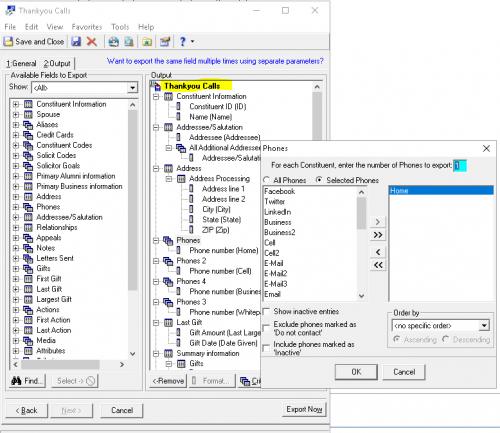 1
1 -
@Faith Murray
Many blessings upon you and your house! It didn't occur to me that the GUI would have that much affect on the export query. I'm a terminal junkie and would be more comfy with a text editor and a place to run my SQL queries.
Thank you very much for your help there. I think I can work it out from here.0
Categories
- All Categories
- Shannon parent
- shannon 2
- shannon 1
- 21 Advocacy DC Users Group
- 14 BBCRM PAG Discussions
- 89 High Education Program Advisory Group (HE PAG)
- 28 Luminate CRM DC Users Group
- 8 DC Luminate CRM Users Group
- Luminate PAG
- 5.9K Blackbaud Altru®
- 58 Blackbaud Award Management™ and Blackbaud Stewardship Management™
- 409 bbcon®
- 2K Blackbaud CRM™ and Blackbaud Internet Solutions™
- donorCentrics®
- 1.1K Blackbaud eTapestry®
- 2.8K Blackbaud Financial Edge NXT®
- 1.1K Blackbaud Grantmaking™
- 527 Education Management Solutions for Higher Education
- 1 JustGiving® from Blackbaud®
- 4.6K Education Management Solutions for K-12 Schools
- Blackbaud Luminate Online & Blackbaud TeamRaiser
- 16.4K Blackbaud Raiser's Edge NXT®
- 4.1K SKY Developer
- 547 ResearchPoint™
- 151 Blackbaud Tuition Management™
- 1 YourCause® from Blackbaud®
- 61 everydayhero
- 3 Campaign Ideas
- 58 General Discussion
- 115 Blackbaud ID
- 87 K-12 Blackbaud ID
- 6 Admin Console
- 949 Organizational Best Practices
- 353 The Tap (Just for Fun)
- 235 Blackbaud Community Feedback Forum
- 124 Ninja Secret Society
- 32 Blackbaud Raiser's Edge NXT® Receipting EAP
- 55 Admissions Event Management EAP
- 18 MobilePay Terminal + BBID Canada EAP
- 36 EAP for New Email Campaigns Experience in Blackbaud Luminate Online®
- 109 EAP for 360 Student Profile in Blackbaud Student Information System
- 41 EAP for Assessment Builder in Blackbaud Learning Management System™
- 9 Technical Preview for SKY API for Blackbaud CRM™ and Blackbaud Altru®
- 55 Community Advisory Group
- 46 Blackbaud Community Ideas
- 26 Blackbaud Community Challenges
- 7 Security Testing Forum
- 1.1K ARCHIVED FORUMS | Inactive and/or Completed EAPs
- 3 Blackbaud Staff Discussions
- 7.7K ARCHIVED FORUM CATEGORY [ID 304]
- 1 Blackbaud Partners Discussions
- 1 Blackbaud Giving Search™
- 35 EAP Student Assignment Details and Assignment Center
- 39 EAP Core - Roles and Tasks
- 59 Blackbaud Community All-Stars Discussions
- 20 Blackbaud Raiser's Edge NXT® Online Giving EAP
- Diocesan Blackbaud Raiser’s Edge NXT® User’s Group
- 2 Blackbaud Consultant’s Community
- 43 End of Term Grade Entry EAP
- 92 EAP for Query in Blackbaud Raiser's Edge NXT®
- 38 Standard Reports for Blackbaud Raiser's Edge NXT® EAP
- 12 Payments Assistant for Blackbaud Financial Edge NXT® EAP
- 6 Ask an All Star (Austen Brown)
- 8 Ask an All-Star Alex Wong (Blackbaud Raiser's Edge NXT®)
- 1 Ask an All-Star Alex Wong (Blackbaud Financial Edge NXT®)
- 6 Ask an All-Star (Christine Robertson)
- 21 Ask an Expert (Anthony Gallo)
- Blackbaud Francophone Group
- 22 Ask an Expert (David Springer)
- 4 Raiser's Edge NXT PowerUp Challenge #1 (Query)
- 6 Ask an All-Star Sunshine Reinken Watson and Carlene Johnson
- 4 Raiser's Edge NXT PowerUp Challenge: Events
- 14 Ask an All-Star (Elizabeth Johnson)
- 7 Ask an Expert (Stephen Churchill)
- 2025 ARCHIVED FORUM POSTS
- 322 ARCHIVED | Financial Edge® Tips and Tricks
- 164 ARCHIVED | Raiser's Edge® Blog
- 300 ARCHIVED | Raiser's Edge® Blog
- 441 ARCHIVED | Blackbaud Altru® Tips and Tricks
- 66 ARCHIVED | Blackbaud NetCommunity™ Blog
- 211 ARCHIVED | Blackbaud Target Analytics® Tips and Tricks
- 47 Blackbaud CRM Higher Ed Product Advisory Group (HE PAG)
- Luminate CRM DC Users Group
- 225 ARCHIVED | Blackbaud eTapestry® Tips and Tricks
- 1 Blackbaud eTapestry® Know How Blog
- 19 Blackbaud CRM Product Advisory Group (BBCRM PAG)
- 1 Blackbaud K-12 Education Solutions™ Blog
- 280 ARCHIVED | Mixed Community Announcements
- 3 ARCHIVED | Blackbaud Corporations™ & Blackbaud Foundations™ Hosting Status
- 1 npEngage
- 24 ARCHIVED | K-12 Announcements
- 15 ARCHIVED | FIMS Host*Net Hosting Status
- 23 ARCHIVED | Blackbaud Outcomes & Online Applications (IGAM) Hosting Status
- 22 ARCHIVED | Blackbaud DonorCentral Hosting Status
- 14 ARCHIVED | Blackbaud Grantmaking™ UK Hosting Status
- 117 ARCHIVED | Blackbaud CRM™ and Blackbaud Internet Solutions™ Announcements
- 50 Blackbaud NetCommunity™ Blog
- 169 ARCHIVED | Blackbaud Grantmaking™ Tips and Tricks
- Advocacy DC Users Group
- 718 Community News
- Blackbaud Altru® Hosting Status
- 104 ARCHIVED | Member Spotlight
- 145 ARCHIVED | Hosting Blog
- 149 JustGiving® from Blackbaud® Blog
- 97 ARCHIVED | bbcon® Blogs
- 19 ARCHIVED | Blackbaud Luminate CRM™ Announcements
- 161 Luminate Advocacy News
- 187 Organizational Best Practices Blog
- 67 everydayhero Blog
- 52 Blackbaud SKY® Reporting Announcements
- 17 ARCHIVED | Blackbaud SKY® Reporting for K-12 Announcements
- 3 Luminate Online Product Advisory Group (LO PAG)
- 81 ARCHIVED | JustGiving® from Blackbaud® Tips and Tricks
- 1 ARCHIVED | K-12 Conference Blog
- Blackbaud Church Management™ Announcements
- ARCHIVED | Blackbaud Award Management™ and Blackbaud Stewardship Management™ Announcements
- 1 Blackbaud Peer-to-Peer Fundraising™, Powered by JustGiving® Blogs
- 39 Tips, Tricks, and Timesavers!
- 56 Blackbaud Church Management™ Resources
- 154 Blackbaud Church Management™ Announcements
- 1 ARCHIVED | Blackbaud Church Management™ Tips and Tricks
- 11 ARCHIVED | Blackbaud Higher Education Solutions™ Announcements
- 7 ARCHIVED | Blackbaud Guided Fundraising™ Blog
- 2 Blackbaud Fundraiser Performance Management™ Blog
- 9 Foundations Events and Content
- 14 ARCHIVED | Blog Posts
- 2 ARCHIVED | Blackbaud FIMS™ Announcement and Tips
- 59 Blackbaud Partner Announcements
- 10 ARCHIVED | Blackbaud Impact Edge™ EAP Blogs
- 1 Community Help Blogs
- Diocesan Blackbaud Raiser’s Edge NXT® Users' Group
- Blackbaud Consultant’s Community
- Blackbaud Francophone Group
- 1 BLOG ARCHIVE CATEGORY
- Blackbaud Community™ Discussions
- 8.3K Blackbaud Luminate Online® & Blackbaud TeamRaiser® Discussions
- 5.7K Jobs Board









