Every place an add/sal could be?
I used to have an amazing query that would search every possible place for a specific add/sal. Sadly, that query is long gone. Does anyone have a screenshot of the criteria, so I can rebuild?
wish I had access to SQL, alas, I do not.
Thanks!!!
Comments
-
@Amy Barker every constituent, and every relationship has an add/sal field. Write the query with OR for each of those fields.
1 -
@Amy Barker Am watching for great replies with something I might have missed. I'm working on a lot of clean up projects: add/sal, address types, attributes, constit codes and often can not find the elusive entry of the data.
With queries be sure to include deceased, inactive and no valid address on the set up page. And as Christine posted be sure “OR” is used for all the search criteria. Be sure you have rights to all records - sometimes some users do not.
I've had to resort to marking as inactive / moving to bottom of the list etc. Only so much time in the day. ?
2 -
@Amy Barker Addressee/Salutations can also show up in Memberships, and in the “Tags/Cards” section of an Event Participant.
I have not checked to see if all of those areas are query-able and/or export-able.
I'm also not sure if that's all the possible locations.0 -
@Isaac Comer LOL I saw membership listed in KB 52877
Note: Use the one of operator instead of equals if querying on several addressee/salutations. An addressee/salutation format can be used by record types other than constituent. To find all instances of an addressee/salutation format in the database, create relationship, participant, and membership queries as well.
We don't have membership module but have been trying to query for participants. Where are you finding a place to select add/sal format in tags/cards? I don't see add/sal as a criteria or a format option for Tags/Cards.
This really is frustrating when query keeps pulling “0”!
0 -
@JoAnn Strommen
1.Open an existing Membership record2.Click “Members & Cards”
3.Double click any one of the rows in the “Other Members and Card Information” popup
4.If “Editable” is checked, uncheck it.
Now “Name on card” becomes blank and has a drop down arrow next to it. The list presented is a combined list of Addr/Sal – first ones from the Individual’s record, then from Configuration Table
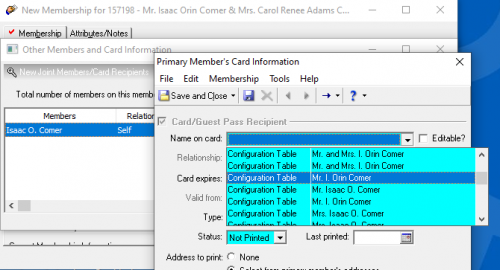 1
1 -
@JoAnn Strommen
Please ignore the previous response. Despite you saying you don’t have the Membership module, for some reason, I answered as if that was your question.On an Event Participant the Addr/Sal stuff is here:
Open a Participant, then click Tags/Cards. The “Name to print” dropdown pulls from Addr/Sal – both the ones on the Participant’s constituent record (if they have one) and also from the Configuration Table.
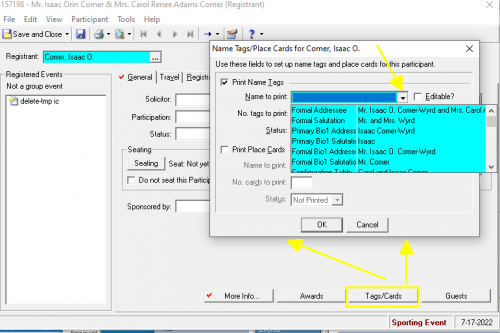 1
1 -
Thank you for your replies. I'm more looking for the hidden places Add/Sals can hide. (Nametags, etc.) Thankfully we don't have the membership module, so that removes that mess from the equation. I think I have narrowed things down to the bad add/sals being on ancient event nametags, and being marked editable.
If I ever find that query set up I will share it.1 -
@Isaac Comer name tags are able to be queried on. I was just wracking my brain to find any other places they could be.
0 -
@Amy Barker
The RE7Schema.chm file is a little bit outdated these days, but it is probably still accurate enough to help here.
According to it the SALUTATIONS table is referenced by all of the RE tables in the left-hand column: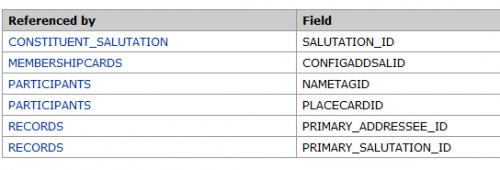
So that means in addition event participants possibly having name tags, there's also place cards.
I can't 100% guarantee it, but that would seem to be it. Because AFAIK the only major update to RE that's not represented in the schema documentation is the GDPR Consent stuff.
Constituent_Salutation corresponds to the Additional Addr/Sal section of the Constituent Addr/Sal tab.
MembershipCards obviously goes to the Membership table.
Both the Participant ones appear in the same popup.
And the other two in RECORDS are for the Primary Addressee and Primary Sal on the Constituent Add/Sal tab.
According to the documentation, that's all of the places an Addr/Sal can live.
3 -
@Isaac Comer
Exactly what I was looking for! Schema! Covid brain would not let me find that word. Thank you!0
Categories
- All Categories
- Shannon parent
- shannon 2
- shannon 1
- 21 Advocacy DC Users Group
- 14 BBCRM PAG Discussions
- 89 High Education Program Advisory Group (HE PAG)
- 28 Luminate CRM DC Users Group
- 8 DC Luminate CRM Users Group
- Luminate PAG
- 5.9K Blackbaud Altru®
- 58 Blackbaud Award Management™ and Blackbaud Stewardship Management™
- 409 bbcon®
- 2K Blackbaud CRM™ and Blackbaud Internet Solutions™
- donorCentrics®
- 1.1K Blackbaud eTapestry®
- 2.8K Blackbaud Financial Edge NXT®
- 1.1K Blackbaud Grantmaking™
- 527 Education Management Solutions for Higher Education
- 1 JustGiving® from Blackbaud®
- 4.6K Education Management Solutions for K-12 Schools
- Blackbaud Luminate Online & Blackbaud TeamRaiser
- 16.4K Blackbaud Raiser's Edge NXT®
- 4.1K SKY Developer
- 547 ResearchPoint™
- 151 Blackbaud Tuition Management™
- 1 YourCause® from Blackbaud®
- 61 everydayhero
- 3 Campaign Ideas
- 58 General Discussion
- 115 Blackbaud ID
- 87 K-12 Blackbaud ID
- 6 Admin Console
- 949 Organizational Best Practices
- 353 The Tap (Just for Fun)
- 235 Blackbaud Community Feedback Forum
- 124 Ninja Secret Society
- 32 Blackbaud Raiser's Edge NXT® Receipting EAP
- 55 Admissions Event Management EAP
- 18 MobilePay Terminal + BBID Canada EAP
- 36 EAP for New Email Campaigns Experience in Blackbaud Luminate Online®
- 109 EAP for 360 Student Profile in Blackbaud Student Information System
- 41 EAP for Assessment Builder in Blackbaud Learning Management System™
- 9 Technical Preview for SKY API for Blackbaud CRM™ and Blackbaud Altru®
- 55 Community Advisory Group
- 46 Blackbaud Community Ideas
- 26 Blackbaud Community Challenges
- 7 Security Testing Forum
- 1.1K ARCHIVED FORUMS | Inactive and/or Completed EAPs
- 3 Blackbaud Staff Discussions
- 7.7K ARCHIVED FORUM CATEGORY [ID 304]
- 1 Blackbaud Partners Discussions
- 1 Blackbaud Giving Search™
- 35 EAP Student Assignment Details and Assignment Center
- 39 EAP Core - Roles and Tasks
- 59 Blackbaud Community All-Stars Discussions
- 20 Blackbaud Raiser's Edge NXT® Online Giving EAP
- Diocesan Blackbaud Raiser’s Edge NXT® User’s Group
- 2 Blackbaud Consultant’s Community
- 43 End of Term Grade Entry EAP
- 92 EAP for Query in Blackbaud Raiser's Edge NXT®
- 38 Standard Reports for Blackbaud Raiser's Edge NXT® EAP
- 12 Payments Assistant for Blackbaud Financial Edge NXT® EAP
- 6 Ask an All Star (Austen Brown)
- 8 Ask an All-Star Alex Wong (Blackbaud Raiser's Edge NXT®)
- 1 Ask an All-Star Alex Wong (Blackbaud Financial Edge NXT®)
- 6 Ask an All-Star (Christine Robertson)
- 21 Ask an Expert (Anthony Gallo)
- Blackbaud Francophone Group
- 22 Ask an Expert (David Springer)
- 4 Raiser's Edge NXT PowerUp Challenge #1 (Query)
- 6 Ask an All-Star Sunshine Reinken Watson and Carlene Johnson
- 4 Raiser's Edge NXT PowerUp Challenge: Events
- 14 Ask an All-Star (Elizabeth Johnson)
- 7 Ask an Expert (Stephen Churchill)
- 2025 ARCHIVED FORUM POSTS
- 322 ARCHIVED | Financial Edge® Tips and Tricks
- 164 ARCHIVED | Raiser's Edge® Blog
- 300 ARCHIVED | Raiser's Edge® Blog
- 441 ARCHIVED | Blackbaud Altru® Tips and Tricks
- 66 ARCHIVED | Blackbaud NetCommunity™ Blog
- 211 ARCHIVED | Blackbaud Target Analytics® Tips and Tricks
- 47 Blackbaud CRM Higher Ed Product Advisory Group (HE PAG)
- Luminate CRM DC Users Group
- 225 ARCHIVED | Blackbaud eTapestry® Tips and Tricks
- 1 Blackbaud eTapestry® Know How Blog
- 19 Blackbaud CRM Product Advisory Group (BBCRM PAG)
- 1 Blackbaud K-12 Education Solutions™ Blog
- 280 ARCHIVED | Mixed Community Announcements
- 3 ARCHIVED | Blackbaud Corporations™ & Blackbaud Foundations™ Hosting Status
- 1 npEngage
- 24 ARCHIVED | K-12 Announcements
- 15 ARCHIVED | FIMS Host*Net Hosting Status
- 23 ARCHIVED | Blackbaud Outcomes & Online Applications (IGAM) Hosting Status
- 22 ARCHIVED | Blackbaud DonorCentral Hosting Status
- 14 ARCHIVED | Blackbaud Grantmaking™ UK Hosting Status
- 117 ARCHIVED | Blackbaud CRM™ and Blackbaud Internet Solutions™ Announcements
- 50 Blackbaud NetCommunity™ Blog
- 169 ARCHIVED | Blackbaud Grantmaking™ Tips and Tricks
- Advocacy DC Users Group
- 718 Community News
- Blackbaud Altru® Hosting Status
- 104 ARCHIVED | Member Spotlight
- 145 ARCHIVED | Hosting Blog
- 149 JustGiving® from Blackbaud® Blog
- 97 ARCHIVED | bbcon® Blogs
- 19 ARCHIVED | Blackbaud Luminate CRM™ Announcements
- 161 Luminate Advocacy News
- 187 Organizational Best Practices Blog
- 67 everydayhero Blog
- 52 Blackbaud SKY® Reporting Announcements
- 17 ARCHIVED | Blackbaud SKY® Reporting for K-12 Announcements
- 3 Luminate Online Product Advisory Group (LO PAG)
- 81 ARCHIVED | JustGiving® from Blackbaud® Tips and Tricks
- 1 ARCHIVED | K-12 Conference Blog
- Blackbaud Church Management™ Announcements
- ARCHIVED | Blackbaud Award Management™ and Blackbaud Stewardship Management™ Announcements
- 1 Blackbaud Peer-to-Peer Fundraising™, Powered by JustGiving® Blogs
- 39 Tips, Tricks, and Timesavers!
- 56 Blackbaud Church Management™ Resources
- 154 Blackbaud Church Management™ Announcements
- 1 ARCHIVED | Blackbaud Church Management™ Tips and Tricks
- 11 ARCHIVED | Blackbaud Higher Education Solutions™ Announcements
- 7 ARCHIVED | Blackbaud Guided Fundraising™ Blog
- 2 Blackbaud Fundraiser Performance Management™ Blog
- 9 Foundations Events and Content
- 14 ARCHIVED | Blog Posts
- 2 ARCHIVED | Blackbaud FIMS™ Announcement and Tips
- 59 Blackbaud Partner Announcements
- 10 ARCHIVED | Blackbaud Impact Edge™ EAP Blogs
- 1 Community Help Blogs
- Diocesan Blackbaud Raiser’s Edge NXT® Users' Group
- Blackbaud Consultant’s Community
- Blackbaud Francophone Group
- 1 BLOG ARCHIVE CATEGORY
- Blackbaud Community™ Discussions
- 8.3K Blackbaud Luminate Online® & Blackbaud TeamRaiser® Discussions
- 5.7K Jobs Board









