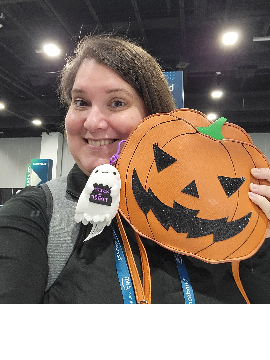PowerUp Challenge: Second Web View Query Task
Comments
-
@Crystal Bruce Wow! This is definitely much faster than DB view. I have been reluctant to use NXT but now I am seeing how much more productive I will be since I am not waiting as long for queries and exports to run.
0 -
@Crystal Bruce I've only exported very simple queries so far but look forward to trying more complex ones that limit duplications. We sometimes have very specific exports that still work better in DB view so I am excited to see that functionality grow to match in NXT.
0 -
@Crystal Bruce It's a great feature and time-saver.
 0
0 -
@Crystal Bruce
love this feature! freedom from my desktop being bogged down0 -
@Yilan Yang
This is a security setting. If you are the DBA - check your settings. If not, talk to your DBA about it. They may have made an organizational decision to limit the ability to export directly from query because they want you to use the Export Module instead.0 -
@Crystal Bruce
Absolutly a time saver. Though most of my exports are done through the Export Module, there are specific projects where I export directly from query and love that I am able to continue working while it is exporting!0 -
@Crystal Bruce
The export feature in Query is fantastic! I love how fast it is and that it automatically saves to my Downloads folder, eliminating the extra step of navigating to a save location each time. Huge time-saver—well done, developers!0 -
@Crystal Bruce
async export is a great way to have a query runs (which takes longer time than normal) and continue your work or export of another query. When download is ready, then go to the “notification” area to download.0 -
@Crystal Bruce it's so much quicker to export from webview - a great timesaver!
0 -
@Elizabeth Gigure I'm in the same boat here - I've not any complex queries that might take a long time to export since starting to use query in web view but I'm looking forward to being able to leave it to do it's thing!
0 -
@Crystal Bruce I've not used it yet for any complex queries, but it is certainly quicker.
0 -
@Crystal Bruce Nice Feature, worked fast and much easier to located file.
0 -
@Crystal Bruce the export was almost instantaneous! Also great to be able to open the file directly and save it where I want/share with colleagues.
0 -
@Crystal Bruce Like others said, I don't have query with a long list of results, but I tested the functionality with my usual queries and the export was extremely fast.
0 -
@Crystal Bruce This is definitely easier than searching for the file in windows.
0 -
@Crystal Bruce
It seems faster - but I don't usually have queries complex enough to impact my ability to work. It is interesting to be able to export from the query without having to run that query through a report first - which has always been nest practice.0 -
@Crystal Bruce Exporting a query in database view is very slow for some reason, so when I exported a query in web view, the first thing that popped out to me was how fast it exported. I was like “Oh, it's already done?”
0 -
@Crystal Bruce YAAAYYY! I love that I don't have to constantly tell the system where my C drive is to save a file. I spend WAY too much time on that.
2 -
@Crystal Bruce
Love how quickly and easily the queries export. It is still lacking in some of the specifications that would allow deduping for mailing lists etc, so we will still need to use the Export in database view for a while, but I can see how adding a little more criteria & options to the export will allow us to fully replace this with webview queries.1 -
@Crystal Bruce
This functionality is a definite improvement over database view. I'd really like to schedule asynchronous exports for an entire folder of queries to run at a specific date and time. Ideally, these would be sent to a One Drive folder for me to review. Any plans to implement this?0 -
@Crystal Bruce It exports very quickly, but I can't find the asynchronus export function.
0 -
@Crystal Bruce
Super fast export straight to my download as csv - definite improvement and will be time saving0 -
@Crystal Bruce the export function for webview Query is great as it faster in the download and easier to find in my file explorer
0 -
@Crystal Bruce @Melanie Schoeneck Same. Export works, but not finding that category (asynchronus export) on my query view anywhere.
1 -
@Crystal Bruce, I am usually using queries to find data that may need to be corrected, so I expect I will continue to run the query (vs exporting) so that I can click on the records right from the query and make the necessary adjustments.
I do agree with others who report that the export process is much quicker, and it eliminates the need to navigate to a specific folder each time.
0 -
@Crystal Bruce, I love the integration between the query and export functions. It makes it easier and faster.
0 -
@Crystal Bruce
I dont see a context menu nor anything that says asynchronous export?1 -
@Crystal Bruce The export function is much nicer without having to save in a specific file, but I would love to have them add a PDF option to the export. We use some of our queries as EOM reports for reconciling, so we would not want them to be manipulatable as you can in Excel files.
1 -
@Crystal Bruce It is really nice to not have to grant special permissions to save the file! And having a download running in the background is nice, too. I would like to have it automatically download, though, and not require extra supervision to do so.
1 -
@Crystal Bruce Not sure what you mean by “use asynchronous export via the Context Menu on the main Query page” - I have exported queries in web view however and the process was smooth. My screen says “Query (Preview)” so maybe I don't have the “Context Menu” yet? Please advise.
0
Categories
- All Categories
- Shannon parent
- shannon 2
- shannon 1
- 21 Advocacy DC Users Group
- 14 BBCRM PAG Discussions
- 89 High Education Program Advisory Group (HE PAG)
- 28 Luminate CRM DC Users Group
- 8 DC Luminate CRM Users Group
- Luminate PAG
- 5.9K Blackbaud Altru®
- 58 Blackbaud Award Management™ and Blackbaud Stewardship Management™
- 409 bbcon®
- 2K Blackbaud CRM™ and Blackbaud Internet Solutions™
- donorCentrics®
- 1.1K Blackbaud eTapestry®
- 2.8K Blackbaud Financial Edge NXT®
- 1.1K Blackbaud Grantmaking™
- 527 Education Management Solutions for Higher Education
- 21 Blackbaud Impact Edge™
- 1 JustGiving® from Blackbaud®
- 4.6K Education Management Solutions for K-12 Schools
- Blackbaud Luminate Online & Blackbaud TeamRaiser
- 16.4K Blackbaud Raiser's Edge NXT®
- 4.1K SKY Developer
- 547 ResearchPoint™
- 151 Blackbaud Tuition Management™
- 1 YourCause® from Blackbaud®
- 61 everydayhero
- 3 Campaign Ideas
- 58 General Discussion
- 115 Blackbaud ID
- 87 K-12 Blackbaud ID
- 6 Admin Console
- 949 Organizational Best Practices
- 353 The Tap (Just for Fun)
- 235 Blackbaud Community Feedback Forum
- 124 Ninja Secret Society
- 32 Blackbaud Raiser's Edge NXT® Receipting EAP
- 55 Admissions Event Management EAP
- 18 MobilePay Terminal + BBID Canada EAP
- 36 EAP for New Email Campaigns Experience in Blackbaud Luminate Online®
- 109 EAP for 360 Student Profile in Blackbaud Student Information System
- 41 EAP for Assessment Builder in Blackbaud Learning Management System™
- 9 Technical Preview for SKY API for Blackbaud CRM™ and Blackbaud Altru®
- 55 Community Advisory Group
- 46 Blackbaud Community Ideas
- 26 Blackbaud Community Challenges
- 7 Security Testing Forum
- 1.1K ARCHIVED FORUMS | Inactive and/or Completed EAPs
- 3 Blackbaud Staff Discussions
- 7.7K ARCHIVED FORUM CATEGORY [ID 304]
- 1 Blackbaud Partners Discussions
- 1 Blackbaud Giving Search™
- 35 EAP Student Assignment Details and Assignment Center
- 39 EAP Core - Roles and Tasks
- 59 Blackbaud Community All-Stars Discussions
- 20 Blackbaud Raiser's Edge NXT® Online Giving EAP
- Diocesan Blackbaud Raiser’s Edge NXT® User’s Group
- 2 Blackbaud Consultant’s Community
- 43 End of Term Grade Entry EAP
- 92 EAP for Query in Blackbaud Raiser's Edge NXT®
- 38 Standard Reports for Blackbaud Raiser's Edge NXT® EAP
- 12 Payments Assistant for Blackbaud Financial Edge NXT® EAP
- 6 Ask an All Star (Austen Brown)
- 8 Ask an All-Star Alex Wong (Blackbaud Raiser's Edge NXT®)
- 1 Ask an All-Star Alex Wong (Blackbaud Financial Edge NXT®)
- 6 Ask an All-Star (Christine Robertson)
- 21 Ask an Expert (Anthony Gallo)
- Blackbaud Francophone Group
- 22 Ask an Expert (David Springer)
- 4 Raiser's Edge NXT PowerUp Challenge #1 (Query)
- 6 Ask an All-Star Sunshine Reinken Watson and Carlene Johnson
- 4 Raiser's Edge NXT PowerUp Challenge: Events
- 14 Ask an All-Star (Elizabeth Johnson)
- 7 Ask an Expert (Stephen Churchill)
- 2025 ARCHIVED FORUM POSTS
- 322 ARCHIVED | Financial Edge® Tips and Tricks
- 164 ARCHIVED | Raiser's Edge® Blog
- 300 ARCHIVED | Raiser's Edge® Blog
- 441 ARCHIVED | Blackbaud Altru® Tips and Tricks
- 66 ARCHIVED | Blackbaud NetCommunity™ Blog
- 211 ARCHIVED | Blackbaud Target Analytics® Tips and Tricks
- 47 Blackbaud CRM Higher Ed Product Advisory Group (HE PAG)
- Luminate CRM DC Users Group
- 225 ARCHIVED | Blackbaud eTapestry® Tips and Tricks
- 1 Blackbaud eTapestry® Know How Blog
- 19 Blackbaud CRM Product Advisory Group (BBCRM PAG)
- 1 Blackbaud K-12 Education Solutions™ Blog
- 280 ARCHIVED | Mixed Community Announcements
- 3 ARCHIVED | Blackbaud Corporations™ & Blackbaud Foundations™ Hosting Status
- 1 npEngage
- 24 ARCHIVED | K-12 Announcements
- 15 ARCHIVED | FIMS Host*Net Hosting Status
- 23 ARCHIVED | Blackbaud Outcomes & Online Applications (IGAM) Hosting Status
- 22 ARCHIVED | Blackbaud DonorCentral Hosting Status
- 14 ARCHIVED | Blackbaud Grantmaking™ UK Hosting Status
- 117 ARCHIVED | Blackbaud CRM™ and Blackbaud Internet Solutions™ Announcements
- 50 Blackbaud NetCommunity™ Blog
- 169 ARCHIVED | Blackbaud Grantmaking™ Tips and Tricks
- Advocacy DC Users Group
- 718 Community News
- Blackbaud Altru® Hosting Status
- 104 ARCHIVED | Member Spotlight
- 145 ARCHIVED | Hosting Blog
- 149 JustGiving® from Blackbaud® Blog
- 97 ARCHIVED | bbcon® Blogs
- 19 ARCHIVED | Blackbaud Luminate CRM™ Announcements
- 161 Luminate Advocacy News
- 187 Organizational Best Practices Blog
- 67 everydayhero Blog
- 52 Blackbaud SKY® Reporting Announcements
- 17 ARCHIVED | Blackbaud SKY® Reporting for K-12 Announcements
- 3 Luminate Online Product Advisory Group (LO PAG)
- 81 ARCHIVED | JustGiving® from Blackbaud® Tips and Tricks
- 1 ARCHIVED | K-12 Conference Blog
- Blackbaud Church Management™ Announcements
- ARCHIVED | Blackbaud Award Management™ and Blackbaud Stewardship Management™ Announcements
- 1 Blackbaud Peer-to-Peer Fundraising™, Powered by JustGiving® Blogs
- 39 Tips, Tricks, and Timesavers!
- 56 Blackbaud Church Management™ Resources
- 154 Blackbaud Church Management™ Announcements
- 1 ARCHIVED | Blackbaud Church Management™ Tips and Tricks
- 11 ARCHIVED | Blackbaud Higher Education Solutions™ Announcements
- 7 ARCHIVED | Blackbaud Guided Fundraising™ Blog
- 2 Blackbaud Fundraiser Performance Management™ Blog
- 9 Foundations Events and Content
- 14 ARCHIVED | Blog Posts
- 2 ARCHIVED | Blackbaud FIMS™ Announcement and Tips
- 59 Blackbaud Partner Announcements
- 10 ARCHIVED | Blackbaud Impact Edge™ EAP Blogs
- 1 Community Help Blogs
- Diocesan Blackbaud Raiser’s Edge NXT® Users' Group
- Blackbaud Consultant’s Community
- Blackbaud Francophone Group
- 1 BLOG ARCHIVE CATEGORY
- Blackbaud Community™ Discussions
- 8.3K Blackbaud Luminate Online® & Blackbaud TeamRaiser® Discussions
- 5.7K Jobs Board