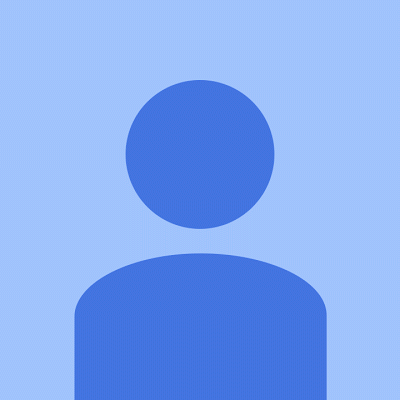Data Entry Errors
Comments
-
Anonymous Blackbaud User:
We are a small shop (four people), and the administrative assistant has served as the gift entry person. The problem is that the gift entry errors are becoming more and more frequent. I've sent her to RE classes, and she has participated in webinars, but I need a way to monitor her changes and activities so that I can catch the errors earlier before they are posted to FE if possible. What are the best queries/reports to use? I look through the pre-post report but often miss things if I don't actually look at the record, and that's very time consuming when I'm supposed to be raising $$. Any suggestions would be most appreciated.Are you talking specifically about gift entry errors? One thing I've worked with in the past is that the gift information is entered in a batch, but before the batch is committed someone else checks the batch for errors. The data entry person would send out and email saying the batch was ready for review combined with an email about the daily total. Another more skilled person would check the batch for errors. Any errors were then noted in a reply email and the data entry person should make the changes to the batch. There were excel spreadsheets and everything. It was a lot. BUT! At the end of the day we had a system that resulted in very few errors. The point is to find errors and point them out to her so she can learn (without being a total jerk).
I know this sounds like overkill, but what you're trying to get at is the root of the problem. You're trying to identify the errors, and point them out to her so that she knows what she is doing wrong. And you're also trying figure out why she is doing it wrong. You are also trying to figure out why it seems to be getting worse.
- Is it an oversight?
- Is she distracted?
- Does she know how to enter the information correctly?
If it's an oversight, maybe pointing out the errors will help.
If she's distracted, maybe try to get her to focus on gift entry when it's that time of the day. We can glorify multi-tasking so much that sometimes we don't see the benefit of focus. I worked with someone and I could tell when our DD was distracting her because there would be so many errors. This can be hard to manage. We discussed it as a team and came up with a plan that let her focus on gift entry because it was beneficial to all of us that her work be accurate. Someone else would take incoming calls and if it wasn't an actual fire then it had to wait a few minutes. Having to stop every 2 minutes to look up phone numbers for someone or make a copy is unnecessary.
Or is she distracted with something at home? Personal issue, sick family member, etc. I worked with someone who had a family member pass away and every year that anniversary was a difficult time for her. Or is she distracted because she isn't managing her time well? Like lots of texting or personal calls? I worked with someone who just could not work without eyes on her. If she was in the office alone (as she usually was) she wasn't focusing on work because of texting or personal calls or making plans about the weekend or even who she was inviting to her wedding. So her work area had to be moved to a less private place.
Sending her to training may not be enough. Do she have a P&P manual she can refer to? I've found that cheat sheets are also very helpful. And have you sat with her during gift entry to see if you can identify the problems? I've seen people with vision problems have a hard time simply because they couldn't see their monitor properly, a problem that was only identified by watching her work. We adjusted her resolution and her workspace so she could see better. (RE is not the most friendly program for vision-impaired or near-sighted people.)
In the end, some people are not cut out for work that requires a high level of accuracy and detail. I had someone who had worked in RE for over a decade and still just did not have the skills. And "fake it till you make" it doesn't always cut it.
It would also be helpful to know more about what kind of errors.
As far as what to look for after the gifts are entered, you can make queries and rules based on the errors you see. Gifts missing a campaign code? Make campaign a required field. Funds and campaigns getting mismatched? Go into the funds/campaigns and make defaults and set it so only certain funds can be applied to certain campaign. Gifts missing subtype? Make a query of "gift subtype is blank" for finding mistakes. I once even had to make a query for gift/check date is greater than today because someone was entering future dates accidentally.
I would also make sure you're creating an environment where she feels comfortable asking. People are not likely to ask questions or admit they don't understand if they think you'll be mad.
0 - Is it an oversight?
-
Nicole S.:
Are you talking specifically about gift entry errors? One thing I've worked with in the past is that the gift information is entered in a batch, but before the batch is committed someone else checks the batch for errors. The data entry person would send out and email saying the batch was ready for review combined with an email about the daily total. Another more skilled person would check the batch for errors. Any errors were then noted in a reply email and the data entry person should make the changes to the batch. There were excel spreadsheets and everything. It was a lot. BUT! At the end of the day we had a system that resulted in very few errors. The point is to find errors and point them out to her so she can learn (without being a total jerk).
I know this sounds like overkill, but what you're trying to get at is the root of the problem. You're trying to identify the errors, and point them out to her so that she knows what she is doing wrong. And you're also trying figure out why she is doing it wrong. You are also trying to figure out why it seems to be getting worse.
- Is it an oversight?
- Is she distracted?
- Does she know how to enter the information correctly?
If it's an oversight, maybe pointing out the errors will help.
If she's distracted, maybe try to get her to focus on gift entry when it's that time of the day. We can glorify multi-tasking so much that sometimes we don't see the benefit of focus. I worked with someone and I could tell when our DD was distracting her because there would be so many errors. This can be hard to manage. We discussed it as a team and came up with a plan that let her focus on gift entry because it was beneficial to all of us that her work be accurate. Someone else would take incoming calls and if it wasn't an actual fire then it had to wait a few minutes. Having to stop every 2 minutes to look up phone numbers for someone or make a copy is unnecessary.
Or is she distracted with something at home? Personal issue, sick family member, etc. I worked with someone who had a family member pass away and every year that anniversary was a difficult time for her. Or is she distracted because she isn't managing her time well? Like lots of texting or personal calls? I worked with someone who just could not work without eyes on her. If she was in the office alone (as she usually was) she wasn't focusing on work because of texting or personal calls or making plans about the weekend or even who she was inviting to her wedding. So her work area had to be moved to a less private place.
Sending her to training may not be enough. Do she have a P&P manual she can refer to? I've found that cheat sheets are also very helpful. And have you sat with her during gift entry to see if you can identify the problems? I've seen people with vision problems have a hard time simply because they couldn't see their monitor properly, a problem that was only identified by watching her work. We adjusted her resolution and her workspace so she could see better. (RE is not the most friendly program for vision-impaired or near-sighted people.)
In the end, some people are not cut out for work that requires a high level of accuracy and detail. I had someone who had worked in RE for over a decade and still just did not have the skills. And "fake it till you make" it doesn't always cut it.
It would also be helpful to know more about what kind of errors.
As far as what to look for after the gifts are entered, you can make queries and rules based on the errors you see. Gifts missing a campaign code? Make campaign a required field. Funds and campaigns getting mismatched? Go into the funds/campaigns and make defaults and set it so only certain funds can be applied to certain campaign. Gifts missing subtype? Make a query of "gift subtype is blank" for finding mistakes. I once even had to make a query for gift/check date is greater than today because someone was entering future dates accidentally.
I would also make sure you're creating an environment where she feels comfortable asking. People are not likely to ask questions or admit they don't understand if they think you'll be mad.
Amy, Nicole's response is great (5 stars). Pretty much what I was going to say/ask (had computer issues - switching browsers again).
Knowing what type of errors would be helpful. Spelling/# errors could even be something as simple as a sight issue. I had some eye problems last year and I say I struggle some days to read some of the fields on my RE screens. I triple check my entry of credit card #s.
0 - Is it an oversight?
-
Anonymous Blackbaud User:
We are a small shop (four people), and the administrative assistant has served as the gift entry person. The problem is that the gift entry errors are becoming more and more frequent. I've sent her to RE classes, and she has participated in webinars, but I need a way to monitor her changes and activities so that I can catch the errors earlier before they are posted to FE if possible. What are the best queries/reports to use? I look through the pre-post report but often miss things if I don't actually look at the record, and that's very time consuming when I'm supposed to be raising $$. Any suggestions would be most appreciated.Hi Amy,
I agree with the previous post regarding finding out what the root of the problem is. I'm the database manager, but I also do the gift entry. At this particular job, we generally get the same kinds of gifts in, so entering the gifts are really easy, but I worked somewhere else where we used gift codes instead of appeals (don't ask!), but there were tons of gift codes, so I almost always made a few errors...it was just so easy to. So my question is, could the gift-entry procedure be overly complicated? Or maybe can you give her a cheat sheet in case she doesn't understand the differences between campaigns, fund, etc....
0 -
Anonymous Blackbaud User:
Another 5 stars for Nicole's response! I, too, had a gift entry employee who was making a lot of errors. Trouble was she had been in the position so long under a different manager that didn't have time to guide her.....and the focus was only on speed. I work in the Finance team and was on the receiving end of so many incorrect FE postings from RE
We are a small shop (four people), and the administrative assistant has served as the gift entry person. The problem is that the gift entry errors are becoming more and more frequent. I've sent her to RE classes, and she has participated in webinars, but I need a way to monitor her changes and activities so that I can catch the errors earlier before they are posted to FE if possible. What are the best queries/reports to use? I look through the pre-post report but often miss things if I don't actually look at the record, and that's very time consuming when I'm supposed to be raising $$. Any suggestions would be most appreciated. I ended up being her manager and discovered that she had no tools to check her work....(fund, appeal, gift subtype, thank you letter chosen, etc.) The key was to write a process that required her to do gift entry in a batch and print and review the Gift Batch Validation Report --- from within the batch......and this needed to be done BEFORE the batch was committed. I made it HER responsibility to check for her own errors. I then reviewed this also as part of my process of reviewing the GL batch before posting it in FE, so I could see how she was doing. Ultimately, she left the organization, but her successor was able to use the procedures I wrote to get up and running with our gift entry processes rather quickly. 1
I ended up being her manager and discovered that she had no tools to check her work....(fund, appeal, gift subtype, thank you letter chosen, etc.) The key was to write a process that required her to do gift entry in a batch and print and review the Gift Batch Validation Report --- from within the batch......and this needed to be done BEFORE the batch was committed. I made it HER responsibility to check for her own errors. I then reviewed this also as part of my process of reviewing the GL batch before posting it in FE, so I could see how she was doing. Ultimately, she left the organization, but her successor was able to use the procedures I wrote to get up and running with our gift entry processes rather quickly. 1 -
Mary McConnel:
I will also say that proper data entry is irrelevant to some people until it affects them. It may also be helpful for her to understand why it's important. And if correcting the errors is something she has to do herself, then they will become a hassle for her. Or if she isn't able to get information she needs because it's entered incorrectly. I saw a total turnaround once. Someone had a totally lackadaisical attitude about entering information, but when pulling the information became one of her responsibilities and she was spending hours cleaning up, within 2 weeks she was all about accuracy.
Another 5 stars for Nicole's response! I, too, had a gift entry employee who was making a lot of errors. Trouble was she had been in the position so long under a different manager that didn't have time to guide her.....and the focus was only on speed. I work in the Finance team and was on the receiving end of so many incorrect FE postings from RE I ended up being her manager and discovered that she had no tools to check her work....(fund, appeal, gift subtype, thank you letter chosen, etc.) The key was to write a process that required her to do gift entry in a batch and print and review the Gift Batch Validation Report --- from within the batch......and this needed to be done BEFORE the batch was committed. I made it HER responsibility to check for her own errors. I then reviewed this also as part of my process of reviewing the GL batch before posting it in FE, so I could see how she was doing. Ultimately, she left the organization, but her successor was able to use the procedures I wrote to get up and running with our gift entry processes rather quickly.
I ended up being her manager and discovered that she had no tools to check her work....(fund, appeal, gift subtype, thank you letter chosen, etc.) The key was to write a process that required her to do gift entry in a batch and print and review the Gift Batch Validation Report --- from within the batch......and this needed to be done BEFORE the batch was committed. I made it HER responsibility to check for her own errors. I then reviewed this also as part of my process of reviewing the GL batch before posting it in FE, so I could see how she was doing. Ultimately, she left the organization, but her successor was able to use the procedures I wrote to get up and running with our gift entry processes rather quickly.
1 -
Nicole S.:
In the replies submitted, I didn't see mention of using Default Sets for gift entry? Is this not a way to try to standardize gift entry, to ensure that cerrtain baseline information is entered correctly and consistently on gift records?
I will also say that proper data entry is irrelevant to some people until it affects them. It may also be helpful for her to understand why it's important. And if correcting the errors is something she has to do herself, then they will become a hassle for her. Or if she isn't able to get information she needs because it's entered incorrectly. I saw a total turnaround once. Someone had a totally lackadaisical attitude about entering information, but when pulling the information became one of her responsibilities and she was spending hours cleaning up, within 2 weeks she was all about accuracy.0 -
Gina Gerhard:
In the replies submitted, I didn't see mention of using Default Sets for gift entry? Is this not a way to try to standardize gift entry, to ensure that cerrtain baseline information is entered correctly and consistently on gift records?I'd say yes, it sure could be. I use default sets/batch templates and as the only data entry person I only have myself to kick when I forget to change the default fund. [:$] Easy to do at year end/beginning of year when our funds change and recording donations for both years. LOL
Could sure be help though if there were defaults that could be set for entire batch.
0 -
Mary McConnel:
Another 5 stars for Nicole's response! I, too, had a gift entry employee who was making a lot of errors. Trouble was she had been in the position so long under a different manager that didn't have time to guide her.....and the focus was only on speed. I work in the Finance team and was on the receiving end of so many incorrect FE postings from RE I ended up being her manager and discovered that she had no tools to check her work....(fund, appeal, gift subtype, thank you letter chosen, etc.) The key was to write a process that required her to do gift entry in a batch and print and review the Gift Batch Validation Report --- from within the batch......and this needed to be done BEFORE the batch was committed. I made it HER responsibility to check for her own errors. I then reviewed this also as part of my process of reviewing the GL batch before posting it in FE, so I could see how she was doing. Ultimately, she left the organization, but her successor was able to use the procedures I wrote to get up and running with our gift entry processes rather quickly.
I ended up being her manager and discovered that she had no tools to check her work....(fund, appeal, gift subtype, thank you letter chosen, etc.) The key was to write a process that required her to do gift entry in a batch and print and review the Gift Batch Validation Report --- from within the batch......and this needed to be done BEFORE the batch was committed. I made it HER responsibility to check for her own errors. I then reviewed this also as part of my process of reviewing the GL batch before posting it in FE, so I could see how she was doing. Ultimately, she left the organization, but her successor was able to use the procedures I wrote to get up and running with our gift entry processes rather quickly.Mary - Is the process documented? If so I sure would like to get your process.
I am not in charge of gift records but I am in charge of all entries to RE and it is very hard getting people to buy into something when they don't report to you. It appears that it is easier to just let things ride as they currently do with the gift records people since their boss is not pushing accuracy with them as I do.
Any help i can get would be terrific and appreciated!
0 -
Jenny Physioc:
I did write up the process and will try and attach it. Some context....we are integrated with FE.....something I cleaned up before writing this process.....because I was so tired of correcting the JE's coming over from RE. Also we report out our receipt of contributions on a daily basis via an email from our front desk to the rest of the organization. This is email is segmented by the "form" of the donation (cash, checks, credit cards, online, EFT, GIK, etc.) and each of these segments turn into a RE batch. This helps facilitate our monthly bank rec, so the bank deposit amounts on the bank statement can be easily tied to their corresponding FE Journal Entry numbers....but that's another processMary - Is the process documented? If so I sure would like to get your process.
I am not in charge of gift records but I am in charge of all entries to RE and it is very hard getting people to buy into something when they don't report to you. It appears that it is easier to just let things ride as they currently do with the gift records people since their boss is not pushing accuracy with them as I do.
Any help i can get would be terrific and appreciated!
 We also do use Gift Batch Templates we set up for each type of batch. I added the word file for the process here. I also have a very simple process flow and a sample of the validation report. Just posted a pdf in the Shared Client Documents forum....it includes this document and a one page process flow visual and a sample of the batch validation report we use. 0
We also do use Gift Batch Templates we set up for each type of batch. I added the word file for the process here. I also have a very simple process flow and a sample of the validation report. Just posted a pdf in the Shared Client Documents forum....it includes this document and a one page process flow visual and a sample of the batch validation report we use. 0 -
Nicole S.:
Thank you for your thoughtful response. With regard to the types of errors, they are all over the place. She was here before I started, and I have tried to help her unlearn bad habits from the previous administration, i.e., changing gift dates, using incorrect campaign codes (they are required), incorrect fund, not taking out goods and services for event attendees, etc., and those are just the gift entry errors. I have written a P&P manual as well as a data entry manual to serve as guides. I've had her do gift batch entry as well as going into each individual record (thinking that if she saw the whole picture that it would help). For 2013-2014, we processed only 1,729 gifts, but the pace of work is slow and everything is distracting; however, since her job is technically "administrative assistant" not "data entry clerk" or something similar, I have no recourse according to HR. No, she is not the right person for the position, but I'm stuck and need to figure out how to make the best of it. After two years, I'm tempted to just do it myself.Are you talking specifically about gift entry errors? One thing I've worked with in the past is that the gift information is entered in a batch, but before the batch is committed someone else checks the batch for errors. The data entry person would send out and email saying the batch was ready for review combined with an email about the daily total. Another more skilled person would check the batch for errors. Any errors were then noted in a reply email and the data entry person should make the changes to the batch. There were excel spreadsheets and everything. It was a lot. BUT! At the end of the day we had a system that resulted in very few errors. The point is to find errors and point them out to her so she can learn (without being a total jerk).
I know this sounds like overkill, but what you're trying to get at is the root of the problem. You're trying to identify the errors, and point them out to her so that she knows what she is doing wrong. And you're also trying figure out why she is doing it wrong. You are also trying to figure out why it seems to be getting worse.
- Is it an oversight?
- Is she distracted?
- Does she know how to enter the information correctly?
If it's an oversight, maybe pointing out the errors will help.
If she's distracted, maybe try to get her to focus on gift entry when it's that time of the day. We can glorify multi-tasking so much that sometimes we don't see the benefit of focus. I worked with someone and I could tell when our DD was distracting her because there would be so many errors. This can be hard to manage. We discussed it as a team and came up with a plan that let her focus on gift entry because it was beneficial to all of us that her work be accurate. Someone else would take incoming calls and if it wasn't an actual fire then it had to wait a few minutes. Having to stop every 2 minutes to look up phone numbers for someone or make a copy is unnecessary.
Or is she distracted with something at home? Personal issue, sick family member, etc. I worked with someone who had a family member pass away and every year that anniversary was a difficult time for her. Or is she distracted because she isn't managing her time well? Like lots of texting or personal calls? I worked with someone who just could not work without eyes on her. If she was in the office alone (as she usually was) she wasn't focusing on work because of texting or personal calls or making plans about the weekend or even who she was inviting to her wedding. So her work area had to be moved to a less private place.
Sending her to training may not be enough. Do she have a P&P manual she can refer to? I've found that cheat sheets are also very helpful. And have you sat with her during gift entry to see if you can identify the problems? I've seen people with vision problems have a hard time simply because they couldn't see their monitor properly, a problem that was only identified by watching her work. We adjusted her resolution and her workspace so she could see better. (RE is not the most friendly program for vision-impaired or near-sighted people.)
In the end, some people are not cut out for work that requires a high level of accuracy and detail. I had someone who had worked in RE for over a decade and still just did not have the skills. And "fake it till you make" it doesn't always cut it.
It would also be helpful to know more about what kind of errors.
As far as what to look for after the gifts are entered, you can make queries and rules based on the errors you see. Gifts missing a campaign code? Make campaign a required field. Funds and campaigns getting mismatched? Go into the funds/campaigns and make defaults and set it so only certain funds can be applied to certain campaign. Gifts missing subtype? Make a query of "gift subtype is blank" for finding mistakes. I once even had to make a query for gift/check date is greater than today because someone was entering future dates accidentally.
I would also make sure you're creating an environment where she feels comfortable asking. People are not likely to ask questions or admit they don't understand if they think you'll be mad.
0 - Is it an oversight?
-
Anonymous Blackbaud User:
Thank you for your thoughtful response. With regard to the types of errors, they are all over the place. She was here before I started, and I have tried to help her unlearn bad habits from the previous administration, i.e., changing gift dates, using incorrect campaign codes (they are required), incorrect fund, not taking out goods and services for event attendees, etc., and those are just the gift entry errors. I have written a P&P manual as well as a data entry manual to serve as guides. I've had her do gift batch entry as well as going into each individual record (thinking that if she saw the whole picture that it would help). For 2013-2014, we processed only 1,729 gifts, but the pace of work is slow and everything is distracting; however, since her job is technically "administrative assistant" not "data entry clerk" or something similar, I have no recourse according to HR. No, she is not the right person for the position, but I'm stuck and need to figure out how to make the best of it. After two years, I'm tempted to just do it myself.Sorry about your situation. Your statement about "no recourse according to HR" struck me. Regardless of her title, is gift/data entry part of the job description? If it's her job it should be and if it's not being done at a satisfactory level you should have recourse.
Doing it myself would be the option I would consider also. Only you can say whether you spend just as much time now fixing and cleaning up errors as it would take to enter the data.
Best wishes...
0 -
JoAnn Strommen:
Sorry about your situation. Your statement about "no recourse according to HR" struck me. Regardless of her title, is gift/data entry part of the job description? If it's her job it should be and if it's not being done at a satisfactory level you should have recourse.
Doing it myself would be the option I would consider also. Only you can say whether you spend just as much time now fixing and cleaning up errors as it would take to enter the data.
Best wishes...
I agree with JoAnn -- at some point someone needs to care that this very relevant part of her job is not being done well. And, yes, you can also concede defeat and do it yourself. If the problem is that she just doesn't care or is resentful about having to do it, she is not going to get any better unless there are consequences -- poor performance evals, time spent correcting errors, etc. Unfortunatel, I've worked with that kind of person too. Just hoping they do things so sloppily that you just stop asking them and do it yourself. (And I refer you to the episode of Everybody Loves Raymond with the wedding invitations.)
0 -
Nicole S.:
I realise that for a smaller organization this may not be a viable solution (especially if you are Blackbaud hosted). However our Audit Trail product allows you to track the changes that are being made. You can filter on changes from specific users to see what work is being done. This may help you build up a case for training or for a performance review.I agree with JoAnn -- at some point someone needs to care that this very relevant part of her job is not being done well. And, yes, you can also concede defeat and do it yourself. If the problem is that she just doesn't care or is resentful about having to do it, she is not going to get any better unless there are consequences -- poor performance evals, time spent correcting errors, etc. Unfortunatel, I've worked with that kind of person too. Just hoping they do things so sloppily that you just stop asking them and do it yourself. (And I refer you to the episode of Everybody Loves Raymond with the wedding invitations.)
Audit Trail comes bundled with Validatrix (which you can also buy as a standalone product). Validatrix alone may be enough to help prevent your user breaking business rule that your organization has but has difficulty in enforcing. Everybody knows that you have to enter a last name to save a record and indeed you can change configuration to make other fields mandatory. With Validatrix you can make fields conditionally mandatory or ensure that formatting is correct. For example by ensuring that names begin with an upper case, emails are correctly formed but also so that, as an example when somebody enters a title of Ms, Mrs, Miss, the gender is always female. Or if a gift is entered above a certain value, the constituent has to have a constituent code of major donor.
By building rules you will prevent users from entering bad data to begin with. For more information check out our website: Audit Trail and Validatrix
0 -
Anonymous Blackbaud User:
I realise that for a smaller organization this may not be a viable solution (especially if you are Blackbaud hosted). However our Audit Trail product allows you to track the changes that are being made. You can filter on changes from specific users to see what work is being done. This may help you build up a case for training or for a performance review.Audit Trail comes bundled with Validatrix (which you can also buy as a standalone product). Validatrix alone may be enough to help prevent your user breaking business rule that your organization has but has difficulty in enforcing. Everybody knows that you have to enter a last name to save a record and indeed you can change configuration to make other fields mandatory. With Validatrix you can make fields conditionally mandatory or ensure that formatting is correct. For example by ensuring that names begin with an upper case, emails are correctly formed but also so that, as an example when somebody enters a title of Ms, Mrs, Miss, the gender is always female. Or if a gift is entered above a certain value, the constituent has to have a constituent code of major donor.
By building rules you will prevent users from entering bad data to begin with. For more information check out our website: Audit Trail and Validatrix
David,
Why do you say especially if hosted?
0 -
Jenny Physioc:
The reason I said hosted is because currently neither Audit Trail nor Validatrix are available on the Blackbaud hosted environment unless you have a private virtual cloud with them.David,
Why do you say especially if hosted?
David
0 -
Anonymous Blackbaud User:
That's too bad. We have hosted RE and FE.
The reason I said hosted is because currently neither Audit Trail nor Validatrix are available on the Blackbaud hosted environment unless you have a private virtual cloud with them.David
0 -
We were having the same problem at my organization! Our solution was for me to print a gift entry validation report (Reports->Financial Reports->Gift Entry Validation). You can print off a record of what was entered on specific dates, and are able to see every facet of the gift entry including appeals, funds, etc. It definitely cut down on errors when my supervisor was able to see exactly what I entered for each gift.
Good luck!
0 -
I should add that you are able to do the Gift Entry Validation before you post, in order to cut down on errors. I would run a pre-post report, but also include the Gift Entry Validation along with it, because it is a more detailed summary of the gift entry.0 -
Audit Trail
In my last job, I used a legacy SQL Relational database, which was very customizable by the small vendor. In this database was a standard "Security Log" that catalogued when additions/changes/deletions were made, to what field, what keystrokes were entered, when, by whom etc.- It proved useful not just to find and recover errors, but against theft (by a user changing ownership etc.).
- It was useful for knowing what activity had been performed on a record between the creation date and the 'last date'/'last update by".
- It contained information that helped us win every legal case in 25 years against non-paying clients.
- It was the 'final authority".
This morning I was just chatting with Blackbaud, and they referred me to a third-party vendor which provides an audit trail.
Recently we discovered a very new person has changed about 500 constituent records, and it would be invaluable if an audit trail existed so we can see what she was doing and for all the above scenarios.
He suggested that I put it on the forum, as something that other users may also wish to see included in future releases.
0 -
There have been many requests over the years for Blackbaud to integrate a robust auditing function, but looks like they've chosen to leave this in third-party hands.
I'm sure the IdeaBank has many accumulated ideas/requests over the years for them to add this functionality, if you search I'm sure you'd find already existing ones to vote for.0 -
Audit Trail (Zeidman Developments) does look good assuming you have the time to set it up right. It has a section in it called Validatrix which allows you to specify data entry rules. It can certainly help in relation to data entry issues, although it can only do so much obviously. It's something we're planning on purchasing ourselves to address both the auditing issues and the data entry issues.
Both of these are huge (and pretty basic) flaws with RE. The system is set up to almost encourage data entry error and not prevent it. I've never seen a system so wide open to error before. And not having good audit features only compounds that problem.0 -
John Molloy:
Both of these are huge (and pretty basic) flaws with RE. The system is set up to almost encourage data entry error and not prevent it. I've never seen a system so wide open to error before. And not having good audit features only compounds that problem.Totally agree, plus I no longer really trust what little audit features there are. I sometimes look at record properties to see who last changed a record and when. Recently I was in a record (can't recall what I was doing, possibly adding a gift amendment) and untimately backed out of the record without saving any changes, only to find that the properties had updated to show today as the date last edited but the name of the last user had NOT changed to my user name and still showed the name of the user who had made the previous update. Highly misleading.
0 -
I also work in a small office of four, and I am both gift entry and database manager. (I assumed both jobs which had originally belonged to two different people.) Some of the techniques I've employed to maintain accuracy include:
- Make as much data as possible in Config into Tables, not Text entry, and then limit users' abilities to add new table entries. This is a pain to convert Constituent attributes if it is not already done, but it ensures accuracy in pulling queries and reports.
- As suggested above, empliy defaults wherever possible, including default constituent codes for new donors in a Constituent Batch.
- When posting a gift batch, we sort gifts according to fund before we post them, then copy the checks onto paper. I enter gifts from the paper copies, not the original checks. After entering into a batch, I will then flip through the paper batch and scan down my gift batch columns: first, I check that all last names are correct, then I run a second time to make sure gift type is correct. Gift amounts are validated already by the system.
- Before posting, we run and print the Validation report. Then we sort by name, and then commit. Thsi gives us two documents, one sorted by fund, another sorted by name, so mistakes are more apparent.
- You can create a query on all gifts posted that day, or on "Date Last Changed" and "Changed By" and "Last Gift" information. If you limit her User Account permissions so that she can only enter/change certain types of information, it will make it easier to track the information fields that might have been changed in error.
At our workplace, under former management, one of our workers was barred from entering gifts and new donors into RE because of mis-spelling names which ticked off our donors, but they made up a different explanation why they were changing up job duties and never told her the real reason. Everyone makes errors now and then, so if it's just one or two a week, you may have to shrug it off and live with it. But if it's every day, or getting to the point where it is causing irate donors, you may have re-organize the department's responsibilities. As the database manager, it should be your say who has access to the database, in order to ensure correct and accurate entry. Maybe she is an excellent event organizer, and your current events organizer or major gifts officer could free up some time to use for gift entry.0
Categories
- All Categories
- Shannon parent
- shannon 2
- shannon 1
- 21 Advocacy DC Users Group
- 14 BBCRM PAG Discussions
- 89 High Education Program Advisory Group (HE PAG)
- 28 Luminate CRM DC Users Group
- 8 DC Luminate CRM Users Group
- Luminate PAG
- 5.9K Blackbaud Altru®
- 58 Blackbaud Award Management™ and Blackbaud Stewardship Management™
- 409 bbcon®
- 2K Blackbaud CRM™ and Blackbaud Internet Solutions™
- donorCentrics®
- 1.1K Blackbaud eTapestry®
- 2.8K Blackbaud Financial Edge NXT®
- 1.1K Blackbaud Grantmaking™
- 527 Education Management Solutions for Higher Education
- 1 JustGiving® from Blackbaud®
- 4.6K Education Management Solutions for K-12 Schools
- Blackbaud Luminate Online & Blackbaud TeamRaiser
- 16.4K Blackbaud Raiser's Edge NXT®
- 4.1K SKY Developer
- 547 ResearchPoint™
- 151 Blackbaud Tuition Management™
- 1 YourCause® from Blackbaud®
- 61 everydayhero
- 3 Campaign Ideas
- 58 General Discussion
- 115 Blackbaud ID
- 87 K-12 Blackbaud ID
- 6 Admin Console
- 949 Organizational Best Practices
- 353 The Tap (Just for Fun)
- 235 Blackbaud Community Feedback Forum
- 124 Ninja Secret Society
- 32 Blackbaud Raiser's Edge NXT® Receipting EAP
- 55 Admissions Event Management EAP
- 18 MobilePay Terminal + BBID Canada EAP
- 36 EAP for New Email Campaigns Experience in Blackbaud Luminate Online®
- 109 EAP for 360 Student Profile in Blackbaud Student Information System
- 41 EAP for Assessment Builder in Blackbaud Learning Management System™
- 9 Technical Preview for SKY API for Blackbaud CRM™ and Blackbaud Altru®
- 55 Community Advisory Group
- 46 Blackbaud Community Ideas
- 26 Blackbaud Community Challenges
- 7 Security Testing Forum
- 1.1K ARCHIVED FORUMS | Inactive and/or Completed EAPs
- 3 Blackbaud Staff Discussions
- 7.7K ARCHIVED FORUM CATEGORY [ID 304]
- 1 Blackbaud Partners Discussions
- 1 Blackbaud Giving Search™
- 35 EAP Student Assignment Details and Assignment Center
- 39 EAP Core - Roles and Tasks
- 59 Blackbaud Community All-Stars Discussions
- 20 Blackbaud Raiser's Edge NXT® Online Giving EAP
- Diocesan Blackbaud Raiser’s Edge NXT® User’s Group
- 2 Blackbaud Consultant’s Community
- 43 End of Term Grade Entry EAP
- 92 EAP for Query in Blackbaud Raiser's Edge NXT®
- 38 Standard Reports for Blackbaud Raiser's Edge NXT® EAP
- 12 Payments Assistant for Blackbaud Financial Edge NXT® EAP
- 6 Ask an All Star (Austen Brown)
- 8 Ask an All-Star Alex Wong (Blackbaud Raiser's Edge NXT®)
- 1 Ask an All-Star Alex Wong (Blackbaud Financial Edge NXT®)
- 6 Ask an All-Star (Christine Robertson)
- 21 Ask an Expert (Anthony Gallo)
- Blackbaud Francophone Group
- 22 Ask an Expert (David Springer)
- 4 Raiser's Edge NXT PowerUp Challenge #1 (Query)
- 6 Ask an All-Star Sunshine Reinken Watson and Carlene Johnson
- 4 Raiser's Edge NXT PowerUp Challenge: Events
- 14 Ask an All-Star (Elizabeth Johnson)
- 7 Ask an Expert (Stephen Churchill)
- 2025 ARCHIVED FORUM POSTS
- 322 ARCHIVED | Financial Edge® Tips and Tricks
- 164 ARCHIVED | Raiser's Edge® Blog
- 300 ARCHIVED | Raiser's Edge® Blog
- 441 ARCHIVED | Blackbaud Altru® Tips and Tricks
- 66 ARCHIVED | Blackbaud NetCommunity™ Blog
- 211 ARCHIVED | Blackbaud Target Analytics® Tips and Tricks
- 47 Blackbaud CRM Higher Ed Product Advisory Group (HE PAG)
- Luminate CRM DC Users Group
- 225 ARCHIVED | Blackbaud eTapestry® Tips and Tricks
- 1 Blackbaud eTapestry® Know How Blog
- 19 Blackbaud CRM Product Advisory Group (BBCRM PAG)
- 1 Blackbaud K-12 Education Solutions™ Blog
- 280 ARCHIVED | Mixed Community Announcements
- 3 ARCHIVED | Blackbaud Corporations™ & Blackbaud Foundations™ Hosting Status
- 1 npEngage
- 24 ARCHIVED | K-12 Announcements
- 15 ARCHIVED | FIMS Host*Net Hosting Status
- 23 ARCHIVED | Blackbaud Outcomes & Online Applications (IGAM) Hosting Status
- 22 ARCHIVED | Blackbaud DonorCentral Hosting Status
- 14 ARCHIVED | Blackbaud Grantmaking™ UK Hosting Status
- 117 ARCHIVED | Blackbaud CRM™ and Blackbaud Internet Solutions™ Announcements
- 50 Blackbaud NetCommunity™ Blog
- 169 ARCHIVED | Blackbaud Grantmaking™ Tips and Tricks
- Advocacy DC Users Group
- 718 Community News
- Blackbaud Altru® Hosting Status
- 104 ARCHIVED | Member Spotlight
- 145 ARCHIVED | Hosting Blog
- 149 JustGiving® from Blackbaud® Blog
- 97 ARCHIVED | bbcon® Blogs
- 19 ARCHIVED | Blackbaud Luminate CRM™ Announcements
- 161 Luminate Advocacy News
- 187 Organizational Best Practices Blog
- 67 everydayhero Blog
- 52 Blackbaud SKY® Reporting Announcements
- 17 ARCHIVED | Blackbaud SKY® Reporting for K-12 Announcements
- 3 Luminate Online Product Advisory Group (LO PAG)
- 81 ARCHIVED | JustGiving® from Blackbaud® Tips and Tricks
- 1 ARCHIVED | K-12 Conference Blog
- Blackbaud Church Management™ Announcements
- ARCHIVED | Blackbaud Award Management™ and Blackbaud Stewardship Management™ Announcements
- 1 Blackbaud Peer-to-Peer Fundraising™, Powered by JustGiving® Blogs
- 39 Tips, Tricks, and Timesavers!
- 56 Blackbaud Church Management™ Resources
- 154 Blackbaud Church Management™ Announcements
- 1 ARCHIVED | Blackbaud Church Management™ Tips and Tricks
- 11 ARCHIVED | Blackbaud Higher Education Solutions™ Announcements
- 7 ARCHIVED | Blackbaud Guided Fundraising™ Blog
- 2 Blackbaud Fundraiser Performance Management™ Blog
- 9 Foundations Events and Content
- 14 ARCHIVED | Blog Posts
- 2 ARCHIVED | Blackbaud FIMS™ Announcement and Tips
- 59 Blackbaud Partner Announcements
- 10 ARCHIVED | Blackbaud Impact Edge™ EAP Blogs
- 1 Community Help Blogs
- Diocesan Blackbaud Raiser’s Edge NXT® Users' Group
- Blackbaud Consultant’s Community
- Blackbaud Francophone Group
- 1 BLOG ARCHIVE CATEGORY
- Blackbaud Community™ Discussions
- 8.3K Blackbaud Luminate Online® & Blackbaud TeamRaiser® Discussions
- 5.7K Jobs Board