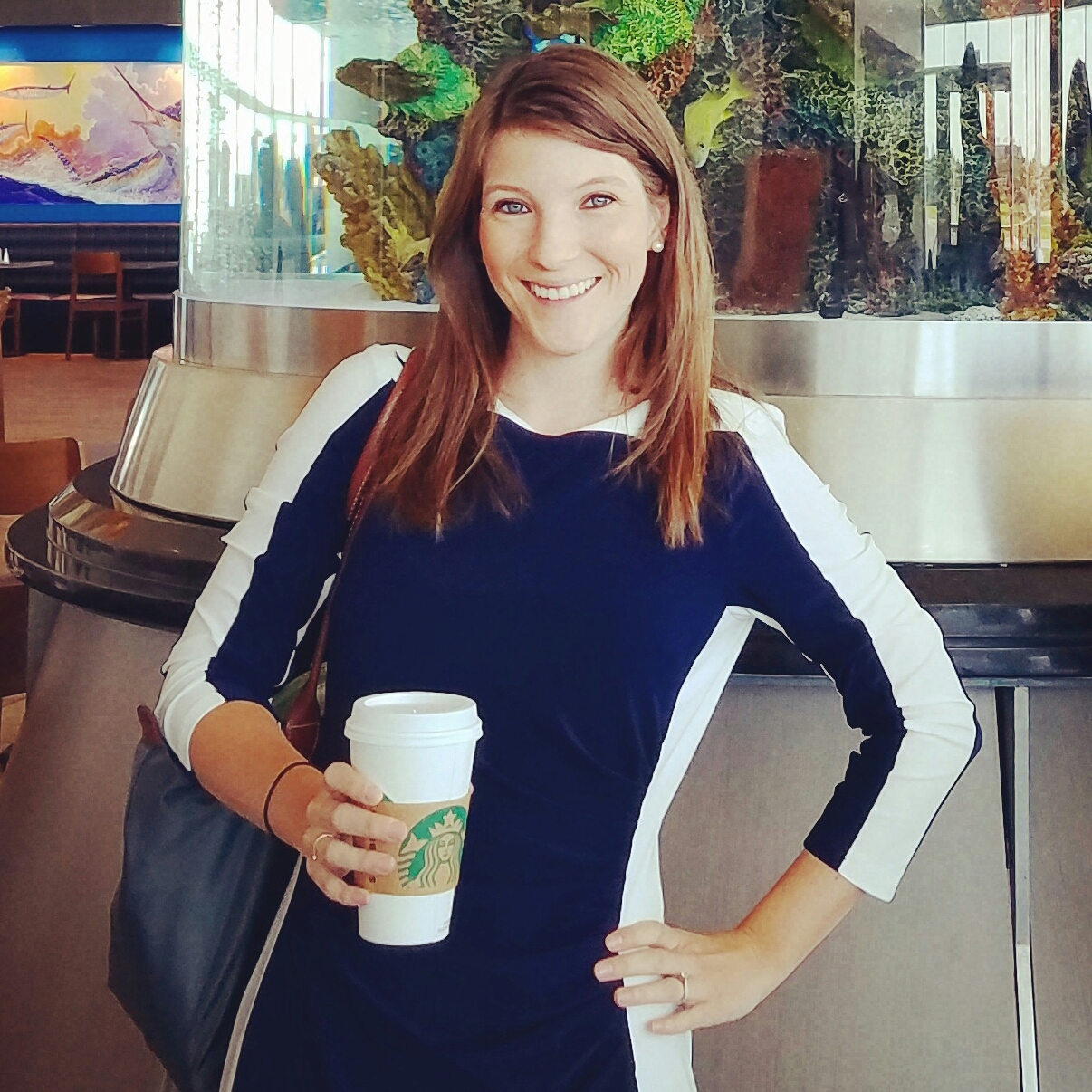Can email content be based on responses to TR reg. questions?
Hi there,
I am wondering if we can provide different email messages to people who respond differently to a registration question in TeamRasier. We're planning to offer around 5 areas where they can decide to direct their fundraising support as a drop-down registration question. Is there a way to conditionalize email content based on a registrant's response? Or maybe we could pull email lists based on their response?
As an example, if someone responds to the registration question that they would like to raise funds to support our Cystic Fibrosis program, we would like to send them email messages with information that pertains to Cystic Fibrosis and encourages them to raise more money for that specific program.
The conditional content/email lists are just the first thing that came to mind, but I'm open to any suggestions about how we might be able to do this.
Thanks,
Stacy
Comments
-
Stacy,
You can use the "Contact Record Field Update" option to populate a profile field with info that can then be queried and put people into a group and then have conditional content based on that group membership. Note that this won't be immediately available for use in the registration autoresponder but you could have an automated message that goes out each day and communicates your conditional content. Have you ever setup a new custom field to populate it with form field content?
0 -
Kent Gilliam:
Stacy,
You can use the "Contact Record Field Update" option to populate a profile field with info that can then be queried and put people into a group and then have conditional content based on that group membership. Note that this won't be immediately available for use in the registration autoresponder but you could have an automated message that goes out each day and communicates your conditional content. Have you ever setup a new custom field to populate it with form field content?
Hi Kent,
That seems easy enough and I think it will work just fine for email communications leading up to the event. I see the option to update the constituent contact record with the response to this question, but I have never created a custom field myself. Are there instructions available that I could review, or do I need to contact support for something like that?
I think I have seen that this isn't possible, but do you know if there's any way to include a registrant's responses to event questions in an autoresponder email as an S-tag?
Thanks,
Stacy0 -
Stacy Clinton:
Hi Kent,
That seems easy enough and I think it will work just fine for email communications leading up to the event. I see the option to update the constituent contact record with the response to this question, but I have never created a custom field myself. Are there instructions available that I could review, or do I need to contact support for something like that?
I think I have seen that this isn't possible, but do you know if there's any way to include a registrant's responses to event questions in an autoresponder email as an S-tag?
Thanks,
StacyI'm not sure if you have access to activate custom_string fields or not. Can you go to Setup and tell me if you see the "Database Configuration" link? If you do, you can go into that and go to the "Additional Information" section and expand that and turn on some of your custom_string fields. If you don't have access to this then you will need to contact Support and ask them to give you access or turn some fields on for you and label them. Once these are activated then you can populate these fields with the responses and query those fields.
As for populating the responses to questions, you can use the S1 tag but you have to know the system label for the field and not what you have relabeled it. So you would have something like [[S1:custom_string1]]. It's a bit iffy if this data can be captured and read quick enough to be put into the autoresponder so you may want to test it on your system. Sometimes the new data just can't be recorded in the Additional Information field fast enough to then be rendered in an email that immediately is triggered. But this data can be used within minutes after registration for sure.
Kent
0 -
Kent Gilliam:
I'm not sure if you have access to activate custom_string fields or not. Can you go to Setup and tell me if you see the "Database Configuration" link? If you do, you can go into that and go to the "Additional Information" section and expand that and turn on some of your custom_string fields. If you don't have access to this then you will need to contact Support and ask them to give you access or turn some fields on for you and label them. Once these are activated then you can populate these fields with the responses and query those fields.
As for populating the responses to questions, you can use the S1 tag but you have to know the system label for the field and not what you have relabeled it. So you would have something like [[S1:custom_string1]]. It's a bit iffy if this data can be captured and read quick enough to be put into the autoresponder so you may want to test it on your system. Sometimes the new data just can't be recorded in the Additional Information field fast enough to then be rendered in an email that immediately is triggered. But this data can be used within minutes after registration for sure.
Kent
Thanks! It looks like I can set that up myself easily. I appreciate your help! We'll try out the emails to see if we can include it in the autoresponder, but it's great to know that we can use it for future messages.
0 -
Stacy Clinton:
Thanks! It looks like I can set that up myself easily. I appreciate your help! We'll try out the emails to see if we can include it in the autoresponder, but it's great to know that we can use it for future messages.
Great to hear! You can use that content put in those custom_string fields to query and put people with certain data in those fields in a specific group for reporting; you can use it to put them in a group to query; and you can use that data by rendering it in your text.
Let me know if you have any questions.
Kent
0 -
Stacy Clinton:
Hi Kent,
That seems easy enough and I think it will work just fine for email communications leading up to the event. I see the option to update the constituent contact record with the response to this question, but I have never created a custom field myself. Are there instructions available that I could review, or do I need to contact support for something like that?
I think I have seen that this isn't possible, but do you know if there's any way to include a registrant's responses to event questions in an autoresponder email as an S-tag?
Thanks,
StacyIf you don't want to add the information to your database but want to use the language in an autoresponder you can use S48 tag
[[S48:TR-ID:question:ACTUAL QUESTION]]
where TR-ID is your Teamraiser's ID and ACTUAL QUESTION is the text you're asking at registration (oddly enough not the question's ID#)
For example at registration for our Walk for Animals, Teamraiser ID 1210, we ask "Did any of your pets (if applicable) come from Animal Humane Society".
This is the code we use if we want their response to appear an the email:
[[S48:1210:question
 id any of your pets (if applicable) come from Animal Humane Society]]0
id any of your pets (if applicable) come from Animal Humane Society]]0 -
This is pretty old, but did anyone get the S48 tag to work in this way? I would love to show on the confirmation page the responses to the additional questions so registrants can have a record of how they responded.0
-
Pretty old question here, but I was looking for the syntax.
It's pretty weird, I assumed the param would be the question id, but it's actually the question TEXT.
So for a fr_id of 1234 and a cons id of 5678:[[S48:1234-5678:question:Are you fundraising in honor or in memory of someone?]]
BPM0
Categories
- All Categories
- Shannon parent
- shannon 2
- shannon 1
- 21 Advocacy DC Users Group
- 14 BBCRM PAG Discussions
- 89 High Education Program Advisory Group (HE PAG)
- 28 Luminate CRM DC Users Group
- 8 DC Luminate CRM Users Group
- Luminate PAG
- 5.9K Blackbaud Altru®
- 58 Blackbaud Award Management™ and Blackbaud Stewardship Management™
- 409 bbcon®
- 2K Blackbaud CRM™ and Blackbaud Internet Solutions™
- donorCentrics®
- 1.1K Blackbaud eTapestry®
- 2.8K Blackbaud Financial Edge NXT®
- 1.1K Blackbaud Grantmaking™
- 527 Education Management Solutions for Higher Education
- 1 JustGiving® from Blackbaud®
- 4.6K Education Management Solutions for K-12 Schools
- Blackbaud Luminate Online & Blackbaud TeamRaiser
- 16.4K Blackbaud Raiser's Edge NXT®
- 4.1K SKY Developer
- 547 ResearchPoint™
- 151 Blackbaud Tuition Management™
- 1 YourCause® from Blackbaud®
- 61 everydayhero
- 3 Campaign Ideas
- 58 General Discussion
- 115 Blackbaud ID
- 87 K-12 Blackbaud ID
- 6 Admin Console
- 949 Organizational Best Practices
- 353 The Tap (Just for Fun)
- 235 Blackbaud Community Feedback Forum
- 124 Ninja Secret Society
- 32 Blackbaud Raiser's Edge NXT® Receipting EAP
- 55 Admissions Event Management EAP
- 18 MobilePay Terminal + BBID Canada EAP
- 36 EAP for New Email Campaigns Experience in Blackbaud Luminate Online®
- 109 EAP for 360 Student Profile in Blackbaud Student Information System
- 41 EAP for Assessment Builder in Blackbaud Learning Management System™
- 9 Technical Preview for SKY API for Blackbaud CRM™ and Blackbaud Altru®
- 55 Community Advisory Group
- 46 Blackbaud Community Ideas
- 26 Blackbaud Community Challenges
- 7 Security Testing Forum
- 1.1K ARCHIVED FORUMS | Inactive and/or Completed EAPs
- 3 Blackbaud Staff Discussions
- 7.7K ARCHIVED FORUM CATEGORY [ID 304]
- 1 Blackbaud Partners Discussions
- 1 Blackbaud Giving Search™
- 35 EAP Student Assignment Details and Assignment Center
- 39 EAP Core - Roles and Tasks
- 59 Blackbaud Community All-Stars Discussions
- 20 Blackbaud Raiser's Edge NXT® Online Giving EAP
- Diocesan Blackbaud Raiser’s Edge NXT® User’s Group
- 2 Blackbaud Consultant’s Community
- 43 End of Term Grade Entry EAP
- 92 EAP for Query in Blackbaud Raiser's Edge NXT®
- 38 Standard Reports for Blackbaud Raiser's Edge NXT® EAP
- 12 Payments Assistant for Blackbaud Financial Edge NXT® EAP
- 6 Ask an All Star (Austen Brown)
- 8 Ask an All-Star Alex Wong (Blackbaud Raiser's Edge NXT®)
- 1 Ask an All-Star Alex Wong (Blackbaud Financial Edge NXT®)
- 6 Ask an All-Star (Christine Robertson)
- 21 Ask an Expert (Anthony Gallo)
- Blackbaud Francophone Group
- 22 Ask an Expert (David Springer)
- 4 Raiser's Edge NXT PowerUp Challenge #1 (Query)
- 6 Ask an All-Star Sunshine Reinken Watson and Carlene Johnson
- 4 Raiser's Edge NXT PowerUp Challenge: Events
- 14 Ask an All-Star (Elizabeth Johnson)
- 7 Ask an Expert (Stephen Churchill)
- 2025 ARCHIVED FORUM POSTS
- 322 ARCHIVED | Financial Edge® Tips and Tricks
- 164 ARCHIVED | Raiser's Edge® Blog
- 300 ARCHIVED | Raiser's Edge® Blog
- 441 ARCHIVED | Blackbaud Altru® Tips and Tricks
- 66 ARCHIVED | Blackbaud NetCommunity™ Blog
- 211 ARCHIVED | Blackbaud Target Analytics® Tips and Tricks
- 47 Blackbaud CRM Higher Ed Product Advisory Group (HE PAG)
- Luminate CRM DC Users Group
- 225 ARCHIVED | Blackbaud eTapestry® Tips and Tricks
- 1 Blackbaud eTapestry® Know How Blog
- 19 Blackbaud CRM Product Advisory Group (BBCRM PAG)
- 1 Blackbaud K-12 Education Solutions™ Blog
- 280 ARCHIVED | Mixed Community Announcements
- 3 ARCHIVED | Blackbaud Corporations™ & Blackbaud Foundations™ Hosting Status
- 1 npEngage
- 24 ARCHIVED | K-12 Announcements
- 15 ARCHIVED | FIMS Host*Net Hosting Status
- 23 ARCHIVED | Blackbaud Outcomes & Online Applications (IGAM) Hosting Status
- 22 ARCHIVED | Blackbaud DonorCentral Hosting Status
- 14 ARCHIVED | Blackbaud Grantmaking™ UK Hosting Status
- 117 ARCHIVED | Blackbaud CRM™ and Blackbaud Internet Solutions™ Announcements
- 50 Blackbaud NetCommunity™ Blog
- 169 ARCHIVED | Blackbaud Grantmaking™ Tips and Tricks
- Advocacy DC Users Group
- 718 Community News
- Blackbaud Altru® Hosting Status
- 104 ARCHIVED | Member Spotlight
- 145 ARCHIVED | Hosting Blog
- 149 JustGiving® from Blackbaud® Blog
- 97 ARCHIVED | bbcon® Blogs
- 19 ARCHIVED | Blackbaud Luminate CRM™ Announcements
- 161 Luminate Advocacy News
- 187 Organizational Best Practices Blog
- 67 everydayhero Blog
- 52 Blackbaud SKY® Reporting Announcements
- 17 ARCHIVED | Blackbaud SKY® Reporting for K-12 Announcements
- 3 Luminate Online Product Advisory Group (LO PAG)
- 81 ARCHIVED | JustGiving® from Blackbaud® Tips and Tricks
- 1 ARCHIVED | K-12 Conference Blog
- Blackbaud Church Management™ Announcements
- ARCHIVED | Blackbaud Award Management™ and Blackbaud Stewardship Management™ Announcements
- 1 Blackbaud Peer-to-Peer Fundraising™, Powered by JustGiving® Blogs
- 39 Tips, Tricks, and Timesavers!
- 56 Blackbaud Church Management™ Resources
- 154 Blackbaud Church Management™ Announcements
- 1 ARCHIVED | Blackbaud Church Management™ Tips and Tricks
- 11 ARCHIVED | Blackbaud Higher Education Solutions™ Announcements
- 7 ARCHIVED | Blackbaud Guided Fundraising™ Blog
- 2 Blackbaud Fundraiser Performance Management™ Blog
- 9 Foundations Events and Content
- 14 ARCHIVED | Blog Posts
- 2 ARCHIVED | Blackbaud FIMS™ Announcement and Tips
- 59 Blackbaud Partner Announcements
- 10 ARCHIVED | Blackbaud Impact Edge™ EAP Blogs
- 1 Community Help Blogs
- Diocesan Blackbaud Raiser’s Edge NXT® Users' Group
- Blackbaud Consultant’s Community
- Blackbaud Francophone Group
- 1 BLOG ARCHIVE CATEGORY
- Blackbaud Community™ Discussions
- 8.3K Blackbaud Luminate Online® & Blackbaud TeamRaiser® Discussions
- 5.7K Jobs Board