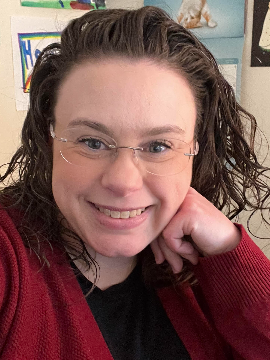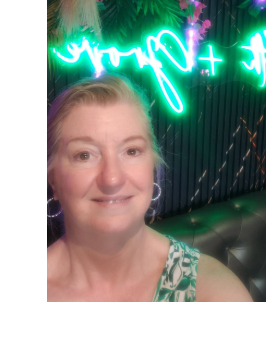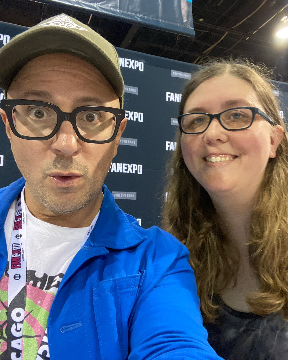PowerUp Challenge: First Standard Reports Task
Comments
-
@Crystal Bruce Easy to use, asynchronous processing & export to CSV or PDF is great!
I tried to create a schedule, it the dreaded green pulsing dot keep coming up and won't let me try it ?
1 -
@Crystal Bruce I've never run this specific type of report, so just getting 2 separate reports generated at the same time was new for me!
 0
0 -
@Crystal Bruce Works smoothly and as expected. One of the downside that would prevent us from using it at this stage is that we can't see how to print the CRITERIA in the final report. This is very important to us to ensure Users can compare different reports and ensure they can accurately create analysis.
Adding the option to edit a Footer would also be a bonus so we can add disclaimers or details of the report owner to contact for further information.1 -
@Crystal Bruce Tested this report by running a saved report for an event we just completed. It ran smoothly and correctly. Pretty neat it works in the background in web view! I wish I could click on the report name to run it, but otherwise I could see myself switching over to this view for most reporting (just have to get out of the habit/familiarity of DB view).
0 -
@Crystal Bruce While I don't regularly run this report today, this process was very straightforward and intuitive, and agreed that the asynchronous processing was especially useful. I could definitely see myself going back to this now that it's in webview to see if it's something we could use more regularly.
0 -
@Crystal Bruce After using RE 7.96 for many, many, many years, it will take some time for me to get used to navigating through the Gift Detail and Summary Report in RE NXT. I do miss the ability to open a report by double-clicking on it--still getting used to the three dots on the left of the report name. I, too, like the asynchronous processing. I love that I can schedule a report to run on a recurring basis and share it with colleagues-that's awesome!
0 -
@Crystal Bruce I can see whats going on here but I don't understand the value of the function. I would just use a gift list or a dashboard. The only difference is reports create a pdf but if I'm working in webview to review gift details I don't want an external pdf anyway.
0 -
@Crystal Bruce Love the clean PDF output!
0 -
@Crystal Bruce I like running the report and moving on!
0 -
@Crystal Bruce
I'm pretty excited to see reports I can run in NXT where I can choose between GL Post Date vs Gift Date! It's a big challenge we have now with our Dashboards in NXT and this might help resolve that gap for us.0 -
@Crystal Bruce, the report ran quickly, and it was visually easy to read in PDF format, and exporting to csv was also simple. I miss the option of being able to select the folder to save them, as it means moving the files from the download location to another place on our network.
0 -
@Crystal Bruce The reports require gift types in the columns that I don't use, and the amounts are off due to our using the accrual method and realized planned gifts.
0 -
@Crystal Bruce One thing I have noticed is that you have to have picked gift types for all columns but often I run reports where I am only interested in cash donations and therefore only have one column in my report. I'd like to have that option in webview.
0 -
@Crystal Bruce It was easy to run the report and I liked that I could remove the columns I didn't want included. Being able to edit the column names was a nice addition. It would be nice to have the ability to maybe add additional columns or maybe break out the report by gift type. Other than that, it was very easy to create and run.
0 -
@Crystal Bruce
1. It took a much longer time to generate a report comparing with DB view. 2. 'You must select at least one gift type for Column 3" note is confusing. 3. CSV version is nice and clear.0 -
@Crystal Bruce I'm still so brand new to BB that being able to run these reports in Web Version made it a lot less difficult for me. I agree, the asynchronous run was practically effortless! Way to step it up!
0 -
@Crystal Bruce really looking forward to being able to generate my standard reports in NXT. Gift Detail and Summary was easy and intuitive to use - will work out more of the fields to see how I can customise the report.
0 -
@Crystal Bruce I use this report all the time. While it is relatively easy to use (if you know how the report is structured) I am somewhat confused by the options. I went into the columns and deleted the MG Pledge column and added the Reference option; however, when I ran the report it did not reflect those changes. I am really trying to adjust our processes to the options available in Webview, but I am finding it difficult to make some of the adjustments.
0 -
@Crystal Bruce The UI on this feature is easy and intuitive to use. I am excited about option to schedule and share the report at the same time each week!
0 -
@Crystal Bruce
LOL. Pretty easy and found a miscoding in the process . 0
. 0 -
@Crystal Bruce This process was very easy, and I like that I can continue working on other things and the report pops up when it is ready!
0 -
@Crystal Bruce, I like the webview of the standard reports and found creating a new report was intuitive.
0 -
@Crystal Bruce - I launched several of our canned EOM reports for comparison against the others, Am noticing a FONT shift that's not easy on the eyes but content was correct.
Would like the feature to group by purpose. EOM, EOY, Daily or a Subfolder
0 -
@Crystal Bruce Running the Gift Detail & Summary report was easy. I didn't like the asynchronous processing as I felt like it took longer to run than it does in database view. I did like how I can save it directly to my shared area as that will save a lot of time.
0 -
@Crystal Bruce I am happy that I can run the report in the background while I continue to work. That's a big help! Earlier I ran a report and it wouldn't let me save it because I didn't have data in all the columns. It was telling me I needed a gift type in a column, but we don't use that column so it's not populated in DB view. McCoy College of Business - Monthly Gift Report is the report name in case we need to look into this. I'll review on my end some more.
0 -
@Crystal Bruce I ran this report and although different from DB view, it wasn't as bad as I feared it would be!
0 -
@Crystal Bruce
web interface for setting up these reports are great compare to the legacy app (dbview) interface.0 -
@Crystal Bruce I like being able to run the report and then also work on other things. Webview makes it so much easier.
0 -
@Crystal Bruce I like the fact that we can run a report over and again while working on something else and not always need to review the query each time.
0 -
@Crystal Bruce this is a great feature, thank you.
0
Categories
- All Categories
- 2 Blackbaud Community Help
- High Education Program Advisory Group (HE PAG)
- BBCRM PAG Discussions
- Luminate CRM DC Users Group
- DC Luminate CRM Users Group
- Luminate PAG
- 186 bbcon®
- 1.4K Blackbaud Altru®
- 389 Blackbaud Award Management™ and Blackbaud Stewardship Management™
- 1K Blackbaud CRM™ and Blackbaud Internet Solutions™
- 14 donorCentrics®
- 355 Blackbaud eTapestry®
- 2.4K Blackbaud Financial Edge NXT®
- 616 Blackbaud Grantmaking™
- 542 Blackbaud Education Management Solutions for Higher Education
- 3.1K Blackbaud Education Management Solutions for K-12 Schools
- 909 Blackbaud Luminate Online® and Blackbaud TeamRaiser®
- 207 JustGiving® from Blackbaud®
- 6.2K Blackbaud Raiser's Edge NXT®
- 3.5K SKY Developer
- 236 ResearchPoint™
- 116 Blackbaud Tuition Management™
- 160 Organizational Best Practices
- 232 The Tap (Just for Fun)
- 30 Blackbaud Community Challenges
- Blackbaud Consultant’s Community
- 18 PowerUp Challenges
- 3 Raiser's Edge NXT PowerUp Challenge: Gift Management
- 4 Raiser's Edge NXT PowerUp Challenge: Events
- 3 Raiser's Edge NXT PowerUp Challenge: Home Page
- 4 Raiser's Edge NXT PowerUp Challenge: Standard Reports
- 4 Raiser's Edge NXT PowerUp Challenge #1 (Query)
- 71 Blackbaud Community All-Stars Discussions
- 47 Blackbaud CRM Higher Ed Product Advisory Group (HE PAG)
- 743 Community News
- 2.8K Jobs Board
- Community Help Blogs
- 52 Blackbaud SKY® Reporting Announcements
- Blackbaud Consultant’s Community
- 19 Blackbaud CRM Product Advisory Group (BBCRM PAG)
- Blackbaud Francophone Group
- Blackbaud Community™ Discussions
- Blackbaud Francophone Group