What Reporting Tools Do You Use With Raiser's Edge?
I recently started a new position as the database manager for an RE NXT database and I'm curious, what reporting tools are others using with RE?
In past positions, I've build custom Crystal reports, but this doesn't seem to be an option any longer with RE. I've had some report requests that should be very simple and straightforward to implement but have been a challenge because I can't always find a canned report with the right combination of output fields. I know how to use Query and Export, but those tools don't really help when I need other users to be able to quickly and easily run a formatted report to print or export to a PDF. (Such as as daily reconciliation report that goes to finance with our deposits.)
Curious to see what other people are using to run reports from RE.
Comments
-
@James Belich
Do you still own a Crystal License? We export as an .mdb file and open outside of RE in Crystal Reports. We do all our reporting through Crystal Reports.5 -
@James Belich, we request daily backups to get access to the underlying data. We use Microsoft SSRS to provide users access to reports and use the report builder to build the reports. This option will always use yesterday's data. Another option you can look into is using the Power BI connector. The MDB option works as long as you have a crystal report option as @Amy Barker mentioned, but then you need to run the reports yourself.
2 -
@Salvador Orochena
We use Power Automate and SKY API to populate a data warehouse every 4 hrs and create auto refreshed report using Power BI.We also uses the same data warehouse and Power Automate to run SQL query and send email to needed parties (daily gift report) with excel attachment and/or directly embedded HTML table.
3 -
@James Belich There are also some third-party options such as Reporting Xpress. Reporting Xpress | Cloud Based Online Reporting
0 -
@James Belich Thank you everyone, I appreciate the responses. I spoke more with Blackbaud support, and it sounds like it is still possible to add custom Crystal Reports to RE, so that may be a good solution as I look into other option. I've figured out how to connect PowerBI to RE using Sky API, although unfortunately it looks like the available fields are still fairly limited (no Fund or Appeal, for example).
I've talked to another organizations locally, which also does a daily export to a data warehouse. That may be something we look at further down the line, but doesn't cover any reports that need to be run immediately off of live data.
Anyway, it's very helpful to hear what others are doing. Thank you!
0 -
@James Belich
Using the unofficial power bi connector is limited, and when publishing report to power bi service for auto-refresh will require you to use setup a Gateway.This is a new method, which uses Query API and Power Automate.
https://community.blackbaud.com/forums/viewtopic/586/70826
All fields available through Query dbview will be available through this method for Power BI consumption.
0 -
@Alex Wong
Thank you, Alex, that's good to know! I'll take a look at this. ?0 -
@James Belich - Here's a helpful webinar that covers the possibilities. I also recommend checking out Insight Designer - it doesn't have everything, but it has a majority of fields. The webinar covers this option in more detail:
0 -
@Alex Wong, I'm attempting to connect RE NXT to PowerBI using this template. I've added the connectors to Power Automate but when I attempt to import the flow, I get an error that reads: "Flow save failed with code 'DynamicOperationRequestClientFailure' and message 'The dynamic operation request to API 'sharepointonline' operation 'GetTable' failed with status code 'Unauthorized'. This may indicate invalid input parameters. Error response: { "error_description": "Exception of type 'Microsoft.IdentityModel.Tokens.AudienceUriValidationFailedException' was thrown." }'."
I'm brand new to Power Automate, so I appreciate any advice you or anyone has on how to correct this. Thank you!0 -
@James Belich
one of the connection needed to import this flow is to SharePoint. Did you create the connection to SharePoint?if yes, then the error can be related to your org not having the SP list mentioned in the post, and you won't b/c that is “my org”'s SP list for auth token. However, you should see somewhere at the top of the import page that say something like “open the flow” to correct the issue.
Send a screenshot of the flow import page
0 -
@Alex Wong Thanks, Alex! I did create all of the connections, and after reading your post, I was able to figure out how to get past the messages and save the flow. I'm still in the process of updating everything within the flow. For the Sharepoint list, is the authentication key the name of the list or an item in the list?
0 -
@James Belich
the authentication key is an item in a shareponit list0 -
@Alex Wong I'm still working on setting this up. I think I'm nearly there. The flow is set up to access the Sharepoint list, and I've updated the Power BI file with both the Flow URL and my Sharepoint site (I didn't see that step in your instructions). After I update these parameters, the query still doesn't run and comes back with the following error: “RE Query Date: The key didn't match any rows in the table.”
On “RE Query Data" in the Power BI file, when I click on the Advanced Editor is there anything else that needs to be udpated?
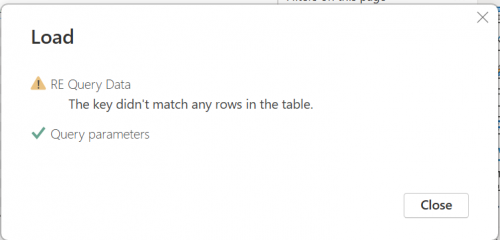 0
0 -
@James Belich
Yup, good call out, I did miss that part of the instruction. I will update the instruction.You do need to update in power query to specify the URL, list ID, ID for the access token, and the name of the column for access token.
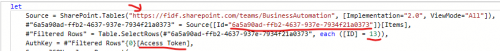
You can do it in the advanced editor, OR you can just update the “steps” on the right panel.
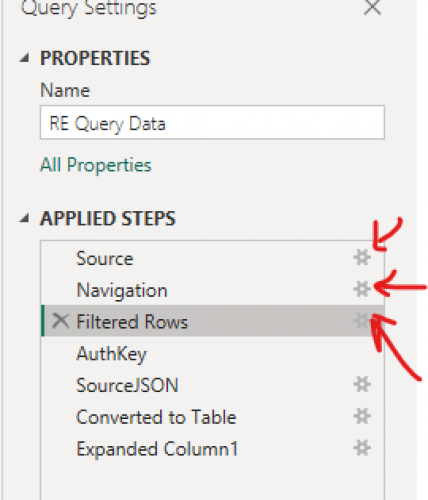 0
0 -
@Alex Wong Thank you, Alex, this is exactly what I needed! I've now been able to run the query in Power BI successfully. ?
I see in the flow where the query to pull the assigned fundraisers is defined - do you know of any resource that shows the field names and IDs available to pull through this flow? This is my first foray into Power Apps, APIs, and so on, but if there's anything that lays out what fields can be accessed in this way, I think I can figure out how to update the JSON query to what I need. (I've been searching but I haven't yet seen anything like this from Blackbaud.)
0 -
@James Belich
The easiest way to do this is to use Query in webview, do your filter/output/sort/option, then click on the Copy query JSON button in the Options tab, this will give you the JSON needed to replace the Compose Query JSON. You don't need to save the query to do Copy query JSONIf you know how to edit JSON, there are a few properties that's useless for running (some exists only if you have saved the query):
- category_id
- description
- name
- others_can_execute
- others_can_modify
0 -
@James Belich
Hi, I posted a new template (also linked from the old template post) where you can use ONE flow that will do all querying of data. Instruction is provided there too on how to get a new query of data into Power BI.0 -
@Alex Wong Just wanted to give an update that I have the flow working and have been able to use it to build a couple of Power BI reports so far (replacing a couple of canned RE reports). Now I'm just working with our IT to figure out what licensing we need for Power Automate and Power BI to roll these out to the department. My manager is very impressed with this, so thank you Alex for helping me look good. ?
0 -
@James Belich
I'm glad it is working out and yes.. through power automate and power bi, your manager and other user will become very impress with what you are capable to do outside of what RE NXT is able to.you only need 1 power automate per user license (some recommend a 2nd for the “just in case”). However, Power BI will require each user that will “view” the published report to have power bi pro license. (if your org is over 1000 user, then may be better to pay for the power bi premium license instead)
0 -
@Alex Wong Thanks, Alex. I have a meeting scheduled with IT to go over what licenses we already have and what we need. It's exciting to get this rolling!
1
Categories
- All Categories
- Shannon parent
- shannon 2
- shannon 1
- 21 Advocacy DC Users Group
- 14 BBCRM PAG Discussions
- 89 High Education Program Advisory Group (HE PAG)
- 28 Luminate CRM DC Users Group
- 8 DC Luminate CRM Users Group
- Luminate PAG
- 5.9K Blackbaud Altru®
- 58 Blackbaud Award Management™ and Blackbaud Stewardship Management™
- 409 bbcon®
- 2K Blackbaud CRM™ and Blackbaud Internet Solutions™
- donorCentrics®
- 1.1K Blackbaud eTapestry®
- 2.8K Blackbaud Financial Edge NXT®
- 1.1K Blackbaud Grantmaking™
- 527 Education Management Solutions for Higher Education
- 21 Blackbaud Impact Edge™
- 1 JustGiving® from Blackbaud®
- 4.6K Education Management Solutions for K-12 Schools
- Blackbaud Luminate Online & Blackbaud TeamRaiser
- 16.4K Blackbaud Raiser's Edge NXT®
- 4.1K SKY Developer
- 547 ResearchPoint™
- 151 Blackbaud Tuition Management™
- 1 YourCause® from Blackbaud®
- 61 everydayhero
- 3 Campaign Ideas
- 58 General Discussion
- 115 Blackbaud ID
- 87 K-12 Blackbaud ID
- 6 Admin Console
- 949 Organizational Best Practices
- 353 The Tap (Just for Fun)
- 235 Blackbaud Community Feedback Forum
- 124 Ninja Secret Society
- 32 Blackbaud Raiser's Edge NXT® Receipting EAP
- 55 Admissions Event Management EAP
- 18 MobilePay Terminal + BBID Canada EAP
- 36 EAP for New Email Campaigns Experience in Blackbaud Luminate Online®
- 109 EAP for 360 Student Profile in Blackbaud Student Information System
- 41 EAP for Assessment Builder in Blackbaud Learning Management System™
- 9 Technical Preview for SKY API for Blackbaud CRM™ and Blackbaud Altru®
- 55 Community Advisory Group
- 46 Blackbaud Community Ideas
- 26 Blackbaud Community Challenges
- 7 Security Testing Forum
- 1.1K ARCHIVED FORUMS | Inactive and/or Completed EAPs
- 3 Blackbaud Staff Discussions
- 7.7K ARCHIVED FORUM CATEGORY [ID 304]
- 1 Blackbaud Partners Discussions
- 1 Blackbaud Giving Search™
- 35 EAP Student Assignment Details and Assignment Center
- 39 EAP Core - Roles and Tasks
- 59 Blackbaud Community All-Stars Discussions
- 20 Blackbaud Raiser's Edge NXT® Online Giving EAP
- Diocesan Blackbaud Raiser’s Edge NXT® User’s Group
- 2 Blackbaud Consultant’s Community
- 43 End of Term Grade Entry EAP
- 92 EAP for Query in Blackbaud Raiser's Edge NXT®
- 38 Standard Reports for Blackbaud Raiser's Edge NXT® EAP
- 12 Payments Assistant for Blackbaud Financial Edge NXT® EAP
- 6 Ask an All Star (Austen Brown)
- 8 Ask an All-Star Alex Wong (Blackbaud Raiser's Edge NXT®)
- 1 Ask an All-Star Alex Wong (Blackbaud Financial Edge NXT®)
- 6 Ask an All-Star (Christine Robertson)
- 21 Ask an Expert (Anthony Gallo)
- Blackbaud Francophone Group
- 22 Ask an Expert (David Springer)
- 4 Raiser's Edge NXT PowerUp Challenge #1 (Query)
- 6 Ask an All-Star Sunshine Reinken Watson and Carlene Johnson
- 4 Raiser's Edge NXT PowerUp Challenge: Events
- 14 Ask an All-Star (Elizabeth Johnson)
- 7 Ask an Expert (Stephen Churchill)
- 2025 ARCHIVED FORUM POSTS
- 322 ARCHIVED | Financial Edge® Tips and Tricks
- 164 ARCHIVED | Raiser's Edge® Blog
- 300 ARCHIVED | Raiser's Edge® Blog
- 441 ARCHIVED | Blackbaud Altru® Tips and Tricks
- 66 ARCHIVED | Blackbaud NetCommunity™ Blog
- 211 ARCHIVED | Blackbaud Target Analytics® Tips and Tricks
- 47 Blackbaud CRM Higher Ed Product Advisory Group (HE PAG)
- Luminate CRM DC Users Group
- 225 ARCHIVED | Blackbaud eTapestry® Tips and Tricks
- 1 Blackbaud eTapestry® Know How Blog
- 19 Blackbaud CRM Product Advisory Group (BBCRM PAG)
- 1 Blackbaud K-12 Education Solutions™ Blog
- 280 ARCHIVED | Mixed Community Announcements
- 3 ARCHIVED | Blackbaud Corporations™ & Blackbaud Foundations™ Hosting Status
- 1 npEngage
- 24 ARCHIVED | K-12 Announcements
- 15 ARCHIVED | FIMS Host*Net Hosting Status
- 23 ARCHIVED | Blackbaud Outcomes & Online Applications (IGAM) Hosting Status
- 22 ARCHIVED | Blackbaud DonorCentral Hosting Status
- 14 ARCHIVED | Blackbaud Grantmaking™ UK Hosting Status
- 117 ARCHIVED | Blackbaud CRM™ and Blackbaud Internet Solutions™ Announcements
- 50 Blackbaud NetCommunity™ Blog
- 169 ARCHIVED | Blackbaud Grantmaking™ Tips and Tricks
- Advocacy DC Users Group
- 718 Community News
- Blackbaud Altru® Hosting Status
- 104 ARCHIVED | Member Spotlight
- 145 ARCHIVED | Hosting Blog
- 149 JustGiving® from Blackbaud® Blog
- 97 ARCHIVED | bbcon® Blogs
- 19 ARCHIVED | Blackbaud Luminate CRM™ Announcements
- 161 Luminate Advocacy News
- 187 Organizational Best Practices Blog
- 67 everydayhero Blog
- 52 Blackbaud SKY® Reporting Announcements
- 17 ARCHIVED | Blackbaud SKY® Reporting for K-12 Announcements
- 3 Luminate Online Product Advisory Group (LO PAG)
- 81 ARCHIVED | JustGiving® from Blackbaud® Tips and Tricks
- 1 ARCHIVED | K-12 Conference Blog
- Blackbaud Church Management™ Announcements
- ARCHIVED | Blackbaud Award Management™ and Blackbaud Stewardship Management™ Announcements
- 1 Blackbaud Peer-to-Peer Fundraising™, Powered by JustGiving® Blogs
- 39 Tips, Tricks, and Timesavers!
- 56 Blackbaud Church Management™ Resources
- 154 Blackbaud Church Management™ Announcements
- 1 ARCHIVED | Blackbaud Church Management™ Tips and Tricks
- 11 ARCHIVED | Blackbaud Higher Education Solutions™ Announcements
- 7 ARCHIVED | Blackbaud Guided Fundraising™ Blog
- 2 Blackbaud Fundraiser Performance Management™ Blog
- 9 Foundations Events and Content
- 14 ARCHIVED | Blog Posts
- 2 ARCHIVED | Blackbaud FIMS™ Announcement and Tips
- 59 Blackbaud Partner Announcements
- 10 ARCHIVED | Blackbaud Impact Edge™ EAP Blogs
- 1 Community Help Blogs
- Diocesan Blackbaud Raiser’s Edge NXT® Users' Group
- Blackbaud Consultant’s Community
- Blackbaud Francophone Group
- 1 BLOG ARCHIVE CATEGORY
- Blackbaud Community™ Discussions
- 8.3K Blackbaud Luminate Online® & Blackbaud TeamRaiser® Discussions
- 5.7K Jobs Board















