Links in Email break after testing and sending
I had tested two eblasts before sending them, and both of them went out with broken links. One platform was RE NXT and the other was CORE. I sent a test to my work and my personal email so I could check on my desktop and through personal mobile just to be sure. They went out successfully, but people emailed me back that the link to our donation page was a 404 error. I tried the link in the email they sent, and it was a 404. I copied the email, sent a test again to myself, and it worked.
I tried with both the HTTP:// format and with the address the tool suggested I use.
Can anyone shed light on this wicked glitch?
Comments
-
@Margaret Minuth
do you have the difference in the link?the one that gives you 404, what is the link like, and how does it compare to the ones that does work?
0 -
@Alex Wong
The link is very simple: HTTP://onegrace.net/give
Sometimes the program just gives me the dropdown onegrace.net/give without the HTTP: and it works just fine.0 -
@Margaret Minuth, I have an open support case about this same issue. We had a big admissions event registration form link that would generate an error for users even though the link was originally viable and also worked in the test email.
0 -
I would also add that it is not consistent, We have sent out many other links before and after that didn't have any problem. Every once in awhile, there is something about the way the email goes out that makes the link not work. This last time, it was all iPhone and iPad users where the link wouldn't work.
0 -
@Margaret Minuth
Keep in mind that HTTP is not secure, as with all donation platform, they must be secure, so generally what happens is the donation platform you use will auto redirect HTTP to HTTPS. Given any good email platform is going to have links that is trackable, it replaces the link with a trackable link then redirect to the link used in the email, this could prove to be problematic on some user device/browser selection.Say for example, your link is http://onegrace.net/give
when you click the link in email:
- https://some.trackable.link/sadfasifsdofosidnf
- http://onegrace.net/give
- https://onegrace.net/give
- https://onegrace.net/give/
that's 4 redirects before user actually hit the page. Some device/browser is going to error out and have a “too many redirect” error.
So it is best that you use link that will create the least redirects: https://onegrace.net/give/
this way, there will only be ONE redirect from trackable link to the actual link.
Another pitfall is the “NON" use of HTTPS (or HTTP, but avoid still). Without the “protocol” (HTTPS), the link is consider a “relative” link, and will unexpectedly make the link unusable.
Before you send out your email, test send to yourselves, and use DEV TOOL on browser to check the link and see what is the exact link used and trace through the Network tab to see what are all the redirect is linking to.
0 -
@Alex Wong
I do send out tests to myself as part of my proofing gauntlet. I've been told by the powers that be that our HTTP ARE secure without the S. It was a discussion I wasn't going to win :-) I actually have quite a bit of experience with websites but just not here.0 -
@Margaret Minuth
I don't know who is the “powers that be” is, but no one can say HTTP is secure as the S in HTTPS literally means SecureYour website is configure to auto redirect HTTP to HTTPS, so that person may tell you it is secure b/c of the redirect, however, if redirect is the cause of your issue, then avoiding the extra redirect of HTTP to HTTPS may just be the breaking/working point.
0 -
@Alex Wong
Our OneGRACE.net website IS HTTPS. I manually verified through the Wordpress dashboard. I don't manage our main site, but I manage the microsite (although someone else built it). Yes, I am very aware what the S stands for ;-)0 -
@Margaret Minuth
Not suggesting that “onegrace.net” is not secure. I am merely trying to answer your original post's issue being potentially related to too many redirects.when your email uses a URL link that begins with HTTP, the user (your audience) device will access the URL with HTTP, which will be prompted by your website server that HTTPS is needed, and redirects to the same URL but with HTTPS. If you use URL link in the email is HTTPS to begin with, that's one less redirect the user device has to do, one less chance for the user device to say “too many redirect” error.
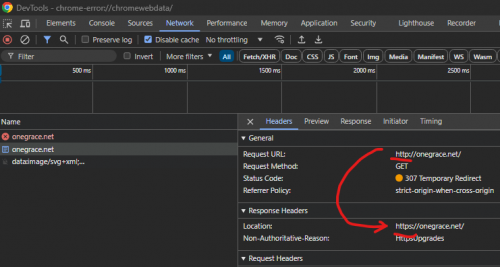
what email tool are you using. I find it hard to imagine that the tool does not allow you to directly specify the exact URL to use.
0 -
@Alex Wong
I will try manually adding the URL with https instead. Here's the current setting: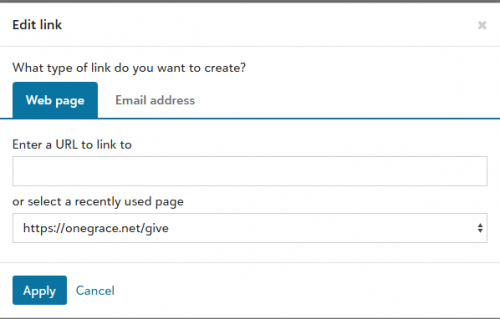 0
0
Categories
- All Categories
- Shannon parent
- shannon 2
- shannon 1
- 21 Advocacy DC Users Group
- 14 BBCRM PAG Discussions
- 89 High Education Program Advisory Group (HE PAG)
- 28 Luminate CRM DC Users Group
- 8 DC Luminate CRM Users Group
- Luminate PAG
- 5.9K Blackbaud Altru®
- 58 Blackbaud Award Management™ and Blackbaud Stewardship Management™
- 409 bbcon®
- 2K Blackbaud CRM™ and Blackbaud Internet Solutions™
- donorCentrics®
- 1.1K Blackbaud eTapestry®
- 2.8K Blackbaud Financial Edge NXT®
- 1.1K Blackbaud Grantmaking™
- 527 Education Management Solutions for Higher Education
- 21 Blackbaud Impact Edge™
- 1 JustGiving® from Blackbaud®
- 4.6K Education Management Solutions for K-12 Schools
- Blackbaud Luminate Online & Blackbaud TeamRaiser
- 16.4K Blackbaud Raiser's Edge NXT®
- 4.1K SKY Developer
- 547 ResearchPoint™
- 151 Blackbaud Tuition Management™
- 1 YourCause® from Blackbaud®
- 61 everydayhero
- 3 Campaign Ideas
- 58 General Discussion
- 115 Blackbaud ID
- 87 K-12 Blackbaud ID
- 6 Admin Console
- 949 Organizational Best Practices
- 353 The Tap (Just for Fun)
- 235 Blackbaud Community Feedback Forum
- 124 Ninja Secret Society
- 32 Blackbaud Raiser's Edge NXT® Receipting EAP
- 55 Admissions Event Management EAP
- 18 MobilePay Terminal + BBID Canada EAP
- 36 EAP for New Email Campaigns Experience in Blackbaud Luminate Online®
- 109 EAP for 360 Student Profile in Blackbaud Student Information System
- 41 EAP for Assessment Builder in Blackbaud Learning Management System™
- 9 Technical Preview for SKY API for Blackbaud CRM™ and Blackbaud Altru®
- 55 Community Advisory Group
- 46 Blackbaud Community Ideas
- 26 Blackbaud Community Challenges
- 7 Security Testing Forum
- 1.1K ARCHIVED FORUMS | Inactive and/or Completed EAPs
- 3 Blackbaud Staff Discussions
- 7.7K ARCHIVED FORUM CATEGORY [ID 304]
- 1 Blackbaud Partners Discussions
- 1 Blackbaud Giving Search™
- 35 EAP Student Assignment Details and Assignment Center
- 39 EAP Core - Roles and Tasks
- 59 Blackbaud Community All-Stars Discussions
- 20 Blackbaud Raiser's Edge NXT® Online Giving EAP
- Diocesan Blackbaud Raiser’s Edge NXT® User’s Group
- 2 Blackbaud Consultant’s Community
- 43 End of Term Grade Entry EAP
- 92 EAP for Query in Blackbaud Raiser's Edge NXT®
- 38 Standard Reports for Blackbaud Raiser's Edge NXT® EAP
- 12 Payments Assistant for Blackbaud Financial Edge NXT® EAP
- 6 Ask an All Star (Austen Brown)
- 8 Ask an All-Star Alex Wong (Blackbaud Raiser's Edge NXT®)
- 1 Ask an All-Star Alex Wong (Blackbaud Financial Edge NXT®)
- 6 Ask an All-Star (Christine Robertson)
- 21 Ask an Expert (Anthony Gallo)
- Blackbaud Francophone Group
- 22 Ask an Expert (David Springer)
- 4 Raiser's Edge NXT PowerUp Challenge #1 (Query)
- 6 Ask an All-Star Sunshine Reinken Watson and Carlene Johnson
- 4 Raiser's Edge NXT PowerUp Challenge: Events
- 14 Ask an All-Star (Elizabeth Johnson)
- 7 Ask an Expert (Stephen Churchill)
- 2025 ARCHIVED FORUM POSTS
- 322 ARCHIVED | Financial Edge® Tips and Tricks
- 164 ARCHIVED | Raiser's Edge® Blog
- 300 ARCHIVED | Raiser's Edge® Blog
- 441 ARCHIVED | Blackbaud Altru® Tips and Tricks
- 66 ARCHIVED | Blackbaud NetCommunity™ Blog
- 211 ARCHIVED | Blackbaud Target Analytics® Tips and Tricks
- 47 Blackbaud CRM Higher Ed Product Advisory Group (HE PAG)
- Luminate CRM DC Users Group
- 225 ARCHIVED | Blackbaud eTapestry® Tips and Tricks
- 1 Blackbaud eTapestry® Know How Blog
- 19 Blackbaud CRM Product Advisory Group (BBCRM PAG)
- 1 Blackbaud K-12 Education Solutions™ Blog
- 280 ARCHIVED | Mixed Community Announcements
- 3 ARCHIVED | Blackbaud Corporations™ & Blackbaud Foundations™ Hosting Status
- 1 npEngage
- 24 ARCHIVED | K-12 Announcements
- 15 ARCHIVED | FIMS Host*Net Hosting Status
- 23 ARCHIVED | Blackbaud Outcomes & Online Applications (IGAM) Hosting Status
- 22 ARCHIVED | Blackbaud DonorCentral Hosting Status
- 14 ARCHIVED | Blackbaud Grantmaking™ UK Hosting Status
- 117 ARCHIVED | Blackbaud CRM™ and Blackbaud Internet Solutions™ Announcements
- 50 Blackbaud NetCommunity™ Blog
- 169 ARCHIVED | Blackbaud Grantmaking™ Tips and Tricks
- Advocacy DC Users Group
- 718 Community News
- Blackbaud Altru® Hosting Status
- 104 ARCHIVED | Member Spotlight
- 145 ARCHIVED | Hosting Blog
- 149 JustGiving® from Blackbaud® Blog
- 97 ARCHIVED | bbcon® Blogs
- 19 ARCHIVED | Blackbaud Luminate CRM™ Announcements
- 161 Luminate Advocacy News
- 187 Organizational Best Practices Blog
- 67 everydayhero Blog
- 52 Blackbaud SKY® Reporting Announcements
- 17 ARCHIVED | Blackbaud SKY® Reporting for K-12 Announcements
- 3 Luminate Online Product Advisory Group (LO PAG)
- 81 ARCHIVED | JustGiving® from Blackbaud® Tips and Tricks
- 1 ARCHIVED | K-12 Conference Blog
- Blackbaud Church Management™ Announcements
- ARCHIVED | Blackbaud Award Management™ and Blackbaud Stewardship Management™ Announcements
- 1 Blackbaud Peer-to-Peer Fundraising™, Powered by JustGiving® Blogs
- 39 Tips, Tricks, and Timesavers!
- 56 Blackbaud Church Management™ Resources
- 154 Blackbaud Church Management™ Announcements
- 1 ARCHIVED | Blackbaud Church Management™ Tips and Tricks
- 11 ARCHIVED | Blackbaud Higher Education Solutions™ Announcements
- 7 ARCHIVED | Blackbaud Guided Fundraising™ Blog
- 2 Blackbaud Fundraiser Performance Management™ Blog
- 9 Foundations Events and Content
- 14 ARCHIVED | Blog Posts
- 2 ARCHIVED | Blackbaud FIMS™ Announcement and Tips
- 59 Blackbaud Partner Announcements
- 10 ARCHIVED | Blackbaud Impact Edge™ EAP Blogs
- 1 Community Help Blogs
- Diocesan Blackbaud Raiser’s Edge NXT® Users' Group
- Blackbaud Consultant’s Community
- Blackbaud Francophone Group
- 1 BLOG ARCHIVE CATEGORY
- Blackbaud Community™ Discussions
- 8.3K Blackbaud Luminate Online® & Blackbaud TeamRaiser® Discussions
- 5.7K Jobs Board








