Unable to switch to new BB Checkout Modal because some forms in campaign are enabled with the Legacy Blackbaud Checkout. Not sure how to un-enable these.
I've been trying to set up the new BB Checkout Modal on a donation campaign, but when I try to switch to the new Checkout Merchant Account on the campaign level, I get the error
“This campaign cannot support a merchant account that uses the new checkout, because a donation form associated with this campaign is enabled with the Legacy Blackbaud Checkout Account configuration setup.” Anyone know how to dis-enable the legacy BB checkout in my forms so I can enable the new merchant account on my campaign?
I've tried archiving all pagebuilder pages that have S1300 tags to that campaign's forms, and removed any links from the donation forms to the legacy checkout pages, but still get that error.
Thanks!
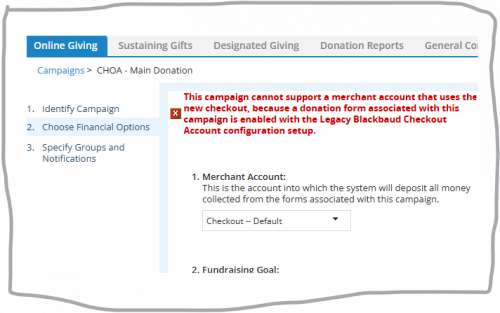
Comments
-
@Kyle Booth
I just hit this same problem and reached out to BB support.this is the resposne:
Yes, donation forms do all need to have the new checkout modal before a donation campaign can be updated. That is another reason I suggested creating a new campaign instead so you can test things out first before having to update all your forms.
Meaning the Donation Campaign cannot be changed first to the new BBMS checkout financial option, until all donation forms IN the donation campaign has been switched out to use the new checkout element.
2 -
@Alex Wong Thank you. So, were you able to do that – changing out all the forms in the campaign and having it work? Because I did that and it still won't let me change to the new merchant account. Wondering if you had had luck and I'm still doing something wrong or if it's a general problem.
0 -
Hello @Kyle Booth,
It worked for me. I wasn't ready to change my current forms so I have created a new campain with the new merchant account. I then have copied a form that is live right now, in the test campain. I was supprised to see that the modal was automatically added to the form. It was working. I didn't process any donation as I am in Canada and there is an hold atm for campains in CAD.
I hope that this helps.0 -
@Melissa Dumais Thank you!
This is actually working in a test campaign we created. The problem I'm having is converting these in an existing campaign.0 -
@Kyle Booth
No i have not do this to an existing production campaign yet0 -
@Kyle Booth I think I'm having the same issue as you. I tried two different campaigns and updated all of the forms, including archived forms, to include the new modal element. I keep getting the error message when I try to change to the new merchant checkout option. I also created a new campaign and copied one form, adding the modal element and it's still not working. I submitted a support ticket earlier today but haven't heard back yet.
Have you gotten this to work on old campaigns yet?0 -
@Kara Petraglia
I submitted a case and received this:
Currently, Luminate does not allow switching a donation campaign between an old checkout compatible merchant account and a new checkout merchant account by default. This is to prevent any potential issues with your existing old checkout setup. This should be resolved in the next Luminate update.
However, if you're not using the old checkout and wish to make changes to your existing campaign, you'll need to disconnect the old checkout from the original merchant account first.
If you're not ready to disable the old checkout everywhere, there's an alternative:
- Create a new merchant account that doesn't have the old checkout.
- Connect this new merchant account to your campaign ID.
- Save your changes.
- Then, switch to the new merchant account. This extra step ensures that you can still use the old checkout where needed.
I haven't tried yet because I still have a couple of questions and don't want to mess with our merchant accounts on Giving Tuesday, but I'll respond here when I do.
2 -
@Kyle Booth Thanks for sharing this. Since it appears we're both following the steps provided in the “Payment Checkout for Blackbaud Luminate Online® Workshops" webinar and this is the result, I'm a bit confused about what we're supposed to do. If I find out anything else from support I'll follow-up here, too.
2 -
@Kyle Booth I received a response from support after hours that this was a known issue with the S1300 tags (hooray). They gave me two options which were not particularly helpful so I got onto chat this morning and they gave me a workaround. I need to set up a new form for our gala that will span from now through April, so this is what they said -
Create a basic merchant account through Setup > Product Configuration > Merchant Accounts.
Select “Create Account”. Enter a name and under “Legacy Options” assign steps 5, 6, 7, and 9 a gateway (if applicable), but leave step 4 and 8 as “No Gateway Selected”. In this step I only assigned 5, 6, and 9 a gateway.
This will let you go from Legacy > Basic > New Checkout. I tried this out on a new campaign with a copied form and it's working for me. Good luck!
3 -
@Kara Petraglia Thank you! I'll give it a try.
0 -
Thank you all for sharing your experiences and feedback while working with Support on this. We have added an item in the Setup section of the Checkout FAQ about this issue.
The key consideration here for this message is whether or not you still want to use the original Legacy Blackbaud Checkout (S1300-Tag version). If not, you can edit your existing campaign with the steps listed in this discussion (and now captured in the FAQ), but if you do want to keep using the original Legacy Blackbaud Checkout, you should make a new campaign for the new checkout that uses a merchant account that does not have a gateway set for Legacy Blackbaud Checkout.
One other note unrelated to this is that you can now work with your merchant accounts via the path Setup > Payment Capabilities (if you have access permission). There was a minor issue with this path earlier, and that's why we recommended the Setup > Product Configuration path, but it is now resolved.
Please let us know if we can add or change anything to make the information clearer. Thanks!0 -
@Colleen Gutierrez Reading this from the FAQ:
“Note: If your previous campaign used a merchant account that was associated with a form that used the S-1300 Tag version of Legacy Blackbaud Checkout, you must create a new campaign.”
So, we only used a few S-1300 forms, which I have now disabled, but at the time, we changed our default merchant account to accommodate the “Legacy Blackbaud Checkout”. Does that mean that we will need to create new campaigns for all of our donation forms, since they're all associated with our default merchant account (we have a few hundred)?0 -
Hi @Kyle Booth -
Thanks for catching that note. I will update that note, because we later found that that creating a temporary merchant account could provide a path forward instead of needing to make a new campaign. That is, you can update your existing campaign by first assigning it to a temporary merchant account that you'll create, then assigning the same campaign to your checkout merchant account.
You can try these steps:Make a transition merchant account:
- Go to Setup, then Payment Capabilities.
- In Merchant Account, select Create Account.
- Configure all of the options in the Legacy options section except the field for Legacy Blackbaud Checkout Account.
- Select Save.
Update the existing campaign to this new transition merchant account to allow migration.
- Go to Fundraising, then Online Giving.
- In the Campaigns list, select Edit for the appropriate campaign.
- Select Choose Financial Options and select the new transition merchant account.
- Save your change.
Update the same campaign to now use the new checkout gateway.
- In the Campaigns list, select Edit for the same campaign.
- Select Choose Financial Options and select the merchant account appended with "Checkout" from the list.
- Save your change.
Let us know how it goes if you try this. We have seen this work for others.
0 -
@Colleen Gutierrez
Great! I'm very glad to hear that! Thank you!One other thing, while I've got you here (I've put in a ticket about this as well, but haven't heard back). The Checkout Modal doesn't seem to work on a donation form unless the option to display the level amount is checked:
4. Level Amount:
Choose this option to display the amount of the level to the donor.
☑ Yes, display the level amount to the donor. Step 4.in the “Standard Donation Level” element of the donation form.
0 -
Hi @Kyle Booth - The developers were working on donation level updates for this week's 24.5.1 release, so this issue you mention about the Standard Donation Level element option being required for the modal to work should no longer occur.
The modal will display even if that option is not selected following the 24.5.1 release.Please let us know if you see anything else, and thanks so much for sharing back your experiences!
1
Categories
- All Categories
- Shannon parent
- shannon 2
- shannon 1
- 21 Advocacy DC Users Group
- 14 BBCRM PAG Discussions
- 89 High Education Program Advisory Group (HE PAG)
- 28 Luminate CRM DC Users Group
- 8 DC Luminate CRM Users Group
- Luminate PAG
- 5.9K Blackbaud Altru®
- 58 Blackbaud Award Management™ and Blackbaud Stewardship Management™
- 409 bbcon®
- 2K Blackbaud CRM™ and Blackbaud Internet Solutions™
- donorCentrics®
- 1.1K Blackbaud eTapestry®
- 2.8K Blackbaud Financial Edge NXT®
- 1.1K Blackbaud Grantmaking™
- 527 Education Management Solutions for Higher Education
- 21 Blackbaud Impact Edge™
- 1 JustGiving® from Blackbaud®
- 4.6K Education Management Solutions for K-12 Schools
- Blackbaud Luminate Online & Blackbaud TeamRaiser
- 16.4K Blackbaud Raiser's Edge NXT®
- 4.1K SKY Developer
- 547 ResearchPoint™
- 151 Blackbaud Tuition Management™
- 1 YourCause® from Blackbaud®
- 61 everydayhero
- 3 Campaign Ideas
- 58 General Discussion
- 115 Blackbaud ID
- 87 K-12 Blackbaud ID
- 6 Admin Console
- 949 Organizational Best Practices
- 353 The Tap (Just for Fun)
- 235 Blackbaud Community Feedback Forum
- 124 Ninja Secret Society
- 32 Blackbaud Raiser's Edge NXT® Receipting EAP
- 55 Admissions Event Management EAP
- 18 MobilePay Terminal + BBID Canada EAP
- 36 EAP for New Email Campaigns Experience in Blackbaud Luminate Online®
- 109 EAP for 360 Student Profile in Blackbaud Student Information System
- 41 EAP for Assessment Builder in Blackbaud Learning Management System™
- 9 Technical Preview for SKY API for Blackbaud CRM™ and Blackbaud Altru®
- 55 Community Advisory Group
- 46 Blackbaud Community Ideas
- 26 Blackbaud Community Challenges
- 7 Security Testing Forum
- 1.1K ARCHIVED FORUMS | Inactive and/or Completed EAPs
- 3 Blackbaud Staff Discussions
- 7.7K ARCHIVED FORUM CATEGORY [ID 304]
- 1 Blackbaud Partners Discussions
- 1 Blackbaud Giving Search™
- 35 EAP Student Assignment Details and Assignment Center
- 39 EAP Core - Roles and Tasks
- 59 Blackbaud Community All-Stars Discussions
- 20 Blackbaud Raiser's Edge NXT® Online Giving EAP
- Diocesan Blackbaud Raiser’s Edge NXT® User’s Group
- 2 Blackbaud Consultant’s Community
- 43 End of Term Grade Entry EAP
- 92 EAP for Query in Blackbaud Raiser's Edge NXT®
- 38 Standard Reports for Blackbaud Raiser's Edge NXT® EAP
- 12 Payments Assistant for Blackbaud Financial Edge NXT® EAP
- 6 Ask an All Star (Austen Brown)
- 8 Ask an All-Star Alex Wong (Blackbaud Raiser's Edge NXT®)
- 1 Ask an All-Star Alex Wong (Blackbaud Financial Edge NXT®)
- 6 Ask an All-Star (Christine Robertson)
- 21 Ask an Expert (Anthony Gallo)
- Blackbaud Francophone Group
- 22 Ask an Expert (David Springer)
- 4 Raiser's Edge NXT PowerUp Challenge #1 (Query)
- 6 Ask an All-Star Sunshine Reinken Watson and Carlene Johnson
- 4 Raiser's Edge NXT PowerUp Challenge: Events
- 14 Ask an All-Star (Elizabeth Johnson)
- 7 Ask an Expert (Stephen Churchill)
- 2025 ARCHIVED FORUM POSTS
- 322 ARCHIVED | Financial Edge® Tips and Tricks
- 164 ARCHIVED | Raiser's Edge® Blog
- 300 ARCHIVED | Raiser's Edge® Blog
- 441 ARCHIVED | Blackbaud Altru® Tips and Tricks
- 66 ARCHIVED | Blackbaud NetCommunity™ Blog
- 211 ARCHIVED | Blackbaud Target Analytics® Tips and Tricks
- 47 Blackbaud CRM Higher Ed Product Advisory Group (HE PAG)
- Luminate CRM DC Users Group
- 225 ARCHIVED | Blackbaud eTapestry® Tips and Tricks
- 1 Blackbaud eTapestry® Know How Blog
- 19 Blackbaud CRM Product Advisory Group (BBCRM PAG)
- 1 Blackbaud K-12 Education Solutions™ Blog
- 280 ARCHIVED | Mixed Community Announcements
- 3 ARCHIVED | Blackbaud Corporations™ & Blackbaud Foundations™ Hosting Status
- 1 npEngage
- 24 ARCHIVED | K-12 Announcements
- 15 ARCHIVED | FIMS Host*Net Hosting Status
- 23 ARCHIVED | Blackbaud Outcomes & Online Applications (IGAM) Hosting Status
- 22 ARCHIVED | Blackbaud DonorCentral Hosting Status
- 14 ARCHIVED | Blackbaud Grantmaking™ UK Hosting Status
- 117 ARCHIVED | Blackbaud CRM™ and Blackbaud Internet Solutions™ Announcements
- 50 Blackbaud NetCommunity™ Blog
- 169 ARCHIVED | Blackbaud Grantmaking™ Tips and Tricks
- Advocacy DC Users Group
- 718 Community News
- Blackbaud Altru® Hosting Status
- 104 ARCHIVED | Member Spotlight
- 145 ARCHIVED | Hosting Blog
- 149 JustGiving® from Blackbaud® Blog
- 97 ARCHIVED | bbcon® Blogs
- 19 ARCHIVED | Blackbaud Luminate CRM™ Announcements
- 161 Luminate Advocacy News
- 187 Organizational Best Practices Blog
- 67 everydayhero Blog
- 52 Blackbaud SKY® Reporting Announcements
- 17 ARCHIVED | Blackbaud SKY® Reporting for K-12 Announcements
- 3 Luminate Online Product Advisory Group (LO PAG)
- 81 ARCHIVED | JustGiving® from Blackbaud® Tips and Tricks
- 1 ARCHIVED | K-12 Conference Blog
- Blackbaud Church Management™ Announcements
- ARCHIVED | Blackbaud Award Management™ and Blackbaud Stewardship Management™ Announcements
- 1 Blackbaud Peer-to-Peer Fundraising™, Powered by JustGiving® Blogs
- 39 Tips, Tricks, and Timesavers!
- 56 Blackbaud Church Management™ Resources
- 154 Blackbaud Church Management™ Announcements
- 1 ARCHIVED | Blackbaud Church Management™ Tips and Tricks
- 11 ARCHIVED | Blackbaud Higher Education Solutions™ Announcements
- 7 ARCHIVED | Blackbaud Guided Fundraising™ Blog
- 2 Blackbaud Fundraiser Performance Management™ Blog
- 9 Foundations Events and Content
- 14 ARCHIVED | Blog Posts
- 2 ARCHIVED | Blackbaud FIMS™ Announcement and Tips
- 59 Blackbaud Partner Announcements
- 10 ARCHIVED | Blackbaud Impact Edge™ EAP Blogs
- 1 Community Help Blogs
- Diocesan Blackbaud Raiser’s Edge NXT® Users' Group
- Blackbaud Consultant’s Community
- Blackbaud Francophone Group
- 1 BLOG ARCHIVE CATEGORY
- Blackbaud Community™ Discussions
- 8.3K Blackbaud Luminate Online® & Blackbaud TeamRaiser® Discussions
- 5.7K Jobs Board











