Total Gifts Raised question
Hi, We are having a difficulty in simplifying our reporting. For example we have a donor who makes a gift through his company so he is soft credited for the gift. Our gifts raised report does not include soft credits, The reason being is that we have individual's partners coded as getting soft credits so we do not want to include those soft credits in the total. The question is how do we include some soft credits and not.
Thanks
Mark
Comments
-
Hi @Mark Bezanson , I had a similar case, and here's how I solved it using Power BI. I had two queries from RE: one for Hard Credits (Gifts) and another for Soft Credits.
To combine these two, I created two new tables in Power BI that contain the same columns and then applied a JOIN to merge the two tables.
Step 1: Create a Table for Hard Credits
First, I created a new table from the Gifts query (Dim_Gift), extracting the necessary columns for Hard Credits:
Hard Credits =
SELECTCOLUMNS(Dim_Gifts,
"Gift System ID", Dim_Gifts[System Record ID],
"Gift Lookup ID", Dim_Gifts[Gift ID],
"Donor ID", Dim_Gifts[Constituent ID],
"Gift Amount", Dim_Gifts[$ Final Amount],
"Recognition Credit Type", Dim_Gifts[Recognition Credit Type]
)//This table now contains all the information related to Hard Credits from the original Dim_Gift query.
Step 2: Combine Hard Credits and Soft Credits
Next, I joined the Hard Credits table with the Soft Credits query using the UNION function to create a new table that contains both Hard and Soft Credit data. Here's the code for the combined table:
Recognition Credits =
UNION(
SELECTCOLUMNS(
'Hard Credits',
"Gift System ID", 'Hard Credits'[Gift System ID],
"Gift Lookup ID", 'Hard Credits'[Gift Lookup ID],
"Donor ID", 'Hard Credits'[Donor ID],
"Gift Amount", 'Hard Credits'[Gift Amount],
"Recognition Credit Type", 'Hard Credits'[Recognition credit Type]
),
SELECTCOLUMNS(
PBI_SOFT,
"Gift System ID", PBI_SOFT[System Record ID],
"Gift Lookup ID", PBI_SOFT[Gift ID],
"Donor ID", PBI_SOFT[Soft Credit Recipient ID],
"Gift Amount", PBI_SOFT[Soft Credit Amount],
"Recognition Credit Type", PBI_SOFT[Recognition credit Type]
)
)
Step 3: Final OutputThe final result is a new table called Recognition Credits, which contains data from both the Hard Credits and Soft Credits queries. The table now includes both types of records and differentiates between them using the Recognition Credit Type column.
The final table looks like this, where you have the same Gift ID and Recognition Credit Type (Hard/Soft)
This way, you can analyze both Hard and Soft Credits in one unified table without losing any data. Hope this helps!
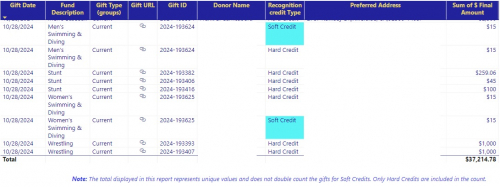 3
3 -
@Mark Bezanson The only way I've ever gotten close to that was to exclude the spouse and count all soft credits. It's not ideal, but it's closer to what you're trying to do.
1 -
@Mark Bezanson Ongoing issue since before I started using RE. I'm sure there are a number of post in the idea bank on being able to specify what SC to include. Definitely not possible in any canned report - they are all or nothing.
It can be a challenging process. For our lifetime giving we list spouses/partners as one named unit in report/listing so we can include spouse SC.
If you export all your summary gift amounts could you subtract spouse2 HC gifts from spouse1 gift amount? Tedious process.2 -
@Mark Bezanson
Thank you everyone for your suggestions. We will give it a try, Mark1 -
@Mark Bezanson
Hi, from what I see in your post, if I am understanding correctly, you cannot simply use “soft credit” option b/c some soft credit should not be counted, while others should be counted.This (as others said) cannot be done with any default reporting, so custom report is needed, either through Power BI or other visualization tool, or can be done in Excel too.
However, the assumption is there IS SOME indicator (tag, code, etc) that systematically tells you which “soft credit” can be counted, which cannot be. If all rules are known and data is stored in RE, then you will be able to produce this report, if not, then you need to first start thinking about policy/rule and data recording.
2 -
@Mark Bezanson
Thank you Alex1
Categories
- All Categories
- Shannon parent
- shannon 2
- shannon 1
- 21 Advocacy DC Users Group
- 14 BBCRM PAG Discussions
- 89 High Education Program Advisory Group (HE PAG)
- 28 Luminate CRM DC Users Group
- 8 DC Luminate CRM Users Group
- Luminate PAG
- 5.9K Blackbaud Altru®
- 58 Blackbaud Award Management™ and Blackbaud Stewardship Management™
- 409 bbcon®
- 2K Blackbaud CRM™ and Blackbaud Internet Solutions™
- donorCentrics®
- 1.1K Blackbaud eTapestry®
- 2.8K Blackbaud Financial Edge NXT®
- 1.1K Blackbaud Grantmaking™
- 527 Education Management Solutions for Higher Education
- 21 Blackbaud Impact Edge™
- 1 JustGiving® from Blackbaud®
- 4.6K Education Management Solutions for K-12 Schools
- Blackbaud Luminate Online & Blackbaud TeamRaiser
- 16.4K Blackbaud Raiser's Edge NXT®
- 4.1K SKY Developer
- 547 ResearchPoint™
- 151 Blackbaud Tuition Management™
- 1 YourCause® from Blackbaud®
- 61 everydayhero
- 3 Campaign Ideas
- 58 General Discussion
- 115 Blackbaud ID
- 87 K-12 Blackbaud ID
- 6 Admin Console
- 949 Organizational Best Practices
- 353 The Tap (Just for Fun)
- 235 Blackbaud Community Feedback Forum
- 124 Ninja Secret Society
- 32 Blackbaud Raiser's Edge NXT® Receipting EAP
- 55 Admissions Event Management EAP
- 18 MobilePay Terminal + BBID Canada EAP
- 36 EAP for New Email Campaigns Experience in Blackbaud Luminate Online®
- 109 EAP for 360 Student Profile in Blackbaud Student Information System
- 41 EAP for Assessment Builder in Blackbaud Learning Management System™
- 9 Technical Preview for SKY API for Blackbaud CRM™ and Blackbaud Altru®
- 55 Community Advisory Group
- 46 Blackbaud Community Ideas
- 26 Blackbaud Community Challenges
- 7 Security Testing Forum
- 1.1K ARCHIVED FORUMS | Inactive and/or Completed EAPs
- 3 Blackbaud Staff Discussions
- 7.7K ARCHIVED FORUM CATEGORY [ID 304]
- 1 Blackbaud Partners Discussions
- 1 Blackbaud Giving Search™
- 35 EAP Student Assignment Details and Assignment Center
- 39 EAP Core - Roles and Tasks
- 59 Blackbaud Community All-Stars Discussions
- 20 Blackbaud Raiser's Edge NXT® Online Giving EAP
- Diocesan Blackbaud Raiser’s Edge NXT® User’s Group
- 2 Blackbaud Consultant’s Community
- 43 End of Term Grade Entry EAP
- 92 EAP for Query in Blackbaud Raiser's Edge NXT®
- 38 Standard Reports for Blackbaud Raiser's Edge NXT® EAP
- 12 Payments Assistant for Blackbaud Financial Edge NXT® EAP
- 6 Ask an All Star (Austen Brown)
- 8 Ask an All-Star Alex Wong (Blackbaud Raiser's Edge NXT®)
- 1 Ask an All-Star Alex Wong (Blackbaud Financial Edge NXT®)
- 6 Ask an All-Star (Christine Robertson)
- 21 Ask an Expert (Anthony Gallo)
- Blackbaud Francophone Group
- 22 Ask an Expert (David Springer)
- 4 Raiser's Edge NXT PowerUp Challenge #1 (Query)
- 6 Ask an All-Star Sunshine Reinken Watson and Carlene Johnson
- 4 Raiser's Edge NXT PowerUp Challenge: Events
- 14 Ask an All-Star (Elizabeth Johnson)
- 7 Ask an Expert (Stephen Churchill)
- 2025 ARCHIVED FORUM POSTS
- 322 ARCHIVED | Financial Edge® Tips and Tricks
- 164 ARCHIVED | Raiser's Edge® Blog
- 300 ARCHIVED | Raiser's Edge® Blog
- 441 ARCHIVED | Blackbaud Altru® Tips and Tricks
- 66 ARCHIVED | Blackbaud NetCommunity™ Blog
- 211 ARCHIVED | Blackbaud Target Analytics® Tips and Tricks
- 47 Blackbaud CRM Higher Ed Product Advisory Group (HE PAG)
- Luminate CRM DC Users Group
- 225 ARCHIVED | Blackbaud eTapestry® Tips and Tricks
- 1 Blackbaud eTapestry® Know How Blog
- 19 Blackbaud CRM Product Advisory Group (BBCRM PAG)
- 1 Blackbaud K-12 Education Solutions™ Blog
- 280 ARCHIVED | Mixed Community Announcements
- 3 ARCHIVED | Blackbaud Corporations™ & Blackbaud Foundations™ Hosting Status
- 1 npEngage
- 24 ARCHIVED | K-12 Announcements
- 15 ARCHIVED | FIMS Host*Net Hosting Status
- 23 ARCHIVED | Blackbaud Outcomes & Online Applications (IGAM) Hosting Status
- 22 ARCHIVED | Blackbaud DonorCentral Hosting Status
- 14 ARCHIVED | Blackbaud Grantmaking™ UK Hosting Status
- 117 ARCHIVED | Blackbaud CRM™ and Blackbaud Internet Solutions™ Announcements
- 50 Blackbaud NetCommunity™ Blog
- 169 ARCHIVED | Blackbaud Grantmaking™ Tips and Tricks
- Advocacy DC Users Group
- 718 Community News
- Blackbaud Altru® Hosting Status
- 104 ARCHIVED | Member Spotlight
- 145 ARCHIVED | Hosting Blog
- 149 JustGiving® from Blackbaud® Blog
- 97 ARCHIVED | bbcon® Blogs
- 19 ARCHIVED | Blackbaud Luminate CRM™ Announcements
- 161 Luminate Advocacy News
- 187 Organizational Best Practices Blog
- 67 everydayhero Blog
- 52 Blackbaud SKY® Reporting Announcements
- 17 ARCHIVED | Blackbaud SKY® Reporting for K-12 Announcements
- 3 Luminate Online Product Advisory Group (LO PAG)
- 81 ARCHIVED | JustGiving® from Blackbaud® Tips and Tricks
- 1 ARCHIVED | K-12 Conference Blog
- Blackbaud Church Management™ Announcements
- ARCHIVED | Blackbaud Award Management™ and Blackbaud Stewardship Management™ Announcements
- 1 Blackbaud Peer-to-Peer Fundraising™, Powered by JustGiving® Blogs
- 39 Tips, Tricks, and Timesavers!
- 56 Blackbaud Church Management™ Resources
- 154 Blackbaud Church Management™ Announcements
- 1 ARCHIVED | Blackbaud Church Management™ Tips and Tricks
- 11 ARCHIVED | Blackbaud Higher Education Solutions™ Announcements
- 7 ARCHIVED | Blackbaud Guided Fundraising™ Blog
- 2 Blackbaud Fundraiser Performance Management™ Blog
- 9 Foundations Events and Content
- 14 ARCHIVED | Blog Posts
- 2 ARCHIVED | Blackbaud FIMS™ Announcement and Tips
- 59 Blackbaud Partner Announcements
- 10 ARCHIVED | Blackbaud Impact Edge™ EAP Blogs
- 1 Community Help Blogs
- Diocesan Blackbaud Raiser’s Edge NXT® Users' Group
- Blackbaud Consultant’s Community
- Blackbaud Francophone Group
- 1 BLOG ARCHIVE CATEGORY
- Blackbaud Community™ Discussions
- 8.3K Blackbaud Luminate Online® & Blackbaud TeamRaiser® Discussions
- 5.7K Jobs Board










