Removing Additional Addressees and Salutations from Non-Constituent Relationship Records
We have completely revamped our Addressee and Salutation formats and I have finished applying the new templates to the constituent records. Because the constituent record now includes joint addressees and salutations for spouses, we no longer want any addressees/salutations on the non-constituent spouse records. And in order to delete all the old templates from the Addressee/Salutations section of Config, I need to remove the old templates from non-constituent records. I have not found a way to delete the old ones either globally or through Import/Export. I am also trying to remove the old formats from Individual non-constituent relationships on Organization records. Deleting them all via Query would take me over 40 hours of work. Does anyone have any advice besides paying BB to remove them all?
As for the Primary Addressee and Primary Salutation, is it possible to import a blank format to replace the old templates that were used since we no longer want these on the non-constituent relationship records.
Thanks for any help anyone can give.
Comments
-
Welcome to the community @Theresa Rogers. I believe you may be able to delete these through import using the * character. I'm sure you can have these as blank on non-constituent fields as long as they aren't a required field. Regardless of this, this is still going to be a lengthy process.
1 -
@Theresa Rogers
As Dariel said you can use import to blank out a field, provided the field isn't marked as “required” in configuration.the special character to use is ^ (shief-6)
0 -
@Alex Wong and @David Dixon Thanks to you and Daniel for responding. I did not know about the use of the carat. This should work for the non-constituent records for their Primary Addressee and Primary Salutation. I will try that another day.
But when I tried this for an additional Addressee/Salutation, it did not work. If I say the field is not editable, then it overwrites the current entry with the template I had to choose for the AddSalID. And if I choose editable, then the carat didn't work and I received the error message "Invalid field value: Required Field Missing Salutation. The field I'm working with - Salutation 1 - is not a required field according to the charts in Config. If I succeed eventually in making this work, and enter a blank Salutation 1 field, how do I remove the label Salutation 1 from all the records?
Thanks for any additional advice you are able to provide to me.
0 -
@Theresa Rogers
If you use import to change the “additional addressee/salutation” to some “delete” type, you can use Global Change to delete the “delete” type of additional address/salutation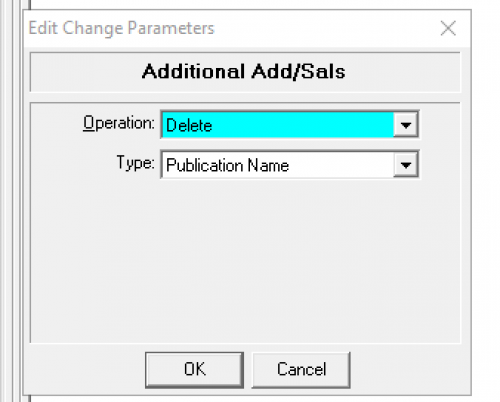 2
2 -
@Alex Wong I see that possibility for constituent records, but when I try to set up a global change for Individual/Contact/Employee Relationships, I only see an Add/Replace for Additional Addressees/Salutations. What am I missing?
0 -
@Theresa Rogers
ops…forgot you were talking about relationship's addressee/salutation.it seems like global change isn't gonna do “delete” unfortunately.
0 -
@Alex Wong Using the carot may be the best thing I've learned in the past year. It's been so helpful when cleaning up fields where folks in the past put things like “Ignore” or “Delete” in email fields! I think overall, Import is an under-utilized function for data clean-up.
1 -
@Alex Wong Do you have any other suggestions on how I may accomplish this? Must I hire a BB consultant to do this for me by writing code?
0 -
@Theresa Rogers
I don't have any other suggestion. Check if Blackbaud offer anything.0 -
@Alex Wong
Thank you for helping me think through this and making sure I tried everything I could do before I reached out for help that might cost my organization additional fees.0 -
@Theresa Rogers I'm sure you'll consider how cost effective it would be to do this cleanup. You might find it easier to develop internal processes to ignore or remove some of these additional addressees/salutations as this would be a lot of work or a considerable amount of money.
1 -
@Dariel Dixon Thank you for the suggestion. The organization has made the decision to eliminate the additional addressee and salutation types. This is probably the first overhaul the addressees/salutations have had since they began working with RE, so probably in almost 30 years. BB is quoting around 8 hours of labor so they must be able to write SQL code or have a back door in to eliminate them. Or if I can enlist others in the organization to help delete the old formats, it will of course be much more efficient and quicker than me doing them solo.
0 -
When I have run into this situation, I have to use database view to fix it.
First step is to run an Addressee/Salutation report by going into Config, addressees and salutations, right click anywhere and then hit preview or print “Addressee/Salutation Report". Then I find the number (sequence) for the formats that I want to remove. The number is listed first, and then the example is shown. Then I build a static query searching for all available Addressee/Salutation with a salutation sequence of that number.
Then I create an Import file for Constituent Additional Addressee/Salutation that includes the addressee/Salutation sequence and export it. Then I open the import file, remove the sequence number from the file but keep the addressee/salutation import id the same, and then import it back in with update records selected.
Hope this helps!
1 -
@Theresa Rogers
Hopefully you have resolved this already, but if not, try turning off the addressee/salutation requirements temporarily and then try again. If that still doesn't work (because I seem to have had this problem with something else) try my suggestion with the import file. Good luck!0 -
@Melissa Anderson Thanks for sharing your process. That works well for constituents but did not for non-constituent records which is what created the issue. We ended up deleting them individually off the non-constituent records.
0
Categories
- All Categories
- Shannon parent
- shannon 2
- shannon 1
- 21 Advocacy DC Users Group
- 14 BBCRM PAG Discussions
- 89 High Education Program Advisory Group (HE PAG)
- 28 Luminate CRM DC Users Group
- 8 DC Luminate CRM Users Group
- Luminate PAG
- 5.9K Blackbaud Altru®
- 58 Blackbaud Award Management™ and Blackbaud Stewardship Management™
- 409 bbcon®
- 2K Blackbaud CRM™ and Blackbaud Internet Solutions™
- donorCentrics®
- 1.1K Blackbaud eTapestry®
- 2.8K Blackbaud Financial Edge NXT®
- 1.1K Blackbaud Grantmaking™
- 527 Education Management Solutions for Higher Education
- 21 Blackbaud Impact Edge™
- 1 JustGiving® from Blackbaud®
- 4.6K Education Management Solutions for K-12 Schools
- Blackbaud Luminate Online & Blackbaud TeamRaiser
- 16.4K Blackbaud Raiser's Edge NXT®
- 4.1K SKY Developer
- 547 ResearchPoint™
- 151 Blackbaud Tuition Management™
- 1 YourCause® from Blackbaud®
- 61 everydayhero
- 3 Campaign Ideas
- 58 General Discussion
- 115 Blackbaud ID
- 87 K-12 Blackbaud ID
- 6 Admin Console
- 949 Organizational Best Practices
- 353 The Tap (Just for Fun)
- 235 Blackbaud Community Feedback Forum
- 124 Ninja Secret Society
- 32 Blackbaud Raiser's Edge NXT® Receipting EAP
- 55 Admissions Event Management EAP
- 18 MobilePay Terminal + BBID Canada EAP
- 36 EAP for New Email Campaigns Experience in Blackbaud Luminate Online®
- 109 EAP for 360 Student Profile in Blackbaud Student Information System
- 41 EAP for Assessment Builder in Blackbaud Learning Management System™
- 9 Technical Preview for SKY API for Blackbaud CRM™ and Blackbaud Altru®
- 55 Community Advisory Group
- 46 Blackbaud Community Ideas
- 26 Blackbaud Community Challenges
- 7 Security Testing Forum
- 1.1K ARCHIVED FORUMS | Inactive and/or Completed EAPs
- 3 Blackbaud Staff Discussions
- 7.7K ARCHIVED FORUM CATEGORY [ID 304]
- 1 Blackbaud Partners Discussions
- 1 Blackbaud Giving Search™
- 35 EAP Student Assignment Details and Assignment Center
- 39 EAP Core - Roles and Tasks
- 59 Blackbaud Community All-Stars Discussions
- 20 Blackbaud Raiser's Edge NXT® Online Giving EAP
- Diocesan Blackbaud Raiser’s Edge NXT® User’s Group
- 2 Blackbaud Consultant’s Community
- 43 End of Term Grade Entry EAP
- 92 EAP for Query in Blackbaud Raiser's Edge NXT®
- 38 Standard Reports for Blackbaud Raiser's Edge NXT® EAP
- 12 Payments Assistant for Blackbaud Financial Edge NXT® EAP
- 6 Ask an All Star (Austen Brown)
- 8 Ask an All-Star Alex Wong (Blackbaud Raiser's Edge NXT®)
- 1 Ask an All-Star Alex Wong (Blackbaud Financial Edge NXT®)
- 6 Ask an All-Star (Christine Robertson)
- 21 Ask an Expert (Anthony Gallo)
- Blackbaud Francophone Group
- 22 Ask an Expert (David Springer)
- 4 Raiser's Edge NXT PowerUp Challenge #1 (Query)
- 6 Ask an All-Star Sunshine Reinken Watson and Carlene Johnson
- 4 Raiser's Edge NXT PowerUp Challenge: Events
- 14 Ask an All-Star (Elizabeth Johnson)
- 7 Ask an Expert (Stephen Churchill)
- 2025 ARCHIVED FORUM POSTS
- 322 ARCHIVED | Financial Edge® Tips and Tricks
- 164 ARCHIVED | Raiser's Edge® Blog
- 300 ARCHIVED | Raiser's Edge® Blog
- 441 ARCHIVED | Blackbaud Altru® Tips and Tricks
- 66 ARCHIVED | Blackbaud NetCommunity™ Blog
- 211 ARCHIVED | Blackbaud Target Analytics® Tips and Tricks
- 47 Blackbaud CRM Higher Ed Product Advisory Group (HE PAG)
- Luminate CRM DC Users Group
- 225 ARCHIVED | Blackbaud eTapestry® Tips and Tricks
- 1 Blackbaud eTapestry® Know How Blog
- 19 Blackbaud CRM Product Advisory Group (BBCRM PAG)
- 1 Blackbaud K-12 Education Solutions™ Blog
- 280 ARCHIVED | Mixed Community Announcements
- 3 ARCHIVED | Blackbaud Corporations™ & Blackbaud Foundations™ Hosting Status
- 1 npEngage
- 24 ARCHIVED | K-12 Announcements
- 15 ARCHIVED | FIMS Host*Net Hosting Status
- 23 ARCHIVED | Blackbaud Outcomes & Online Applications (IGAM) Hosting Status
- 22 ARCHIVED | Blackbaud DonorCentral Hosting Status
- 14 ARCHIVED | Blackbaud Grantmaking™ UK Hosting Status
- 117 ARCHIVED | Blackbaud CRM™ and Blackbaud Internet Solutions™ Announcements
- 50 Blackbaud NetCommunity™ Blog
- 169 ARCHIVED | Blackbaud Grantmaking™ Tips and Tricks
- Advocacy DC Users Group
- 718 Community News
- Blackbaud Altru® Hosting Status
- 104 ARCHIVED | Member Spotlight
- 145 ARCHIVED | Hosting Blog
- 149 JustGiving® from Blackbaud® Blog
- 97 ARCHIVED | bbcon® Blogs
- 19 ARCHIVED | Blackbaud Luminate CRM™ Announcements
- 161 Luminate Advocacy News
- 187 Organizational Best Practices Blog
- 67 everydayhero Blog
- 52 Blackbaud SKY® Reporting Announcements
- 17 ARCHIVED | Blackbaud SKY® Reporting for K-12 Announcements
- 3 Luminate Online Product Advisory Group (LO PAG)
- 81 ARCHIVED | JustGiving® from Blackbaud® Tips and Tricks
- 1 ARCHIVED | K-12 Conference Blog
- Blackbaud Church Management™ Announcements
- ARCHIVED | Blackbaud Award Management™ and Blackbaud Stewardship Management™ Announcements
- 1 Blackbaud Peer-to-Peer Fundraising™, Powered by JustGiving® Blogs
- 39 Tips, Tricks, and Timesavers!
- 56 Blackbaud Church Management™ Resources
- 154 Blackbaud Church Management™ Announcements
- 1 ARCHIVED | Blackbaud Church Management™ Tips and Tricks
- 11 ARCHIVED | Blackbaud Higher Education Solutions™ Announcements
- 7 ARCHIVED | Blackbaud Guided Fundraising™ Blog
- 2 Blackbaud Fundraiser Performance Management™ Blog
- 9 Foundations Events and Content
- 14 ARCHIVED | Blog Posts
- 2 ARCHIVED | Blackbaud FIMS™ Announcement and Tips
- 59 Blackbaud Partner Announcements
- 10 ARCHIVED | Blackbaud Impact Edge™ EAP Blogs
- 1 Community Help Blogs
- Diocesan Blackbaud Raiser’s Edge NXT® Users' Group
- Blackbaud Consultant’s Community
- Blackbaud Francophone Group
- 1 BLOG ARCHIVE CATEGORY
- Blackbaud Community™ Discussions
- 8.3K Blackbaud Luminate Online® & Blackbaud TeamRaiser® Discussions
- 5.7K Jobs Board









