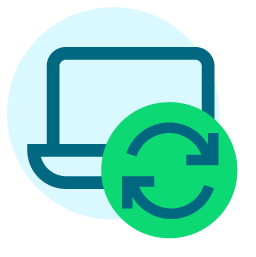Deceased Spouse but Keep Spouse Check Box?
Hi all, my team and I are wondering what other orgs do for their deceased spouses. In the relationship window, do you keep the checkbox checked next to Spouse (i.e., This Individual is a Spouse)? Currently, we have it checked, with the relationship/reciprocal being Deceased (of the deceased) and Widowed (of the living spouse) with a Date To filled out. Additionally, the Deceased? checkbox is checked on tab 2 of that relationship window if in the Deceased's. Let me know what you all are doing! And if there are any upsides/downsides to keeping it checked or unchecked. Thanks ![]()
Comments
-
@Marta Hutchins
We keep it checked for a number of reasons. (1) It makes it easier to quickly find spouse name from Bio1 tab, (2) allows us to easily pull spouse name into reports, and (3) if they have separate records, it allows us to pull in “Spouse summary giving” to get total household giving.2 -
@Marta Hutchins I laughed at the timing of your question. I just finished editing lifetime giving list for Annual report. Biggest issue - figuring out household total - including gifts from spouses now deceased.
I have been proponent of unchecking the box as some team members have had problem using correct addressee and included deceased spouse name. Unchecking removes spouse's name from add/sals automatically. I've had development staff wanting it done both ways.
I am really now leaning toward leaving the box checked for reasons @shani traum listed and especially so that giving data will be much easier to pull when the ‘spouse’ box is still checked. (At least I'm thinking it will be, LOL.)
Will see if it causes other issues. Great question.
1 -
To @JoAnn Strommen 's point, our organization had to create an add/sal specific to widows to avoid the deceased name appearing in their add/sal.
1 -
@Marta Hutchins We do keep it checked. Only changing spouse if they remarry.
One of the things we do to help know in all areas that the spouse (really person) is deceased is that even though we have RE NXT and that clearly shows the spouse is deceased on the screen we add (deceased) after both the first name and the nickname immediately when we check the deceased box. This allows us to make it clear in all our exports that the spouse is deceased and when creating a mailing list do a quick search to see if (deceased) is in any of the addressee salutations. I tried not doing this once we moved to the web view but really it wasn't worth it. I think that lasted about two weeks last March.
2 -
@Marta Hutchins I always uncheck the box. This safeguards against the most problematic issue I find, which is the deceased spouse appearing in the addressee or salutation.
I prefer managing data in a way that eliminates any ambiguity. For instance, the surviving spouse marital status says “married” or is blank, even though they have a spouse who is deceased. Relationship and Reciprocal values are blank, or inconsistent, or indicate that they couple is still married. With the best of intentions, a user could update the addressee and salutation without checking to see if the spouse is deceased. At every organization I've worked for as an employee - and with as a consultant - deceased spouses have been included in addressees and salutations.
While it is true that it can be more difficult to find the spouse via search if they are a non-constituent, that has very rarely been an issue of concern. If you really needed to find the non-constituent spouse, it is easily done with a Query.
Karen
3 -
@Marta Hutchins Adding (in response to concerns of other respondents) … Our Address and Salutation are for the individual constit and then we have, under additional, Combined Name and Combined Salutation. When a spouse is made deceased, we remove these additional addressee/salutations. One of our standard clean-up queries we run is deceased spouse and Combined Name not blank so we can clear any out that were missed during the “decease” process.
2 -
@Marta Hutchins
I have always done it this way>- Mark deceased person deceased (checkbox) and deceased date (minimally the year)
- Make the Widow/er the HoH if they are not already
- leave the Is Spouse checked (unless or until they remarry)
- Check Invalid Address on Bio 1
- Uncheck Send Mail to the Preferred Address
- Change the Publication Addressee to a format that indicates that that person is deceased
- Change the widow/er Addressee to be just that person and no longer include the decedent.
2 -
Getting some things to consider from posts.
@shani traum - having spouse name removed is great for mailing etc. but was a nightmare for creating our donor lists as list is to include spouse's name.Note: there is a business rule (Constituent Options > Deceased) that can be set to prompt to update the spouse add/sal.
0 -
@Marta Hutchins, we keep it checked, unless of course they remarry and get a new spouse. As others have said, the Addressee/salutation is a simple matter of updating to a different salutation format. And since you are already going in clicking a bunch of buttons to decease them, changing the salutation is just one more click. We have found it helpful in doing constituent searches, memorial donor lists, as quick reference when conversing with the donor, etc.
1 -
@Marta Hutchins Uncheck that box. If one spouse is deceased, the surviving spouse is no longer married and the two records should not be linked at that point. The relationship still shows in both records as a past relationship (I use the deceased's date of death as the end date of the relationship). This way you maintain the itegrity of your data. Simply changing name formats is insufficient. Whether or not the surviving spouse later remarries has no bearing on the matter.
4 -
@JoAnn Strommen Why would your donor lists include any deceased names?
0 -
@Tara Cain When we list donors for the FY we include everyone who gave living or no longer living.
For the lifetime giving we list alumnus/a and spouse's names. One or both may be deceased. Listing Bill* (ChemE 70) & Mary Smith provides more info than just listing Mary Smith.
Our endowment list has section for living and memorial.
It's what I inherited and thought seemed a bit strange at first. I do think it's a great way to honor our alum and spouses who are still giving to support a deceased alum's alma mater. It's just some work to ensure the listings are accurate.0 -
@JoAnn Strommen Ah, ok. That does present some issues, but if you pull the deceased names then the name formats would still include their spouse in life, correct?
0 -
@Tara Cain If constituent is marked as deceased RE will prompt to change primary addressee to something else with business rule option. If spouse box is unchecked seems to be automatic that spouse name is dropped from most add/sal formats that include spouse.
If spouse box is unchecked it requires pulling relationships in my export to get spouse info.
1 -
@JoAnn Strommen Why would your donor lists include any deceased names?
Tara - I know you asked this of JoAnn, but wanted to provide feedback from one of my roles as well. When I've worked in / with schools, and running donor lists for annual reports or impact statements, the idea was always to reflect the donors during the previous fiscal year. If someone gave during the fiscal year being reported, but also died during the fiscal year being reported, they were listed with their spouse and RIP after their name. The next year, if the spouse continued to give on their own, they were the only person listed.
We also tracked recognition name with a specific additional add/sal that was marked as editable. It did take an investment of time to get that set up, but it honestly wasn't that bad. There had historically been a lot of mystery about where the recognition names were coming from and why they were what they were, so locking things down into a very specific field eliminated pretty much all of that. We were very careful to create policies to explain how people were listed, and to audit recognition names throughout the year.
Maintaining the recognition names - once they were initially cleaned - took maybe 2-4 hours spread out over an entire year. A very small investment for a very public list of one of the most important constituencies.
Karen
1 -
This is a timely conversation for me as well @Marta Hutchins. My organization keeps the checkbox checked as well. We also use an additional addressee/salutation for publications and donor lists.
Keeping track of these addressees and salutations can be a chore, but I'm not of the thought that checking the box or unchecking it makes any of that easier. I think it all comes down to your addressee structure, and having addressees that work for your organization.
I will be following this post though.
2
Categories
- All Categories
- Shannon parent
- shannon 2
- shannon 1
- 21 Advocacy DC Users Group
- 14 BBCRM PAG Discussions
- 89 High Education Program Advisory Group (HE PAG)
- 28 Luminate CRM DC Users Group
- 8 DC Luminate CRM Users Group
- Luminate PAG
- 5.9K Blackbaud Altru®
- 58 Blackbaud Award Management™ and Blackbaud Stewardship Management™
- 409 bbcon®
- 2K Blackbaud CRM™ and Blackbaud Internet Solutions™
- donorCentrics®
- 1.1K Blackbaud eTapestry®
- 2.8K Blackbaud Financial Edge NXT®
- 1.1K Blackbaud Grantmaking™
- 527 Education Management Solutions for Higher Education
- 1 JustGiving® from Blackbaud®
- 4.6K Education Management Solutions for K-12 Schools
- Blackbaud Luminate Online & Blackbaud TeamRaiser
- 16.4K Blackbaud Raiser's Edge NXT®
- 4.1K SKY Developer
- 547 ResearchPoint™
- 151 Blackbaud Tuition Management™
- 1 YourCause® from Blackbaud®
- 61 everydayhero
- 3 Campaign Ideas
- 58 General Discussion
- 115 Blackbaud ID
- 87 K-12 Blackbaud ID
- 6 Admin Console
- 949 Organizational Best Practices
- 353 The Tap (Just for Fun)
- 235 Blackbaud Community Feedback Forum
- 124 Ninja Secret Society
- 32 Blackbaud Raiser's Edge NXT® Receipting EAP
- 55 Admissions Event Management EAP
- 18 MobilePay Terminal + BBID Canada EAP
- 36 EAP for New Email Campaigns Experience in Blackbaud Luminate Online®
- 109 EAP for 360 Student Profile in Blackbaud Student Information System
- 41 EAP for Assessment Builder in Blackbaud Learning Management System™
- 9 Technical Preview for SKY API for Blackbaud CRM™ and Blackbaud Altru®
- 55 Community Advisory Group
- 46 Blackbaud Community Ideas
- 26 Blackbaud Community Challenges
- 7 Security Testing Forum
- 1.1K ARCHIVED FORUMS | Inactive and/or Completed EAPs
- 3 Blackbaud Staff Discussions
- 7.7K ARCHIVED FORUM CATEGORY [ID 304]
- 1 Blackbaud Partners Discussions
- 1 Blackbaud Giving Search™
- 35 EAP Student Assignment Details and Assignment Center
- 39 EAP Core - Roles and Tasks
- 59 Blackbaud Community All-Stars Discussions
- 20 Blackbaud Raiser's Edge NXT® Online Giving EAP
- Diocesan Blackbaud Raiser’s Edge NXT® User’s Group
- 2 Blackbaud Consultant’s Community
- 43 End of Term Grade Entry EAP
- 92 EAP for Query in Blackbaud Raiser's Edge NXT®
- 38 Standard Reports for Blackbaud Raiser's Edge NXT® EAP
- 12 Payments Assistant for Blackbaud Financial Edge NXT® EAP
- 6 Ask an All Star (Austen Brown)
- 8 Ask an All-Star Alex Wong (Blackbaud Raiser's Edge NXT®)
- 1 Ask an All-Star Alex Wong (Blackbaud Financial Edge NXT®)
- 6 Ask an All-Star (Christine Robertson)
- 21 Ask an Expert (Anthony Gallo)
- Blackbaud Francophone Group
- 22 Ask an Expert (David Springer)
- 4 Raiser's Edge NXT PowerUp Challenge #1 (Query)
- 6 Ask an All-Star Sunshine Reinken Watson and Carlene Johnson
- 4 Raiser's Edge NXT PowerUp Challenge: Events
- 14 Ask an All-Star (Elizabeth Johnson)
- 7 Ask an Expert (Stephen Churchill)
- 2025 ARCHIVED FORUM POSTS
- 322 ARCHIVED | Financial Edge® Tips and Tricks
- 164 ARCHIVED | Raiser's Edge® Blog
- 300 ARCHIVED | Raiser's Edge® Blog
- 441 ARCHIVED | Blackbaud Altru® Tips and Tricks
- 66 ARCHIVED | Blackbaud NetCommunity™ Blog
- 211 ARCHIVED | Blackbaud Target Analytics® Tips and Tricks
- 47 Blackbaud CRM Higher Ed Product Advisory Group (HE PAG)
- Luminate CRM DC Users Group
- 225 ARCHIVED | Blackbaud eTapestry® Tips and Tricks
- 1 Blackbaud eTapestry® Know How Blog
- 19 Blackbaud CRM Product Advisory Group (BBCRM PAG)
- 1 Blackbaud K-12 Education Solutions™ Blog
- 280 ARCHIVED | Mixed Community Announcements
- 3 ARCHIVED | Blackbaud Corporations™ & Blackbaud Foundations™ Hosting Status
- 1 npEngage
- 24 ARCHIVED | K-12 Announcements
- 15 ARCHIVED | FIMS Host*Net Hosting Status
- 23 ARCHIVED | Blackbaud Outcomes & Online Applications (IGAM) Hosting Status
- 22 ARCHIVED | Blackbaud DonorCentral Hosting Status
- 14 ARCHIVED | Blackbaud Grantmaking™ UK Hosting Status
- 117 ARCHIVED | Blackbaud CRM™ and Blackbaud Internet Solutions™ Announcements
- 50 Blackbaud NetCommunity™ Blog
- 169 ARCHIVED | Blackbaud Grantmaking™ Tips and Tricks
- Advocacy DC Users Group
- 718 Community News
- Blackbaud Altru® Hosting Status
- 104 ARCHIVED | Member Spotlight
- 145 ARCHIVED | Hosting Blog
- 149 JustGiving® from Blackbaud® Blog
- 97 ARCHIVED | bbcon® Blogs
- 19 ARCHIVED | Blackbaud Luminate CRM™ Announcements
- 161 Luminate Advocacy News
- 187 Organizational Best Practices Blog
- 67 everydayhero Blog
- 52 Blackbaud SKY® Reporting Announcements
- 17 ARCHIVED | Blackbaud SKY® Reporting for K-12 Announcements
- 3 Luminate Online Product Advisory Group (LO PAG)
- 81 ARCHIVED | JustGiving® from Blackbaud® Tips and Tricks
- 1 ARCHIVED | K-12 Conference Blog
- Blackbaud Church Management™ Announcements
- ARCHIVED | Blackbaud Award Management™ and Blackbaud Stewardship Management™ Announcements
- 1 Blackbaud Peer-to-Peer Fundraising™, Powered by JustGiving® Blogs
- 39 Tips, Tricks, and Timesavers!
- 56 Blackbaud Church Management™ Resources
- 154 Blackbaud Church Management™ Announcements
- 1 ARCHIVED | Blackbaud Church Management™ Tips and Tricks
- 11 ARCHIVED | Blackbaud Higher Education Solutions™ Announcements
- 7 ARCHIVED | Blackbaud Guided Fundraising™ Blog
- 2 Blackbaud Fundraiser Performance Management™ Blog
- 9 Foundations Events and Content
- 14 ARCHIVED | Blog Posts
- 2 ARCHIVED | Blackbaud FIMS™ Announcement and Tips
- 59 Blackbaud Partner Announcements
- 10 ARCHIVED | Blackbaud Impact Edge™ EAP Blogs
- 1 Community Help Blogs
- Diocesan Blackbaud Raiser’s Edge NXT® Users' Group
- Blackbaud Consultant’s Community
- Blackbaud Francophone Group
- 1 BLOG ARCHIVE CATEGORY
- Blackbaud Community™ Discussions
- 8.3K Blackbaud Luminate Online® & Blackbaud TeamRaiser® Discussions
- 5.7K Jobs Board