Conditional Mail Merge Help
The organization that I work for depends upon the mail merge function that's available through Raiser's Edge for acknowledgement letters to our donors. However, with Blackbaud sunsetting this feature at the end of the month, I've had to utilize the conditional mail merge feature and learn how it operates. I followed the instructions that were posted in one of the articles and watched the 12 minute Youtube video that they posted, but my template always generates a blank batch of letters. Has anyone else had trouble with doing conditional mail merges in Word? If so, please let me know because I have to figure out this issue ASAP. Thanks.
Comments
-
Michael, I feel your pain. I've been practically pulling my hair out and losing sleep over attempting to get my conditional merges to run right these last two weeks and no matter what I try after reading through every possible post/thread/tip/video--I can't get mine to come out right, either. My organization did have fourteen different letter templates stored, which I did export, but we have decided to narrow it down to using only five--with three being changed out each month. My template letters look great. All of the formatting is correct--the font/spacing right, etc., and my bosses signature shows up--all I do within the template is link to that exact same letter, and it doesn't matter whether or not I check the keep formatting box, or not, my end result is an address all on one line, different fonts, huge spaces and blank pages. I have tried every different suggestion and nothing works for me. Time is running out and I am super stressed. We are a very small organization and I am the only one here working on this right now. I've been using RE for over 5 years and we too rely on the daily running of these letters.
0 -
I have successfully built the process for two organizations. There are things they are not telling people they need to do in order to make the merges run more smoothly. Sometimes formatting interferes with how a merge will run. I can send you my process. Are you using O365?
0 -
Hi Cristy, I would love to get a copy of your process. I am new in my role and could use all the help provided.
Thank you
Mary Ellen
0 -
Hi @Cristy Dearaujo!
I hope all is well. Thanks for posting and sharing your thoughts. Can I have a copy of the document you're referring to? I have to update the letters for my organization too.
Thanks again! Take care, be safe and have a good day!
Thanks!Lanetta
0 -
Hi Cristy, I would love to have a copy too, that would be great help. Thanks
0 -
Michael, Wondering how you are running your process? Are you able to export your data into excel and then when trying to merge into word the document is blank?
0 -
Hi Mara, Do you want to post one of the letters you are having issues with and we can have alook.
0 -
Yes, that basically sums it up. It's a conditional mail merge though so there are lots of different letters that need to be generated based on what appeal someone donated towards.
0 -
Hi @ Christy Dearaujo,
Please may I also have a copy of your processes, I am working on O365 and was trying to set up PA Workflows but want to have this set up as a backup as I'm finding PA hard to get right. I also work on my own and finding this whole issue very tough on top of my regular role commitments.
TIA
0 -
I would also appreciate a copy of the process that worked for you. I need to set up the mail merge for my organization as well and am not that tech savvy. Thanks.0
-
Hi Cristy,
Would it be possible to send me a copy of your process also
Thank you
Cindy Hornbeck
0 -
Cristy,
Yes, I use Outlook365. Could you send your process to me? I'm very interested in reading it in order to make my mail merges run more smoothly. Thank you!
Michael
0 -
This is what I've found that works. I have successfully built a Multi-Conditional Merge.
- Before starting anything, edit the “Normal” Theme for your word documents, and make sure to select “New documents based on this template”
- I utilized a Master Merge document that lists out the Add/Sal + Address at the top and Signature + Tax Statement at the bottom, with conditional statements in the middle. The conditional statements are linked by file path to multiple documents stored within the same folder. The documents contain only the body of each letter that needs to be brought in.
- If following the above idea of a Shell Master Merge document, you may need to re-create your parameter file templates downloaded from RE. Check out this thread for more information: https://community.blackbaud.com/forums/viewtopic/143/58143
- If MERGEFORMAT or CHARFORMAT are included in your conditional statements, remove them. I found these prevented the formatting in my templates from appearing in the final merge doc (formatting = bold and italics).
- Make sure your export from the system is a CSV and any ‘amount’ column is formatted to “Currency” within the excel document prior to using it for a merge.
4 -
All of this…. They really dropped the ball when explaining the process. The YouTube gets you only part of the way there.
0 -
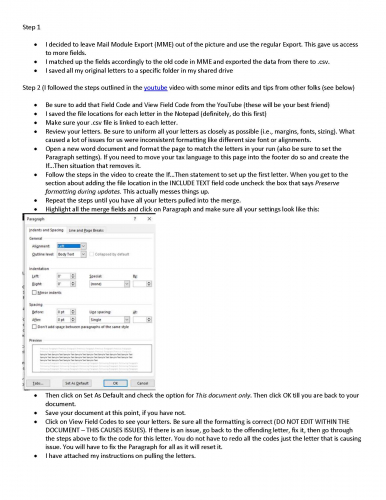
Sorry for the image but it was the only way I could share the instructions.
1 -
Cristy Dearaujo:
I have successfully built the process for two organizations. There are things they are not telling people they need to do in order to make the merges run more smoothly. Sometimes formatting interferes with how a merge will run. I can send you my process. Are you using O365?
Hi Cristy, I too would love a copy of your process. ?
0 -
My final mail merge removes the italics from the original letter template. How do I keep the italics in the final merge?
0 -
Cristy,
Thank you for these instructions! Can you send to me a picture of the formatting that you had configured under “Paragraph?” I can't read it (the print is simply too small). Thanks.
Michael
0 -
Hi @Michael Catrino and Community friends. I have posted my organization's “nested if" conditional merge documents (export template with example gifts, merge letter template, and instructions) here if they are helpful to you:
1 -
Cristy, can you send a copy directly to singletong@hpccr.org, as I was unable to see your image of your Mail Merge process. I have a few small but nagging formatting issues like missing italics… would like to review your process to see what I may have missed. thanks in advance!
0 -
Mara, I too am stressed and having formatting issues. I've had to take out all bullet points, bold, and italics in our letters. I did find that deleting a file path in my Main Template letter, redoing the letter, then adding the file path back to my Main Template letter helped with one letter.
0 -
I was having the same problem, but discovered that when I “Included Text and added the file path if I UNCHECKED the box ”Preserve formatting during updates" this fixed the problems I was having. Hope this helps.
0 -
Michael Catrino:
Cristy,
Thank you for these instructions! Can you send to me a picture of the formatting that you had configured under “Paragraph?” I can't read it (the print is simply too small). Thanks.
Michael
@Michael Catrino This version is a bit easier to see, I think the posts constrain the size a bit with the formatting etc.
0 -
Cristy, we are using O365 and I have set up a conditional mail merge process but am still encountering inconsistent formatting issues, especially by user. Files are located on a shared drive. If you could please send a copy of your process, that would be helpful as a comparison. I am confirming that the source documents are formatted as indicated in your instructions. Thank you, Brenda (bschellingbiggs@necc.org)
0
Categories
- All Categories
- Shannon parent
- shannon 2
- shannon 1
- 21 Advocacy DC Users Group
- 14 BBCRM PAG Discussions
- 89 High Education Program Advisory Group (HE PAG)
- 28 Luminate CRM DC Users Group
- 8 DC Luminate CRM Users Group
- Luminate PAG
- 5.9K Blackbaud Altru®
- 58 Blackbaud Award Management™ and Blackbaud Stewardship Management™
- 409 bbcon®
- 2K Blackbaud CRM™ and Blackbaud Internet Solutions™
- donorCentrics®
- 1.1K Blackbaud eTapestry®
- 2.8K Blackbaud Financial Edge NXT®
- 1.1K Blackbaud Grantmaking™
- 527 Education Management Solutions for Higher Education
- 21 Blackbaud Impact Edge™
- 1 JustGiving® from Blackbaud®
- 4.6K Education Management Solutions for K-12 Schools
- Blackbaud Luminate Online & Blackbaud TeamRaiser
- 16.4K Blackbaud Raiser's Edge NXT®
- 4.1K SKY Developer
- 547 ResearchPoint™
- 151 Blackbaud Tuition Management™
- 1 YourCause® from Blackbaud®
- 61 everydayhero
- 3 Campaign Ideas
- 58 General Discussion
- 115 Blackbaud ID
- 87 K-12 Blackbaud ID
- 6 Admin Console
- 949 Organizational Best Practices
- 353 The Tap (Just for Fun)
- 235 Blackbaud Community Feedback Forum
- 124 Ninja Secret Society
- 32 Blackbaud Raiser's Edge NXT® Receipting EAP
- 55 Admissions Event Management EAP
- 18 MobilePay Terminal + BBID Canada EAP
- 36 EAP for New Email Campaigns Experience in Blackbaud Luminate Online®
- 109 EAP for 360 Student Profile in Blackbaud Student Information System
- 41 EAP for Assessment Builder in Blackbaud Learning Management System™
- 9 Technical Preview for SKY API for Blackbaud CRM™ and Blackbaud Altru®
- 55 Community Advisory Group
- 46 Blackbaud Community Ideas
- 26 Blackbaud Community Challenges
- 7 Security Testing Forum
- 1.1K ARCHIVED FORUMS | Inactive and/or Completed EAPs
- 3 Blackbaud Staff Discussions
- 7.7K ARCHIVED FORUM CATEGORY [ID 304]
- 1 Blackbaud Partners Discussions
- 1 Blackbaud Giving Search™
- 35 EAP Student Assignment Details and Assignment Center
- 39 EAP Core - Roles and Tasks
- 59 Blackbaud Community All-Stars Discussions
- 20 Blackbaud Raiser's Edge NXT® Online Giving EAP
- Diocesan Blackbaud Raiser’s Edge NXT® User’s Group
- 2 Blackbaud Consultant’s Community
- 43 End of Term Grade Entry EAP
- 92 EAP for Query in Blackbaud Raiser's Edge NXT®
- 38 Standard Reports for Blackbaud Raiser's Edge NXT® EAP
- 12 Payments Assistant for Blackbaud Financial Edge NXT® EAP
- 6 Ask an All Star (Austen Brown)
- 8 Ask an All-Star Alex Wong (Blackbaud Raiser's Edge NXT®)
- 1 Ask an All-Star Alex Wong (Blackbaud Financial Edge NXT®)
- 6 Ask an All-Star (Christine Robertson)
- 21 Ask an Expert (Anthony Gallo)
- Blackbaud Francophone Group
- 22 Ask an Expert (David Springer)
- 4 Raiser's Edge NXT PowerUp Challenge #1 (Query)
- 6 Ask an All-Star Sunshine Reinken Watson and Carlene Johnson
- 4 Raiser's Edge NXT PowerUp Challenge: Events
- 14 Ask an All-Star (Elizabeth Johnson)
- 7 Ask an Expert (Stephen Churchill)
- 2025 ARCHIVED FORUM POSTS
- 322 ARCHIVED | Financial Edge® Tips and Tricks
- 164 ARCHIVED | Raiser's Edge® Blog
- 300 ARCHIVED | Raiser's Edge® Blog
- 441 ARCHIVED | Blackbaud Altru® Tips and Tricks
- 66 ARCHIVED | Blackbaud NetCommunity™ Blog
- 211 ARCHIVED | Blackbaud Target Analytics® Tips and Tricks
- 47 Blackbaud CRM Higher Ed Product Advisory Group (HE PAG)
- Luminate CRM DC Users Group
- 225 ARCHIVED | Blackbaud eTapestry® Tips and Tricks
- 1 Blackbaud eTapestry® Know How Blog
- 19 Blackbaud CRM Product Advisory Group (BBCRM PAG)
- 1 Blackbaud K-12 Education Solutions™ Blog
- 280 ARCHIVED | Mixed Community Announcements
- 3 ARCHIVED | Blackbaud Corporations™ & Blackbaud Foundations™ Hosting Status
- 1 npEngage
- 24 ARCHIVED | K-12 Announcements
- 15 ARCHIVED | FIMS Host*Net Hosting Status
- 23 ARCHIVED | Blackbaud Outcomes & Online Applications (IGAM) Hosting Status
- 22 ARCHIVED | Blackbaud DonorCentral Hosting Status
- 14 ARCHIVED | Blackbaud Grantmaking™ UK Hosting Status
- 117 ARCHIVED | Blackbaud CRM™ and Blackbaud Internet Solutions™ Announcements
- 50 Blackbaud NetCommunity™ Blog
- 169 ARCHIVED | Blackbaud Grantmaking™ Tips and Tricks
- Advocacy DC Users Group
- 718 Community News
- Blackbaud Altru® Hosting Status
- 104 ARCHIVED | Member Spotlight
- 145 ARCHIVED | Hosting Blog
- 149 JustGiving® from Blackbaud® Blog
- 97 ARCHIVED | bbcon® Blogs
- 19 ARCHIVED | Blackbaud Luminate CRM™ Announcements
- 161 Luminate Advocacy News
- 187 Organizational Best Practices Blog
- 67 everydayhero Blog
- 52 Blackbaud SKY® Reporting Announcements
- 17 ARCHIVED | Blackbaud SKY® Reporting for K-12 Announcements
- 3 Luminate Online Product Advisory Group (LO PAG)
- 81 ARCHIVED | JustGiving® from Blackbaud® Tips and Tricks
- 1 ARCHIVED | K-12 Conference Blog
- Blackbaud Church Management™ Announcements
- ARCHIVED | Blackbaud Award Management™ and Blackbaud Stewardship Management™ Announcements
- 1 Blackbaud Peer-to-Peer Fundraising™, Powered by JustGiving® Blogs
- 39 Tips, Tricks, and Timesavers!
- 56 Blackbaud Church Management™ Resources
- 154 Blackbaud Church Management™ Announcements
- 1 ARCHIVED | Blackbaud Church Management™ Tips and Tricks
- 11 ARCHIVED | Blackbaud Higher Education Solutions™ Announcements
- 7 ARCHIVED | Blackbaud Guided Fundraising™ Blog
- 2 Blackbaud Fundraiser Performance Management™ Blog
- 9 Foundations Events and Content
- 14 ARCHIVED | Blog Posts
- 2 ARCHIVED | Blackbaud FIMS™ Announcement and Tips
- 59 Blackbaud Partner Announcements
- 10 ARCHIVED | Blackbaud Impact Edge™ EAP Blogs
- 1 Community Help Blogs
- Diocesan Blackbaud Raiser’s Edge NXT® Users' Group
- Blackbaud Consultant’s Community
- Blackbaud Francophone Group
- 1 BLOG ARCHIVE CATEGORY
- Blackbaud Community™ Discussions
- 8.3K Blackbaud Luminate Online® & Blackbaud TeamRaiser® Discussions
- 5.7K Jobs Board




















