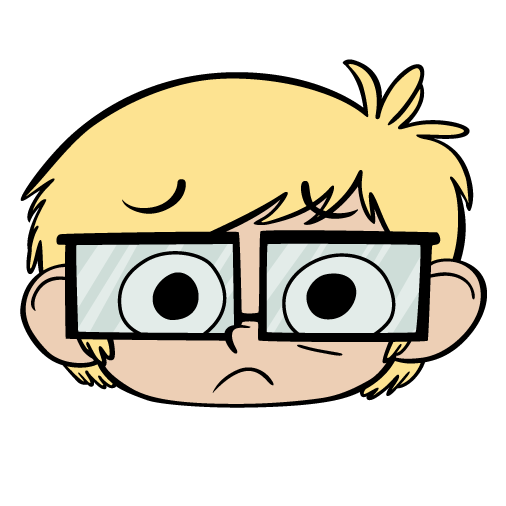Exporting email reports raw data
I'm new to using Luminate Online so apologies if this is common knowledge and I'm just missing it. I am trying to figure out how I can export the raw data from an email message report into a CSV for further number crunching. I can't seem to find any options in LO. Is this feature not supported?
Comments
-
Hello Bryan,
Welcome to the LO family! I am new to the LO community as well (2 years) so let's share our experiences from each other!
Based on my limited knowledge, I found the "Import/Export" under the [Data Management] tab (see screenshot below). However, I think it is misleading because the only function there is just "IMPORT". I guess I want to mention the "wrong" place first to look for the EXPORT function.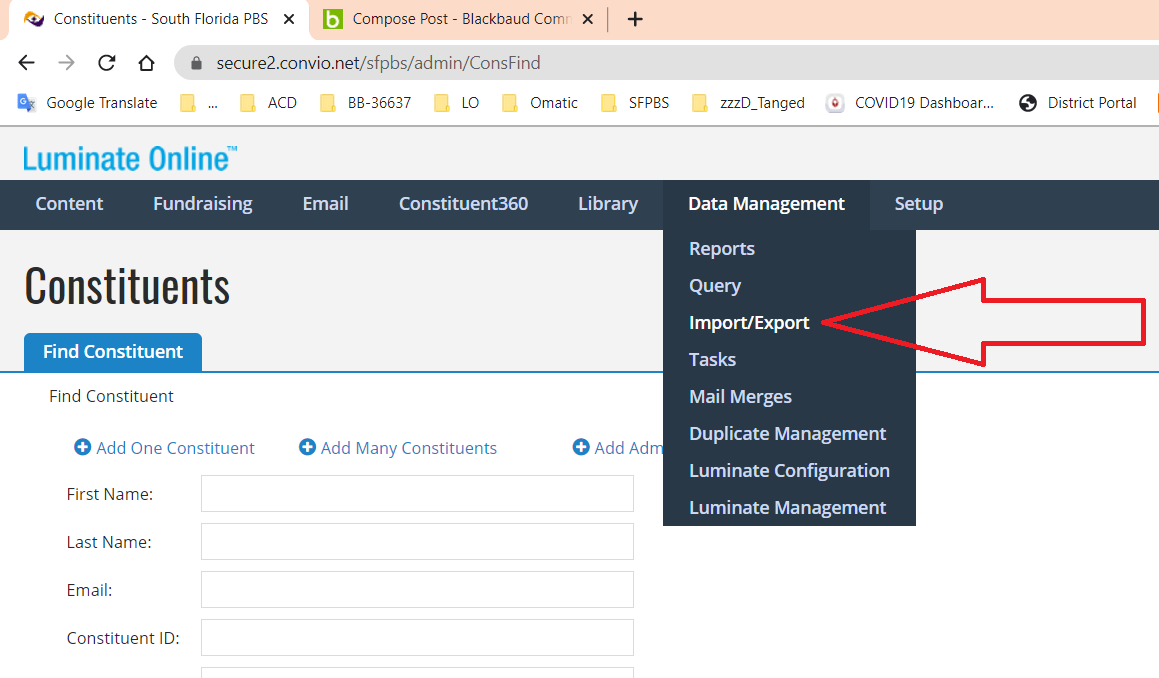
Instead, I learned that in order to EXPORT something from LO, I go by the following 3 steps:
(1) Query the list;
(2) Save the query result into a GROUP;
(3) Create a MAIL MERGE to export the group from (2).
I imagine you are familiar with the QUERY and related functions so I won't go in depth on it. For MAIL MERGE, you can find it under the same [Data Management] as mentioned before. Once inside, it should be fairly straightforward - you just first select the data fields from LO, then choose the GROUP name you saved earlier to export.
Those are my two cents. Give it a shot and good luck!
:-DT.
1 -
Thanks for this, David!
I actually just started working in LO on Monday. So this is all pretty new to me. I appreciate your help. I'll give this a shot and see how it goes.0 -
LO does have pre-made email reports that likely have the data you're looking for. If you go to "Email Campaigns" under the "Email" tab, search for the specific campaign that you want data from and then click on "Manage". Once you're on that campaign page, you can click on the "Reports" tab at the top and then select from the dropdown list. There's quite a few different reports but if you're looking to just see how a specific message did you can try the "Message Performance Report". Most of these reports will give you a list of emails that have been sent under that campaign, so you can either select one for individual performance or pick a grouping and try to look at trends.4
-
Hi Bryan -
If you use the Email Reports in Report Writer, you can Download the report results in a CSV.
Is that what you are looking for?
Thanks,
Colleen1 -
Hi Bryan,
Since you are new to Luminate Online, I just wanted to make you aware of the trainings offered by Blackbaud University, if you weren't already. We have lots of great on-demand and virtual in-person courses to help people new to the product get started.0 -
Hi, Allison,
Yep, I've already started working through some of these. Specifically, I'm looking to be able to calculate metrics such as click to open rate, which Luminate Online doesn't calculate natively, so that's why I need to figure out a workflow for me to export the data. I took the basics of data and reporting course but must have missed how you could export reports' raw data.0 -
You definitely want to use Report Writer for any sort of export from LO, there's an absolute ton of customizability. For this one:
- Make a new report, and in step 1 use Email as your type and Messages as your subtype.
- Customize what you want, that particular report has numbers for open percent, CTR, spam percent (I tend to skip those, download the csv, and crunch numbers in excel instead).
- In filters, you can select every campaign you've ever run if you'd like, just open the dialog and select all/next/select all/next/etc. Make it editable at runtime, so that you can save the reports for future use and narrow down as needed.
- Other good filters: Message name is not blank, emails delivered is greater than X, and send date is in predefined range of previous month. Making em editable lets you easily pull a report for a specific date range, individual email, and to filter out testing messages that never got sent so you don't wreck the curve in your math.
- First couple times you do it, choose run, skip to step 5, and let er rip. Check the results, then click the green "edit report configuration" at the top to reload the report writer with the same settings. Once you've tweaked to where you like it, save for future use.
1 -
Is there a way to automate the mail merge process? My goal is to find a process in LO that will regularly export a csv file to an FTP. Is that a thing in LO?
 Sorry for the Newbie question!0
Sorry for the Newbie question!0 -
I don't know of a way to export directly to an FTP but you can schedule Report Writer reports to run on a schedule and it will send you a .csv that you could then upload. Once you have a Report Writer report created, just go to Run Report and then under option c you can set the schedule. By default, the report will be sent to your LO account but you can also list others under option d if someone else is going to be doing the upload.
0 -
Hi Daryl Bunker !
Thanks so much for getting back to me. I'm super-new to Convio/LO, so I'm in google-fu research mode. . I think I came to the same conclusion as you--that there's no way to automate the export of data to an FTP within the standard LO tools. But I'm seeing Convio DataSync as a potential option. Are you familiar with it/how it works?
. I think I came to the same conclusion as you--that there's no way to automate the export of data to an FTP within the standard LO tools. But I'm seeing Convio DataSync as a potential option. Are you familiar with it/how it works?
-Aaron0 -
I know our organization makes use of the DataSync but that was setup long before I started and I have no idea how that works. You could probably contact LO Support to ask about the configuration.
1 -
You might explore webservices (currently available at open.convio.com but moving soon to the developer site developer.blackbaud.com). With webservices, you can set up a data sync operation which can place the file on your ftp site and then automate the pickup.
1 -
Erik Leaver -- Thanks! Any particular tools you might recommend to implement something like that? Like jitterbit or something of the sort?0 -
I don't have particular expertise in automating the transfer but there are lots of automation tools available. There was a webservices session at the Nov 9th #bbdevdays conference you can watch on demand:
0 -
Have you tried the download action in the Reports Records? I'm not sure if this is what you are looking for. If you click download it will create a csv file.
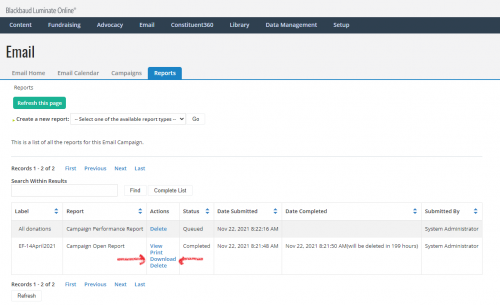
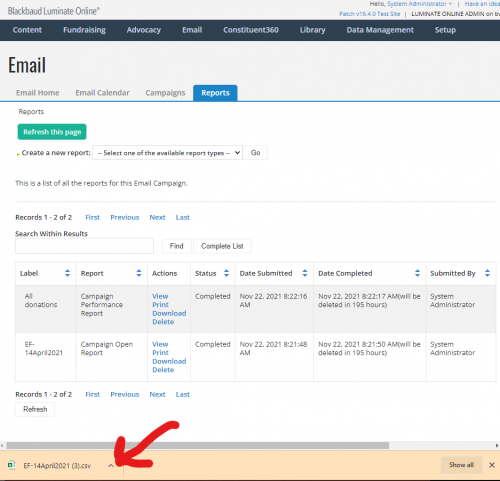
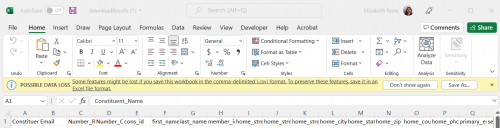 0
0 -
Elizabeth Favre
thanks for replying! I want that exactly—but I need to automate the download the an ftp location. That’s the challenging part! It needs to be a daily file drop.0
Categories
- All Categories
- Shannon parent
- shannon 2
- shannon 1
- 21 Advocacy DC Users Group
- 14 BBCRM PAG Discussions
- 89 High Education Program Advisory Group (HE PAG)
- 28 Luminate CRM DC Users Group
- 8 DC Luminate CRM Users Group
- Luminate PAG
- 5.9K Blackbaud Altru®
- 58 Blackbaud Award Management™ and Blackbaud Stewardship Management™
- 409 bbcon®
- 2K Blackbaud CRM™ and Blackbaud Internet Solutions™
- donorCentrics®
- 1.1K Blackbaud eTapestry®
- 2.8K Blackbaud Financial Edge NXT®
- 1.1K Blackbaud Grantmaking™
- 527 Education Management Solutions for Higher Education
- 1 JustGiving® from Blackbaud®
- 4.6K Education Management Solutions for K-12 Schools
- Blackbaud Luminate Online & Blackbaud TeamRaiser
- 16.4K Blackbaud Raiser's Edge NXT®
- 4.1K SKY Developer
- 547 ResearchPoint™
- 151 Blackbaud Tuition Management™
- 1 YourCause® from Blackbaud®
- 61 everydayhero
- 3 Campaign Ideas
- 58 General Discussion
- 115 Blackbaud ID
- 87 K-12 Blackbaud ID
- 6 Admin Console
- 949 Organizational Best Practices
- 353 The Tap (Just for Fun)
- 235 Blackbaud Community Feedback Forum
- 124 Ninja Secret Society
- 32 Blackbaud Raiser's Edge NXT® Receipting EAP
- 55 Admissions Event Management EAP
- 18 MobilePay Terminal + BBID Canada EAP
- 36 EAP for New Email Campaigns Experience in Blackbaud Luminate Online®
- 109 EAP for 360 Student Profile in Blackbaud Student Information System
- 41 EAP for Assessment Builder in Blackbaud Learning Management System™
- 9 Technical Preview for SKY API for Blackbaud CRM™ and Blackbaud Altru®
- 55 Community Advisory Group
- 46 Blackbaud Community Ideas
- 26 Blackbaud Community Challenges
- 7 Security Testing Forum
- 1.1K ARCHIVED FORUMS | Inactive and/or Completed EAPs
- 3 Blackbaud Staff Discussions
- 7.7K ARCHIVED FORUM CATEGORY [ID 304]
- 1 Blackbaud Partners Discussions
- 1 Blackbaud Giving Search™
- 35 EAP Student Assignment Details and Assignment Center
- 39 EAP Core - Roles and Tasks
- 59 Blackbaud Community All-Stars Discussions
- 20 Blackbaud Raiser's Edge NXT® Online Giving EAP
- Diocesan Blackbaud Raiser’s Edge NXT® User’s Group
- 2 Blackbaud Consultant’s Community
- 43 End of Term Grade Entry EAP
- 92 EAP for Query in Blackbaud Raiser's Edge NXT®
- 38 Standard Reports for Blackbaud Raiser's Edge NXT® EAP
- 12 Payments Assistant for Blackbaud Financial Edge NXT® EAP
- 6 Ask an All Star (Austen Brown)
- 8 Ask an All-Star Alex Wong (Blackbaud Raiser's Edge NXT®)
- 1 Ask an All-Star Alex Wong (Blackbaud Financial Edge NXT®)
- 6 Ask an All-Star (Christine Robertson)
- 21 Ask an Expert (Anthony Gallo)
- Blackbaud Francophone Group
- 22 Ask an Expert (David Springer)
- 4 Raiser's Edge NXT PowerUp Challenge #1 (Query)
- 6 Ask an All-Star Sunshine Reinken Watson and Carlene Johnson
- 4 Raiser's Edge NXT PowerUp Challenge: Events
- 14 Ask an All-Star (Elizabeth Johnson)
- 7 Ask an Expert (Stephen Churchill)
- 2025 ARCHIVED FORUM POSTS
- 322 ARCHIVED | Financial Edge® Tips and Tricks
- 164 ARCHIVED | Raiser's Edge® Blog
- 300 ARCHIVED | Raiser's Edge® Blog
- 441 ARCHIVED | Blackbaud Altru® Tips and Tricks
- 66 ARCHIVED | Blackbaud NetCommunity™ Blog
- 211 ARCHIVED | Blackbaud Target Analytics® Tips and Tricks
- 47 Blackbaud CRM Higher Ed Product Advisory Group (HE PAG)
- Luminate CRM DC Users Group
- 225 ARCHIVED | Blackbaud eTapestry® Tips and Tricks
- 1 Blackbaud eTapestry® Know How Blog
- 19 Blackbaud CRM Product Advisory Group (BBCRM PAG)
- 1 Blackbaud K-12 Education Solutions™ Blog
- 280 ARCHIVED | Mixed Community Announcements
- 3 ARCHIVED | Blackbaud Corporations™ & Blackbaud Foundations™ Hosting Status
- 1 npEngage
- 24 ARCHIVED | K-12 Announcements
- 15 ARCHIVED | FIMS Host*Net Hosting Status
- 23 ARCHIVED | Blackbaud Outcomes & Online Applications (IGAM) Hosting Status
- 22 ARCHIVED | Blackbaud DonorCentral Hosting Status
- 14 ARCHIVED | Blackbaud Grantmaking™ UK Hosting Status
- 117 ARCHIVED | Blackbaud CRM™ and Blackbaud Internet Solutions™ Announcements
- 50 Blackbaud NetCommunity™ Blog
- 169 ARCHIVED | Blackbaud Grantmaking™ Tips and Tricks
- Advocacy DC Users Group
- 718 Community News
- Blackbaud Altru® Hosting Status
- 104 ARCHIVED | Member Spotlight
- 145 ARCHIVED | Hosting Blog
- 149 JustGiving® from Blackbaud® Blog
- 97 ARCHIVED | bbcon® Blogs
- 19 ARCHIVED | Blackbaud Luminate CRM™ Announcements
- 161 Luminate Advocacy News
- 187 Organizational Best Practices Blog
- 67 everydayhero Blog
- 52 Blackbaud SKY® Reporting Announcements
- 17 ARCHIVED | Blackbaud SKY® Reporting for K-12 Announcements
- 3 Luminate Online Product Advisory Group (LO PAG)
- 81 ARCHIVED | JustGiving® from Blackbaud® Tips and Tricks
- 1 ARCHIVED | K-12 Conference Blog
- Blackbaud Church Management™ Announcements
- ARCHIVED | Blackbaud Award Management™ and Blackbaud Stewardship Management™ Announcements
- 1 Blackbaud Peer-to-Peer Fundraising™, Powered by JustGiving® Blogs
- 39 Tips, Tricks, and Timesavers!
- 56 Blackbaud Church Management™ Resources
- 154 Blackbaud Church Management™ Announcements
- 1 ARCHIVED | Blackbaud Church Management™ Tips and Tricks
- 11 ARCHIVED | Blackbaud Higher Education Solutions™ Announcements
- 7 ARCHIVED | Blackbaud Guided Fundraising™ Blog
- 2 Blackbaud Fundraiser Performance Management™ Blog
- 9 Foundations Events and Content
- 14 ARCHIVED | Blog Posts
- 2 ARCHIVED | Blackbaud FIMS™ Announcement and Tips
- 59 Blackbaud Partner Announcements
- 10 ARCHIVED | Blackbaud Impact Edge™ EAP Blogs
- 1 Community Help Blogs
- Diocesan Blackbaud Raiser’s Edge NXT® Users' Group
- Blackbaud Consultant’s Community
- Blackbaud Francophone Group
- 1 BLOG ARCHIVE CATEGORY
- Blackbaud Community™ Discussions
- 8.3K Blackbaud Luminate Online® & Blackbaud TeamRaiser® Discussions
- 5.7K Jobs Board