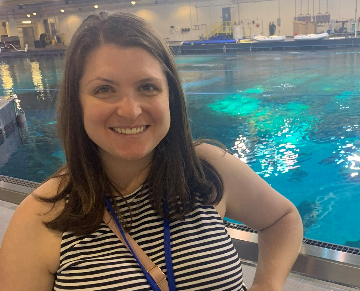Fixing multiple instances of an email address
Options
We have a lot of records in our system that have the same email address on multiple records (in most cases a spouse or child). LO will not let me remove the email address from the record (email is a required field).
I tried removing the email from Luminate CRM hoping that the sync would update the information, but it did not.
Any suggestions?
I tried removing the email from Luminate CRM hoping that the sync would update the information, but it did not.
Any suggestions?
Tagged:
1
Comments
-
We have multiple "duplicate" accounts as well - 5,000 plus. I was under the impression Luminate was not supposed to allow duplicate records with the same email address so I asked our Renewal Exec. to look into it before we renew our contract. I haven't heard back from him yet on this issue, but if I do, I will post here.1
-
Following because I have the same issue and would like to clean it up if possible before an event later this year.0
-
There is a setting to force unique emails in the system... however many do not have it turned on because they want to accept many "secondary" registrations under one email address. Requiring a unique email can be a hinderance to a potential registrant or donor. However, without it you need strong processes to constantly go in and merge accounts and delete unnecessary ones. This can be an arduous process. You could likely provide a list of ids to BB and see if they would remove some for you.
You could also take a look at the Duplication Management tools built into LO (under Data Management tab).
When doing mailing, we often take the mailing list (with constituent id) out of the system and do an external "de-duping process" that then pulls the earliest created constituent (lowest id) as the "owner" of the email address. We eliminate the others and then create a group back in LO once we have the ids identified. In this way we avoid multiple emails. The downside, you need to do this every time you want to send an email.1 -
Hi Amber,
I had this same issue. First we had BB check to make sure that the option to not allow duplicate emails when someone is registering was turned on.
There are two ways you can remove the duplicates. I've done both. The one below takes longer but I like this way. The other is creating a query of duplicates, then creating a mail merge to include name, email, constituent ID, member ID, exchange ID. Export the file to excel, remove the duplicate emails and import the records that you remove the email from back in to Luminate and the emails will be removed. Hope one of these helps.
You can create a new Task.
1. Go to Task and create a new Task
2. Select Duplicate Finder
3. Under Criteria, select same email
4. Run Task
5. Once complete click on To Do List and you will see the task you just created. Open it an you will see a list of all the duplicates. From there you just click on the the maginifying glass under action and it will show you all the dups. You can then open each record and delete the email save the record and mark not a duplicate.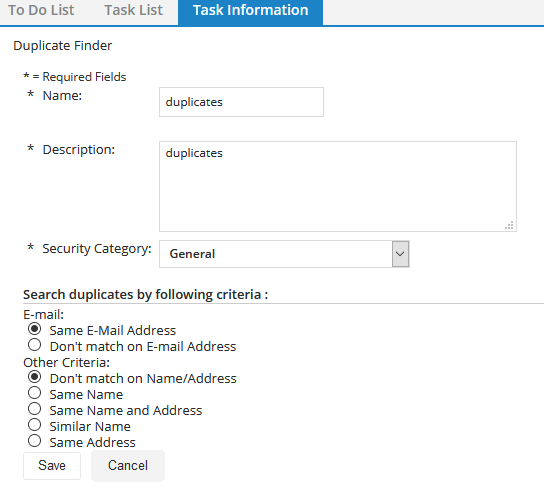
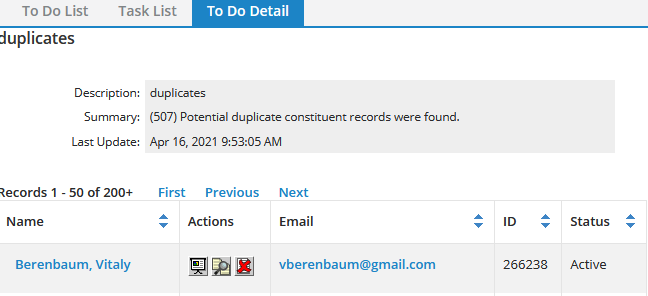
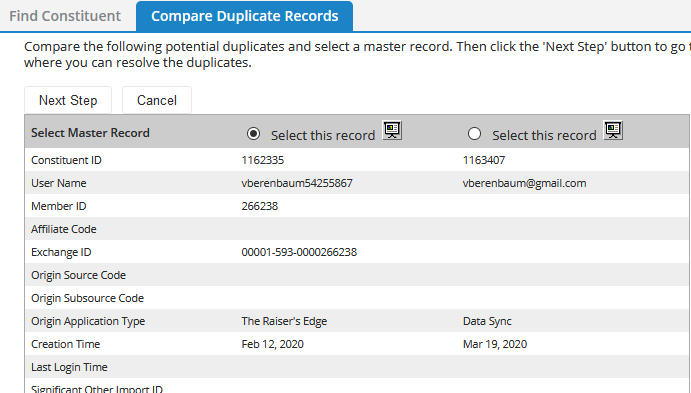 0
0 -
This is great information. Thank you!
I do have a follow-up question. How are you getting around the email requirement? With this, I can now see the potential duplicates. However, when I go into the record and try to delete the email address, it will not allow it.0 -
Actually, I figured this out. We use LCRM, and we need to delete the email address there and the change will sync back... most of the time
 1
1 -
Amber,
When I am working in this tool and opening the records from there, it does not require me to add an email. I don't know why! But I am able to delete the duplicate email and save it. Once you remove the email and get back to the list, dont't forget to confirm that they are not duplicate records (if they are not). Under
Duplicte Record1, click on the box with the red line through it to confirm they are not duplicate records. If they were you would select the middle box and merge them.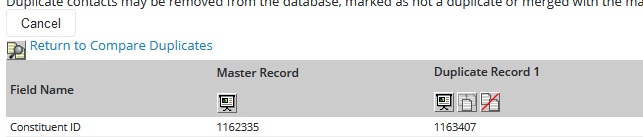 0
0 -
In Database Configuration, you can turn off "email" being a required field for administrators working on the back end. I have found this very helpful, especially when I work with records associated with offline Team Raiser participants. By turning this off, you can delete emails from LO records without waiting for information to sync from RE to LO.
If you go to Setup - Database Configuration - then expand the "Email" field. Find whatever you map Email/Primary Email to, and you will see a checkbox that says "Required for Admin". Uncheck it and Save.
Allison1 -
It's interesting reading through the challenges that others are having with this issue and also the creative workarounds that users have come up with to try to solve this problem. What I find most surprising is that in this age of increasing e-communications and e-marketing we have to develop these rube-goldberg type solutions and that Blackbaud has not offered any easier or more elegant solutions. This is partly why we are looking at alternatives to RE and LO at this time and while I know that every alternative will present it's own challenges this seems like a pretty basic piece of functionality that an online solution should be able to accomodate.
3 -
How do you manage constituents who share the same email address? We use the LCRM sync and when an update is made to a record with or without a LO Alt lookup id, the duplicate record do not sync attribute is applied. Being an educational institution, faculty based emails are sent periodically through the year. When a records has a shared email address, it will appear in the exceptions output which are manually reviewed. The shared email address is then added to the group. Any suggestions would be greatly appreciated.
0
Categories
- All Categories
- Shannon parent
- shannon 2
- shannon 1
- 21 Advocacy DC Users Group
- 14 BBCRM PAG Discussions
- 89 High Education Program Advisory Group (HE PAG)
- 28 Luminate CRM DC Users Group
- 8 DC Luminate CRM Users Group
- Luminate PAG
- 5.9K Blackbaud Altru®
- 58 Blackbaud Award Management™ and Blackbaud Stewardship Management™
- 409 bbcon®
- 2K Blackbaud CRM™ and Blackbaud Internet Solutions™
- donorCentrics®
- 1.1K Blackbaud eTapestry®
- 2.8K Blackbaud Financial Edge NXT®
- 1.1K Blackbaud Grantmaking™
- 527 Education Management Solutions for Higher Education
- 1 JustGiving® from Blackbaud®
- 4.6K Education Management Solutions for K-12 Schools
- Blackbaud Luminate Online & Blackbaud TeamRaiser
- 16.4K Blackbaud Raiser's Edge NXT®
- 4.1K SKY Developer
- 547 ResearchPoint™
- 151 Blackbaud Tuition Management™
- 1 YourCause® from Blackbaud®
- 61 everydayhero
- 3 Campaign Ideas
- 58 General Discussion
- 115 Blackbaud ID
- 87 K-12 Blackbaud ID
- 6 Admin Console
- 949 Organizational Best Practices
- 353 The Tap (Just for Fun)
- 235 Blackbaud Community Feedback Forum
- 124 Ninja Secret Society
- 32 Blackbaud Raiser's Edge NXT® Receipting EAP
- 55 Admissions Event Management EAP
- 18 MobilePay Terminal + BBID Canada EAP
- 36 EAP for New Email Campaigns Experience in Blackbaud Luminate Online®
- 109 EAP for 360 Student Profile in Blackbaud Student Information System
- 41 EAP for Assessment Builder in Blackbaud Learning Management System™
- 9 Technical Preview for SKY API for Blackbaud CRM™ and Blackbaud Altru®
- 55 Community Advisory Group
- 46 Blackbaud Community Ideas
- 26 Blackbaud Community Challenges
- 7 Security Testing Forum
- 1.1K ARCHIVED FORUMS | Inactive and/or Completed EAPs
- 3 Blackbaud Staff Discussions
- 7.7K ARCHIVED FORUM CATEGORY [ID 304]
- 1 Blackbaud Partners Discussions
- 1 Blackbaud Giving Search™
- 35 EAP Student Assignment Details and Assignment Center
- 39 EAP Core - Roles and Tasks
- 59 Blackbaud Community All-Stars Discussions
- 20 Blackbaud Raiser's Edge NXT® Online Giving EAP
- Diocesan Blackbaud Raiser’s Edge NXT® User’s Group
- 2 Blackbaud Consultant’s Community
- 43 End of Term Grade Entry EAP
- 92 EAP for Query in Blackbaud Raiser's Edge NXT®
- 38 Standard Reports for Blackbaud Raiser's Edge NXT® EAP
- 12 Payments Assistant for Blackbaud Financial Edge NXT® EAP
- 6 Ask an All Star (Austen Brown)
- 8 Ask an All-Star Alex Wong (Blackbaud Raiser's Edge NXT®)
- 1 Ask an All-Star Alex Wong (Blackbaud Financial Edge NXT®)
- 6 Ask an All-Star (Christine Robertson)
- 21 Ask an Expert (Anthony Gallo)
- Blackbaud Francophone Group
- 22 Ask an Expert (David Springer)
- 4 Raiser's Edge NXT PowerUp Challenge #1 (Query)
- 6 Ask an All-Star Sunshine Reinken Watson and Carlene Johnson
- 4 Raiser's Edge NXT PowerUp Challenge: Events
- 14 Ask an All-Star (Elizabeth Johnson)
- 7 Ask an Expert (Stephen Churchill)
- 2025 ARCHIVED FORUM POSTS
- 322 ARCHIVED | Financial Edge® Tips and Tricks
- 164 ARCHIVED | Raiser's Edge® Blog
- 300 ARCHIVED | Raiser's Edge® Blog
- 441 ARCHIVED | Blackbaud Altru® Tips and Tricks
- 66 ARCHIVED | Blackbaud NetCommunity™ Blog
- 211 ARCHIVED | Blackbaud Target Analytics® Tips and Tricks
- 47 Blackbaud CRM Higher Ed Product Advisory Group (HE PAG)
- Luminate CRM DC Users Group
- 225 ARCHIVED | Blackbaud eTapestry® Tips and Tricks
- 1 Blackbaud eTapestry® Know How Blog
- 19 Blackbaud CRM Product Advisory Group (BBCRM PAG)
- 1 Blackbaud K-12 Education Solutions™ Blog
- 280 ARCHIVED | Mixed Community Announcements
- 3 ARCHIVED | Blackbaud Corporations™ & Blackbaud Foundations™ Hosting Status
- 1 npEngage
- 24 ARCHIVED | K-12 Announcements
- 15 ARCHIVED | FIMS Host*Net Hosting Status
- 23 ARCHIVED | Blackbaud Outcomes & Online Applications (IGAM) Hosting Status
- 22 ARCHIVED | Blackbaud DonorCentral Hosting Status
- 14 ARCHIVED | Blackbaud Grantmaking™ UK Hosting Status
- 117 ARCHIVED | Blackbaud CRM™ and Blackbaud Internet Solutions™ Announcements
- 50 Blackbaud NetCommunity™ Blog
- 169 ARCHIVED | Blackbaud Grantmaking™ Tips and Tricks
- Advocacy DC Users Group
- 718 Community News
- Blackbaud Altru® Hosting Status
- 104 ARCHIVED | Member Spotlight
- 145 ARCHIVED | Hosting Blog
- 149 JustGiving® from Blackbaud® Blog
- 97 ARCHIVED | bbcon® Blogs
- 19 ARCHIVED | Blackbaud Luminate CRM™ Announcements
- 161 Luminate Advocacy News
- 187 Organizational Best Practices Blog
- 67 everydayhero Blog
- 52 Blackbaud SKY® Reporting Announcements
- 17 ARCHIVED | Blackbaud SKY® Reporting for K-12 Announcements
- 3 Luminate Online Product Advisory Group (LO PAG)
- 81 ARCHIVED | JustGiving® from Blackbaud® Tips and Tricks
- 1 ARCHIVED | K-12 Conference Blog
- Blackbaud Church Management™ Announcements
- ARCHIVED | Blackbaud Award Management™ and Blackbaud Stewardship Management™ Announcements
- 1 Blackbaud Peer-to-Peer Fundraising™, Powered by JustGiving® Blogs
- 39 Tips, Tricks, and Timesavers!
- 56 Blackbaud Church Management™ Resources
- 154 Blackbaud Church Management™ Announcements
- 1 ARCHIVED | Blackbaud Church Management™ Tips and Tricks
- 11 ARCHIVED | Blackbaud Higher Education Solutions™ Announcements
- 7 ARCHIVED | Blackbaud Guided Fundraising™ Blog
- 2 Blackbaud Fundraiser Performance Management™ Blog
- 9 Foundations Events and Content
- 14 ARCHIVED | Blog Posts
- 2 ARCHIVED | Blackbaud FIMS™ Announcement and Tips
- 59 Blackbaud Partner Announcements
- 10 ARCHIVED | Blackbaud Impact Edge™ EAP Blogs
- 1 Community Help Blogs
- Diocesan Blackbaud Raiser’s Edge NXT® Users' Group
- Blackbaud Consultant’s Community
- Blackbaud Francophone Group
- 1 BLOG ARCHIVE CATEGORY
- Blackbaud Community™ Discussions
- 8.3K Blackbaud Luminate Online® & Blackbaud TeamRaiser® Discussions
- 5.7K Jobs Board