Does your organization still need to complete the Facebook Updates required for your TeamRaiser/Facebook integration?
Options
We hosted a webinar earlier this week walking customers through the necessary steps and nuances that surround this update required by Facebook. We also discuss how you can keep your Facebook app healthy and how to manage your app moving forward such as:
Managing Updates For Your Blackbaud TeamRaiser Integration with Facebook Fundraiser (Recording)
Managing Updates For Your Blackbaud TeamRaiser Integration with Facebook Fundraiser.pdf (Slide Deck)
Managing Updates For TeamRaiser Integration with Facebook_Q&A.pdf (Q&A Transcript)
Resources
Required Updates for Existing Facebook-TeamRaiser Integrations
Create a Business Manager Account
Regain Access to Your Facebook App
Videos From Session On Business Manager and App Update Maintenance
About_BusinessManager.mp4
Create Business Manager.mp4
AppUpdateMaintenance.mp4
CC: Brenda SchellingBiggs
- On a monthly basis, log into Facebook for Developers and review your messages and alerts. Take action as needed.
- Watch the Luminate Online Community for messages about any new required updates.
- Add backup admins to your app. (this will prevent your organization from going through the reclaim app access process)
- Add colleagues to your Business Manager.
Managing Updates For Your Blackbaud TeamRaiser Integration with Facebook Fundraiser (Recording)
Managing Updates For Your Blackbaud TeamRaiser Integration with Facebook Fundraiser.pdf (Slide Deck)
Managing Updates For TeamRaiser Integration with Facebook_Q&A.pdf (Q&A Transcript)
Resources
Required Updates for Existing Facebook-TeamRaiser Integrations
Create a Business Manager Account
Regain Access to Your Facebook App
Videos From Session On Business Manager and App Update Maintenance
About_BusinessManager.mp4
Create Business Manager.mp4
AppUpdateMaintenance.mp4
CC: Brenda SchellingBiggs
Tagged:
1
Comments
-
Our organization does not use Teamraiser but we do use pixels on our Luminate donation and signup pages. Would we still need an app update or is there some other process we need to follow in order to be ready for Facebook's IOS 14 changes? Tasks listed in our Facebook are to review pixels that will no longer have conversion events. Facebook is also asking us to verify convio.net but I'm not sure how to do this.
Appreciate any direction here.0 -
Hi Gwendolyn - To continue using Facebook pixel, and make sure your Facebook app is up-to-date with any required verifications, check your app in Facebook for Developers to see what alerts are displayed for your app. There should be some guidance from Facebook on how to step through those verifications, although I'm not familiar with pixel requirements. This Facebook help article does list some upcoming changes.
When Facebook asks you to verify convio.net, what is it the language they are using? Is Facebook asking you to click a confirmation button, or are they asking for documentation?
Thanks,
Colleen0 -
Hi Colleen, thanks for responding to this. The app we have in Facebook is Janrain but it does not appear to be active. Is this outdated? We don't have any other recent alerts in the app dashboard.
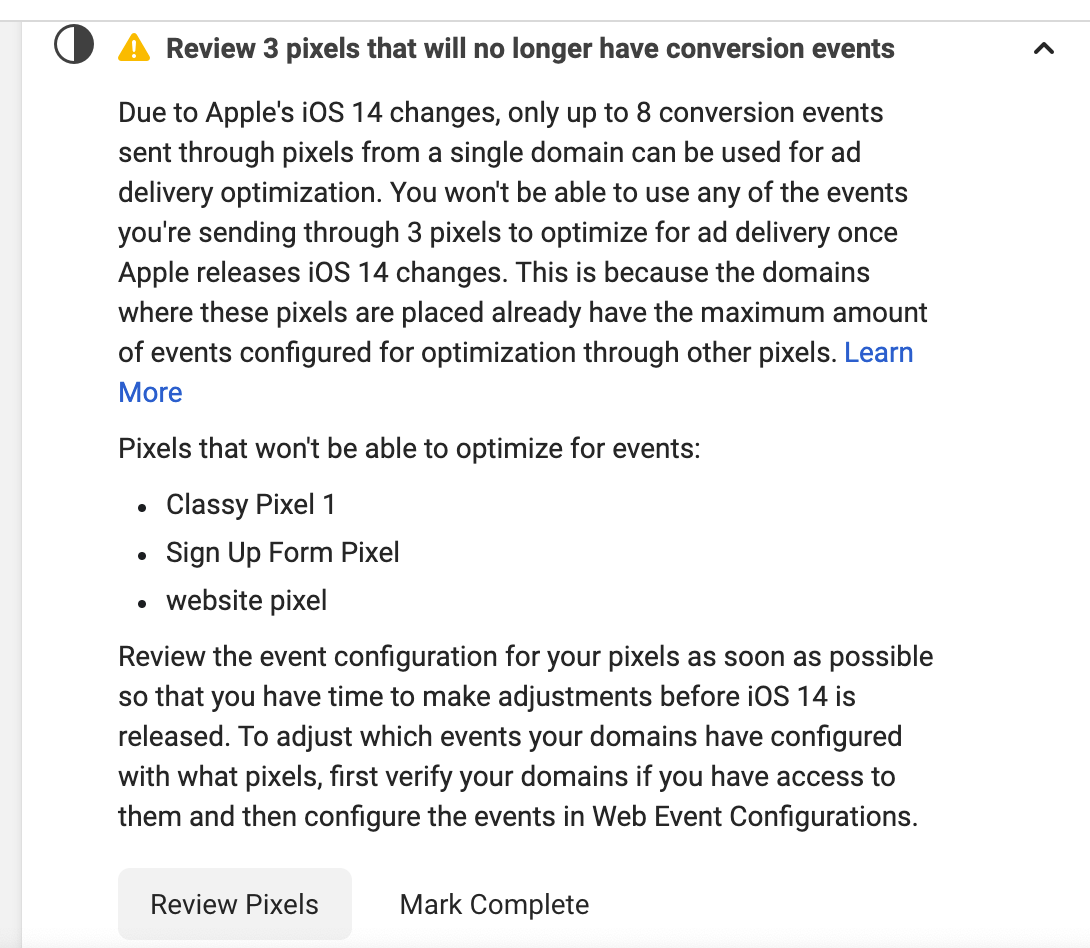
For the Verify convio.net, maybe I don't need the convio domain to be verified?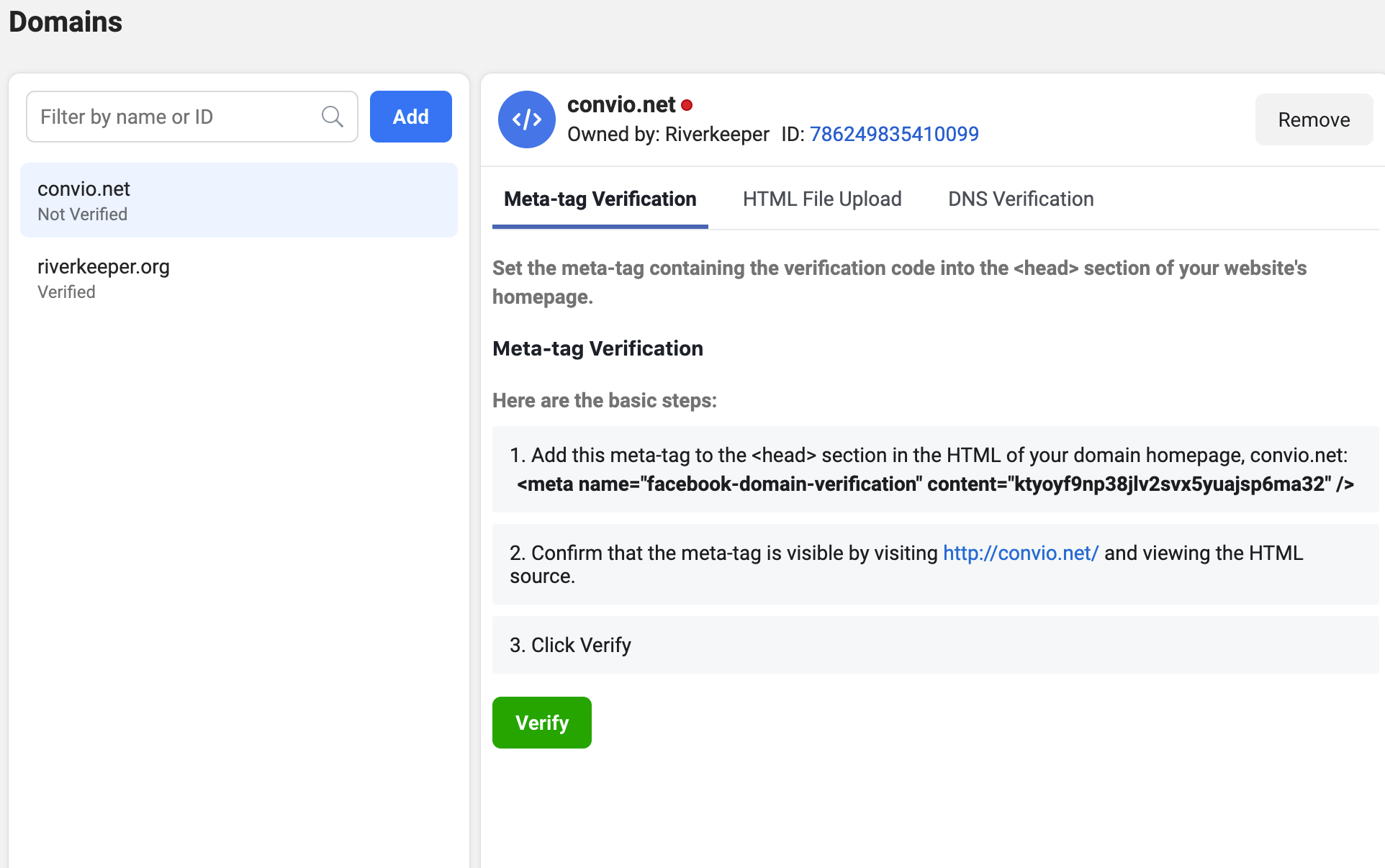
I am getting another alert related to a pixel on our donation pages. I'm attaching screenshots of these specific issues.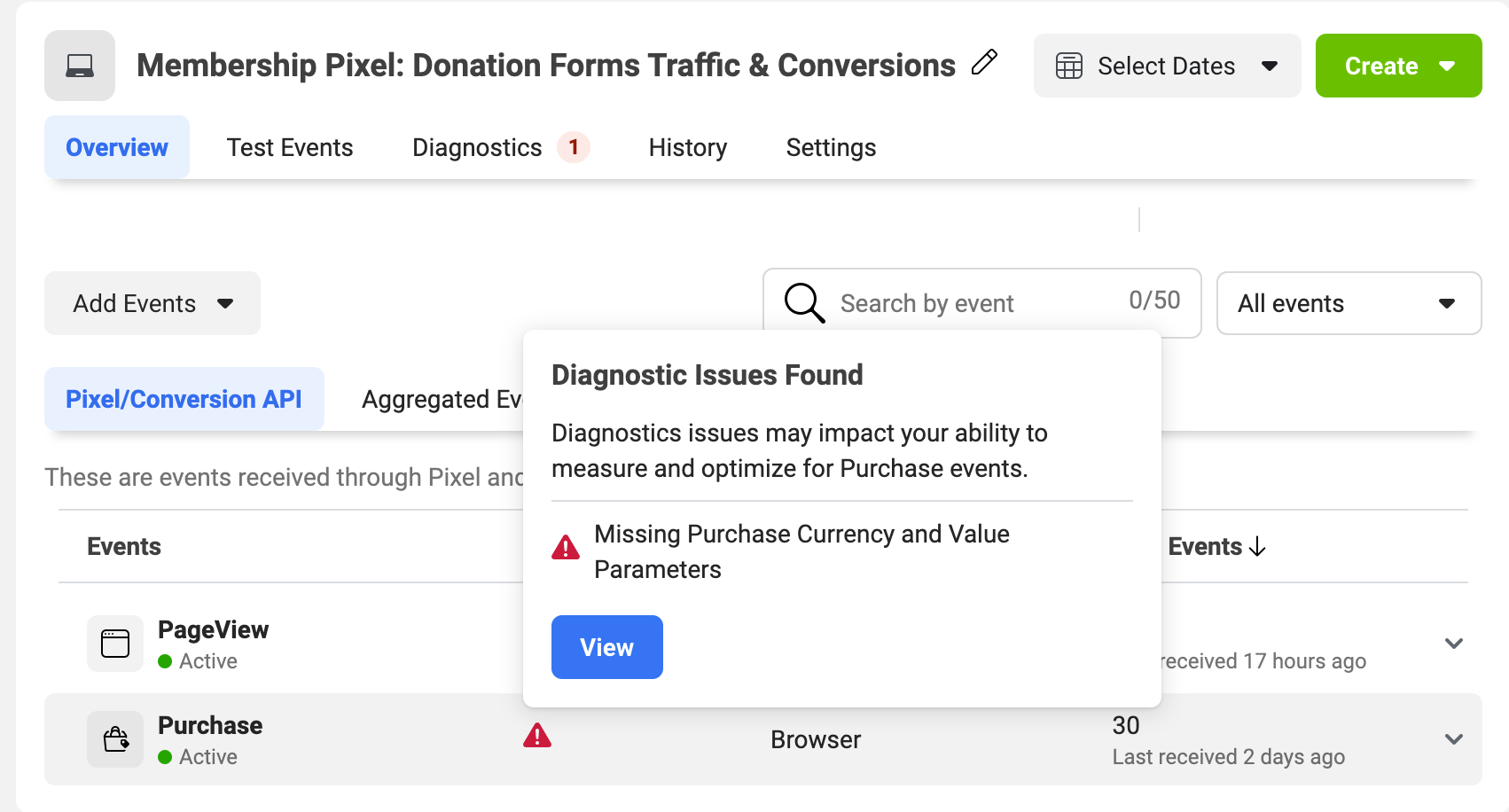
Appreciate any additional insight.
0 -
Hi there, we're seeing our FB Account request verification of the convio.net domain as well. This looks like it will cease our ability to utilize the pixel and ad account.
Have you had success in utilizing the meta tag route in your page wrapper? Was this enough to verify ownership?0 -
No, we have not had success with the meta tag route, unfortunately.0
-
In order for us to implement aggregated Event measurement in event configurations, Facebook is asking for verification of Convio.net. Attaching another screenshot. I don't know where I'm supposed to put the meta tag in order for it to be visible. I have tried to add it to our page wrappers but that did not work. I'd love some guidance on this, it sounds like these changes are taking effect very soon.
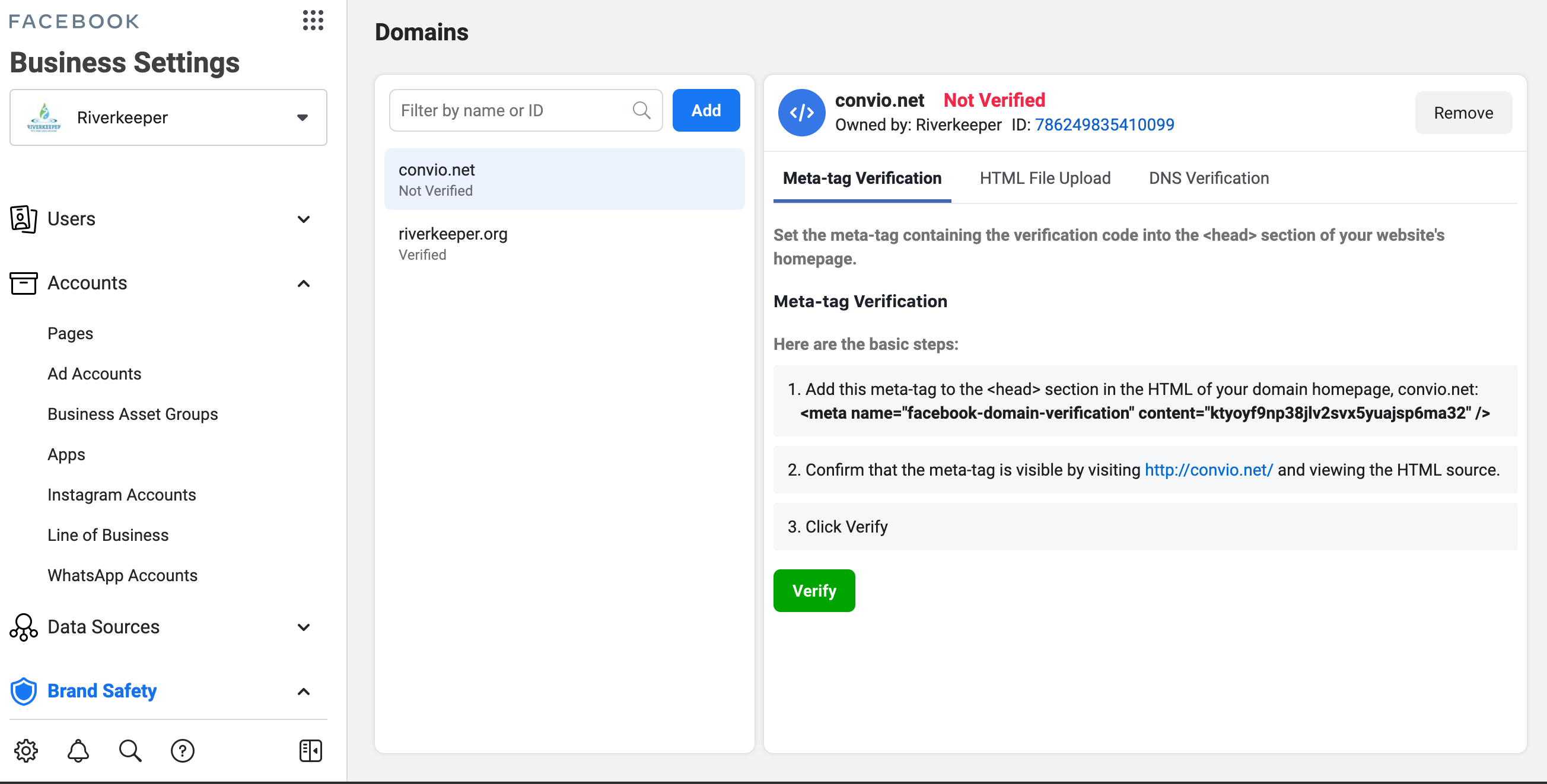
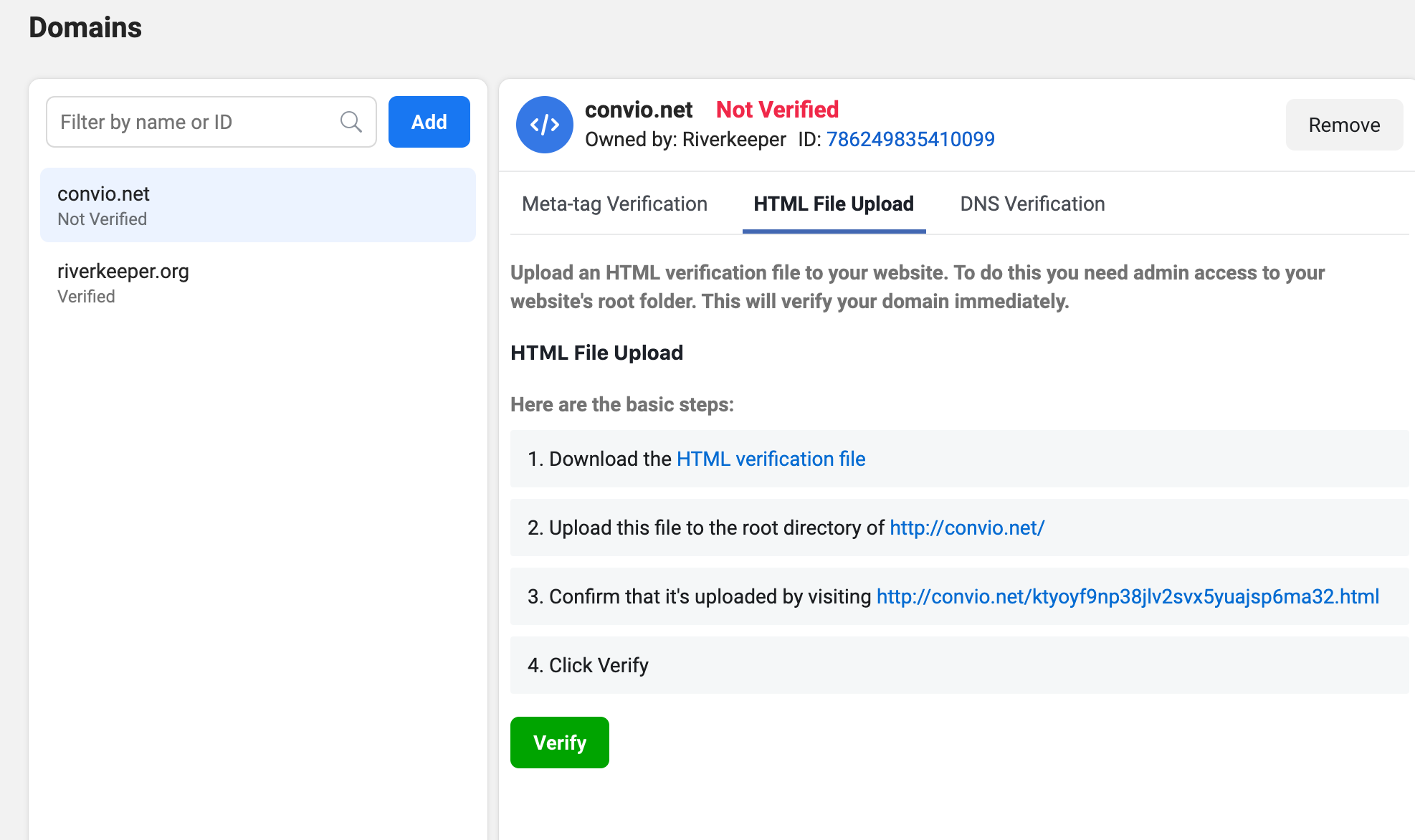 0
0 -
Hi Gwendolyn - After conferring with our team, the steps below will resolve this Facebook requirement. You must have a custom secure domain to complete these steps.
-
In the HTML File Upload tab (shown in your screenshot), download your unique file provided by Facebook.
-
Add the HTML file to your subdomain in the base directory of the site by logging into the FTP and adding the file.
-
Confirm the file by clicking the link in step 3 in the HTML File Upload tab.
-
Click Verify
Thanks,
Colleen0 -
Categories
- All Categories
- Shannon parent
- shannon 2
- shannon 1
- 21 Advocacy DC Users Group
- 14 BBCRM PAG Discussions
- 89 High Education Program Advisory Group (HE PAG)
- 28 Luminate CRM DC Users Group
- 8 DC Luminate CRM Users Group
- Luminate PAG
- 5.9K Blackbaud Altru®
- 58 Blackbaud Award Management™ and Blackbaud Stewardship Management™
- 409 bbcon®
- 2K Blackbaud CRM™ and Blackbaud Internet Solutions™
- donorCentrics®
- 1.1K Blackbaud eTapestry®
- 2.8K Blackbaud Financial Edge NXT®
- 1.1K Blackbaud Grantmaking™
- 527 Education Management Solutions for Higher Education
- 1 JustGiving® from Blackbaud®
- 4.6K Education Management Solutions for K-12 Schools
- Blackbaud Luminate Online & Blackbaud TeamRaiser
- 16.4K Blackbaud Raiser's Edge NXT®
- 4.1K SKY Developer
- 547 ResearchPoint™
- 151 Blackbaud Tuition Management™
- 1 YourCause® from Blackbaud®
- 61 everydayhero
- 3 Campaign Ideas
- 58 General Discussion
- 115 Blackbaud ID
- 87 K-12 Blackbaud ID
- 6 Admin Console
- 949 Organizational Best Practices
- 353 The Tap (Just for Fun)
- 235 Blackbaud Community Feedback Forum
- 124 Ninja Secret Society
- 32 Blackbaud Raiser's Edge NXT® Receipting EAP
- 55 Admissions Event Management EAP
- 18 MobilePay Terminal + BBID Canada EAP
- 36 EAP for New Email Campaigns Experience in Blackbaud Luminate Online®
- 109 EAP for 360 Student Profile in Blackbaud Student Information System
- 41 EAP for Assessment Builder in Blackbaud Learning Management System™
- 9 Technical Preview for SKY API for Blackbaud CRM™ and Blackbaud Altru®
- 55 Community Advisory Group
- 46 Blackbaud Community Ideas
- 26 Blackbaud Community Challenges
- 7 Security Testing Forum
- 1.1K ARCHIVED FORUMS | Inactive and/or Completed EAPs
- 3 Blackbaud Staff Discussions
- 7.7K ARCHIVED FORUM CATEGORY [ID 304]
- 1 Blackbaud Partners Discussions
- 1 Blackbaud Giving Search™
- 35 EAP Student Assignment Details and Assignment Center
- 39 EAP Core - Roles and Tasks
- 59 Blackbaud Community All-Stars Discussions
- 20 Blackbaud Raiser's Edge NXT® Online Giving EAP
- Diocesan Blackbaud Raiser’s Edge NXT® User’s Group
- 2 Blackbaud Consultant’s Community
- 43 End of Term Grade Entry EAP
- 92 EAP for Query in Blackbaud Raiser's Edge NXT®
- 38 Standard Reports for Blackbaud Raiser's Edge NXT® EAP
- 12 Payments Assistant for Blackbaud Financial Edge NXT® EAP
- 6 Ask an All Star (Austen Brown)
- 8 Ask an All-Star Alex Wong (Blackbaud Raiser's Edge NXT®)
- 1 Ask an All-Star Alex Wong (Blackbaud Financial Edge NXT®)
- 6 Ask an All-Star (Christine Robertson)
- 21 Ask an Expert (Anthony Gallo)
- Blackbaud Francophone Group
- 22 Ask an Expert (David Springer)
- 4 Raiser's Edge NXT PowerUp Challenge #1 (Query)
- 6 Ask an All-Star Sunshine Reinken Watson and Carlene Johnson
- 4 Raiser's Edge NXT PowerUp Challenge: Events
- 14 Ask an All-Star (Elizabeth Johnson)
- 7 Ask an Expert (Stephen Churchill)
- 2025 ARCHIVED FORUM POSTS
- 322 ARCHIVED | Financial Edge® Tips and Tricks
- 164 ARCHIVED | Raiser's Edge® Blog
- 300 ARCHIVED | Raiser's Edge® Blog
- 441 ARCHIVED | Blackbaud Altru® Tips and Tricks
- 66 ARCHIVED | Blackbaud NetCommunity™ Blog
- 211 ARCHIVED | Blackbaud Target Analytics® Tips and Tricks
- 47 Blackbaud CRM Higher Ed Product Advisory Group (HE PAG)
- Luminate CRM DC Users Group
- 225 ARCHIVED | Blackbaud eTapestry® Tips and Tricks
- 1 Blackbaud eTapestry® Know How Blog
- 19 Blackbaud CRM Product Advisory Group (BBCRM PAG)
- 1 Blackbaud K-12 Education Solutions™ Blog
- 280 ARCHIVED | Mixed Community Announcements
- 3 ARCHIVED | Blackbaud Corporations™ & Blackbaud Foundations™ Hosting Status
- 1 npEngage
- 24 ARCHIVED | K-12 Announcements
- 15 ARCHIVED | FIMS Host*Net Hosting Status
- 23 ARCHIVED | Blackbaud Outcomes & Online Applications (IGAM) Hosting Status
- 22 ARCHIVED | Blackbaud DonorCentral Hosting Status
- 14 ARCHIVED | Blackbaud Grantmaking™ UK Hosting Status
- 117 ARCHIVED | Blackbaud CRM™ and Blackbaud Internet Solutions™ Announcements
- 50 Blackbaud NetCommunity™ Blog
- 169 ARCHIVED | Blackbaud Grantmaking™ Tips and Tricks
- Advocacy DC Users Group
- 718 Community News
- Blackbaud Altru® Hosting Status
- 104 ARCHIVED | Member Spotlight
- 145 ARCHIVED | Hosting Blog
- 149 JustGiving® from Blackbaud® Blog
- 97 ARCHIVED | bbcon® Blogs
- 19 ARCHIVED | Blackbaud Luminate CRM™ Announcements
- 161 Luminate Advocacy News
- 187 Organizational Best Practices Blog
- 67 everydayhero Blog
- 52 Blackbaud SKY® Reporting Announcements
- 17 ARCHIVED | Blackbaud SKY® Reporting for K-12 Announcements
- 3 Luminate Online Product Advisory Group (LO PAG)
- 81 ARCHIVED | JustGiving® from Blackbaud® Tips and Tricks
- 1 ARCHIVED | K-12 Conference Blog
- Blackbaud Church Management™ Announcements
- ARCHIVED | Blackbaud Award Management™ and Blackbaud Stewardship Management™ Announcements
- 1 Blackbaud Peer-to-Peer Fundraising™, Powered by JustGiving® Blogs
- 39 Tips, Tricks, and Timesavers!
- 56 Blackbaud Church Management™ Resources
- 154 Blackbaud Church Management™ Announcements
- 1 ARCHIVED | Blackbaud Church Management™ Tips and Tricks
- 11 ARCHIVED | Blackbaud Higher Education Solutions™ Announcements
- 7 ARCHIVED | Blackbaud Guided Fundraising™ Blog
- 2 Blackbaud Fundraiser Performance Management™ Blog
- 9 Foundations Events and Content
- 14 ARCHIVED | Blog Posts
- 2 ARCHIVED | Blackbaud FIMS™ Announcement and Tips
- 59 Blackbaud Partner Announcements
- 10 ARCHIVED | Blackbaud Impact Edge™ EAP Blogs
- 1 Community Help Blogs
- Diocesan Blackbaud Raiser’s Edge NXT® Users' Group
- Blackbaud Consultant’s Community
- Blackbaud Francophone Group
- 1 BLOG ARCHIVE CATEGORY
- Blackbaud Community™ Discussions
- 8.3K Blackbaud Luminate Online® & Blackbaud TeamRaiser® Discussions
- 5.7K Jobs Board







