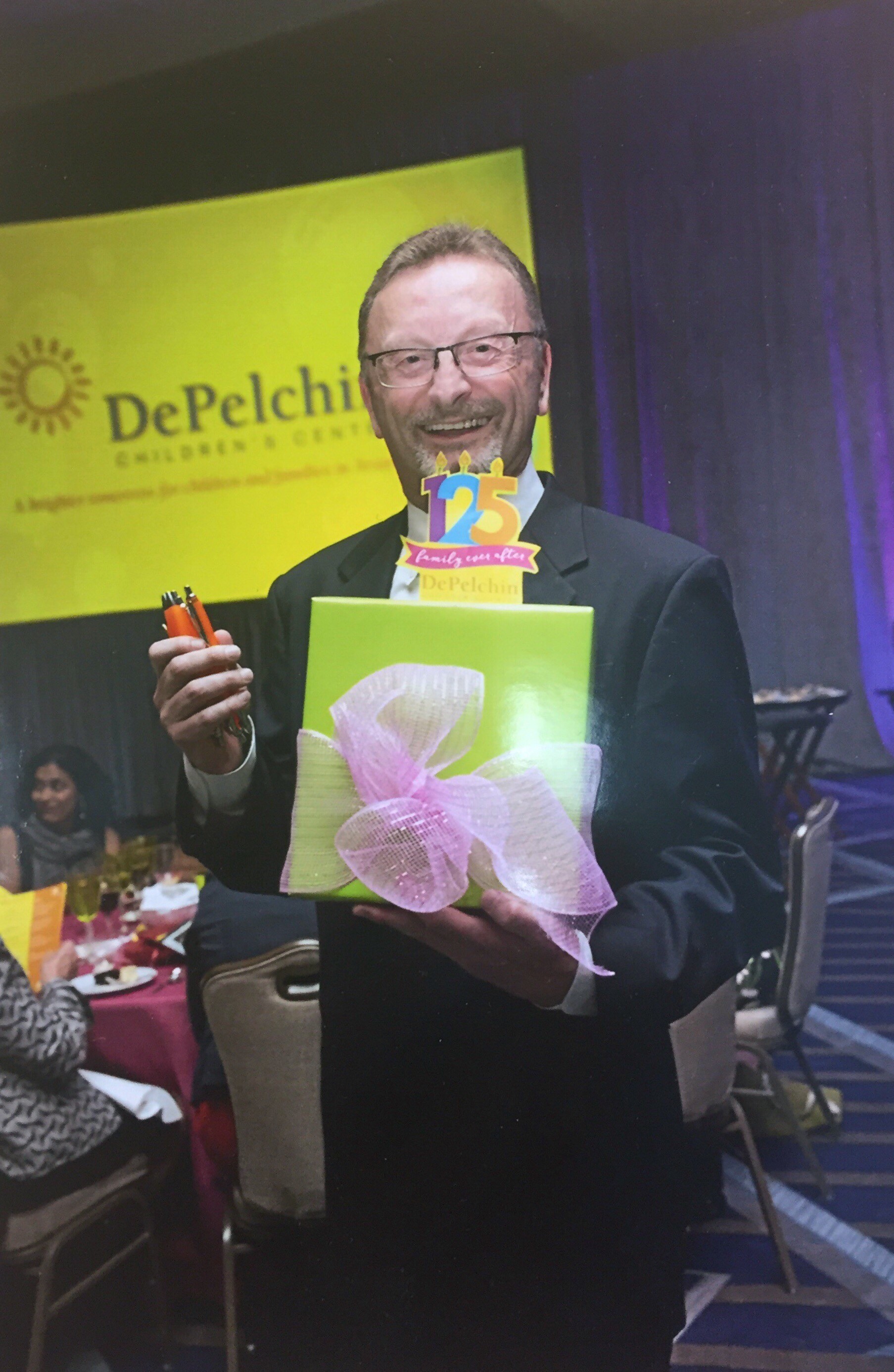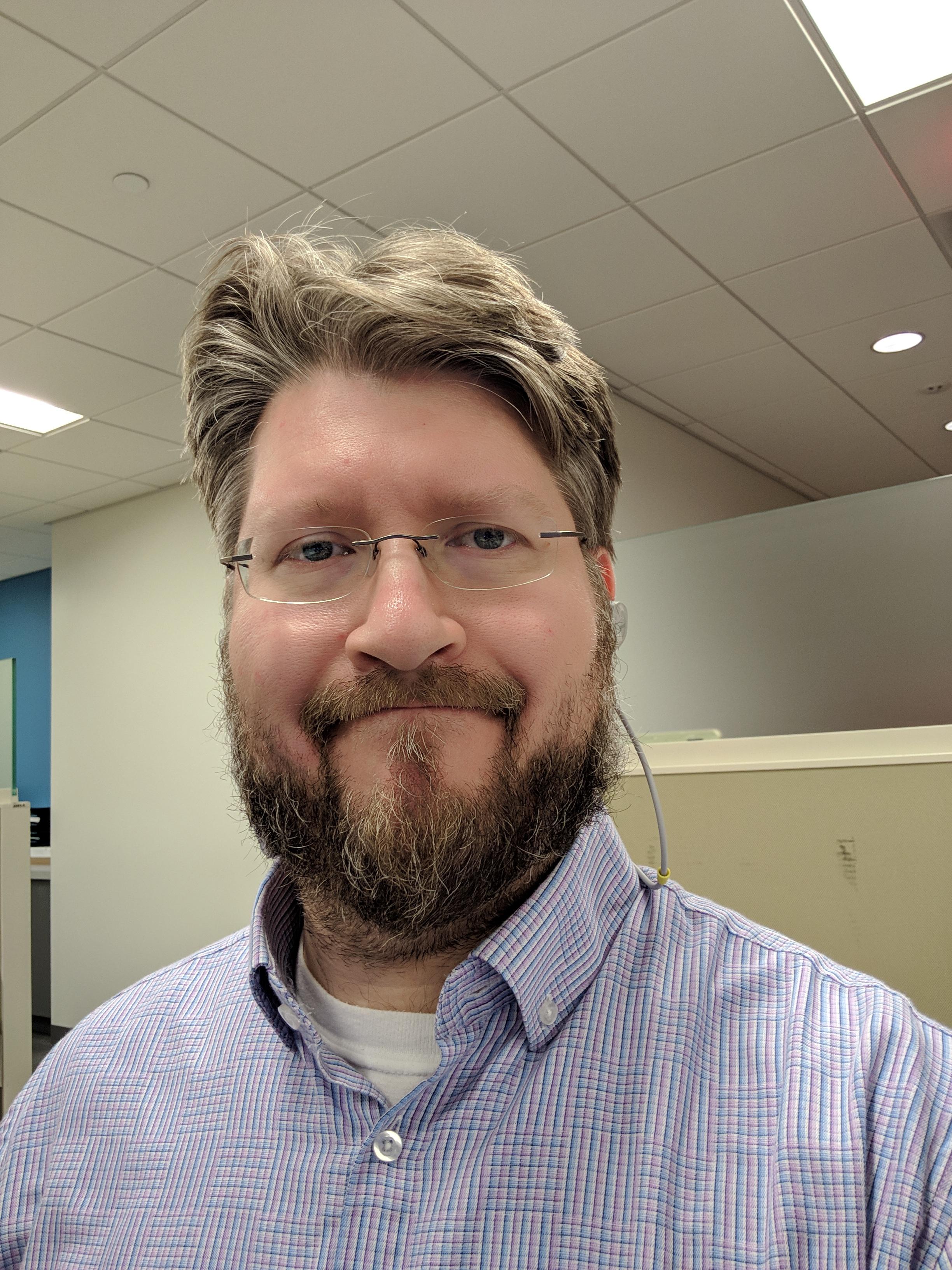Tabbing trouble in Batch
I have run into a quirky problem when working in Gift Batch. When pressing the Tab key to move to the next field, the cursor skips a field (and Shift-Tab does the same thing only backwards), thus requiring me to use the mouse every time to click to the next field. Sometimes it skips more than one field. The Tab key works just fine in other areas of RE, as well as outside of RE.
Has anyone else run into this problem? I'm working with Support, but wanted to check to see if it's just me.
Thanks!
JD
Comments
-
Hi JD - can't say that I've experienced this problem. Hope you find a solution soon!0
-
I haven't had this issue.0
-
Did you resolve your problem. Did you have a virus?0
-
-
Joe, glad you got this figured out - or gave those gremlins time to finish their business!
The only time I've encountered something similar is when tabbing in a Gift Batch and it will skip over a column that might be dependent on a value in a previous column (e.g. Check Date only is active if the "Pay Method" column has "Personal Check" selected. In this case, if you had "Cash" set as the pay method, it just jumps over the Check Date column and moves on to the next available, active column)
Until next time,0 -
I actually did encounter an issue once years ago, where tabbing did not work at all. After calling in our IT director, I was embarrassed to discover that simply logging off and rebooting my computer solved the problem. Computer gremlins for sure!0
-
I'm glad it's resolved. ?0
-
Unfortunately, the issue has resurfaced. I was advised by customer support to reinstall Citrix and to clear possibly corrupted citrix files, which I did. I have seen the issue occur again, though, and while I am able to clear the problem temporarily by exiting and signing out then reopening the database view, it does still pop up again after a while. The frustrating part is that it only occurs sporadically, so it is virtually impossible to test it out on other workstations or with other users' logins. I have a theory that it might be related to my use of ImportOmatic, but nothing clear for now.0
-
hopefully it was just a gremlin and has not returned. The only thing that came to mind that I don't think I saw anyone mention is if you are working on a wireless/bluetooth keyboard, if the juice is running out they can act up I've noticed. I have discovered my return key quits working when it needs charging. <shrug>1
-
I have had this issue, it was a cordless keyboard that got glitchy. The problem would go away when I changed the batteries, but kept popping up way too often, so I switched back to a corded keyboard and haven't experienced it since.4
-
I have been dealing with this sporadically over the last few weeks as well. Only seems to be an issue within batch which is annoying and frusterating. I am not using a wireless keyboard so I know it is not the connection. Off to logoff and reboot <again> to hopefully clear the problem so I can get my gift batch entered!0
-
I have discovered that this issue seems to arise each time I open ImportOmatic from within the database view. Once it starts, I must exit and signout of the db view. When I reopen the db view, it is not a problem, unless I reopen ImportOmatic. BB support has directed me to contact Omatic support. I'll update here if they are able to assist.2
-
Interesting! I had not made the connection but yes that does make sense as to when the issue arises! Please let me know if you hear anything from Omatic. I can put a ticket in as well!0
-
I had this happen to me as well just this week. I have been using Google Chrome, so tried using Microsoft Edge - that fixed the problem. Next day I logged in using Chrome and it was ok.
I have a feeling it may be a gremlin in the "updates" from microsoft or google that are having communication issues with Citrix.0 -
A few of us are sporadically having this issue in Batch, but also in RE itself e.g. Constituent Codes, Attributes - it rears its head, then sorts itself after various amounts of time, has been happening for a couple of months or more. We do all use Importomatic and it may be that it was happening in the rest of RE after importing. Support were unable to replicate or help, I think it must be a bug somewhere, everyone who has commented appears to be experiencing it in the same way and for the same amount of time - hope they figure out how to fix it!0
-
The only place I've had this happen is when entering a major into an education relationship. I've noticed this happening for probably at least a year. It doesn't skip the field every time, but it does happen every once in a while. If I back-tab it will usually go back to the box it skipped, but sometimes I have to manually click in there.0
-
Joe Don Bradley:
I have discovered that this issue seems to arise each time I open ImportOmatic from within the database view. Once it starts, I must exit and signout of the db view. When I reopen the db view, it is not a problem, unless I reopen ImportOmatic. BB support has directed me to contact Omatic support. I'll update here if they are able to assist.Hey Joe, it's still happening and it's definitely related to Importomatic, did you get anywhere with Omatic support?!
0 -
Here is the response I received from Omatic Support:
We have documented this issue and reported it to our technical resources. If an update is made in regard to this issue, we will notify our users in the release notes of the applicable version release. The workaround at this point would be to open a second instance of RE in order to be able to tab through the batch.
Thank you,
Megan Bedenbaugh
Omatic Software
https://omaticsoftware.com/supportI did mention to them that I knew others were having this problem as well. If you are having this same issue (tab skipping after having opened the ImportOmatic plugin), you may want to open your own support ticket with Omatic support so they will be aware that it is not just an isolated instance.
0 -
Thanks for the update and good plan - I'll raise a ticket too!0
-
I had a product success call with Omatic today and raised this as an issue. Hopefully we will see a resolution.
I know closing database view and re-opening resolves it for the immediate term, but on busy days that is an extra step I don't want to have to take 0
0
Categories
- All Categories
- Shannon parent
- shannon 2
- shannon 1
- 21 Advocacy DC Users Group
- 14 BBCRM PAG Discussions
- 89 High Education Program Advisory Group (HE PAG)
- 28 Luminate CRM DC Users Group
- 8 DC Luminate CRM Users Group
- Luminate PAG
- 5.9K Blackbaud Altru®
- 58 Blackbaud Award Management™ and Blackbaud Stewardship Management™
- 409 bbcon®
- 2K Blackbaud CRM™ and Blackbaud Internet Solutions™
- donorCentrics®
- 1.1K Blackbaud eTapestry®
- 2.8K Blackbaud Financial Edge NXT®
- 1.1K Blackbaud Grantmaking™
- 527 Education Management Solutions for Higher Education
- 1 JustGiving® from Blackbaud®
- 4.6K Education Management Solutions for K-12 Schools
- Blackbaud Luminate Online & Blackbaud TeamRaiser
- 16.4K Blackbaud Raiser's Edge NXT®
- 4.1K SKY Developer
- 547 ResearchPoint™
- 151 Blackbaud Tuition Management™
- 1 YourCause® from Blackbaud®
- 61 everydayhero
- 3 Campaign Ideas
- 58 General Discussion
- 115 Blackbaud ID
- 87 K-12 Blackbaud ID
- 6 Admin Console
- 949 Organizational Best Practices
- 353 The Tap (Just for Fun)
- 235 Blackbaud Community Feedback Forum
- 124 Ninja Secret Society
- 32 Blackbaud Raiser's Edge NXT® Receipting EAP
- 55 Admissions Event Management EAP
- 18 MobilePay Terminal + BBID Canada EAP
- 36 EAP for New Email Campaigns Experience in Blackbaud Luminate Online®
- 109 EAP for 360 Student Profile in Blackbaud Student Information System
- 41 EAP for Assessment Builder in Blackbaud Learning Management System™
- 9 Technical Preview for SKY API for Blackbaud CRM™ and Blackbaud Altru®
- 55 Community Advisory Group
- 46 Blackbaud Community Ideas
- 26 Blackbaud Community Challenges
- 7 Security Testing Forum
- 1.1K ARCHIVED FORUMS | Inactive and/or Completed EAPs
- 3 Blackbaud Staff Discussions
- 7.7K ARCHIVED FORUM CATEGORY [ID 304]
- 1 Blackbaud Partners Discussions
- 1 Blackbaud Giving Search™
- 35 EAP Student Assignment Details and Assignment Center
- 39 EAP Core - Roles and Tasks
- 59 Blackbaud Community All-Stars Discussions
- 20 Blackbaud Raiser's Edge NXT® Online Giving EAP
- Diocesan Blackbaud Raiser’s Edge NXT® User’s Group
- 2 Blackbaud Consultant’s Community
- 43 End of Term Grade Entry EAP
- 92 EAP for Query in Blackbaud Raiser's Edge NXT®
- 38 Standard Reports for Blackbaud Raiser's Edge NXT® EAP
- 12 Payments Assistant for Blackbaud Financial Edge NXT® EAP
- 6 Ask an All Star (Austen Brown)
- 8 Ask an All-Star Alex Wong (Blackbaud Raiser's Edge NXT®)
- 1 Ask an All-Star Alex Wong (Blackbaud Financial Edge NXT®)
- 6 Ask an All-Star (Christine Robertson)
- 21 Ask an Expert (Anthony Gallo)
- Blackbaud Francophone Group
- 22 Ask an Expert (David Springer)
- 4 Raiser's Edge NXT PowerUp Challenge #1 (Query)
- 6 Ask an All-Star Sunshine Reinken Watson and Carlene Johnson
- 4 Raiser's Edge NXT PowerUp Challenge: Events
- 14 Ask an All-Star (Elizabeth Johnson)
- 7 Ask an Expert (Stephen Churchill)
- 2025 ARCHIVED FORUM POSTS
- 322 ARCHIVED | Financial Edge® Tips and Tricks
- 164 ARCHIVED | Raiser's Edge® Blog
- 300 ARCHIVED | Raiser's Edge® Blog
- 441 ARCHIVED | Blackbaud Altru® Tips and Tricks
- 66 ARCHIVED | Blackbaud NetCommunity™ Blog
- 211 ARCHIVED | Blackbaud Target Analytics® Tips and Tricks
- 47 Blackbaud CRM Higher Ed Product Advisory Group (HE PAG)
- Luminate CRM DC Users Group
- 225 ARCHIVED | Blackbaud eTapestry® Tips and Tricks
- 1 Blackbaud eTapestry® Know How Blog
- 19 Blackbaud CRM Product Advisory Group (BBCRM PAG)
- 1 Blackbaud K-12 Education Solutions™ Blog
- 280 ARCHIVED | Mixed Community Announcements
- 3 ARCHIVED | Blackbaud Corporations™ & Blackbaud Foundations™ Hosting Status
- 1 npEngage
- 24 ARCHIVED | K-12 Announcements
- 15 ARCHIVED | FIMS Host*Net Hosting Status
- 23 ARCHIVED | Blackbaud Outcomes & Online Applications (IGAM) Hosting Status
- 22 ARCHIVED | Blackbaud DonorCentral Hosting Status
- 14 ARCHIVED | Blackbaud Grantmaking™ UK Hosting Status
- 117 ARCHIVED | Blackbaud CRM™ and Blackbaud Internet Solutions™ Announcements
- 50 Blackbaud NetCommunity™ Blog
- 169 ARCHIVED | Blackbaud Grantmaking™ Tips and Tricks
- Advocacy DC Users Group
- 718 Community News
- Blackbaud Altru® Hosting Status
- 104 ARCHIVED | Member Spotlight
- 145 ARCHIVED | Hosting Blog
- 149 JustGiving® from Blackbaud® Blog
- 97 ARCHIVED | bbcon® Blogs
- 19 ARCHIVED | Blackbaud Luminate CRM™ Announcements
- 161 Luminate Advocacy News
- 187 Organizational Best Practices Blog
- 67 everydayhero Blog
- 52 Blackbaud SKY® Reporting Announcements
- 17 ARCHIVED | Blackbaud SKY® Reporting for K-12 Announcements
- 3 Luminate Online Product Advisory Group (LO PAG)
- 81 ARCHIVED | JustGiving® from Blackbaud® Tips and Tricks
- 1 ARCHIVED | K-12 Conference Blog
- Blackbaud Church Management™ Announcements
- ARCHIVED | Blackbaud Award Management™ and Blackbaud Stewardship Management™ Announcements
- 1 Blackbaud Peer-to-Peer Fundraising™, Powered by JustGiving® Blogs
- 39 Tips, Tricks, and Timesavers!
- 56 Blackbaud Church Management™ Resources
- 154 Blackbaud Church Management™ Announcements
- 1 ARCHIVED | Blackbaud Church Management™ Tips and Tricks
- 11 ARCHIVED | Blackbaud Higher Education Solutions™ Announcements
- 7 ARCHIVED | Blackbaud Guided Fundraising™ Blog
- 2 Blackbaud Fundraiser Performance Management™ Blog
- 9 Foundations Events and Content
- 14 ARCHIVED | Blog Posts
- 2 ARCHIVED | Blackbaud FIMS™ Announcement and Tips
- 59 Blackbaud Partner Announcements
- 10 ARCHIVED | Blackbaud Impact Edge™ EAP Blogs
- 1 Community Help Blogs
- Diocesan Blackbaud Raiser’s Edge NXT® Users' Group
- Blackbaud Consultant’s Community
- Blackbaud Francophone Group
- 1 BLOG ARCHIVE CATEGORY
- Blackbaud Community™ Discussions
- 8.3K Blackbaud Luminate Online® & Blackbaud TeamRaiser® Discussions
- 5.7K Jobs Board