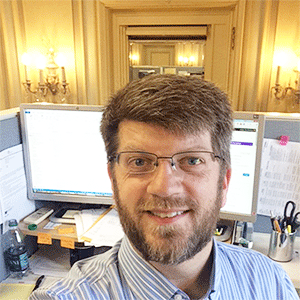Have you gone paperless?
My organization would like to start scanning our paper files to attach as media and/or actions in Raiser's Edge. Multiple cabinets of hard-copy files date back decades. We also want to streamline the process of scanning and attaching current gift back-up.
Help! Has anyone implemented a systematic and successful scanning project for historical data? How do you currently attach media to keep paper at a minimum? I have seen a bit of information about PaperSave, but it looks like a third-party solution rather than something built into RE. I'm open to any and all advice.
Thank you!
Comments
-
We are far from "paperless" but we do generally operate a "paperless archive"....
We use Hyland Onbase and yeeeeah, it took us about a year or two to archive all our paper records (we had about 30 filing cabinets). We archived everything by Constituent ID and then under that we attached a date (or approximate) date of the document and categorized each document under 6 general categories:- Contact/Call Report
- Correspondence
- General Info (Misc)
- Giving Records
- Media/Clippings
- Scholarship
It's simple but it works well enough for us.
3 -
We do have several partners that have solutions that may help you with this. You have already mentioned PaperSave, however, EZScan from Outback Imaging is another partner who does scanning. You may want to take a look at the partner finder on blackbaud.com to review some of our partner products that could help you. it can be found here: https://www.blackbaud.com/partners/find-partners/ezescan-(outback-imaging-ltd)
0 -
We scan all gift backup and save it by deposit date on our shared drive. I only attach media in RE if it is significant or a special gift.0
-
We currently make bank deposits electronically and save the deposit reports to a shared drive for reconciliation and tracking entry. The gift documentation, check, any backup as well as acknowledgement, are scanned to the gift record in Papersave. Fund documents are scanned to the fund record, also in Papersave. We reserve the media tab for documentation related to due diligence of grantees. Frequently, we attach media clippings, correspondence and contact info to RE Actions allowing team to detail or summarize contact and attach relevant documentation.0
-
@Tom Klimchak
How do you link onbase documents to REXNT?0 -
@Rigo Vargas Since that response we've left Onbase and moved to Softdocs' eTrieve. With both systems (Hyland Onbase & Softdocs eTrieve) we did NOT have a direct link between the two systems. We simply use Constituent ID to file documents under. So we find a gift in RE, get the hard credit donor constituent ID and then use that ID to look up the documentation in eTrieve (which sorts by date). It's relatively easy and straightforward. We haven't had any complaints, even from our more “tech challenged” members…
0 -
@Tom Klimchak
Thank you, Tom. Is there a way to have a link in RE and add the donor constituent ID as a formula? Once clicked, it will redirect to OnBase or any other web-based document management.
Example. https://docmanagement.com/doc.asp?=1234567
where 1234567 is the constituent ID0 -
@Rigo Vargas Hmm, I think that depends on your scanning software. With Onbase I don't think we had the ability to do that easily. Our interface with Softdoc eTrieve is entirely web/browser based, so we CAN do that. We have experimented with putting something in the “links” field of database view which CAN link right into eTrieve to a specific record. It's neat, but we don't add it in regular because it's an extra step to put that in for every record. We've only done it manually and not tried to work out any sort of exact pattern or formula. It's pretty easy to just look up file based on constituent IDs….
0 -
@Kari Bird
Our organization went paperless somewhere around 2000. At the time, we were using a proprietary software that did not integrate with RE. However, in 2015, we converted to PaperSave (with over 1 million documents at that time), and we love it. When you open a record in RE, you can see the documents that are directly attached to it. We attach all gift documents to the gift records themselves, plus millions of documents attached to constituents, ranging from correspondence we've had with them, wills/trust/estate documents where we are named the beneficiary, you name it! We also use the PaperSave Workflow tool to route all new, incoming documents. Everything that comes in the mail is immediately scanned and routed to staff to be worked on and attached to RE records when appropriate. We even use the workflow tool for things unrelated to RE.0 -
@Tom Klimchak
Thank you, Tom. Is there a way to have a link in RE and add the donor constituent ID as a formula? Once clicked, it will redirect to OnBase or any other web-based document management.
Example. https://docmanagement.com/doc.asp?=1234567
where 1234567 is the constituent ID@Rigo Vargas We store these types of links in our Links/Online Presence. It is really easy to import and I've been building flows to automate this. We store links for their RE Webview link, - easy and helpful in exports. If they are a student/family and are in our academic software we store their Veracross link. We also have a Google Drive folder for each constituent that I use Google Apps Script to create and capture the URL and a few Power Automate flows to get it on the record when new records are added. This coming Thursday at bbcon as part of a session this is one of my tools I'm presenting on. So yes, possible and not that difficult.
0
Categories
- All Categories
- Shannon parent
- shannon 2
- shannon 1
- 21 Advocacy DC Users Group
- 14 BBCRM PAG Discussions
- 89 High Education Program Advisory Group (HE PAG)
- 28 Luminate CRM DC Users Group
- 8 DC Luminate CRM Users Group
- Luminate PAG
- 5.9K Blackbaud Altru®
- 58 Blackbaud Award Management™ and Blackbaud Stewardship Management™
- 409 bbcon®
- 2K Blackbaud CRM™ and Blackbaud Internet Solutions™
- donorCentrics®
- 1.1K Blackbaud eTapestry®
- 2.8K Blackbaud Financial Edge NXT®
- 1.1K Blackbaud Grantmaking™
- 527 Education Management Solutions for Higher Education
- 21 Blackbaud Impact Edge™
- 1 JustGiving® from Blackbaud®
- 4.6K Education Management Solutions for K-12 Schools
- Blackbaud Luminate Online & Blackbaud TeamRaiser
- 16.4K Blackbaud Raiser's Edge NXT®
- 4.1K SKY Developer
- 547 ResearchPoint™
- 151 Blackbaud Tuition Management™
- 1 YourCause® from Blackbaud®
- 61 everydayhero
- 3 Campaign Ideas
- 58 General Discussion
- 115 Blackbaud ID
- 87 K-12 Blackbaud ID
- 6 Admin Console
- 949 Organizational Best Practices
- 353 The Tap (Just for Fun)
- 235 Blackbaud Community Feedback Forum
- 124 Ninja Secret Society
- 32 Blackbaud Raiser's Edge NXT® Receipting EAP
- 55 Admissions Event Management EAP
- 18 MobilePay Terminal + BBID Canada EAP
- 36 EAP for New Email Campaigns Experience in Blackbaud Luminate Online®
- 109 EAP for 360 Student Profile in Blackbaud Student Information System
- 41 EAP for Assessment Builder in Blackbaud Learning Management System™
- 9 Technical Preview for SKY API for Blackbaud CRM™ and Blackbaud Altru®
- 55 Community Advisory Group
- 46 Blackbaud Community Ideas
- 26 Blackbaud Community Challenges
- 7 Security Testing Forum
- 1.1K ARCHIVED FORUMS | Inactive and/or Completed EAPs
- 3 Blackbaud Staff Discussions
- 7.7K ARCHIVED FORUM CATEGORY [ID 304]
- 1 Blackbaud Partners Discussions
- 1 Blackbaud Giving Search™
- 35 EAP Student Assignment Details and Assignment Center
- 39 EAP Core - Roles and Tasks
- 59 Blackbaud Community All-Stars Discussions
- 20 Blackbaud Raiser's Edge NXT® Online Giving EAP
- Diocesan Blackbaud Raiser’s Edge NXT® User’s Group
- 2 Blackbaud Consultant’s Community
- 43 End of Term Grade Entry EAP
- 92 EAP for Query in Blackbaud Raiser's Edge NXT®
- 38 Standard Reports for Blackbaud Raiser's Edge NXT® EAP
- 12 Payments Assistant for Blackbaud Financial Edge NXT® EAP
- 6 Ask an All Star (Austen Brown)
- 8 Ask an All-Star Alex Wong (Blackbaud Raiser's Edge NXT®)
- 1 Ask an All-Star Alex Wong (Blackbaud Financial Edge NXT®)
- 6 Ask an All-Star (Christine Robertson)
- 21 Ask an Expert (Anthony Gallo)
- Blackbaud Francophone Group
- 22 Ask an Expert (David Springer)
- 4 Raiser's Edge NXT PowerUp Challenge #1 (Query)
- 6 Ask an All-Star Sunshine Reinken Watson and Carlene Johnson
- 4 Raiser's Edge NXT PowerUp Challenge: Events
- 14 Ask an All-Star (Elizabeth Johnson)
- 7 Ask an Expert (Stephen Churchill)
- 2025 ARCHIVED FORUM POSTS
- 322 ARCHIVED | Financial Edge® Tips and Tricks
- 164 ARCHIVED | Raiser's Edge® Blog
- 300 ARCHIVED | Raiser's Edge® Blog
- 441 ARCHIVED | Blackbaud Altru® Tips and Tricks
- 66 ARCHIVED | Blackbaud NetCommunity™ Blog
- 211 ARCHIVED | Blackbaud Target Analytics® Tips and Tricks
- 47 Blackbaud CRM Higher Ed Product Advisory Group (HE PAG)
- Luminate CRM DC Users Group
- 225 ARCHIVED | Blackbaud eTapestry® Tips and Tricks
- 1 Blackbaud eTapestry® Know How Blog
- 19 Blackbaud CRM Product Advisory Group (BBCRM PAG)
- 1 Blackbaud K-12 Education Solutions™ Blog
- 280 ARCHIVED | Mixed Community Announcements
- 3 ARCHIVED | Blackbaud Corporations™ & Blackbaud Foundations™ Hosting Status
- 1 npEngage
- 24 ARCHIVED | K-12 Announcements
- 15 ARCHIVED | FIMS Host*Net Hosting Status
- 23 ARCHIVED | Blackbaud Outcomes & Online Applications (IGAM) Hosting Status
- 22 ARCHIVED | Blackbaud DonorCentral Hosting Status
- 14 ARCHIVED | Blackbaud Grantmaking™ UK Hosting Status
- 117 ARCHIVED | Blackbaud CRM™ and Blackbaud Internet Solutions™ Announcements
- 50 Blackbaud NetCommunity™ Blog
- 169 ARCHIVED | Blackbaud Grantmaking™ Tips and Tricks
- Advocacy DC Users Group
- 718 Community News
- Blackbaud Altru® Hosting Status
- 104 ARCHIVED | Member Spotlight
- 145 ARCHIVED | Hosting Blog
- 149 JustGiving® from Blackbaud® Blog
- 97 ARCHIVED | bbcon® Blogs
- 19 ARCHIVED | Blackbaud Luminate CRM™ Announcements
- 161 Luminate Advocacy News
- 187 Organizational Best Practices Blog
- 67 everydayhero Blog
- 52 Blackbaud SKY® Reporting Announcements
- 17 ARCHIVED | Blackbaud SKY® Reporting for K-12 Announcements
- 3 Luminate Online Product Advisory Group (LO PAG)
- 81 ARCHIVED | JustGiving® from Blackbaud® Tips and Tricks
- 1 ARCHIVED | K-12 Conference Blog
- Blackbaud Church Management™ Announcements
- ARCHIVED | Blackbaud Award Management™ and Blackbaud Stewardship Management™ Announcements
- 1 Blackbaud Peer-to-Peer Fundraising™, Powered by JustGiving® Blogs
- 39 Tips, Tricks, and Timesavers!
- 56 Blackbaud Church Management™ Resources
- 154 Blackbaud Church Management™ Announcements
- 1 ARCHIVED | Blackbaud Church Management™ Tips and Tricks
- 11 ARCHIVED | Blackbaud Higher Education Solutions™ Announcements
- 7 ARCHIVED | Blackbaud Guided Fundraising™ Blog
- 2 Blackbaud Fundraiser Performance Management™ Blog
- 9 Foundations Events and Content
- 14 ARCHIVED | Blog Posts
- 2 ARCHIVED | Blackbaud FIMS™ Announcement and Tips
- 59 Blackbaud Partner Announcements
- 10 ARCHIVED | Blackbaud Impact Edge™ EAP Blogs
- 1 Community Help Blogs
- Diocesan Blackbaud Raiser’s Edge NXT® Users' Group
- Blackbaud Consultant’s Community
- Blackbaud Francophone Group
- 1 BLOG ARCHIVE CATEGORY
- Blackbaud Community™ Discussions
- 8.3K Blackbaud Luminate Online® & Blackbaud TeamRaiser® Discussions
- 5.7K Jobs Board