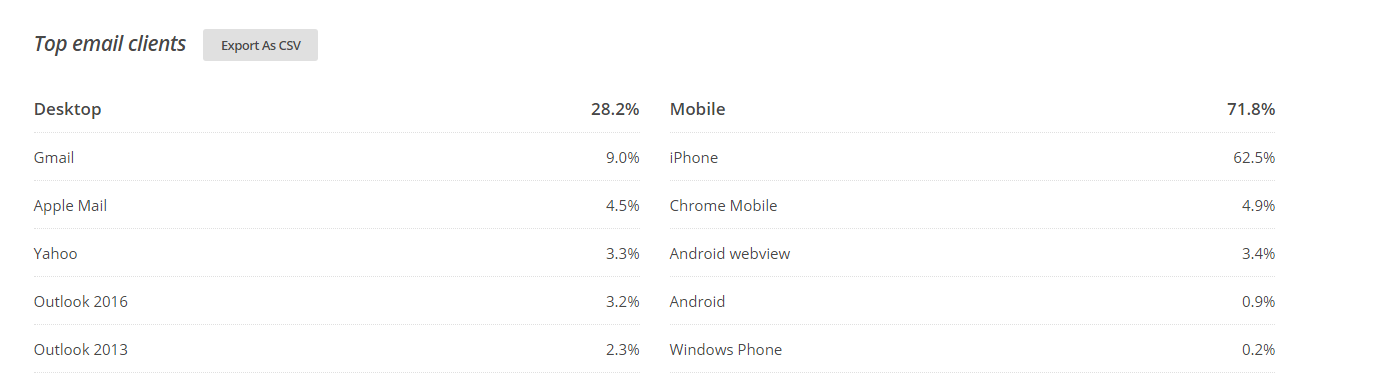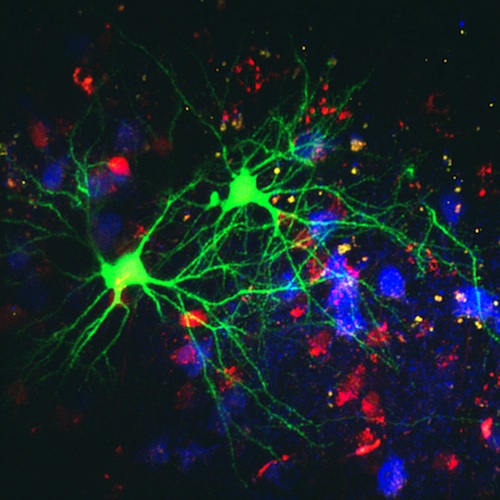Subject line of email is displaying (pre-header) banner web address from NetCommunity and some of the text immediately after
Comments
-
Hey Jayne,
What version of BBNC are you using? Do you have the updated editor or the old school editor?0 -
Hi Rebecca
We're using the latest version.
thanks if you no how to update the image header from displaying i the subject/first line preview of a recipients email.
Jayne0 -
Jayne O'Leary:
Hi Rebecca
We're using the latest version.
thanks if you no how to update the image header from displaying i the subject/first line preview of a recipients email.
JayneHi Jayne,
I’m no at my computer so I can’t do screen shots but I’ll do my best. Two things may do this: 1- give image an Alt tag. That did the trick on the older editor. 2- in the new editor, there’s a gear that I believe sets document settings/Title for the email. Fill in the “title” with a lift note / preheader text and that will show instead of the coding language.
Sorry i cant be more specific but I’m working from memory.
Please let me know if that works for you!
0 -
I had the same issue and wrote in to the help desk this week. They were no help.
Anyway the Alt image ID doesn't work for viewers using Outlook.
The solution I eventually came to, was to create text above the header which serves as preview text.
Jayne O'Leary:
Please help! I have an issue with the subject line of my email address (preview) displaying the BBNC html address to my Banner Image plus additional text from the first sentence of the first paragraph. How do you fix the html address from display in the Preview..
thanks, Jayne
0 -
Hi Jayne,
Were you able to get something to work for you? If you can, let us know what finally worked as I'm sure others have had similar issues along the way.
0 -
Rebecca Leifert:
Hi Jayne,
Were you able to get something to work for you? If you can, let us know what finally worked as I'm sure others have had similar issues along the way.
Hi Rebecca, I have not attempt to fix as we use the image as a banner and not as a one off image. so there is no room to add text above the banner without it looking odd...
0 -
Rebecca Leifert:
Jayne O'Leary:
Hi Rebecca
We're using the latest version.
thanks if you no how to update the image header from displaying i the subject/first line preview of a recipients email.
JayneHi Jayne,
I’m no at my computer so I can’t do screen shots but I’ll do my best. Two things may do this: 1- give image an Alt tag. That did the trick on the older editor. 2- in the new editor, there’s a gear that I believe sets document settings/Title for the email. Fill in the “title” with a lift note / preheader text and that will show instead of the coding language.
Sorry i cant be more specific but I’m working from memory.
Please let me know if that works for you!Hi Rebecca,
I went into the photo itself and clicked on the tab for editing the image (there are 3 and the 3rd is tag) so I clicked on that selected two pre-loaded and added another for Florida Events. Not sure if this will work for our banners. I will look at the code to see if this made a change to the email I hope to send out to our Florida Community.
Jayne
0 -
Hi Jayne,
I'm back at my computer so I can add some screen shots that may help. To my knowledge, tags won't help with the issue you're having. There are two things that have worked for me in the past:- With the new editor, the best & most predictable solution is to add Doc Properties to your message - Screen shot attached. Open your message & click on the gear to the right side of the editor. Once that dialog box opens, add your "pre-header" text in the Title section. This won't be visible on your message but it should show up in the email preview instead of the programming language. I've used this consistently with great success.
- Try adding Alternative Text by opening your email message & double-clicking on the image. That opens up a window with 3 tabs, the first is general & has the slot for Alt text - screen shot included. *This may or may not work as Christina noted earlier in the thread.
0 -
Rebecca Leifert:
Hi Jayne,
I'm back at my computer so I can add some screen shots that may help. To my knowledge, tags won't help with the issue you're having. There are two things that have worked for me in the past:- With the new editor, the best & most predictable solution is to add Doc Properties to your message - Screen shot attached. Open your message & click on the gear to the right side of the editor. Once that dialog box opens, add your "pre-header" text in the Title section. This won't be visible on your message but it should show up in the email preview instead of the programming language. I've used this consistently with great success.
- Try adding Alternative Text by opening your email message & double-clicking on the image. That opens up a window with 3 tabs, the first is general & has the slot for Alt text - screen shot included. *This may or may not work as Christina noted earlier in the thread.
Sorry Rebecca, neither solution is working. I've used both situations and sent myself a test to no avail. I am still seeing the image URL assigned by NetCommunity in the email preheader. Thanks for your help. I don't know where to turn now as support cannot assist with this...
Jayne
0 -
I'm so sorry Jayne! I can't imagine why neither works - how frustrating.
Any chance you can email me the code (actual HTML via Notepad or the like) you're using so I can take a look at it offline? rebecca@nonprofitgarden.com
0 -
Hi Rebecca,
I think that the preheader is showing due to a setting in Outlook and it is not something that can be updated (for now) in BB. However, when we converted from Spark to Grow I remember our content designer did something and that made the change across all formats and this was before we transitioned from our split hosted environment to the cloud with RENXT.
Outlook just doesn't play nice with BB.
thanks for offering, Jayne0 -
Offer is still open, Jayne.
I'm happy to take a peek and let you know if there's a quick fix to resolve the issue. I've never had an email template/message fail to look perfect - even in Outlook. It's not easy, but I manage to make it happen. If my suggestions aren't working, then I'd love to know what would work so I can advise others properly. I consider it a learning opportunity for me.
Feel free to email me the code if you want an extra set of eyes on the code/display...certainly couldn't hurt.
Happy Monday!0 -
Rebecca Leifert:
Offer is still open, Jayne.
I'm happy to take a peek and let you know if there's a quick fix to resolve the issue. I've never had an email template/message fail to look perfect - even in Outlook. It's not easy, but I manage to make it happen. If my suggestions aren't working, then I'd love to know what would work so I can advise others properly. I consider it a learning opportunity for me.
Feel free to email me the code if you want an extra set of eyes on the code/display...certainly couldn't hurt.
Happy Monday!Hi Rebecca and community,
I am circling back on this as we were able to find a work around in the code of the each email that I create. You need to add in div code between the body and table to be able to have text appear rather than the hyperlink to the image (in our case a photo banner). If anyone wants a sample let me know and you can feel free to use it at your discretion.
Jayne
0 -
Hi Jayne,
I would love to see the sample you referenced.
Thank you,
Cristina
Hi Rebecca and community,
I am circling back on this as we were able to find a work around in the code of the each email that I create. You need to add in div code between the body and table to be able to have text appear rather than the hyperlink to the image (in our case a photo banner). If anyone wants a sample let me know and you can feel free to use it at your discretion.
Jayne
0 -
CriKenny .:
Hi Jayne,
I would love to see the sample you referenced.
Thank you,
Cristina
Hi Rebecca and community,
I am circling back on this as we were able to find a work around in the code of the each email that I create. You need to add in div code between the body and table to be able to have text appear rather than the hyperlink to the image (in our case a photo banner). If anyone wants a sample let me know and you can feel free to use it at your discretion.
Jayne
Hi Chris
Here is a sample of what my resolution now looks like: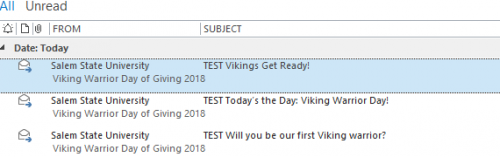
Here is the code that we placed within the email between the <body> tag
<!-- Visually Hidden Preheader Text : BEGIN -->
<div style="display: none; font-size: 1px; line-height: 1px; max-height: 0px; max-width: 0px; opacity:
0; overflow: hidden; mso-hide: all; font-family: sans-serif;">From your friends at Salem State</div>
<!-- Visually Hidden Preheader Text : END -->
Please feel free to change out the yellow highlighted text to introduce your email for better open rates.
Hope this helps, Jayne
0
Categories
- All Categories
- Shannon parent
- shannon 2
- shannon 1
- 21 Advocacy DC Users Group
- 14 BBCRM PAG Discussions
- 89 High Education Program Advisory Group (HE PAG)
- 28 Luminate CRM DC Users Group
- 8 DC Luminate CRM Users Group
- Luminate PAG
- 5.9K Blackbaud Altru®
- 58 Blackbaud Award Management™ and Blackbaud Stewardship Management™
- 409 bbcon®
- 2K Blackbaud CRM™ and Blackbaud Internet Solutions™
- donorCentrics®
- 1.1K Blackbaud eTapestry®
- 2.8K Blackbaud Financial Edge NXT®
- 1.1K Blackbaud Grantmaking™
- 527 Education Management Solutions for Higher Education
- 1 JustGiving® from Blackbaud®
- 4.6K Education Management Solutions for K-12 Schools
- Blackbaud Luminate Online & Blackbaud TeamRaiser
- 16.4K Blackbaud Raiser's Edge NXT®
- 4.1K SKY Developer
- 547 ResearchPoint™
- 151 Blackbaud Tuition Management™
- 1 YourCause® from Blackbaud®
- 61 everydayhero
- 3 Campaign Ideas
- 58 General Discussion
- 115 Blackbaud ID
- 87 K-12 Blackbaud ID
- 6 Admin Console
- 949 Organizational Best Practices
- 353 The Tap (Just for Fun)
- 235 Blackbaud Community Feedback Forum
- 124 Ninja Secret Society
- 32 Blackbaud Raiser's Edge NXT® Receipting EAP
- 55 Admissions Event Management EAP
- 18 MobilePay Terminal + BBID Canada EAP
- 36 EAP for New Email Campaigns Experience in Blackbaud Luminate Online®
- 109 EAP for 360 Student Profile in Blackbaud Student Information System
- 41 EAP for Assessment Builder in Blackbaud Learning Management System™
- 9 Technical Preview for SKY API for Blackbaud CRM™ and Blackbaud Altru®
- 55 Community Advisory Group
- 46 Blackbaud Community Ideas
- 26 Blackbaud Community Challenges
- 7 Security Testing Forum
- 1.1K ARCHIVED FORUMS | Inactive and/or Completed EAPs
- 3 Blackbaud Staff Discussions
- 7.7K ARCHIVED FORUM CATEGORY [ID 304]
- 1 Blackbaud Partners Discussions
- 1 Blackbaud Giving Search™
- 35 EAP Student Assignment Details and Assignment Center
- 39 EAP Core - Roles and Tasks
- 59 Blackbaud Community All-Stars Discussions
- 20 Blackbaud Raiser's Edge NXT® Online Giving EAP
- Diocesan Blackbaud Raiser’s Edge NXT® User’s Group
- 2 Blackbaud Consultant’s Community
- 43 End of Term Grade Entry EAP
- 92 EAP for Query in Blackbaud Raiser's Edge NXT®
- 38 Standard Reports for Blackbaud Raiser's Edge NXT® EAP
- 12 Payments Assistant for Blackbaud Financial Edge NXT® EAP
- 6 Ask an All Star (Austen Brown)
- 8 Ask an All-Star Alex Wong (Blackbaud Raiser's Edge NXT®)
- 1 Ask an All-Star Alex Wong (Blackbaud Financial Edge NXT®)
- 6 Ask an All-Star (Christine Robertson)
- 21 Ask an Expert (Anthony Gallo)
- Blackbaud Francophone Group
- 22 Ask an Expert (David Springer)
- 4 Raiser's Edge NXT PowerUp Challenge #1 (Query)
- 6 Ask an All-Star Sunshine Reinken Watson and Carlene Johnson
- 4 Raiser's Edge NXT PowerUp Challenge: Events
- 14 Ask an All-Star (Elizabeth Johnson)
- 7 Ask an Expert (Stephen Churchill)
- 2025 ARCHIVED FORUM POSTS
- 322 ARCHIVED | Financial Edge® Tips and Tricks
- 164 ARCHIVED | Raiser's Edge® Blog
- 300 ARCHIVED | Raiser's Edge® Blog
- 441 ARCHIVED | Blackbaud Altru® Tips and Tricks
- 66 ARCHIVED | Blackbaud NetCommunity™ Blog
- 211 ARCHIVED | Blackbaud Target Analytics® Tips and Tricks
- 47 Blackbaud CRM Higher Ed Product Advisory Group (HE PAG)
- Luminate CRM DC Users Group
- 225 ARCHIVED | Blackbaud eTapestry® Tips and Tricks
- 1 Blackbaud eTapestry® Know How Blog
- 19 Blackbaud CRM Product Advisory Group (BBCRM PAG)
- 1 Blackbaud K-12 Education Solutions™ Blog
- 280 ARCHIVED | Mixed Community Announcements
- 3 ARCHIVED | Blackbaud Corporations™ & Blackbaud Foundations™ Hosting Status
- 1 npEngage
- 24 ARCHIVED | K-12 Announcements
- 15 ARCHIVED | FIMS Host*Net Hosting Status
- 23 ARCHIVED | Blackbaud Outcomes & Online Applications (IGAM) Hosting Status
- 22 ARCHIVED | Blackbaud DonorCentral Hosting Status
- 14 ARCHIVED | Blackbaud Grantmaking™ UK Hosting Status
- 117 ARCHIVED | Blackbaud CRM™ and Blackbaud Internet Solutions™ Announcements
- 50 Blackbaud NetCommunity™ Blog
- 169 ARCHIVED | Blackbaud Grantmaking™ Tips and Tricks
- Advocacy DC Users Group
- 718 Community News
- Blackbaud Altru® Hosting Status
- 104 ARCHIVED | Member Spotlight
- 145 ARCHIVED | Hosting Blog
- 149 JustGiving® from Blackbaud® Blog
- 97 ARCHIVED | bbcon® Blogs
- 19 ARCHIVED | Blackbaud Luminate CRM™ Announcements
- 161 Luminate Advocacy News
- 187 Organizational Best Practices Blog
- 67 everydayhero Blog
- 52 Blackbaud SKY® Reporting Announcements
- 17 ARCHIVED | Blackbaud SKY® Reporting for K-12 Announcements
- 3 Luminate Online Product Advisory Group (LO PAG)
- 81 ARCHIVED | JustGiving® from Blackbaud® Tips and Tricks
- 1 ARCHIVED | K-12 Conference Blog
- Blackbaud Church Management™ Announcements
- ARCHIVED | Blackbaud Award Management™ and Blackbaud Stewardship Management™ Announcements
- 1 Blackbaud Peer-to-Peer Fundraising™, Powered by JustGiving® Blogs
- 39 Tips, Tricks, and Timesavers!
- 56 Blackbaud Church Management™ Resources
- 154 Blackbaud Church Management™ Announcements
- 1 ARCHIVED | Blackbaud Church Management™ Tips and Tricks
- 11 ARCHIVED | Blackbaud Higher Education Solutions™ Announcements
- 7 ARCHIVED | Blackbaud Guided Fundraising™ Blog
- 2 Blackbaud Fundraiser Performance Management™ Blog
- 9 Foundations Events and Content
- 14 ARCHIVED | Blog Posts
- 2 ARCHIVED | Blackbaud FIMS™ Announcement and Tips
- 59 Blackbaud Partner Announcements
- 10 ARCHIVED | Blackbaud Impact Edge™ EAP Blogs
- 1 Community Help Blogs
- Diocesan Blackbaud Raiser’s Edge NXT® Users' Group
- Blackbaud Consultant’s Community
- Blackbaud Francophone Group
- 1 BLOG ARCHIVE CATEGORY
- Blackbaud Community™ Discussions
- 8.3K Blackbaud Luminate Online® & Blackbaud TeamRaiser® Discussions
- 5.7K Jobs Board