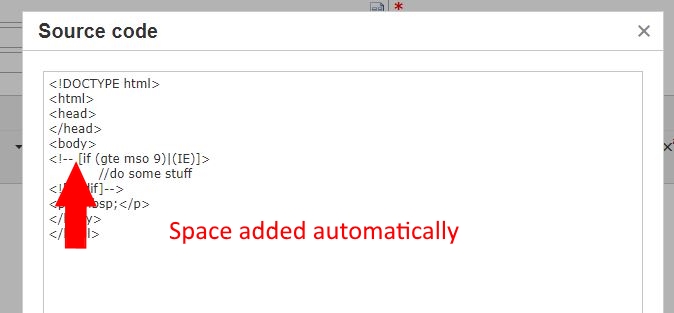TinyMCE Version 4 breaking Outlook Emails
The latest BBNC update now uses TinyMCE version 4 in the Email section however it is breaking conditional statements that can be used to target Outlook.
For example in an HMTL email you can target Outlook specifically by using code that looks like:
<!--[if (gte mso 9)|(IE)]>
//do some Outlook specific stuff
<![endif]-->
However when this is inserted into the new TinyMCE version 4 window it puts a space after the first 2 dashes and before the first sqaure bracket so it looks like:
<!-- [if (gte mso 9)|(IE)]>
This means Outlook is no longer able to read the code and therefore the emails do not render properly in Outlook.
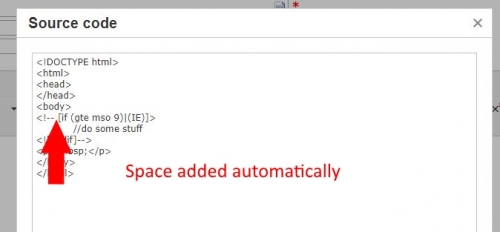
Netcommunity parts still using the older TinyMCE version, such as a registration form confirmation email, don't do this and the Outlook conditional statemens work perfectly.
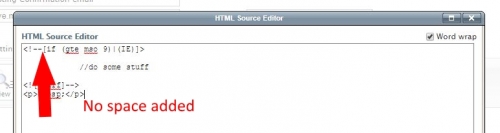
This should be an easy fix for the developers. Can it be fixed pretty quickly please? We have a few campaigns on hold right now because of this!
Comments
-
I'd love to add a couple things to Dave's request for the developers:
- Can we add fixing the acceptance/rendering of fluid layouts as well? Fluid responsive (not based on media queries) email code worked before 7.1 and not they don't work for Outlook...potentially for the same reason as Dave noted above.
- Adding align="left/right" on an image for text wrapping disables the ability to select/double-click the image to replace/update the image. This forces users to go into code to update images & that's a challenge for most users who aren't comfortable with code. Align is required for text-wrapping in Outlook so this issue does need to be addressed quickly as well.
Thanks for starting this conversation Dave! I hadn't yet discovered why emails weren't rendering as well in Outlook as they always have & now I know! Off to use plan B without the standard commenting so I can create the needed workarounds! Thanks again!
3 -
Hi Dave, Rebecca,
Thank you for reaching out! We have confirmed this is a configuration issue with the TinyMCE version that we upgraded to in BBNC 7.1 SP1. We'll be upgrading the TinyMCE version in our next release, which will be SP2, and we have confirmed that this issue is resolved in the updated version. We're still formulating timelines for SP2, but the release is currently slated for late September / early October. We'll have additional information soon regarding the release schedule.
Thanks!
Tony0 -
Two months!!!
That is incredibly disappointing to hear. Is there any way to get this fixed faster? It's really really vital email functionality that has been removed in this new version. The fix is so easy, just a settings change in TinyMCE.0 -
Appreciate this being a topic. It has caused a lot of study/workarounds/and time spent on emails that were once routine. Any expedition on this issue is appreciated.
0 -
I agree that two months is quite a while to wait on this fix - is there any way this can be rolled out sooner? This really interferes with my emails for the next few weeks, and it's getting close to peak season for us so I need to know which of my templates will work, and when. Thank you.0
-
Tony - Can we please add this to the fix as well?
- The editor likes to move links OUTSIDE of the paragraph tags making your images linked for some email readers & not for others. This has been an issue for the BBNC editor (old & new) in email and on web pages for at least 2 years. The only way to fix this is to go into the code & see where your link code is at and move it back inside the <p> tags. This typically happens when you're trying to link an entire line of text, such as "Learn More" and even when linking images. This has been an issue for some time in the old editor as well, so if you're going to make updates, let do this for both version 4 editor as well as the web WYSIWYG editor so users aren't going into code unnecessarily.
0 -
Hi all,
I hope everyone had a great weekend! Apologies for the delay. I spoke with our development team last week, and we were able to create a manual fix for the conditional comments issue since we only needed to set the flag to allow them. For everyone on this thread, I've gone ahead and had our hosting administrators upload the manual fix, and you should now be able to use conditional comments again. Note that you may need to clear the browser cache. For any new reports, just chat with our support team, and we'll be able to upload the fix for your site.
Thanks!
Tony1 -
Hi Tony,
I can confirm it is working again for me!
Thank you for getting it fixed quicker than the initial proposed timeframe.
0 -
You're the best, Tony!! Thanks for the super quick action.0
-
Tony Williams:
Hi all,
I hope everyone had a great weekend! Apologies for the delay. I spoke with our development team last week, and we were able to create a manual fix for the conditional comments issue since we only needed to set the flag to allow them. For everyone on this thread, I've gone ahead and had our hosting administrators upload the manual fix, and you should now be able to use conditional comments again. Note that you may need to clear the browser cache. For any new reports, just chat with our support team, and we'll be able to upload the fix for your site.
Thanks!
TonyI've ben frustrated by this problem for a while now. Is there a way to apply the manual fix to our account?
0 -
Hi Lenny,
Hope you have been well! Our support team will be able to apply the manual fix to your site. Please chat with support, and we'll be able to get the fix applied.
Thanks!
Tony0 -
Hi folks,
I've not sure this is related but it seems possible. I'm trying to import an email template from Campaign Monitor into the BBNC system but the TinyMCE editor is choking on the code.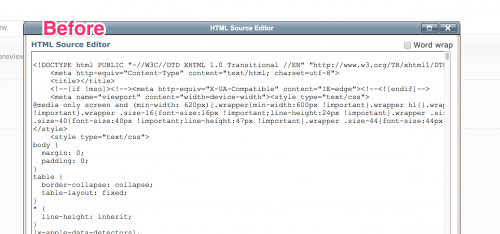
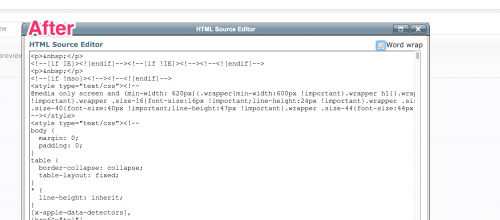
Can someone advise if there's another way to import such templates. Or whether I'm missing an obvious solution?
Thanks!
0 -
Martin Beck:
Hi folks,
I've not sure this is related but it seems possible. I'm trying to import an email template from Campaign Monitor into the BBNC system but the TinyMCE editor is choking on the code.
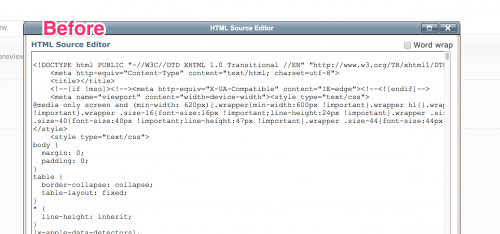
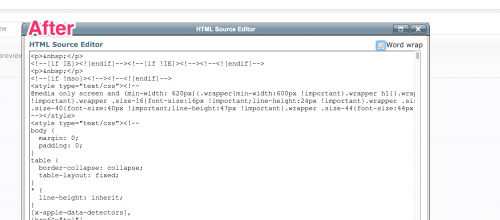
Can someone advise if there's another way to import such templates. Or whether I'm missing an obvious solution?
Thanks!
Hi Martin,
David from NetCommunity support here, the issue with the import is you are running an older version of NetCommunity which does not allow access to the head and other areas for email messages. Please have your IT team review the system requirements and update to the the latest version of NetCommunity.
0 -
Hi Martin,
I never had much luck importing templates as is, I always had to do additional coding no matter which version of BBNC was out. This holds true even with the new editor. Some insight that may help you work to resolution: Older versions of the editor always strip out the doc type, title/head/meta tags, etc so you have to add extra code so the email will render well without those tags/code. It's definitely doable, I've been designing responsive emails used in BBNC for over 5 years now...it just takes more time, patience & testing.
David is correct - updating to the new editor will keep those items so importing a template will be easier, but that editor also comes with the other challenges mentioned in this thread. Risk vs Reward: weigh carefully. It is also quite likely that the decision to upgrade may be out of your hands since integration with RE, etc is in play with any upgrade. I can't see your whole code, but I do notice that there are 2 sets of <style> blocks. BBNC will only render one & most email clients will only recognize one when rendering. Try combining both of the <style> blocks & see if that helps.
Good luck & let us know if you're able to use these templates in the old editor. I'll bet lots of folks would love to be able to use templates available online.
Rebecca1 -
Thanks David and Rebecca! That gives me several options.
Cheers,
MartinDavid Seager:
Martin Beck:
Hi folks,
I've not sure this is related but it seems possible. I'm trying to import an email template from Campaign Monitor into the BBNC system but the TinyMCE editor is choking on the code.
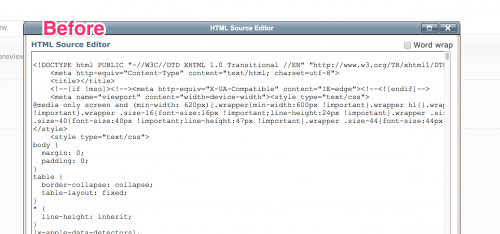
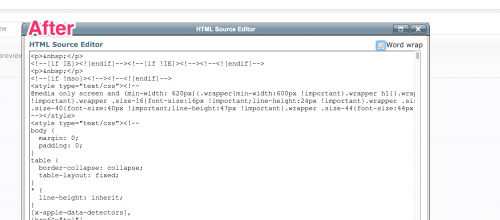
Can someone advise if there's another way to import such templates. Or whether I'm missing an obvious solution?
Thanks!
Hi Martin,
David from NetCommunity support here, the issue with the import is you are running an older version of NetCommunity which does not allow access to the head and other areas for email messages. Please have your IT team review the system requirements and update to the the latest version of NetCommunity.
0
Categories
- All Categories
- Shannon parent
- shannon 2
- shannon 1
- 21 Advocacy DC Users Group
- 14 BBCRM PAG Discussions
- 89 High Education Program Advisory Group (HE PAG)
- 28 Luminate CRM DC Users Group
- 8 DC Luminate CRM Users Group
- Luminate PAG
- 5.9K Blackbaud Altru®
- 58 Blackbaud Award Management™ and Blackbaud Stewardship Management™
- 409 bbcon®
- 2K Blackbaud CRM™ and Blackbaud Internet Solutions™
- donorCentrics®
- 1.1K Blackbaud eTapestry®
- 2.8K Blackbaud Financial Edge NXT®
- 1.1K Blackbaud Grantmaking™
- 527 Education Management Solutions for Higher Education
- 1 JustGiving® from Blackbaud®
- 4.6K Education Management Solutions for K-12 Schools
- Blackbaud Luminate Online & Blackbaud TeamRaiser
- 16.4K Blackbaud Raiser's Edge NXT®
- 4.1K SKY Developer
- 547 ResearchPoint™
- 151 Blackbaud Tuition Management™
- 1 YourCause® from Blackbaud®
- 61 everydayhero
- 3 Campaign Ideas
- 58 General Discussion
- 115 Blackbaud ID
- 87 K-12 Blackbaud ID
- 6 Admin Console
- 949 Organizational Best Practices
- 353 The Tap (Just for Fun)
- 235 Blackbaud Community Feedback Forum
- 124 Ninja Secret Society
- 32 Blackbaud Raiser's Edge NXT® Receipting EAP
- 55 Admissions Event Management EAP
- 18 MobilePay Terminal + BBID Canada EAP
- 36 EAP for New Email Campaigns Experience in Blackbaud Luminate Online®
- 109 EAP for 360 Student Profile in Blackbaud Student Information System
- 41 EAP for Assessment Builder in Blackbaud Learning Management System™
- 9 Technical Preview for SKY API for Blackbaud CRM™ and Blackbaud Altru®
- 55 Community Advisory Group
- 46 Blackbaud Community Ideas
- 26 Blackbaud Community Challenges
- 7 Security Testing Forum
- 1.1K ARCHIVED FORUMS | Inactive and/or Completed EAPs
- 3 Blackbaud Staff Discussions
- 7.7K ARCHIVED FORUM CATEGORY [ID 304]
- 1 Blackbaud Partners Discussions
- 1 Blackbaud Giving Search™
- 35 EAP Student Assignment Details and Assignment Center
- 39 EAP Core - Roles and Tasks
- 59 Blackbaud Community All-Stars Discussions
- 20 Blackbaud Raiser's Edge NXT® Online Giving EAP
- Diocesan Blackbaud Raiser’s Edge NXT® User’s Group
- 2 Blackbaud Consultant’s Community
- 43 End of Term Grade Entry EAP
- 92 EAP for Query in Blackbaud Raiser's Edge NXT®
- 38 Standard Reports for Blackbaud Raiser's Edge NXT® EAP
- 12 Payments Assistant for Blackbaud Financial Edge NXT® EAP
- 6 Ask an All Star (Austen Brown)
- 8 Ask an All-Star Alex Wong (Blackbaud Raiser's Edge NXT®)
- 1 Ask an All-Star Alex Wong (Blackbaud Financial Edge NXT®)
- 6 Ask an All-Star (Christine Robertson)
- 21 Ask an Expert (Anthony Gallo)
- Blackbaud Francophone Group
- 22 Ask an Expert (David Springer)
- 4 Raiser's Edge NXT PowerUp Challenge #1 (Query)
- 6 Ask an All-Star Sunshine Reinken Watson and Carlene Johnson
- 4 Raiser's Edge NXT PowerUp Challenge: Events
- 14 Ask an All-Star (Elizabeth Johnson)
- 7 Ask an Expert (Stephen Churchill)
- 2025 ARCHIVED FORUM POSTS
- 322 ARCHIVED | Financial Edge® Tips and Tricks
- 164 ARCHIVED | Raiser's Edge® Blog
- 300 ARCHIVED | Raiser's Edge® Blog
- 441 ARCHIVED | Blackbaud Altru® Tips and Tricks
- 66 ARCHIVED | Blackbaud NetCommunity™ Blog
- 211 ARCHIVED | Blackbaud Target Analytics® Tips and Tricks
- 47 Blackbaud CRM Higher Ed Product Advisory Group (HE PAG)
- Luminate CRM DC Users Group
- 225 ARCHIVED | Blackbaud eTapestry® Tips and Tricks
- 1 Blackbaud eTapestry® Know How Blog
- 19 Blackbaud CRM Product Advisory Group (BBCRM PAG)
- 1 Blackbaud K-12 Education Solutions™ Blog
- 280 ARCHIVED | Mixed Community Announcements
- 3 ARCHIVED | Blackbaud Corporations™ & Blackbaud Foundations™ Hosting Status
- 1 npEngage
- 24 ARCHIVED | K-12 Announcements
- 15 ARCHIVED | FIMS Host*Net Hosting Status
- 23 ARCHIVED | Blackbaud Outcomes & Online Applications (IGAM) Hosting Status
- 22 ARCHIVED | Blackbaud DonorCentral Hosting Status
- 14 ARCHIVED | Blackbaud Grantmaking™ UK Hosting Status
- 117 ARCHIVED | Blackbaud CRM™ and Blackbaud Internet Solutions™ Announcements
- 50 Blackbaud NetCommunity™ Blog
- 169 ARCHIVED | Blackbaud Grantmaking™ Tips and Tricks
- Advocacy DC Users Group
- 718 Community News
- Blackbaud Altru® Hosting Status
- 104 ARCHIVED | Member Spotlight
- 145 ARCHIVED | Hosting Blog
- 149 JustGiving® from Blackbaud® Blog
- 97 ARCHIVED | bbcon® Blogs
- 19 ARCHIVED | Blackbaud Luminate CRM™ Announcements
- 161 Luminate Advocacy News
- 187 Organizational Best Practices Blog
- 67 everydayhero Blog
- 52 Blackbaud SKY® Reporting Announcements
- 17 ARCHIVED | Blackbaud SKY® Reporting for K-12 Announcements
- 3 Luminate Online Product Advisory Group (LO PAG)
- 81 ARCHIVED | JustGiving® from Blackbaud® Tips and Tricks
- 1 ARCHIVED | K-12 Conference Blog
- Blackbaud Church Management™ Announcements
- ARCHIVED | Blackbaud Award Management™ and Blackbaud Stewardship Management™ Announcements
- 1 Blackbaud Peer-to-Peer Fundraising™, Powered by JustGiving® Blogs
- 39 Tips, Tricks, and Timesavers!
- 56 Blackbaud Church Management™ Resources
- 154 Blackbaud Church Management™ Announcements
- 1 ARCHIVED | Blackbaud Church Management™ Tips and Tricks
- 11 ARCHIVED | Blackbaud Higher Education Solutions™ Announcements
- 7 ARCHIVED | Blackbaud Guided Fundraising™ Blog
- 2 Blackbaud Fundraiser Performance Management™ Blog
- 9 Foundations Events and Content
- 14 ARCHIVED | Blog Posts
- 2 ARCHIVED | Blackbaud FIMS™ Announcement and Tips
- 59 Blackbaud Partner Announcements
- 10 ARCHIVED | Blackbaud Impact Edge™ EAP Blogs
- 1 Community Help Blogs
- Diocesan Blackbaud Raiser’s Edge NXT® Users' Group
- Blackbaud Consultant’s Community
- Blackbaud Francophone Group
- 1 BLOG ARCHIVE CATEGORY
- Blackbaud Community™ Discussions
- 8.3K Blackbaud Luminate Online® & Blackbaud TeamRaiser® Discussions
- 5.7K Jobs Board