Can anyone share their email test results for mobile / non-mobile friendly opens?
Options
Hello friends,
My organization has invested in a new mobile-friendly website with new mobile-friendly donation pages - yay! We use Blackbaud's NetCommunity for our e-newsletters and e-appeals. Unfortunately, NetCommunity doesn't come with mobile-friendly templates. I've asked for our organization to hire an experience designer to create three mobile-friendly email templates to send to our supporters (approximately 30,000 emails). Our current templates (created by very unexpierenced me) don't render well in mobile devices.
Management has come back asking me to provide our org's stats for open rates between mobile-friendly emails and non-mobile-friendly emails to make my case. Only.... as I don't have a mobile-friendly template, I've never been able to (nor can I at this time) run this test. I thought I could ask this community to share any similar tests they've run in the past? Has your organization tested open-rates, click-thrus and conversions between different types of templates?
Thank you!
Michelle
My organization has invested in a new mobile-friendly website with new mobile-friendly donation pages - yay! We use Blackbaud's NetCommunity for our e-newsletters and e-appeals. Unfortunately, NetCommunity doesn't come with mobile-friendly templates. I've asked for our organization to hire an experience designer to create three mobile-friendly email templates to send to our supporters (approximately 30,000 emails). Our current templates (created by very unexpierenced me) don't render well in mobile devices.
Management has come back asking me to provide our org's stats for open rates between mobile-friendly emails and non-mobile-friendly emails to make my case. Only.... as I don't have a mobile-friendly template, I've never been able to (nor can I at this time) run this test. I thought I could ask this community to share any similar tests they've run in the past? Has your organization tested open-rates, click-thrus and conversions between different types of templates?
Thank you!
Michelle
Tagged:
1
Comments
-
Michelle Tribe:
I've asked for our organization to hire an experience designer to create three mobile-friendly email templates to send to our supporters (approximately 30,000 emails). Our current templates (created by very unexpierenced me) don't render well in mobile devices...Management has come back asking me to provide our org's stats for open rates between mobile-friendly emails and non-mobile-friendly emails to make my case. Only.... as I don't have a mobile-friendly template, I've never been able to (nor can I at this time) run this test.I'm at a small nonprofit with no budget for custom design templates, sadly. So what I'm about to offer doesn't answer your question regarding open/response rates for mobile-friendly vs. not, but it may prove to be a helpful end-around for you.
As you know, trying to read a NetCommunity-generated email on a phone is an exercise in frustration. To help overcome that, I've just decided to design all our emails in a table that's 480 pixels wide (the maximum width for phones to view in landscape mode). When you're designing your email, click on the "View HTML" button and copy/paste the following:
<style type="text/css"><!--
@media only screen and (max-width: 480px){ .emailImage{ height:auto !important; max-width:600px !important; width: 100% !important; } }
--></style>
<table align="center" border="0" style="width: 480px;">
<tbody>
<tr>
This will give you a basic table you can modify to suit your needs, but it will only be 480 pixels wide and will center on the recipient's screen, regardless of whether it's a computer monitor, tablet, phone, etc.
It's not an ideal solution, but it's at least better. Ideal would be if emails would automatically resize to whatever device is being used by the viewer!
Regards,
Jen
2 -
I added a Google Analytics event tracking 'pixel' to my email and I have found that about 50% of opened emails were on a mobile device. This percentage is skewed because we can't set the tracker up properly in NetCommunity (not without a lot of manual importing and exporting in Raiser's Edge and building an Excel macro to create the tracking code). But, I think it gives a good ballpark figure.
Reference: https://developers.google.com/analytics/devguides/collection/protocol/v1/email
My tracker looks like this:
<img src='https://www.google-analytics.com/collect?v=1&tid=[YOUR Google Analytics Code]&cid=1&t=event&cm=email&cs=bbnc&cn=Campaign Name&dt=Subject:&dp=Audience&ec=Event Category&el=Event Label&ea=Event Action' hspace="0" border="0">
The cid parameter should be unique, per user, being sent an email (ideally we would use the constituent ID). We can't do this NetCommunity because merge fields are images themselves, so I leave it as 1.
The cn, dt, dp parameters are viewable under Acquisition > Campaigns.
The last three parameters, ec, el and ea aretracked under Behavior > Events. I have found this to be the more helpful section: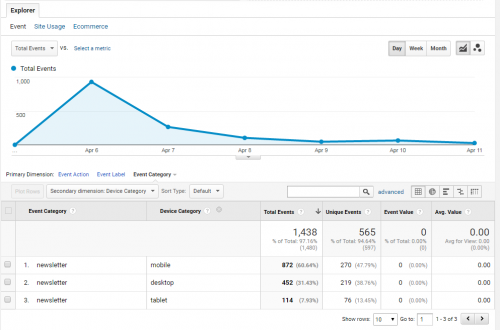
Hope this helps.4
Categories
- All Categories
- Shannon parent
- shannon 2
- shannon 1
- 21 Advocacy DC Users Group
- 14 BBCRM PAG Discussions
- 89 High Education Program Advisory Group (HE PAG)
- 28 Luminate CRM DC Users Group
- 8 DC Luminate CRM Users Group
- Luminate PAG
- 5.9K Blackbaud Altru®
- 58 Blackbaud Award Management™ and Blackbaud Stewardship Management™
- 409 bbcon®
- 2.1K Blackbaud CRM™ and Blackbaud Internet Solutions™
- donorCentrics®
- 1.1K Blackbaud eTapestry®
- 2.8K Blackbaud Financial Edge NXT®
- 1.1K Blackbaud Grantmaking™
- 527 Education Management Solutions for Higher Education
- 1 JustGiving® from Blackbaud®
- 4.6K Education Management Solutions for K-12 Schools
- Blackbaud Luminate Online & Blackbaud TeamRaiser
- 16.4K Blackbaud Raiser's Edge NXT®
- 4.1K SKY Developer
- 547 ResearchPoint™
- 151 Blackbaud Tuition Management™
- 1 YourCause® from Blackbaud®
- 61 everydayhero
- 3 Campaign Ideas
- 58 General Discussion
- 115 Blackbaud ID
- 87 K-12 Blackbaud ID
- 6 Admin Console
- 949 Organizational Best Practices
- 353 The Tap (Just for Fun)
- 235 Blackbaud Community Feedback Forum
- 55 Admissions Event Management EAP
- 18 MobilePay Terminal + BBID Canada EAP
- 36 EAP for New Email Campaigns Experience in Blackbaud Luminate Online®
- 109 EAP for 360 Student Profile in Blackbaud Student Information System
- 41 EAP for Assessment Builder in Blackbaud Learning Management System™
- 9 Technical Preview for SKY API for Blackbaud CRM™ and Blackbaud Altru®
- 55 Community Advisory Group
- 46 Blackbaud Community Ideas
- 26 Blackbaud Community Challenges
- 7 Security Testing Forum
- 1.1K ARCHIVED FORUMS | Inactive and/or Completed EAPs
- 3 Blackbaud Staff Discussions
- 7.7K ARCHIVED FORUM CATEGORY [ID 304]
- 1 Blackbaud Partners Discussions
- 1 Blackbaud Giving Search™
- 35 EAP Student Assignment Details and Assignment Center
- 39 EAP Core - Roles and Tasks
- 59 Blackbaud Community All-Stars Discussions
- 20 Blackbaud Raiser's Edge NXT® Online Giving EAP
- Diocesan Blackbaud Raiser’s Edge NXT® User’s Group
- 2 Blackbaud Consultant’s Community
- 43 End of Term Grade Entry EAP
- 92 EAP for Query in Blackbaud Raiser's Edge NXT®
- 38 Standard Reports for Blackbaud Raiser's Edge NXT® EAP
- 12 Payments Assistant for Blackbaud Financial Edge NXT® EAP
- 6 Ask an All Star (Austen Brown)
- 8 Ask an All-Star Alex Wong (Blackbaud Raiser's Edge NXT®)
- 1 Ask an All-Star Alex Wong (Blackbaud Financial Edge NXT®)
- 6 Ask an All-Star (Christine Robertson)
- 21 Ask an Expert (Anthony Gallo)
- Blackbaud Francophone Group
- 22 Ask an Expert (David Springer)
- 4 Raiser's Edge NXT PowerUp Challenge #1 (Query)
- 6 Ask an All-Star Sunshine Reinken Watson and Carlene Johnson
- 4 Raiser's Edge NXT PowerUp Challenge: Events
- 14 Ask an All-Star (Elizabeth Johnson)
- 7 Ask an Expert (Stephen Churchill)
- 2025 ARCHIVED FORUM POSTS
- 322 ARCHIVED | Financial Edge® Tips and Tricks
- 164 ARCHIVED | Raiser's Edge® Blog
- 300 ARCHIVED | Raiser's Edge® Blog
- 441 ARCHIVED | Blackbaud Altru® Tips and Tricks
- 66 ARCHIVED | Blackbaud NetCommunity™ Blog
- 211 ARCHIVED | Blackbaud Target Analytics® Tips and Tricks
- 47 Blackbaud CRM Higher Ed Product Advisory Group (HE PAG)
- Luminate CRM DC Users Group
- 225 ARCHIVED | Blackbaud eTapestry® Tips and Tricks
- 1 Blackbaud eTapestry® Know How Blog
- 19 Blackbaud CRM Product Advisory Group (BBCRM PAG)
- 1 Blackbaud K-12 Education Solutions™ Blog
- 280 ARCHIVED | Mixed Community Announcements
- 3 ARCHIVED | Blackbaud Corporations™ & Blackbaud Foundations™ Hosting Status
- 1 npEngage
- 24 ARCHIVED | K-12 Announcements
- 15 ARCHIVED | FIMS Host*Net Hosting Status
- 23 ARCHIVED | Blackbaud Outcomes & Online Applications (IGAM) Hosting Status
- 22 ARCHIVED | Blackbaud DonorCentral Hosting Status
- 14 ARCHIVED | Blackbaud Grantmaking™ UK Hosting Status
- 117 ARCHIVED | Blackbaud CRM™ and Blackbaud Internet Solutions™ Announcements
- 50 Blackbaud NetCommunity™ Blog
- 169 ARCHIVED | Blackbaud Grantmaking™ Tips and Tricks
- Advocacy DC Users Group
- 718 Community News
- Blackbaud Altru® Hosting Status
- 104 ARCHIVED | Member Spotlight
- 145 ARCHIVED | Hosting Blog
- 149 JustGiving® from Blackbaud® Blog
- 97 ARCHIVED | bbcon® Blogs
- 19 ARCHIVED | Blackbaud Luminate CRM™ Announcements
- 161 Luminate Advocacy News
- 187 Organizational Best Practices Blog
- 67 everydayhero Blog
- 52 Blackbaud SKY® Reporting Announcements
- 17 ARCHIVED | Blackbaud SKY® Reporting for K-12 Announcements
- 3 Luminate Online Product Advisory Group (LO PAG)
- 81 ARCHIVED | JustGiving® from Blackbaud® Tips and Tricks
- 1 ARCHIVED | K-12 Conference Blog
- Blackbaud Church Management™ Announcements
- ARCHIVED | Blackbaud Award Management™ and Blackbaud Stewardship Management™ Announcements
- 1 Blackbaud Peer-to-Peer Fundraising™, Powered by JustGiving® Blogs
- 39 Tips, Tricks, and Timesavers!
- 56 Blackbaud Church Management™ Resources
- 154 Blackbaud Church Management™ Announcements
- 1 ARCHIVED | Blackbaud Church Management™ Tips and Tricks
- 11 ARCHIVED | Blackbaud Higher Education Solutions™ Announcements
- 7 ARCHIVED | Blackbaud Guided Fundraising™ Blog
- 2 Blackbaud Fundraiser Performance Management™ Blog
- 9 Foundations Events and Content
- 14 ARCHIVED | Blog Posts
- 2 ARCHIVED | Blackbaud FIMS™ Announcement and Tips
- 59 Blackbaud Partner Announcements
- 10 ARCHIVED | Blackbaud Impact Edge™ EAP Blogs
- 1 Community Help Blogs
- Diocesan Blackbaud Raiser’s Edge NXT® Users' Group
- Blackbaud Consultant’s Community
- Blackbaud Francophone Group
- 1 BLOG ARCHIVE CATEGORY
- Blackbaud Community™ Discussions
- 8.3K Blackbaud Luminate Online® & Blackbaud TeamRaiser® Discussions
- 5.7K Jobs Board




