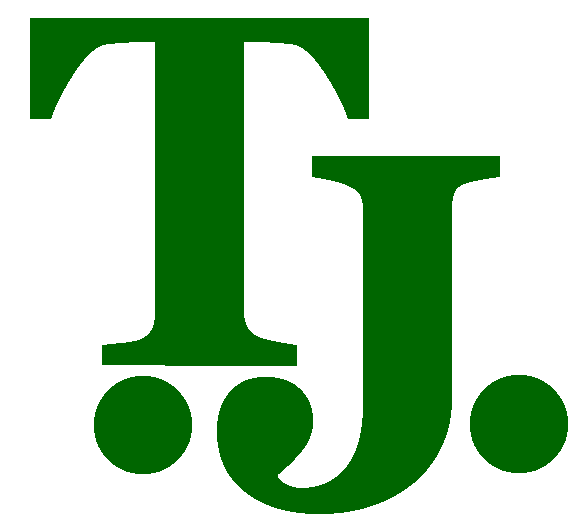Multiple Seats for an Event Participant
Comments
-
How about if each bag is a "price unit", so each person/company has a participant record. On each record's fees tab, you track the bags they'll be bringing. If there are predetermined types of bags, they could be listed that way. If not, the type could be listed in the comments box next to the unit.
So...
Sam Seaborn is committing to t bags - two for boys, one for girl, one for a woman.
He has a participant record.
On the fees tab, you either:
List "bag" as the unit 3 times (on three lines) and put in the comment field the type of bag for each
Unit...Quantity...Comment (don't have RE open, so not able to put in column titles, but hopefully this makes sense)
Bag...2...Boy
Bag...1...Girl
Bag...1...Woman
OR
You create units called "Bag for Boy", "Bag for Girl", "Bag for Man", "Bag for Woman"
On Sam's fee tab, you select:
Bag for Boy and set quantity to 2
Bag for Girl and set quantity to 1
Bag for Woman and set quantity to 1
Shani
2 -
I can see how using the price units could work. However, I also need to keep track of how many have been committed so I know when my need for a specific type of bag is filled. I need 175 men's bags and 35 women's bags. I was hoping to use seats to show me how many bags were still needed of each type. (I have a lot of other bag types as well). I could do this in Excel, but why would I?0
-
Terri Simmons:
I can see how using the price units could work. However, I also need to keep track of how many have been committed so I know when my need for a specific type of bag is filled. I need 175 men's bags and 35 women's bags. I was hoping to use seats to show me how many bags were still needed of each type. (I have a lot of other bag types as well). I could do this in Excel, but why would I?Terri, I agree with Shani's two suggestions on how to track the types of bags using registration fees rather than the seating tool. I think in the long run, this will be an easier way to track the data and compare it year over year. Although there is not a way to limit the number of event registrations by type (or bag in your case), you could built an Export that will sum the number of each event registration fee, for example woman bags, men bags, boy bags, and girl bags.
I created an Event Export. I would recommend limiting the results to Include One Record and choose the event you are working on. Find Registration Fees under the Participant section in your available fields list and choose "No. Units." This is basically summarizing the number of tickets or bags you sold for this event. When the criteria window opens, enter 1 for the number to export, select only 1 of your ticket options, for example men's bag, and say OK.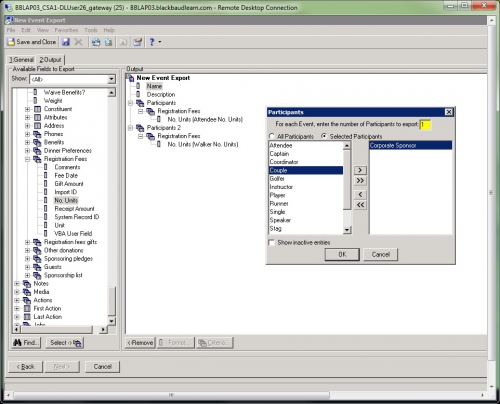
Repeat the steps above for each type of ticket/bag you have. Make sure that you are creating a new criteria group/section for each of your ticket/bag types, as shown below.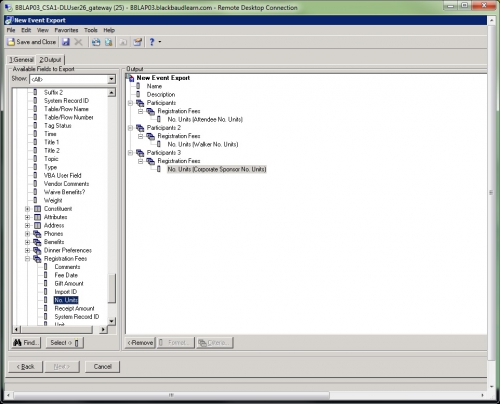
When you preview the Export, you will have one column with the total number of tickets/bags for each of your ticket/bag types. Your preview should only have one row listing the specific event that you selected. Save this parameter file and run it as fequently as you need to in order to track your ticket/bag numbers.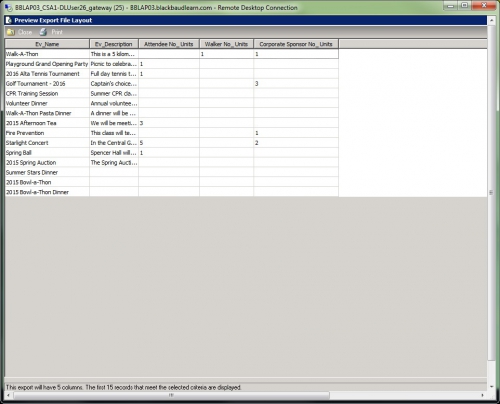
I hope this helps to give you another alternative to using the seating chart with the extra work of adding additional participants to cover all of the seats/bags. Let me know if you have any questions!
0 -
-
Terri Simmons:
I tried duplicating your Event Export, but when I get to the Registration Fees level of the criteria, my options do not show up. I have fed some dummy data in with a couple different types of Registrations as discussed below, but I am not given the option to select.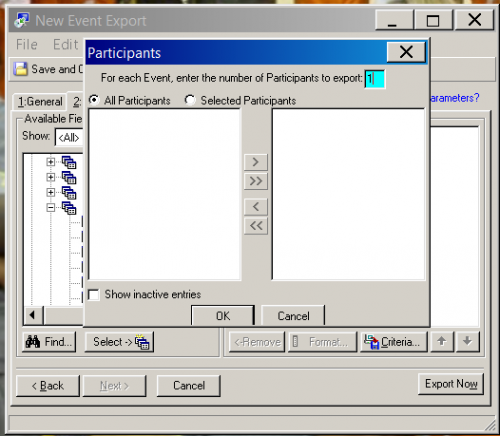 Hi, Terry!
Hi, Terry!
Looks like it's been a year since your last response was posted
Don't give up! You were on the right path. The "Participants" selection window shows the various choices within the "Participation" field, on a participant's record: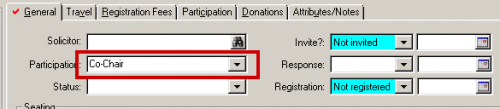
It looks like you don't have any "Participations" in your RE - so all you need to do is leave "All Participants" checked, and press "OK" to continue with the rest of the export.
I do have an alternate suggestion, if you want to limit the number of registrations. My suggestion is to use 2 events - one for men's bags, one for women's.
Then, you can use the "Capacity" field to set a limit for each event. Please see caveats* below, for more info on capacity.
I also recommend creating a new "Group", called "Christmas Gift Bags 2017", and setting it for both events. There are several reasons for this:
1) When you open a participant, you see all of the events in that group that the participant is registered for. Thus , you would see who's getting both men's and women's bags.
2) There's a "Grouped Event Registration" wizard
3) Some events allow reporting on Event Groups, so you wouldn't need to run 2 separate reports.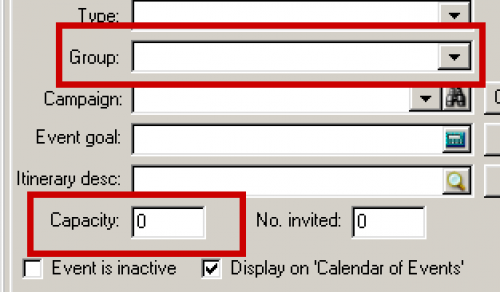
*Capacity caveats:On an event record the Capacity field allows you to set the maximum number of total participants that can be added for an event. Any individual or organization added to the Participant's tab will count toward the maximum capacity number that was entered on the Event's General Tab and includes registrants, guests or sponsors.
In The Raiser's Edge, when the business rules are configured to Warn when event capacity will be exceeded, The Raiser's Edge will warn about exceeding event capacity when the sum of Registered, Not Registered, and Do not Registerparticipants equals or exceeds the event Capacity set on the General tab.
The NetCommunity Event Registration Form and Event Registration Form (Classic) part types only count participants marked as Registered toward the event capacity when set to use event capacity. This creates situations where The Raiser's Edge produces warnings about exceeding event capacity when manually entering new participant records, while the NetCommunity Event Registration Form parts continue to allow online event registrations.
Solution:
Reduce the Capacity on the RE Event record to the number of Registration = Registered Participants that should not be exceeded
0
Categories
- All Categories
- Shannon parent
- shannon 2
- shannon 1
- 21 Advocacy DC Users Group
- 14 BBCRM PAG Discussions
- 89 High Education Program Advisory Group (HE PAG)
- 28 Luminate CRM DC Users Group
- 8 DC Luminate CRM Users Group
- Luminate PAG
- 5.9K Blackbaud Altru®
- 58 Blackbaud Award Management™ and Blackbaud Stewardship Management™
- 409 bbcon®
- 2.1K Blackbaud CRM™ and Blackbaud Internet Solutions™
- donorCentrics®
- 1.1K Blackbaud eTapestry®
- 2.8K Blackbaud Financial Edge NXT®
- 1.1K Blackbaud Grantmaking™
- 527 Education Management Solutions for Higher Education
- 1 JustGiving® from Blackbaud®
- 4.6K Education Management Solutions for K-12 Schools
- Blackbaud Luminate Online & Blackbaud TeamRaiser
- 16.4K Blackbaud Raiser's Edge NXT®
- 4.1K SKY Developer
- 547 ResearchPoint™
- 151 Blackbaud Tuition Management™
- 61 everydayhero
- 3 Campaign Ideas
- 58 General Discussion
- 115 Blackbaud ID
- 87 K-12 Blackbaud ID
- 6 Admin Console
- 949 Organizational Best Practices
- 353 The Tap (Just for Fun)
- 235 Blackbaud Community Feedback Forum
- 55 Admissions Event Management EAP
- 18 MobilePay Terminal + BBID Canada EAP
- 36 EAP for New Email Campaigns Experience in Blackbaud Luminate Online®
- 109 EAP for 360 Student Profile in Blackbaud Student Information System
- 41 EAP for Assessment Builder in Blackbaud Learning Management System™
- 9 Technical Preview for SKY API for Blackbaud CRM™ and Blackbaud Altru®
- 55 Community Advisory Group
- 46 Blackbaud Community Ideas
- 26 Blackbaud Community Challenges
- 7 Security Testing Forum
- 3 Blackbaud Staff Discussions
- 1 Blackbaud Partners Discussions
- 1 Blackbaud Giving Search™
- 35 EAP Student Assignment Details and Assignment Center
- 39 EAP Core - Roles and Tasks
- 59 Blackbaud Community All-Stars Discussions
- 20 Blackbaud Raiser's Edge NXT® Online Giving EAP
- Diocesan Blackbaud Raiser’s Edge NXT® User’s Group
- 2 Blackbaud Consultant’s Community
- 43 End of Term Grade Entry EAP
- 92 EAP for Query in Blackbaud Raiser's Edge NXT®
- 38 Standard Reports for Blackbaud Raiser's Edge NXT® EAP
- 12 Payments Assistant for Blackbaud Financial Edge NXT® EAP
- 6 Ask an All Star (Austen Brown)
- 8 Ask an All-Star Alex Wong (Blackbaud Raiser's Edge NXT®)
- 1 Ask an All-Star Alex Wong (Blackbaud Financial Edge NXT®)
- 6 Ask an All-Star (Christine Robertson)
- 21 Ask an Expert (Anthony Gallo)
- Blackbaud Francophone Group
- 22 Ask an Expert (David Springer)
- 4 Raiser's Edge NXT PowerUp Challenge #1 (Query)
- 6 Ask an All-Star Sunshine Reinken Watson and Carlene Johnson
- 4 Raiser's Edge NXT PowerUp Challenge: Events
- 14 Ask an All-Star (Elizabeth Johnson)
- 7 Ask an Expert (Stephen Churchill)
- 2025 ARCHIVED FORUM POSTS
- 322 ARCHIVED | Financial Edge® Tips and Tricks
- 164 ARCHIVED | Raiser's Edge® Blog
- 300 ARCHIVED | Raiser's Edge® Blog
- 441 ARCHIVED | Blackbaud Altru® Tips and Tricks
- 66 ARCHIVED | Blackbaud NetCommunity™ Blog
- 211 ARCHIVED | Blackbaud Target Analytics® Tips and Tricks
- 47 Blackbaud CRM Higher Ed Product Advisory Group (HE PAG)
- Luminate CRM DC Users Group
- 225 ARCHIVED | Blackbaud eTapestry® Tips and Tricks
- 1 Blackbaud eTapestry® Know How Blog
- 19 Blackbaud CRM Product Advisory Group (BBCRM PAG)
- 1 Blackbaud K-12 Education Solutions™ Blog
- 280 ARCHIVED | Mixed Community Announcements
- 3 ARCHIVED | Blackbaud Corporations™ & Blackbaud Foundations™ Hosting Status
- 1 npEngage
- 24 ARCHIVED | K-12 Announcements
- 15 ARCHIVED | FIMS Host*Net Hosting Status
- 23 ARCHIVED | Blackbaud Outcomes & Online Applications (IGAM) Hosting Status
- 22 ARCHIVED | Blackbaud DonorCentral Hosting Status
- 14 ARCHIVED | Blackbaud Grantmaking™ UK Hosting Status
- 117 ARCHIVED | Blackbaud CRM™ and Blackbaud Internet Solutions™ Announcements
- 50 Blackbaud NetCommunity™ Blog
- 169 ARCHIVED | Blackbaud Grantmaking™ Tips and Tricks
- Advocacy DC Users Group
- 718 Community News
- Blackbaud Altru® Hosting Status
- 104 ARCHIVED | Member Spotlight
- 145 ARCHIVED | Hosting Blog
- 149 JustGiving® from Blackbaud® Blog
- 97 ARCHIVED | bbcon® Blogs
- 19 ARCHIVED | Blackbaud Luminate CRM™ Announcements
- 161 Luminate Advocacy News
- 187 Organizational Best Practices Blog
- 67 everydayhero Blog
- 52 Blackbaud SKY® Reporting Announcements
- 17 ARCHIVED | Blackbaud SKY® Reporting for K-12 Announcements
- 3 Luminate Online Product Advisory Group (LO PAG)
- 81 ARCHIVED | JustGiving® from Blackbaud® Tips and Tricks
- 1 ARCHIVED | K-12 Conference Blog
- Blackbaud Church Management™ Announcements
- ARCHIVED | Blackbaud Award Management™ and Blackbaud Stewardship Management™ Announcements
- 1 Blackbaud Peer-to-Peer Fundraising™, Powered by JustGiving® Blogs
- 39 Tips, Tricks, and Timesavers!
- 56 Blackbaud Church Management™ Resources
- 154 Blackbaud Church Management™ Announcements
- 1 ARCHIVED | Blackbaud Church Management™ Tips and Tricks
- 11 ARCHIVED | Blackbaud Higher Education Solutions™ Announcements
- 7 ARCHIVED | Blackbaud Guided Fundraising™ Blog
- 2 Blackbaud Fundraiser Performance Management™ Blog
- 9 Foundations Events and Content
- 14 ARCHIVED | Blog Posts
- 2 ARCHIVED | Blackbaud FIMS™ Announcement and Tips
- 59 Blackbaud Partner Announcements
- 10 ARCHIVED | Blackbaud Impact Edge™ EAP Blogs
- 1 Community Help Blogs
- Diocesan Blackbaud Raiser’s Edge NXT® Users' Group
- Blackbaud Consultant’s Community
- Blackbaud Francophone Group
- 1 BLOG ARCHIVE CATEGORY
- Blackbaud Community™ Discussions
- 8.3K Blackbaud Luminate Online® & Blackbaud TeamRaiser® Discussions
- 5.7K Jobs Board