March 25, 2025 Attendance Update
I do not like the new attendance update! The spreadsheet-like Student attendance view is not as easy to see as the old view. Is there a way to view it as it used to show?!?!?!
Comments
-
@Stephanie Ames I DO NOT like it either!!
1 -
Does anyone know how to print the attendance list ?
0 -
@Veronica Feig
We primarily use the “Absence History - By Date” report, which can be found under Reports.Not sure why they removed it from the “Student Attendance” page though!
0 -
I hate the update as well… Please revert to previous system ASAP!!!!
2 -
Yes I just did that and found it. I dont know why they removed it ! Thank you so much .
0 -
@Stephanie Ames the update is awful - change it back!
2 -
@Stephanie Ames Does anyone know how to submit attendance for a group? It is not populating the names and I can't enter attendance It looks like they have to be entered individually now!!! This update is terrible
2 -
@Stephanie Ames
I do not like this update, please change back. update is not user friendly.2 -
@Dana Saraniero It will, although it is definitely different. Our attendance managers (who, incidentally, are also definitely not fans of the update ?) told me that you can still record by group by going to the same screen but filtering by Athletic team rather than the student view it defaults to.
1 -
@Stephanie Ames
Really not a fan of this update-- too difficult to decipher whether a student missed several classes in a row or not and also REALLY DO NOT LIKE that it defaults to their grade instead of alphabetical order.3 -
@Stephanie Ames
Be aware that our Record Method changed with this update to “per period." If you use the “daily” method, I would recommend you check your settings.Is anyone aware of where I can find documentation on these dashboard changes?
1 -
@Jill Frantti I highly recommend subscribing to the Blackbaud K-12 Solutions Blog for information about weekly updates:
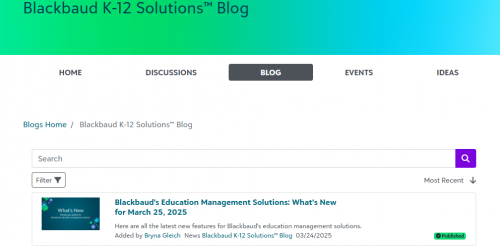 1
1 -
@Stephanie Ames
Our attendance staff has informed me that the new system for taking attendance requires more clicks to complete the process for a group of students. Previously, to record an absence, you could simply search for a student's name, click the checkbox, and then quickly move on to the next student. In the new view, however, the process has changed. You now need to click on “Students to include," select "Specific students," search for the student’s name, click on that student, click "Add," and then finally click the checkbox in the list and then repeat the process for another student.1 -
Good morning all!
Thank you for sharing your initial reactions to the Student Attendance page update.
While we all know updates to pages take time to adjust to (I know I get upset whenever other companies change product pages or websites I use often even if I like it better eventually!), I also want to make sure we make adjustments and changes to the experience to ensure it meets your (or your attendance manager's) needs as a daily workflow page. Below is a link where I encourage you, or your attendance manager if that is not you, to schedule a call with us to provide feedback on what is working, what isn't working, and what additional changes could make recording or adjusting attendance on this page simpler.
https://calendly.com/jacqueline-koca/student-attendance-update-discovery
@Jill Frantti Your record method should not have changed as part of this update and so far I have not seen any other reports of this. If you'd like us to dig in, feel free to start a case with Support and they can help gather the information for the team to review.
Thank you so much!
Jacqueline Koca
SIS Senior Product Manager3 -
@Stephanie Ames
I have to wonder if any attendance managers were consulted before this design was rolled out. Universally, our attendance team hates it and as yet, haven't found a single feature that works better than it did yesterday. They now have to work from two screens to manage cuts and to be able to see the previous day. They can't click from student to student. This dramatically impacted their workflow and not in a good way. It looks cleaner, but from their remarks today, much of the functionality has been reduced.3 -
@Stephanie Ames
UGH!!! I hate it too! The print is too small and it is not “eye-friendly." The worst thing is I can rearrange the columns to sort of make it easier to use, but there is no way to save my set up--I have to move the columns every single time I refresh the page. Please bring back the old view!! This is a change that no one asked for and does not improve any functional capabilities!3 -
@Lee Anne Gilmore
Exactly! I want to see quickly who has missed several classes in a row-it needs to sort by alphabetical order!!4 -
Sorry guys - my attendance people like the new layout - they like that 1 click you can see all the information you need to see. It was a bit shocking at first, but while using it, they do like it.
1 -
@Jacqueline Koca scheduled for tomorrow!
Cons:
Alphabetical order is gone, now listed by block and have to restructure every time I refresh
Attended Class is no longer highlighted or in green
Pros:
When I click on a name their contact information came up
2 -
@Kathy Hannon
Except that the one click isn't even all that useful. For example, schedule doesn't include instructor or room number (it requires an additional click), although it's nice to have the contact information populate. The one click that would really be useful isn't here. I would love to click on a name and have the screen pop up to take that student's attendance for the entire day.1 -
@Kathy Hannon Our front office likes the new layout as well, and particularly the flyout. Love the contact info there. I am always wishing for the ability to save my view, or at least sticky settings, but double clicking the header of the student name column to get it in alpha order is a lot easier than some of the views I need to replicate in other areas.
3 -
@Stephanie Ames I'm with you, Stephanie. Can we at least get the Absence History by Date option added back to the main student attendance page?
1 -
@Lee Anne Gilmore
Yes! Please change it back to sorting by student alphabetically, I don't know why you would default to anything else!2 -
@Jacqueline Koca This attendance update is horrible. Why do you make changes in the middle of a school year and not notify the people that it effects? Today was a heavy attendance day for me and now I have to try and find what I need on top of all of it. I want to see right away if a student has missed more than one class. This takes a lot more time to change all the categories to get what I need everytime I go to the student page. I also don't like that the attendance history by date is no longer on the student page. All the changes seems to make our jobs harder, not easier.
4 -
@Stephanie Ames Attendance is not saving after you make the change n the main page. Nevermind the 6 extra steps to record group attendance that is such a waste of time. It was so quick and intuitive prior to the update.
1 -
@Dana Saraniero We first had the same thought but found that if you select “Student Specific” you can enter the names you are looking for and select them to add to the list below. Only to have to select them in that new list you built. You can also show by grade level if you have a whole group that is in the same grade. I will add it is a lot more clicks.
1 -
@Kathy Hannon Mine are a little more excited about it today as well. I think it was the initial shock of where are all the things I need and use. There are some positives but still having an issue with the number of clicks it takes to get to certain things now.
1 -
@Nicole Scott Yes but then you have to type to populate every name and add it to the list, then click each box on the list you just populated and then save it. Instead of 4 steps, it is now 7 steps and lot of extra typing and clicking and adding and checking boxes that was not needed before.
1 -
@Jacqueline Koca I totally get that all changes cannot all happen at the same time during a very small window of down time for schools. With that being said, I think having more than just the statement that came out in the What's New Blog would have helped me better prepare my team for the changes that were coming. When I read it I thought the changes would be minimal, which lead to the shock on Tuesday morning. Having a better understanding of what was changing would have helped. The updates to athletic schedules included a screenshot of the new radio button for TBA. I would have loved to see a screenshot of what the page would look like for Attendance to talk through with my attendance managers.
With that being said, I am very hopeful that these changes are the start to some functionality changes that we have been hoping for with attendance.
1
Categories
- All Categories
- Shannon parent
- shannon 2
- shannon 1
- 21 Advocacy DC Users Group
- 14 BBCRM PAG Discussions
- 89 High Education Program Advisory Group (HE PAG)
- 28 Luminate CRM DC Users Group
- 8 DC Luminate CRM Users Group
- Luminate PAG
- 5.9K Blackbaud Altru®
- 58 Blackbaud Award Management™ and Blackbaud Stewardship Management™
- 409 bbcon®
- 2K Blackbaud CRM™ and Blackbaud Internet Solutions™
- donorCentrics®
- 1.1K Blackbaud eTapestry®
- 2.8K Blackbaud Financial Edge NXT®
- 1.1K Blackbaud Grantmaking™
- 527 Blackbaud Higher Education Solutions™
- 21 Blackbaud Impact Edge™
- 1 JustGiving® from Blackbaud®
- 4.6K Blackbaud K–12 Solutions™
- Blackbaud Luminate Online & Blackbaud TeamRaiser
- 16.4K Blackbaud Raiser's Edge NXT®
- 4.1K SKY Developer
- 547 ResearchPoint™
- 151 Blackbaud Tuition Management™
- 1 YourCause® from Blackbaud®
- 61 everydayhero
- 3 Campaign Ideas
- 58 General Discussion
- 115 Blackbaud ID
- 87 K-12 Blackbaud ID
- 6 Admin Console
- 949 Organizational Best Practices
- 353 The Tap (Just for Fun)
- 235 Blackbaud Community Feedback Forum
- 124 Ninja Secret Society
- 32 Blackbaud Raiser's Edge NXT® Receipting EAP
- 55 Admissions Event Management EAP
- 18 MobilePay Terminal + BBID Canada EAP
- 36 EAP for New Email Campaigns Experience in Blackbaud Luminate Online®
- 109 EAP for 360 Student Profile in Blackbaud Student Information System
- 41 EAP for Assessment Builder in Blackbaud Learning Management System™
- 9 Technical Preview for SKY API for Blackbaud CRM™ and Blackbaud Altru®
- 55 Community Advisory Group
- 46 Blackbaud Community Ideas
- 26 Blackbaud Community Challenges
- 7 Security Testing Forum
- 1.1K ARCHIVED FORUMS | Inactive and/or Completed EAPs
- 3 Blackbaud Staff Discussions
- 7.7K ARCHIVED FORUM CATEGORY [ID 304]
- 1 Blackbaud Partners Discussions
- 1 Blackbaud Giving Search™
- 35 EAP Student Assignment Details and Assignment Center
- 39 EAP Core - Roles and Tasks
- 59 Blackbaud Community All-Stars Discussions
- 20 Blackbaud Raiser's Edge NXT® Online Giving EAP
- Diocesan Blackbaud Raiser’s Edge NXT® User’s Group
- 2 Blackbaud Consultant’s Community
- 43 End of Term Grade Entry EAP
- 92 EAP for Query in Blackbaud Raiser's Edge NXT®
- 38 Standard Reports for Blackbaud Raiser's Edge NXT® EAP
- 12 Payments Assistant for Blackbaud Financial Edge NXT® EAP
- 6 Ask an All Star (Austen Brown)
- 8 Ask an All-Star Alex Wong (Blackbaud Raiser's Edge NXT®)
- 1 Ask an All-Star Alex Wong (Blackbaud Financial Edge NXT®)
- 6 Ask an All-Star (Christine Robertson)
- 21 Ask an Expert (Anthony Gallo)
- Blackbaud Francophone Group
- 22 Ask an Expert (David Springer)
- 4 Raiser's Edge NXT PowerUp Challenge #1 (Query)
- 6 Ask an All-Star Sunshine Reinken Watson and Carlene Johnson
- 4 Raiser's Edge NXT PowerUp Challenge: Events
- 14 Ask an All-Star (Elizabeth Johnson)
- 7 Ask an Expert (Stephen Churchill)
- 2025 ARCHIVED FORUM POSTS
- 322 ARCHIVED | Financial Edge® Tips and Tricks
- 164 ARCHIVED | Raiser's Edge® Blog
- 300 ARCHIVED | Raiser's Edge® Blog
- 441 ARCHIVED | Blackbaud Altru® Tips and Tricks
- 66 ARCHIVED | Blackbaud NetCommunity™ Blog
- 211 ARCHIVED | Blackbaud Target Analytics® Tips and Tricks
- 47 Blackbaud CRM Higher Ed Product Advisory Group (HE PAG)
- Luminate CRM DC Users Group
- 225 ARCHIVED | Blackbaud eTapestry® Tips and Tricks
- 1 Blackbaud eTapestry® Know How Blog
- 19 Blackbaud CRM Product Advisory Group (BBCRM PAG)
- 1 Blackbaud K-12 Education Solutions™ Blog
- 280 ARCHIVED | Mixed Community Announcements
- 3 ARCHIVED | Blackbaud Corporations™ & Blackbaud Foundations™ Hosting Status
- 1 npEngage
- 24 ARCHIVED | K-12 Announcements
- 15 ARCHIVED | FIMS Host*Net Hosting Status
- 23 ARCHIVED | Blackbaud Outcomes & Online Applications (IGAM) Hosting Status
- 22 ARCHIVED | Blackbaud DonorCentral Hosting Status
- 14 ARCHIVED | Blackbaud Grantmaking™ UK Hosting Status
- 117 ARCHIVED | Blackbaud CRM™ and Blackbaud Internet Solutions™ Announcements
- 50 Blackbaud NetCommunity™ Blog
- 169 ARCHIVED | Blackbaud Grantmaking™ Tips and Tricks
- Advocacy DC Users Group
- 718 Community News
- Blackbaud Altru® Hosting Status
- 104 ARCHIVED | Member Spotlight
- 145 ARCHIVED | Hosting Blog
- 149 JustGiving® from Blackbaud® Blog
- 97 ARCHIVED | bbcon® Blogs
- 19 ARCHIVED | Blackbaud Luminate CRM™ Announcements
- 161 Luminate Advocacy News
- 187 Organizational Best Practices Blog
- 67 everydayhero Blog
- 52 Blackbaud SKY® Reporting Announcements
- 17 ARCHIVED | Blackbaud SKY® Reporting for K-12 Announcements
- 3 Luminate Online Product Advisory Group (LO PAG)
- 81 ARCHIVED | JustGiving® from Blackbaud® Tips and Tricks
- 1 ARCHIVED | K-12 Conference Blog
- Blackbaud Church Management™ Announcements
- ARCHIVED | Blackbaud Award Management™ and Blackbaud Stewardship Management™ Announcements
- 1 Blackbaud Peer-to-Peer Fundraising™, Powered by JustGiving® Blogs
- 39 Tips, Tricks, and Timesavers!
- 56 Blackbaud Church Management™ Resources
- 154 Blackbaud Church Management™ Announcements
- 1 ARCHIVED | Blackbaud Church Management™ Tips and Tricks
- 11 ARCHIVED | Blackbaud Higher Education Solutions™ Announcements
- 7 ARCHIVED | Blackbaud Guided Fundraising™ Blog
- 2 Blackbaud Fundraiser Performance Management™ Blog
- 9 Foundations Events and Content
- 14 ARCHIVED | Blog Posts
- 2 ARCHIVED | Blackbaud FIMS™ Announcement and Tips
- 59 Blackbaud Partner Announcements
- 10 ARCHIVED | Blackbaud Impact Edge™ EAP Blogs
- 1 Community Help Blogs
- Diocesan Blackbaud Raiser’s Edge NXT® Users' Group
- Blackbaud Consultant’s Community
- Blackbaud Francophone Group
- 1 BLOG ARCHIVE CATEGORY
- Blackbaud Community™ Discussions
- 8.3K Blackbaud Luminate Online® & Blackbaud TeamRaiser® Discussions
- 5.7K Jobs Board















