Week 23-25 (November 22 - December 6) Feedback Topics and EAP Update





Hi everyone!
I know that for many of you the coming weeks are very busy with Thanksgiving and Giving Tuesday just around the corner. We hope that you have a great holiday week and are grateful to be a part of the critical work you are doing!
Given that, we will press pause on updates until after Giving Tuesday.
Here’s a few highlights since our last update.
RECENTLY UPDATED:
- Support for Anonymous settings
- Honor/Memorial Gift Report
- Honor/Memorial Contributors List Report
IN PROGRESS:
- Improvements to output query options
- Filtering based on expired report schedules
- Microsoft Power Connector for Standard Reports
NEXT UP REPORTS:
- Comparisons and Summaries
- Written-Off Report
- Stock Gain/Loss Report
HOMEWORK FOR THIS COMING WEEK:
If you have time, please try out the recently released reports and let us know what you think!
Thanks!
Comments
-
@Christopher Anderson I hope you all have a wonderful holiday week, too.
 1
1 -
@Christopher Anderson
Good morning,As I continue to use the reports and schedule them to be sent out to different people on the team, I have had requests to create additional versions of reports. I noticed today when I went to fulfill a request that the report name isn't a column option and it isn't identified when I edit the report. You may want to consider adding the report type as a column. With limited reports available now and my own personal familiarity with the reports I know which one I'm working with, however if I had assigned this request to a work-study student, they would not be able to determine which report type they should be replicating from the scheduled report.
I wonder if others would find it valuable to see the report type as a column in the scheduled reports tab.0 -
@Hallie Guiseppe
Noted! Thanks for the feedback!0 -
@Christopher Anderson - Here's our feedback from the last couple of weeks.
Wishlist- Add a search bar to locate any report across all areas, not just within the specific type view. This will help users who know a report name but may not know where it ‘lives’.
- Ability to favorite reports and display this list within specific tab or section within Standard Reports.
- Copy a direct link to a report, similar to how links work within WV Query.
- Standardize gift type options to align with what's listed in Query (see below). This will help reduce confusion, particular for first-time users of this area/the database. Currently there are three versions of gift types those used within WV, those in Standard Reports, and those in Query.
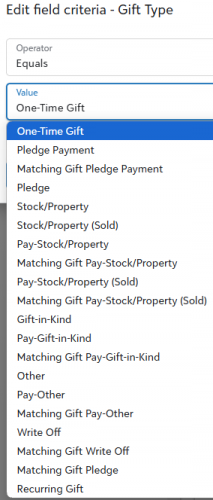
Errors
- When clicking the “Share” button in the Recently Run tab, the screen is grays out, but no pop-up appears. The page needs to be reloaded to do anything.
Thanks again for everything you and the team have done on this! Please let me know if you have any follow-up questions.
0 -
@Austen Brown Thanks for the feedback and thoughts! We are investigating the error you mentioned when trying to share from the Recently Run tab, thanks for letting us know about that!
0 -
I agree with all points above and I LOVE LOVE LOVE your idea of the copy link to report! This would be incredibly useful when I create Planner task assignments in our Operations Team channel for documenting the reports that are used for specific projects.
1 -
@Christopher Anderson
When I rerun a report from the "Scheduled" tab, the run screen doesn’t collapse after the run button is clicked. This behavior differs from running the report directly from the "Report" tab, where the screen collapses as expected.This inconsistency can be confusing, as it creates a different user experience depending on where the report is run.
Please see the image below for reference. Has anyone else encountered this issue?
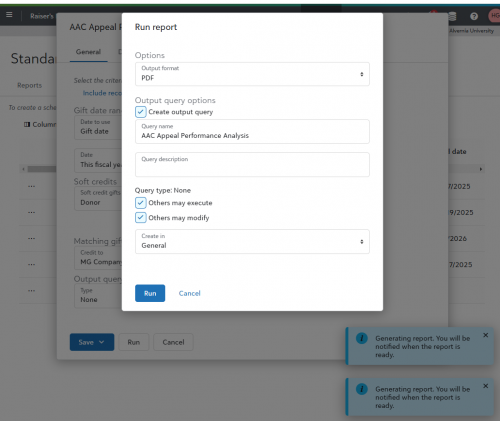 0
0 -
@Hallie Guiseppe Good morning Hallie!
Thanks for bringing this to our attention. I am seeing some odd behavior as well in that clicking Run does not close the modal in a number of different scenarios. I will have the team investigate and get this fixed!1 -
@Hallie Guiseppe This bug should be fixed now. Please let me know if you continue to experience this! Thanks!
0 -
@Christopher Anderson
It is working properly this morning, thanks!I hope you and the rest of the Blackbaud team have a great holiday season!
0
Categories
- All Categories
- Shannon parent
- shannon 2
- shannon 1
- 21 Advocacy DC Users Group
- 14 BBCRM PAG Discussions
- 89 High Education Program Advisory Group (HE PAG)
- 28 Luminate CRM DC Users Group
- 8 DC Luminate CRM Users Group
- Luminate PAG
- 5.9K Blackbaud Altru®
- 58 Blackbaud Award Management™ and Blackbaud Stewardship Management™
- 409 bbcon®
- 2K Blackbaud CRM™ and Blackbaud Internet Solutions™
- donorCentrics®
- 1.1K Blackbaud eTapestry®
- 2.8K Blackbaud Financial Edge NXT®
- 1.1K Blackbaud Grantmaking™
- 527 Blackbaud Higher Education Solutions™
- 21 Blackbaud Impact Edge™
- 1 JustGiving® from Blackbaud®
- 4.6K Blackbaud K–12 Solutions™
- Blackbaud Luminate Online & Blackbaud TeamRaiser
- 16.4K Blackbaud Raiser's Edge NXT®
- 4.1K SKY Developer
- 547 ResearchPoint™
- 151 Blackbaud Tuition Management™
- 1 YourCause® from Blackbaud®
- 61 everydayhero
- 3 Campaign Ideas
- 58 General Discussion
- 115 Blackbaud ID
- 87 K-12 Blackbaud ID
- 6 Admin Console
- 949 Organizational Best Practices
- 353 The Tap (Just for Fun)
- 235 Blackbaud Community Feedback Forum
- 124 Ninja Secret Society
- 32 Blackbaud Raiser's Edge NXT® Receipting EAP
- 55 Admissions Event Management EAP
- 18 MobilePay Terminal + BBID Canada EAP
- 36 EAP for New Email Campaigns Experience in Blackbaud Luminate Online®
- 109 EAP for 360 Student Profile in Blackbaud Student Information System
- 41 EAP for Assessment Builder in Blackbaud Learning Management System™
- 9 Technical Preview for SKY API for Blackbaud CRM™ and Blackbaud Altru®
- 55 Community Advisory Group
- 46 Blackbaud Community Ideas
- 26 Blackbaud Community Challenges
- 7 Security Testing Forum
- 1.1K ARCHIVED FORUMS | Inactive and/or Completed EAPs
- 3 Blackbaud Staff Discussions
- 7.7K ARCHIVED FORUM CATEGORY [ID 304]
- 1 Blackbaud Partners Discussions
- 1 Blackbaud Giving Search™
- 35 EAP Student Assignment Details and Assignment Center
- 39 EAP Core - Roles and Tasks
- 59 Blackbaud Community All-Stars Discussions
- 20 Blackbaud Raiser's Edge NXT® Online Giving EAP
- Diocesan Blackbaud Raiser’s Edge NXT® User’s Group
- 2 Blackbaud Consultant’s Community
- 43 End of Term Grade Entry EAP
- 92 EAP for Query in Blackbaud Raiser's Edge NXT®
- 38 Standard Reports for Blackbaud Raiser's Edge NXT® EAP
- 12 Payments Assistant for Blackbaud Financial Edge NXT® EAP
- 6 Ask an All Star (Austen Brown)
- 8 Ask an All-Star Alex Wong (Blackbaud Raiser's Edge NXT®)
- 1 Ask an All-Star Alex Wong (Blackbaud Financial Edge NXT®)
- 6 Ask an All-Star (Christine Robertson)
- 21 Ask an Expert (Anthony Gallo)
- Blackbaud Francophone Group
- 22 Ask an Expert (David Springer)
- 4 Raiser's Edge NXT PowerUp Challenge #1 (Query)
- 6 Ask an All-Star Sunshine Reinken Watson and Carlene Johnson
- 4 Raiser's Edge NXT PowerUp Challenge: Events
- 14 Ask an All-Star (Elizabeth Johnson)
- 7 Ask an Expert (Stephen Churchill)
- 2025 ARCHIVED FORUM POSTS
- 322 ARCHIVED | Financial Edge® Tips and Tricks
- 164 ARCHIVED | Raiser's Edge® Blog
- 300 ARCHIVED | Raiser's Edge® Blog
- 441 ARCHIVED | Blackbaud Altru® Tips and Tricks
- 66 ARCHIVED | Blackbaud NetCommunity™ Blog
- 211 ARCHIVED | Blackbaud Target Analytics® Tips and Tricks
- 47 Blackbaud CRM Higher Ed Product Advisory Group (HE PAG)
- Luminate CRM DC Users Group
- 225 ARCHIVED | Blackbaud eTapestry® Tips and Tricks
- 1 Blackbaud eTapestry® Know How Blog
- 19 Blackbaud CRM Product Advisory Group (BBCRM PAG)
- 1 Blackbaud K-12 Education Solutions™ Blog
- 280 ARCHIVED | Mixed Community Announcements
- 3 ARCHIVED | Blackbaud Corporations™ & Blackbaud Foundations™ Hosting Status
- 1 npEngage
- 24 ARCHIVED | K-12 Announcements
- 15 ARCHIVED | FIMS Host*Net Hosting Status
- 23 ARCHIVED | Blackbaud Outcomes & Online Applications (IGAM) Hosting Status
- 22 ARCHIVED | Blackbaud DonorCentral Hosting Status
- 14 ARCHIVED | Blackbaud Grantmaking™ UK Hosting Status
- 117 ARCHIVED | Blackbaud CRM™ and Blackbaud Internet Solutions™ Announcements
- 50 Blackbaud NetCommunity™ Blog
- 169 ARCHIVED | Blackbaud Grantmaking™ Tips and Tricks
- Advocacy DC Users Group
- 718 Community News
- Blackbaud Altru® Hosting Status
- 104 ARCHIVED | Member Spotlight
- 145 ARCHIVED | Hosting Blog
- 149 JustGiving® from Blackbaud® Blog
- 97 ARCHIVED | bbcon® Blogs
- 19 ARCHIVED | Blackbaud Luminate CRM™ Announcements
- 161 Luminate Advocacy News
- 187 Organizational Best Practices Blog
- 67 everydayhero Blog
- 52 Blackbaud SKY® Reporting Announcements
- 17 ARCHIVED | Blackbaud SKY® Reporting for K-12 Announcements
- 3 Luminate Online Product Advisory Group (LO PAG)
- 81 ARCHIVED | JustGiving® from Blackbaud® Tips and Tricks
- 1 ARCHIVED | K-12 Conference Blog
- Blackbaud Church Management™ Announcements
- ARCHIVED | Blackbaud Award Management™ and Blackbaud Stewardship Management™ Announcements
- 1 Blackbaud Peer-to-Peer Fundraising™, Powered by JustGiving® Blogs
- 39 Tips, Tricks, and Timesavers!
- 56 Blackbaud Church Management™ Resources
- 154 Blackbaud Church Management™ Announcements
- 1 ARCHIVED | Blackbaud Church Management™ Tips and Tricks
- 11 ARCHIVED | Blackbaud Higher Education Solutions™ Announcements
- 7 ARCHIVED | Blackbaud Guided Fundraising™ Blog
- 2 Blackbaud Fundraiser Performance Management™ Blog
- 9 Foundations Events and Content
- 14 ARCHIVED | Blog Posts
- 2 ARCHIVED | Blackbaud FIMS™ Announcement and Tips
- 59 Blackbaud Partner Announcements
- 10 ARCHIVED | Blackbaud Impact Edge™ EAP Blogs
- 1 Community Help Blogs
- Diocesan Blackbaud Raiser’s Edge NXT® Users' Group
- Blackbaud Consultant’s Community
- Blackbaud Francophone Group
- 1 BLOG ARCHIVE CATEGORY
- Blackbaud Community™ Discussions
- 8.3K Blackbaud Luminate Online® & Blackbaud TeamRaiser® Discussions
- 5.7K Jobs Board




