Old Assigned Solicitors in Exports
Hi! I was wondering if anyone knew a way to leave out closed relationships in an export? More specifically I am running into an issue where I'd like to look at fundraisers in my exports, but whether the relationship is current or ended 4 years ago the last assigned solicitor relationship generates. Is there a way around this so that I can just see relationships with no end dates? Thanks!
Comments
-
@Alex Bloomer we got around this by changing the relationship type to “former solicitor". Not ideal but it works as you can filter by relationship type.
6 -
@Alex Bloomer ditto what @Alan French suggests. I always recommend taking great care to use “date from” and “date to” in solicitor / fundraiser assignments as well.
If you need to export the current solicitor, as well as the most recent one, you will need two sets of solicitor data. For the first set, select the “active” solicitor type and then include solicitor name and anything else you might need. For the second set, you will need to export 2 relationships and sort by “date to” in descending order. The image below is from a sandbox: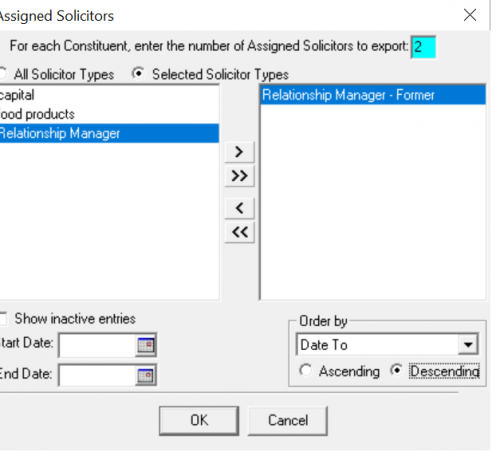
The first relationship that exports should be the most recently assigned, assuming you have used the “date to”. You can just delete the second relationship, but RE needs two of them exported in order to sort.
Hopefully that helps. If you have not been using dates, you might need to export “date last changed” for that relationship to provide something to help figure out the last assignment.
5 -
@Alex Bloomer I'll echo the Solicitor Type as the most reliable way I've found to do it.
0 -
@Alex Bloomer Ditto as well. We were having to many pull, old - current - special fund, so several years ago we did the clean-up work to change to Primary and Former Primary etc. Has made it so much cleaner for reporting, viewing etc. Now when staff member leaves we end their assignments and change type to former.
2 -
@JoAnn Strommen We do this too.
0 -
@Alex Bloomer
I have two ways to do this without the pain of creating a “former” type.1 - In Export - Enter today's date as the start and end date on the assigned solicitor relationship criteria in your export. You will need to update this each time you run that export.
- Note: Please let me know if you try this and it doesn't work. I only learned about this recently through an export process that was already created before I took it over, and I really would like to know if it actually works for other users/databases ?
2 - In a web view list - My favorite way to do this is a little convoluted. I find it is useful for most exports when a list of all current solicitors/fundraisers for a constituent is needed.
- Make sure your export includes the constituent IDs
- Save your final query that you export as static or create a static query from the IDs in the exported file
- Create a web view constituent list based on that static query and make sure that “Assigned to” is one of the columns
- Export that list, and you will get a file with all of the current solicitor/fundraisers in one cell for each constituent
- Note: You can use “text to columns” to separate the fundraisers to one per column if desired/needed.
- Match up with the original export using the IDs to add the solicitor/fundraiser column
- Export that list, and you will get a file with all of the current solicitor/fundraisers in one cell for each constituent
0 -
@Alex Bloomer Lots of great answers here and buried in there is a real gem of a tip from @Karen Diener when she wrote that
“you will need to export 2 relationships and sort by “date to” in descending order. The first relationship that exports should be the most recently assigned, assuming you have used the “date to”. You can just delete the second relationship, but RE needs two of them exported in order to sort.”
I spent several hours one day wondering why my export wasn't working correctly and finally realized this so whenever you are exporting for the last of anything that isn't last gift date just remember that tip.
2 -
@JoAnn Strommen is there a way to do a bulk change to former PM? This is the process I inherited and it works well for us in terms of exports, but making the change on individual records is very time consuming.
0 -
@Melanie Mulcahy Yes, so time consuming. Would sure like to see a change in ability to edit assignments.
There is this KB article that does have a section partway down on changing on specific records. It's using import. I think I tested this with a couple of sample records and it worked. If memory serves I think that is how I did make changes last time I needed to change to former primary.
test and see….
1
Categories
- All Categories
- Shannon parent
- shannon 2
- shannon 1
- 21 Advocacy DC Users Group
- 14 BBCRM PAG Discussions
- 89 High Education Program Advisory Group (HE PAG)
- 28 Luminate CRM DC Users Group
- 8 DC Luminate CRM Users Group
- Luminate PAG
- 5.9K Blackbaud Altru®
- 58 Blackbaud Award Management™ and Blackbaud Stewardship Management™
- 409 bbcon®
- 2K Blackbaud CRM™ and Blackbaud Internet Solutions™
- donorCentrics®
- 1.1K Blackbaud eTapestry®
- 2.8K Blackbaud Financial Edge NXT®
- 1.1K Blackbaud Grantmaking™
- 527 Education Management Solutions for Higher Education
- 21 Blackbaud Impact Edge™
- 1 JustGiving® from Blackbaud®
- 4.6K Education Management Solutions for K-12 Schools
- Blackbaud Luminate Online & Blackbaud TeamRaiser
- 16.4K Blackbaud Raiser's Edge NXT®
- 4.1K SKY Developer
- 547 ResearchPoint™
- 151 Blackbaud Tuition Management™
- 1 YourCause® from Blackbaud®
- 61 everydayhero
- 3 Campaign Ideas
- 58 General Discussion
- 115 Blackbaud ID
- 87 K-12 Blackbaud ID
- 6 Admin Console
- 949 Organizational Best Practices
- 353 The Tap (Just for Fun)
- 235 Blackbaud Community Feedback Forum
- 124 Ninja Secret Society
- 32 Blackbaud Raiser's Edge NXT® Receipting EAP
- 55 Admissions Event Management EAP
- 18 MobilePay Terminal + BBID Canada EAP
- 36 EAP for New Email Campaigns Experience in Blackbaud Luminate Online®
- 109 EAP for 360 Student Profile in Blackbaud Student Information System
- 41 EAP for Assessment Builder in Blackbaud Learning Management System™
- 9 Technical Preview for SKY API for Blackbaud CRM™ and Blackbaud Altru®
- 55 Community Advisory Group
- 46 Blackbaud Community Ideas
- 26 Blackbaud Community Challenges
- 7 Security Testing Forum
- 1.1K ARCHIVED FORUMS | Inactive and/or Completed EAPs
- 3 Blackbaud Staff Discussions
- 7.7K ARCHIVED FORUM CATEGORY [ID 304]
- 1 Blackbaud Partners Discussions
- 1 Blackbaud Giving Search™
- 35 EAP Student Assignment Details and Assignment Center
- 39 EAP Core - Roles and Tasks
- 59 Blackbaud Community All-Stars Discussions
- 20 Blackbaud Raiser's Edge NXT® Online Giving EAP
- Diocesan Blackbaud Raiser’s Edge NXT® User’s Group
- 2 Blackbaud Consultant’s Community
- 43 End of Term Grade Entry EAP
- 92 EAP for Query in Blackbaud Raiser's Edge NXT®
- 38 Standard Reports for Blackbaud Raiser's Edge NXT® EAP
- 12 Payments Assistant for Blackbaud Financial Edge NXT® EAP
- 6 Ask an All Star (Austen Brown)
- 8 Ask an All-Star Alex Wong (Blackbaud Raiser's Edge NXT®)
- 1 Ask an All-Star Alex Wong (Blackbaud Financial Edge NXT®)
- 6 Ask an All-Star (Christine Robertson)
- 21 Ask an Expert (Anthony Gallo)
- Blackbaud Francophone Group
- 22 Ask an Expert (David Springer)
- 4 Raiser's Edge NXT PowerUp Challenge #1 (Query)
- 6 Ask an All-Star Sunshine Reinken Watson and Carlene Johnson
- 4 Raiser's Edge NXT PowerUp Challenge: Events
- 14 Ask an All-Star (Elizabeth Johnson)
- 7 Ask an Expert (Stephen Churchill)
- 2025 ARCHIVED FORUM POSTS
- 322 ARCHIVED | Financial Edge® Tips and Tricks
- 164 ARCHIVED | Raiser's Edge® Blog
- 300 ARCHIVED | Raiser's Edge® Blog
- 441 ARCHIVED | Blackbaud Altru® Tips and Tricks
- 66 ARCHIVED | Blackbaud NetCommunity™ Blog
- 211 ARCHIVED | Blackbaud Target Analytics® Tips and Tricks
- 47 Blackbaud CRM Higher Ed Product Advisory Group (HE PAG)
- Luminate CRM DC Users Group
- 225 ARCHIVED | Blackbaud eTapestry® Tips and Tricks
- 1 Blackbaud eTapestry® Know How Blog
- 19 Blackbaud CRM Product Advisory Group (BBCRM PAG)
- 1 Blackbaud K-12 Education Solutions™ Blog
- 280 ARCHIVED | Mixed Community Announcements
- 3 ARCHIVED | Blackbaud Corporations™ & Blackbaud Foundations™ Hosting Status
- 1 npEngage
- 24 ARCHIVED | K-12 Announcements
- 15 ARCHIVED | FIMS Host*Net Hosting Status
- 23 ARCHIVED | Blackbaud Outcomes & Online Applications (IGAM) Hosting Status
- 22 ARCHIVED | Blackbaud DonorCentral Hosting Status
- 14 ARCHIVED | Blackbaud Grantmaking™ UK Hosting Status
- 117 ARCHIVED | Blackbaud CRM™ and Blackbaud Internet Solutions™ Announcements
- 50 Blackbaud NetCommunity™ Blog
- 169 ARCHIVED | Blackbaud Grantmaking™ Tips and Tricks
- Advocacy DC Users Group
- 718 Community News
- Blackbaud Altru® Hosting Status
- 104 ARCHIVED | Member Spotlight
- 145 ARCHIVED | Hosting Blog
- 149 JustGiving® from Blackbaud® Blog
- 97 ARCHIVED | bbcon® Blogs
- 19 ARCHIVED | Blackbaud Luminate CRM™ Announcements
- 161 Luminate Advocacy News
- 187 Organizational Best Practices Blog
- 67 everydayhero Blog
- 52 Blackbaud SKY® Reporting Announcements
- 17 ARCHIVED | Blackbaud SKY® Reporting for K-12 Announcements
- 3 Luminate Online Product Advisory Group (LO PAG)
- 81 ARCHIVED | JustGiving® from Blackbaud® Tips and Tricks
- 1 ARCHIVED | K-12 Conference Blog
- Blackbaud Church Management™ Announcements
- ARCHIVED | Blackbaud Award Management™ and Blackbaud Stewardship Management™ Announcements
- 1 Blackbaud Peer-to-Peer Fundraising™, Powered by JustGiving® Blogs
- 39 Tips, Tricks, and Timesavers!
- 56 Blackbaud Church Management™ Resources
- 154 Blackbaud Church Management™ Announcements
- 1 ARCHIVED | Blackbaud Church Management™ Tips and Tricks
- 11 ARCHIVED | Blackbaud Higher Education Solutions™ Announcements
- 7 ARCHIVED | Blackbaud Guided Fundraising™ Blog
- 2 Blackbaud Fundraiser Performance Management™ Blog
- 9 Foundations Events and Content
- 14 ARCHIVED | Blog Posts
- 2 ARCHIVED | Blackbaud FIMS™ Announcement and Tips
- 59 Blackbaud Partner Announcements
- 10 ARCHIVED | Blackbaud Impact Edge™ EAP Blogs
- 1 Community Help Blogs
- Diocesan Blackbaud Raiser’s Edge NXT® Users' Group
- Blackbaud Consultant’s Community
- Blackbaud Francophone Group
- 1 BLOG ARCHIVE CATEGORY
- Blackbaud Community™ Discussions
- 8.3K Blackbaud Luminate Online® & Blackbaud TeamRaiser® Discussions
- 5.7K Jobs Board













