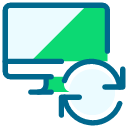New MFA Not Remembering for 30 Days
Greetings,
I have setup the new MFA. I've been noticing (as have some of our users) that we are having to enter MFA daily when logging in, even after selecting the box to remember the MFA authentication for 30 days. Cookies/cache in the Chrome browser are set to save. Are others experiencing this as well?
Thanks,
Amy
Comments
-
@Amy Shaiman
Our org has the same issue. I assume it's related to the BBID rollout going….not so smooth.0 -
@Joe Killian, thanks for taking the time to reply and confirm. Hopefully Blackbaud will have a solution for this, as logging in is taking much longer with twice as many clicks plus the MFA repeated daily.
0 -
@Amy Shaiman We also experience the same thing. I assumed some of ours was because some of our users use different computers (remote access versus campus (we're a higher education foundation)). We've never gotten it to ‘honor’ the 30 days for MFA. Thanks, Annette
0 -
@Annette Rurka, thanks for taking the time to reply. I too have users on different computers (including myself sometimes) and it is happening even for people who just use one machine. (I took a while to observe the behavior myself to make sure it wasn't just switching browsers or computers.)
Thanks!1 -
Hi @Amy Shaiman, To improve overall security, Blackbaud ID now triggers to enter the MFA OTP again if your IP address changes.
0 -
@John Vogel Outside of an IP Address Change, should a stored cookie/cache browser session now remember the 30 day preference?
1 -
Hi @Joe Killian, we track on the server side now so there's no cookie or cache involved now either which also improves security. So as long as you're on the same browser version, OS version, IP address and you've selected the remember my device option then you won't be prompted to complete the MFA step.
3 -
Thank you for the update @John Vogel.
0 -
Greetings @John Vogel,
I am writing with a follow-up question. If the checkbox remembering the MFA for 30 days is not cache/cookie/etc related but IP address based, those who work without a static IP address are going to have to use MFA on potentially every login where the IP address is different? This is as designed?
Thanks,
Amy1 -
@John Vogel, this change isn't working well for our organization and is aggravating our Blackbaud users. We are in a campus environment with multiple buildings using different network subnets, DHCP, no static IP addresses. Our users are now having to do MFA upon login multiple times per day. I, myself, just did MFA for the 4th time today just to get to this community post, same computer, same OS, same browser. There has to be a more user-friendly way.
5 -
Hi @Amy Shaiman that is correct, a different IP requires reverifying.
0 -
Hi @Ken Neff, I always recommend establishing a SSO connection with Blackbaud ID for multiple benefits. Here are some top level benefits:
- IT Admins can centrally manage user identities and ability to authenticate across all apps
- IT Admins can specify the security protocols required for user authentication
- End users have a single account and credentials to manage
1 -
@John Vogel
Can you expand a little on this point?IT Admins can specify the security protocols required for user authentication
Would the org admin be able to change the trigger and/or frequency for MFA prompts?
We were looking to migrate to SSO in our slow season this fall, but may look at expediting if that solve the issues Ken expressed.0 -
Hi @Joe Killian, when you setup a SSO connection with Blackbaud ID then you get to manage all of the authentication controls directly with your IDP. For example, maybe you don't want users to be able to authenticate with SMS for MFA and only use an Authenticator App. Then you can do that. OR maybe you have different password complexity or renewal requirements then you have full control there too. When you establish a SSO connection with Blackbaud ID, we send the user to your IDP to authenticate based on them entering an email with a claimed domain associated with your SSO connection. From there the user authenticates with your IDP and the IDP passes back the signal that the user has successfully authenticated. On Blackbaud's end, it's a blackbox what the user did to authenticate because we have established a trusted relationship for the IDP to handle the authentication steps.
1
Categories
- All Categories
- Shannon parent
- shannon 2
- shannon 1
- 21 Advocacy DC Users Group
- 14 BBCRM PAG Discussions
- 89 High Education Program Advisory Group (HE PAG)
- 28 Luminate CRM DC Users Group
- 8 DC Luminate CRM Users Group
- Luminate PAG
- 5.9K Blackbaud Altru®
- 58 Blackbaud Award Management™ and Blackbaud Stewardship Management™
- 409 bbcon®
- 2K Blackbaud CRM™ and Blackbaud Internet Solutions™
- donorCentrics®
- 1.1K Blackbaud eTapestry®
- 2.8K Blackbaud Financial Edge NXT®
- 1.1K Blackbaud Grantmaking™
- 527 Blackbaud Higher Education Solutions™
- 21 Blackbaud Impact Edge™
- 1 JustGiving® from Blackbaud®
- 4.6K Blackbaud K–12 Solutions™
- Blackbaud Luminate Online & Blackbaud TeamRaiser
- 16.4K Blackbaud Raiser's Edge NXT®
- 4.1K SKY Developer
- 547 ResearchPoint™
- 151 Blackbaud Tuition Management™
- 1 YourCause® from Blackbaud®
- 61 everydayhero
- 3 Campaign Ideas
- 58 General Discussion
- 115 Blackbaud ID
- 87 K-12 Blackbaud ID
- 6 Admin Console
- 949 Organizational Best Practices
- 353 The Tap (Just for Fun)
- 235 Blackbaud Community Feedback Forum
- 124 Ninja Secret Society
- 32 Blackbaud Raiser's Edge NXT® Receipting EAP
- 55 Admissions Event Management EAP
- 18 MobilePay Terminal + BBID Canada EAP
- 36 EAP for New Email Campaigns Experience in Blackbaud Luminate Online®
- 109 EAP for 360 Student Profile in Blackbaud Student Information System
- 41 EAP for Assessment Builder in Blackbaud Learning Management System™
- 9 Technical Preview for SKY API for Blackbaud CRM™ and Blackbaud Altru®
- 55 Community Advisory Group
- 46 Blackbaud Community Ideas
- 26 Blackbaud Community Challenges
- 7 Security Testing Forum
- 1.1K ARCHIVED FORUMS | Inactive and/or Completed EAPs
- 3 Blackbaud Staff Discussions
- 7.7K ARCHIVED FORUM CATEGORY [ID 304]
- 1 Blackbaud Partners Discussions
- 1 Blackbaud Giving Search™
- 35 EAP Student Assignment Details and Assignment Center
- 39 EAP Core - Roles and Tasks
- 59 Blackbaud Community All-Stars Discussions
- 20 Blackbaud Raiser's Edge NXT® Online Giving EAP
- Diocesan Blackbaud Raiser’s Edge NXT® User’s Group
- 2 Blackbaud Consultant’s Community
- 43 End of Term Grade Entry EAP
- 92 EAP for Query in Blackbaud Raiser's Edge NXT®
- 38 Standard Reports for Blackbaud Raiser's Edge NXT® EAP
- 12 Payments Assistant for Blackbaud Financial Edge NXT® EAP
- 6 Ask an All Star (Austen Brown)
- 8 Ask an All-Star Alex Wong (Blackbaud Raiser's Edge NXT®)
- 1 Ask an All-Star Alex Wong (Blackbaud Financial Edge NXT®)
- 6 Ask an All-Star (Christine Robertson)
- 21 Ask an Expert (Anthony Gallo)
- Blackbaud Francophone Group
- 22 Ask an Expert (David Springer)
- 4 Raiser's Edge NXT PowerUp Challenge #1 (Query)
- 6 Ask an All-Star Sunshine Reinken Watson and Carlene Johnson
- 4 Raiser's Edge NXT PowerUp Challenge: Events
- 14 Ask an All-Star (Elizabeth Johnson)
- 7 Ask an Expert (Stephen Churchill)
- 2025 ARCHIVED FORUM POSTS
- 322 ARCHIVED | Financial Edge® Tips and Tricks
- 164 ARCHIVED | Raiser's Edge® Blog
- 300 ARCHIVED | Raiser's Edge® Blog
- 441 ARCHIVED | Blackbaud Altru® Tips and Tricks
- 66 ARCHIVED | Blackbaud NetCommunity™ Blog
- 211 ARCHIVED | Blackbaud Target Analytics® Tips and Tricks
- 47 Blackbaud CRM Higher Ed Product Advisory Group (HE PAG)
- Luminate CRM DC Users Group
- 225 ARCHIVED | Blackbaud eTapestry® Tips and Tricks
- 1 Blackbaud eTapestry® Know How Blog
- 19 Blackbaud CRM Product Advisory Group (BBCRM PAG)
- 1 Blackbaud K-12 Education Solutions™ Blog
- 280 ARCHIVED | Mixed Community Announcements
- 3 ARCHIVED | Blackbaud Corporations™ & Blackbaud Foundations™ Hosting Status
- 1 npEngage
- 24 ARCHIVED | K-12 Announcements
- 15 ARCHIVED | FIMS Host*Net Hosting Status
- 23 ARCHIVED | Blackbaud Outcomes & Online Applications (IGAM) Hosting Status
- 22 ARCHIVED | Blackbaud DonorCentral Hosting Status
- 14 ARCHIVED | Blackbaud Grantmaking™ UK Hosting Status
- 117 ARCHIVED | Blackbaud CRM™ and Blackbaud Internet Solutions™ Announcements
- 50 Blackbaud NetCommunity™ Blog
- 169 ARCHIVED | Blackbaud Grantmaking™ Tips and Tricks
- Advocacy DC Users Group
- 718 Community News
- Blackbaud Altru® Hosting Status
- 104 ARCHIVED | Member Spotlight
- 145 ARCHIVED | Hosting Blog
- 149 JustGiving® from Blackbaud® Blog
- 97 ARCHIVED | bbcon® Blogs
- 19 ARCHIVED | Blackbaud Luminate CRM™ Announcements
- 161 Luminate Advocacy News
- 187 Organizational Best Practices Blog
- 67 everydayhero Blog
- 52 Blackbaud SKY® Reporting Announcements
- 17 ARCHIVED | Blackbaud SKY® Reporting for K-12 Announcements
- 3 Luminate Online Product Advisory Group (LO PAG)
- 81 ARCHIVED | JustGiving® from Blackbaud® Tips and Tricks
- 1 ARCHIVED | K-12 Conference Blog
- Blackbaud Church Management™ Announcements
- ARCHIVED | Blackbaud Award Management™ and Blackbaud Stewardship Management™ Announcements
- 1 Blackbaud Peer-to-Peer Fundraising™, Powered by JustGiving® Blogs
- 39 Tips, Tricks, and Timesavers!
- 56 Blackbaud Church Management™ Resources
- 154 Blackbaud Church Management™ Announcements
- 1 ARCHIVED | Blackbaud Church Management™ Tips and Tricks
- 11 ARCHIVED | Blackbaud Higher Education Solutions™ Announcements
- 7 ARCHIVED | Blackbaud Guided Fundraising™ Blog
- 2 Blackbaud Fundraiser Performance Management™ Blog
- 9 Foundations Events and Content
- 14 ARCHIVED | Blog Posts
- 2 ARCHIVED | Blackbaud FIMS™ Announcement and Tips
- 59 Blackbaud Partner Announcements
- 10 ARCHIVED | Blackbaud Impact Edge™ EAP Blogs
- 1 Community Help Blogs
- Diocesan Blackbaud Raiser’s Edge NXT® Users' Group
- Blackbaud Consultant’s Community
- Blackbaud Francophone Group
- 1 BLOG ARCHIVE CATEGORY
- Blackbaud Community™ Discussions
- 8.3K Blackbaud Luminate Online® & Blackbaud TeamRaiser® Discussions
- 5.7K Jobs Board