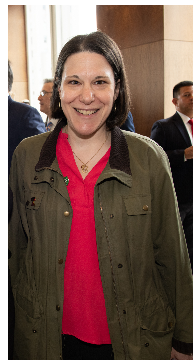Moving to NXT. What do you wish you had done beforehand?
Hi! We are one of the few orgs left who are self-hosted on old school RE7. We are starting the discussion of moving to NXT finally, and I'd love to hear your ideas and thoughts. What do you wish you had known or done before you moved over? Where would you focus on clean up if you were in my shoes? Any hints, tips or ticks?
Thanks!
PS I should have mentioned that I am pretty familiar with web view and NXT myself, having used it for several years, taken all the classes, and getting certified when I was working at Omatic. A few others of my staff have used it as well. I'm just more concerned about nitty gritty clean up to make things nice and clean from the start. But I am loving all the tips so keep 'em coming!!!!! Thanks!
Comments
-
@Amy Barker First off, there is no cleanup needed, but the terminology for certain items is different like Attributes in Database are Custom Fields in RE NXT. You still cannot rely totally on RE NXT, since it is not a full functional software, most things will still need to be done in RE Database View since Blackbaud put out a not even half finished product to hoist on the public. Blackbaud in my opinion really did a POOR job in rolling this product out. Again, would you buy a car that had no back wheels, but the company told you that somewhere down the road, we will finish it.
7 -
@Amy Barker Structure. The way I look at the structure of the database is different now. In DB view, constituent codes are highlighted, as well as primary address, employment, and education. In NXT, membership status and summary notes are much more prominent than before. These things changed how we work.
In addition, all of the innovation is in NXT. Address entry in NXT is easier as it is a web based search, and can autofill information straight from the internet. And the biggest thing is to get familiar with the format and interface of NXT. And how dashboards work.
You'll still be using DB view quite often, but I would invite you to embrace what NXT is. I think the biggest issue is in the way NXT was marketed and sold. It's another interface for RE. It's not as fully featured as RE7 and you should not expect to do everything in web view.
8 -
@Amy Barker - The first change you'll need to think through is going from self-hosted to Blackbaud hosted. In the last 1.5 years hosted customers have lost some features due to security concerns - primarily the Microsoft Integration and the ability to create/edit Crystal Reports within the database. On the surface level, the Microsoft integration doesn't seem so bad, but when you really start thinking about it the headaches arrive - here's a resource that will help you think through the changes and how this may impact your current processes.
Once you make it to hosted, NXT is less of a ‘migration’ and more of a ‘flip a switch’ to turn on another view. When that step arrives, here's a KB Article of things to check:
Echoing @Dariel Dixon learn what you can about Web View now - it is our future. Do what you can to stay up-to-date with new releases to WV; they happen weekly (check out the Announcement section of the forum for more info). Blackbaud is actively developing WV and has started recreating features from DBV - once released to WV, they will then turn off the feature in DBV; first up, is table codes (Configuration > Tables). I recommend reading through this blog -
https://community.blackbaud.com/blogs/13/9202
As @Joe Moretti mentioned there is a terminology change - check out this KB Article for a breakdown of the new lingo you get to learn! Additionally, there are areas that exist in WV but not DBV and vise versa - I'm hopeful that in the future we will exist in a fully functioning one view world.4 -
@Amy Barker I do think there is some cleanup that is helpful, depending on how robustly your organization has used RE. As Dariel mentioned, there are various fields that are brought to the surface more prominently in webview, and as more users start using it they will have questions.
Actions, for example, are a surprising distraction for a lot of organization. There are two ways to track actions that are considered complete in webview - Action Status or use of the Completed checkbox. It will be helpful to decide which setting you would like to use and clean up your actions before the migration.
Depending on how you are using Solicitors - which are called Fundraisers in webview - you may want to do some cleanup there. I've found many organizations do not always use the “date to” field, and webview will consider fundraisers without a “date to” to be current. I highly recommend using Date From, Date To AND a Type, which will help you manage solicitors / fundraisers easily in both views.If you are doing major gift work and have the Prospect (or Search) tab in database view, you may also want to review your Prospect Status settings and talk about how Proposals (Opportunities in webview) are being tracked.
If you have attached anything as Media in database view, ask your implementation team from Blackbaud for next steps. There are some utilities you can use to download the media items, but you're probably out of luck if you linked to them vs. attached them.
Those are the first items that come to mind. Aside from Media / Attachments, none of this is necessary to clean up before the migration. But if people are excited about it and then jump in to see a bunch of old actions that were never marked as completed, for instance, they are immediately mistrustful. The fact is, those actions have NEVER been completed but it was less obvious. That's been my experience anyway. So it will just help with a smoother transition if you can get ahead of those issues.
Karen
6 -
@Amy Barker from a financial side, have a very candid conversation with your Account Executive (AE) and make sure they know what you do and DO NOT want. They will try to sell you on a three year contract and possibly add in things that do not hit on that three year renewal, so be aware of that. Happened to us and they will not honor our request not to renew that product. Request a meeting prior to any renewals and have that put in their Order Form. Also request a contact list of all the employees you will need to know. They will randomly spring out of the ether to your billing contact and not always be the same person.
Moving to a Blackbaud Environment does have some advantages when managing your account status as more of that is viewable, but it randomly changes how that presents when they do product updates. If you're also doing Financial Edge NXT, be aware of how they interact as much of that is not in database view anymore.
Oh, and Business Rules set in DB view DO NOT apply in NXT. ?
5 -
@Amy Barker If you'd like a preview of what it looks like, I'm sure I can get my boss to agree to me showing you around Mickey Mouse's record in my database. Just let me know.
3 -
@Amy Barker If you have any fields that you have repurposed you should take a look at those as repurposed fields in the web view of NXT will not translate well. I also like that you can turn the switch on and give out more permissions in the web view over time while you have a chance to get comfortable with it and do the cleanup and set up numbers that will make them trust what they see when they turn it on.
5 -
@Amy Barker Also, not all fields that are viewable and may have been made required in db view are viewable in web view. If they are not viewable in web view, they are not required in web view and records can be added without filling out these fields. Since it's a sore topic for my organization, Region on addresses is one of these fields that immediately springs to my mind. So, my suggestion is to be aware of which fields in your db are required and used for reporting/querying and how they translate in web view, and, also, whether as a result you may want to set a policy of certain information to be added only through db view (which is what we did for addresses in my org.)
4 -
I'll add an important note to what @Dariel Dixon has to say about addresses. While it is very easy to add addresses in web view please note that if you use Address Accelerator, it only works in DBV. The autofill addresses in WV are not auto-filled based on deliverability of those addresses, but rather what the Bing service thinks the address is.
If Address Accelerator is important to your organization's practices, you may want to consider a policy that states address changes should only be done in DBV.
Also, I'm sure you are aware of the various opinions on Address Finder in WV vs. DBV and suspect that you will choose to continue with Address Finder in DBV. There are a few discussions in Community and the FB group about the pros/cons of each option.5 -
@Amy Barker If you're still using the link between Microsoft and RE (since you're self-hosted), definitely take some time to consider all that you will need to revise in your processes (particularly with Acknowledgement Letters and other Mail functions).
4 -
@Amy Barker I did this with my previous organization. I would suggest taking the NXT classes ahead of time while you are transitioning. NXT is much easier to use than database view so there is less of a learning curve. The classes were a huge help – especially learning how to use lists and importing them from database view. You will find this is a life-changer!! Good luck and have patience. Don't be afraid to retake a class too once you start using.
2 -
@Amy Barker At my previous office we didn't give anyone else an invitation to it until we had worked with it for a few weeks ourselves. Two of us learned how it all worked before giving the less technical people in our office access. We looked at their work centers and that showed us things that we needed to clean up before having them use it. We ended a lot of old solcitor assignments and proposals. That was in 2015 before dashboards and insights existed. My advice for those is to start small - and take the classes about them. Make insights that match queries and reports in database view to make sure that you're capturing the correct information. The dashboards and insights work really well, but you need to learn how they work. You also mught have to rethink some of the ways you are currently entering data. That's ok - we've all creatively entered data into the database view that might not translate as well in web view. That isn't necessarily a defect in the web view - it's just something that you may need to reconsider.
2 -
@Heather MacKenzie thank you! I'm really familiar with web view myself and have my certification from when I worked at Omatic. I was lucky to be able to work in it a lot. I know a lot has changed in the past almost 2 years. But thank you for your offer!!!
1 -
Oh, and Business Rules set in DB view DO NOT apply in NXT. ?
I did not know this! Have you found ways to work around it?
0 -
@Joe Moretti Spot on - so very well put! I'm going to quote you, Joe!
0 -
@Amy Barker Also, not all fields that are viewable and may have been made required in db view are viewable in web view. If they are not viewable in web view, they are not required in web view and records can be added without filling out these fields. Since it's a sore topic for my organization, Region on addresses is one of these fields that immediately springs to my mind. So, my suggestion is to be aware of which fields in your db are required and used for reporting/querying and how they translate in web view, and, also, whether as a result you may want to set a policy of certain information to be added only through db view (which is what we did for addresses in my org.)
Related to this one, our county field in DB view uses a table that regular users cannot edit but web view completely disregards this and 1. it doesn't use the table at all and 2. users can just type whatever into that field, which then adds it on to the end of the table if it is not an existing entry.
To deal with this, we do tell our colleagues to add new addresses in DB view (so they can also use SmartZip) but in addition every so often we take a look at what new active entries got added to the end of the table and fix whatever needs fixing.
1
Categories
- All Categories
- Shannon parent
- shannon 2
- shannon 1
- 21 Advocacy DC Users Group
- 14 BBCRM PAG Discussions
- 89 High Education Program Advisory Group (HE PAG)
- 28 Luminate CRM DC Users Group
- 8 DC Luminate CRM Users Group
- Luminate PAG
- 5.9K Blackbaud Altru®
- 58 Blackbaud Award Management™ and Blackbaud Stewardship Management™
- 409 bbcon®
- 2K Blackbaud CRM™ and Blackbaud Internet Solutions™
- donorCentrics®
- 1.1K Blackbaud eTapestry®
- 2.8K Blackbaud Financial Edge NXT®
- 1.1K Blackbaud Grantmaking™
- 527 Education Management Solutions for Higher Education
- 21 Blackbaud Impact Edge™
- 1 JustGiving® from Blackbaud®
- 4.6K Education Management Solutions for K-12 Schools
- Blackbaud Luminate Online & Blackbaud TeamRaiser
- 16.4K Blackbaud Raiser's Edge NXT®
- 4.1K SKY Developer
- 547 ResearchPoint™
- 151 Blackbaud Tuition Management™
- 1 YourCause® from Blackbaud®
- 61 everydayhero
- 3 Campaign Ideas
- 58 General Discussion
- 115 Blackbaud ID
- 87 K-12 Blackbaud ID
- 6 Admin Console
- 949 Organizational Best Practices
- 353 The Tap (Just for Fun)
- 235 Blackbaud Community Feedback Forum
- 124 Ninja Secret Society
- 32 Blackbaud Raiser's Edge NXT® Receipting EAP
- 55 Admissions Event Management EAP
- 18 MobilePay Terminal + BBID Canada EAP
- 36 EAP for New Email Campaigns Experience in Blackbaud Luminate Online®
- 109 EAP for 360 Student Profile in Blackbaud Student Information System
- 41 EAP for Assessment Builder in Blackbaud Learning Management System™
- 9 Technical Preview for SKY API for Blackbaud CRM™ and Blackbaud Altru®
- 55 Community Advisory Group
- 46 Blackbaud Community Ideas
- 26 Blackbaud Community Challenges
- 7 Security Testing Forum
- 1.1K ARCHIVED FORUMS | Inactive and/or Completed EAPs
- 3 Blackbaud Staff Discussions
- 7.7K ARCHIVED FORUM CATEGORY [ID 304]
- 1 Blackbaud Partners Discussions
- 1 Blackbaud Giving Search™
- 35 EAP Student Assignment Details and Assignment Center
- 39 EAP Core - Roles and Tasks
- 59 Blackbaud Community All-Stars Discussions
- 20 Blackbaud Raiser's Edge NXT® Online Giving EAP
- Diocesan Blackbaud Raiser’s Edge NXT® User’s Group
- 2 Blackbaud Consultant’s Community
- 43 End of Term Grade Entry EAP
- 92 EAP for Query in Blackbaud Raiser's Edge NXT®
- 38 Standard Reports for Blackbaud Raiser's Edge NXT® EAP
- 12 Payments Assistant for Blackbaud Financial Edge NXT® EAP
- 6 Ask an All Star (Austen Brown)
- 8 Ask an All-Star Alex Wong (Blackbaud Raiser's Edge NXT®)
- 1 Ask an All-Star Alex Wong (Blackbaud Financial Edge NXT®)
- 6 Ask an All-Star (Christine Robertson)
- 21 Ask an Expert (Anthony Gallo)
- Blackbaud Francophone Group
- 22 Ask an Expert (David Springer)
- 4 Raiser's Edge NXT PowerUp Challenge #1 (Query)
- 6 Ask an All-Star Sunshine Reinken Watson and Carlene Johnson
- 4 Raiser's Edge NXT PowerUp Challenge: Events
- 14 Ask an All-Star (Elizabeth Johnson)
- 7 Ask an Expert (Stephen Churchill)
- 2025 ARCHIVED FORUM POSTS
- 322 ARCHIVED | Financial Edge® Tips and Tricks
- 164 ARCHIVED | Raiser's Edge® Blog
- 300 ARCHIVED | Raiser's Edge® Blog
- 441 ARCHIVED | Blackbaud Altru® Tips and Tricks
- 66 ARCHIVED | Blackbaud NetCommunity™ Blog
- 211 ARCHIVED | Blackbaud Target Analytics® Tips and Tricks
- 47 Blackbaud CRM Higher Ed Product Advisory Group (HE PAG)
- Luminate CRM DC Users Group
- 225 ARCHIVED | Blackbaud eTapestry® Tips and Tricks
- 1 Blackbaud eTapestry® Know How Blog
- 19 Blackbaud CRM Product Advisory Group (BBCRM PAG)
- 1 Blackbaud K-12 Education Solutions™ Blog
- 280 ARCHIVED | Mixed Community Announcements
- 3 ARCHIVED | Blackbaud Corporations™ & Blackbaud Foundations™ Hosting Status
- 1 npEngage
- 24 ARCHIVED | K-12 Announcements
- 15 ARCHIVED | FIMS Host*Net Hosting Status
- 23 ARCHIVED | Blackbaud Outcomes & Online Applications (IGAM) Hosting Status
- 22 ARCHIVED | Blackbaud DonorCentral Hosting Status
- 14 ARCHIVED | Blackbaud Grantmaking™ UK Hosting Status
- 117 ARCHIVED | Blackbaud CRM™ and Blackbaud Internet Solutions™ Announcements
- 50 Blackbaud NetCommunity™ Blog
- 169 ARCHIVED | Blackbaud Grantmaking™ Tips and Tricks
- Advocacy DC Users Group
- 718 Community News
- Blackbaud Altru® Hosting Status
- 104 ARCHIVED | Member Spotlight
- 145 ARCHIVED | Hosting Blog
- 149 JustGiving® from Blackbaud® Blog
- 97 ARCHIVED | bbcon® Blogs
- 19 ARCHIVED | Blackbaud Luminate CRM™ Announcements
- 161 Luminate Advocacy News
- 187 Organizational Best Practices Blog
- 67 everydayhero Blog
- 52 Blackbaud SKY® Reporting Announcements
- 17 ARCHIVED | Blackbaud SKY® Reporting for K-12 Announcements
- 3 Luminate Online Product Advisory Group (LO PAG)
- 81 ARCHIVED | JustGiving® from Blackbaud® Tips and Tricks
- 1 ARCHIVED | K-12 Conference Blog
- Blackbaud Church Management™ Announcements
- ARCHIVED | Blackbaud Award Management™ and Blackbaud Stewardship Management™ Announcements
- 1 Blackbaud Peer-to-Peer Fundraising™, Powered by JustGiving® Blogs
- 39 Tips, Tricks, and Timesavers!
- 56 Blackbaud Church Management™ Resources
- 154 Blackbaud Church Management™ Announcements
- 1 ARCHIVED | Blackbaud Church Management™ Tips and Tricks
- 11 ARCHIVED | Blackbaud Higher Education Solutions™ Announcements
- 7 ARCHIVED | Blackbaud Guided Fundraising™ Blog
- 2 Blackbaud Fundraiser Performance Management™ Blog
- 9 Foundations Events and Content
- 14 ARCHIVED | Blog Posts
- 2 ARCHIVED | Blackbaud FIMS™ Announcement and Tips
- 59 Blackbaud Partner Announcements
- 10 ARCHIVED | Blackbaud Impact Edge™ EAP Blogs
- 1 Community Help Blogs
- Diocesan Blackbaud Raiser’s Edge NXT® Users' Group
- Blackbaud Consultant’s Community
- Blackbaud Francophone Group
- 1 BLOG ARCHIVE CATEGORY
- Blackbaud Community™ Discussions
- 8.3K Blackbaud Luminate Online® & Blackbaud TeamRaiser® Discussions
- 5.7K Jobs Board