**New Task Assignment and Webex Recording**




Hi everyone!
Thanks again to those of you who joined our weekly sync yesterday. It was a small, but mighty group. ?
Here is the webex recording from yesterday’s meeting:
https://blackbaud.webex.com/blackbaud/ldr.php?RCID=97d77957f047e59cb3ec5b3246b43974
Weekly task assignment :
- Use the new HTML Editor (available now!) to create an email and send it.
Notes about the new HTML Editor:
- There is a new toggle in the upper right-hand corner to go to the HTML Editor view of an email message
- If you add content to the email before switching to the HTML Editor, your HTML for that content will appear for you to view and edit
- If you do not add any content to your email first, the HTML Editor will be empty
- Once you Save changes in the HTML Editor you will not be able to go back to “Drag and Drop mode”. This is because we want to preserve the integrity of your email and adding additional widgets after adding HTML could affect that.
- Once you have finished your HTML changes, you can Preview your email. We will try to render all of your HTML content in that preview, so that you can verify that your content is rendering correctly. You can also send a Test Email to verify your content is rendering as expected.
- You may still notice styling issues in Outlook that you all have already discovered, but your custom HTML may improve that experience (fingers crossed!)

If you have any questions or encounter any issues with the new HTML Editor, please let us know.
Thank you!
Comments
-
Hi @Kylee Long,
Here is my feedback for this week's task:- We use a tool outside LO called Stripo to design our emails so the code I used in the HTML editor came from there originally. This tool seems to really help emails render nicely in Outlook and other email providers. I sent the email to Outlook, Yahoo, Hotmail and Gmail. The email looked good across all my email inboxes. The only thing I noticed was some copy was sometimes bolded when I don't think it was in the code. I noticed the bolded copy in Outlook and Yahoo.
- Noticing a lot of white space at the bottom of the emails on mobile (Apple Mail app). Maybe that is just the unsubscribe in the stationary as it is very far down. Screenshot video to show: Gmail-mobile.MP4
- Is there a way to archive/delete an email? I couldn't find the option. I went into the old email tool in LO and archived an email, but when I went back to the new tool and it was still there.
- Sometimes I find I save my work in the email setup and then click “next” and I still get a pop-up asking me if I want to save my work. Not a huge deal as it is always good to do extra saves but thought I would flag. I can't recall which email step I was in when this happened though (sorry!).
- Once you have sent an email on the final screen, it might make sense to have the "send" and other buttons at the bottom grey out or have LO direct you to the campaign/folder page. It just sits there and you can keep clicking the send button. It doesn't send the email again if you click it, but it will confuse people (it is not clear the email was sent).
I think that is everything I could see this time around.
Cheers,Meghan

Yahoo - Desktop 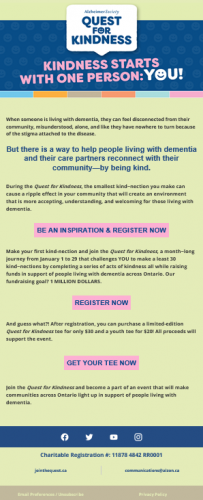
Outlook - Desktop 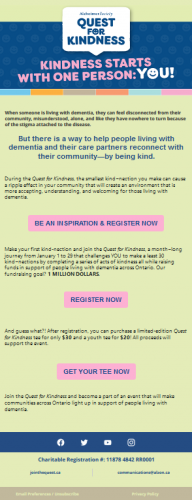
Hotmail - Desktop 
Gmail - Desktop 0 - We use a tool outside LO called Stripo to design our emails so the code I used in the HTML editor came from there originally. This tool seems to really help emails render nicely in Outlook and other email providers. I sent the email to Outlook, Yahoo, Hotmail and Gmail. The email looked good across all my email inboxes. The only thing I noticed was some copy was sometimes bolded when I don't think it was in the code. I noticed the bolded copy in Outlook and Yahoo.
-
Hi @Kylee Long
Trying to figure out what the max width should be set at for it to render correctly in Outlook. Our images are showing as huge in Outlook, and crowding the content block next to it (for example if we have a 2-column content block with one side being an image and the other being text).
0 -
I am not a developer so creating an email using HTML is foreign to me, which why we are excited to have this drag-and-drop option. Though I was able to copy code from an old LO email that someone had coded for us.
- The copy and pasting of code into the HTML editor was very simple, which is nice if you already have code.
- I get a large gray box to the left of the image and a normal-sized button when viewing on a desktop. And a small gray bar at the bottom of the image and a huge button on mobile. This was out Outlook, Gmail, Apple.
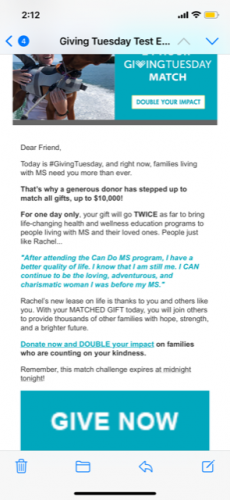
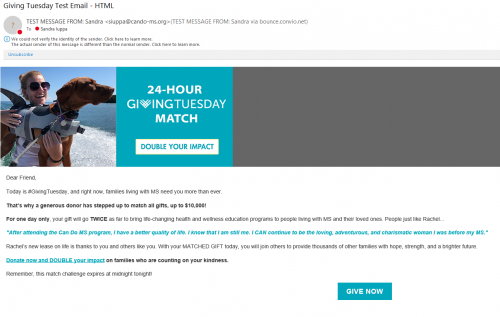
Drag-and-Drop/No HTML
- I created the same email (just a different image) copying the text directly from the LO classic WYSIWYG into the drag-and-drop. While the apostrophes looked good in the content editor, when I sent a test message they populated as question marks for both desktop and mobile on Outlook, Gmail, and Apple. I had to delete apostrophes and put them back in again for them to populate as apostrophes.
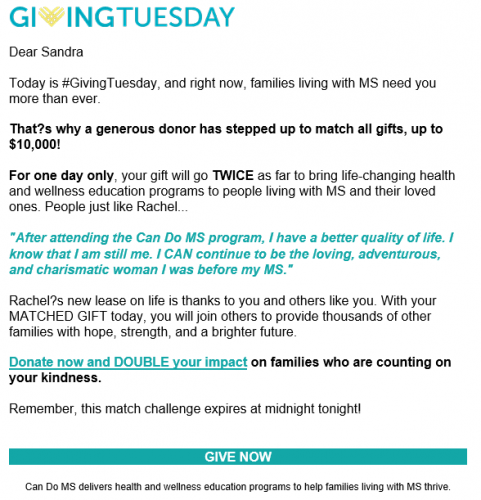
- In Outlook desktop my image is not centered (see above) even though that is how it was been set up. It looks good on Outlook mobile, as well desktop and mobile for Gmail and Apple.
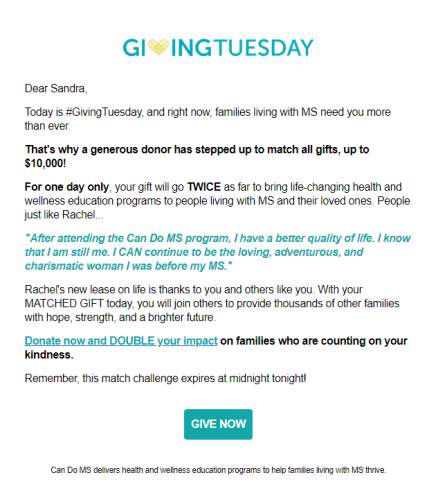 0
0 -
Thank you for your feedback, ladies! This is extremely helpful. ?We will be digging into your comments to see where we might have bugs or improvements that need to be made.
1 -
Hi,
I have the same issue with apostrophes.
0
Categories
- All Categories
- Shannon parent
- shannon 2
- shannon 1
- 21 Advocacy DC Users Group
- 14 BBCRM PAG Discussions
- 89 High Education Program Advisory Group (HE PAG)
- 28 Luminate CRM DC Users Group
- 8 DC Luminate CRM Users Group
- Luminate PAG
- 5.9K Blackbaud Altru®
- 58 Blackbaud Award Management™ and Blackbaud Stewardship Management™
- 409 bbcon®
- 2K Blackbaud CRM™ and Blackbaud Internet Solutions™
- donorCentrics®
- 1.1K Blackbaud eTapestry®
- 2.8K Blackbaud Financial Edge NXT®
- 1.1K Blackbaud Grantmaking™
- 527 Blackbaud Higher Education Solutions™
- 21 Blackbaud Impact Edge™
- 1 JustGiving® from Blackbaud®
- 4.6K Blackbaud K–12 Solutions™
- Blackbaud Luminate Online & Blackbaud TeamRaiser
- 16.4K Blackbaud Raiser's Edge NXT®
- 4.1K SKY Developer
- 547 ResearchPoint™
- 151 Blackbaud Tuition Management™
- 1 YourCause® from Blackbaud®
- 61 everydayhero
- 3 Campaign Ideas
- 58 General Discussion
- 115 Blackbaud ID
- 87 K-12 Blackbaud ID
- 6 Admin Console
- 949 Organizational Best Practices
- 353 The Tap (Just for Fun)
- 235 Blackbaud Community Feedback Forum
- 124 Ninja Secret Society
- 32 Blackbaud Raiser's Edge NXT® Receipting EAP
- 55 Admissions Event Management EAP
- 18 MobilePay Terminal + BBID Canada EAP
- 36 EAP for New Email Campaigns Experience in Blackbaud Luminate Online®
- 109 EAP for 360 Student Profile in Blackbaud Student Information System
- 41 EAP for Assessment Builder in Blackbaud Learning Management System™
- 9 Technical Preview for SKY API for Blackbaud CRM™ and Blackbaud Altru®
- 55 Community Advisory Group
- 46 Blackbaud Community Ideas
- 26 Blackbaud Community Challenges
- 7 Security Testing Forum
- 1.1K ARCHIVED FORUMS | Inactive and/or Completed EAPs
- 3 Blackbaud Staff Discussions
- 7.7K ARCHIVED FORUM CATEGORY [ID 304]
- 1 Blackbaud Partners Discussions
- 1 Blackbaud Giving Search™
- 35 EAP Student Assignment Details and Assignment Center
- 39 EAP Core - Roles and Tasks
- 59 Blackbaud Community All-Stars Discussions
- 20 Blackbaud Raiser's Edge NXT® Online Giving EAP
- Diocesan Blackbaud Raiser’s Edge NXT® User’s Group
- 2 Blackbaud Consultant’s Community
- 43 End of Term Grade Entry EAP
- 92 EAP for Query in Blackbaud Raiser's Edge NXT®
- 38 Standard Reports for Blackbaud Raiser's Edge NXT® EAP
- 12 Payments Assistant for Blackbaud Financial Edge NXT® EAP
- 6 Ask an All Star (Austen Brown)
- 8 Ask an All-Star Alex Wong (Blackbaud Raiser's Edge NXT®)
- 1 Ask an All-Star Alex Wong (Blackbaud Financial Edge NXT®)
- 6 Ask an All-Star (Christine Robertson)
- 21 Ask an Expert (Anthony Gallo)
- Blackbaud Francophone Group
- 22 Ask an Expert (David Springer)
- 4 Raiser's Edge NXT PowerUp Challenge #1 (Query)
- 6 Ask an All-Star Sunshine Reinken Watson and Carlene Johnson
- 4 Raiser's Edge NXT PowerUp Challenge: Events
- 14 Ask an All-Star (Elizabeth Johnson)
- 7 Ask an Expert (Stephen Churchill)
- 2025 ARCHIVED FORUM POSTS
- 322 ARCHIVED | Financial Edge® Tips and Tricks
- 164 ARCHIVED | Raiser's Edge® Blog
- 300 ARCHIVED | Raiser's Edge® Blog
- 441 ARCHIVED | Blackbaud Altru® Tips and Tricks
- 66 ARCHIVED | Blackbaud NetCommunity™ Blog
- 211 ARCHIVED | Blackbaud Target Analytics® Tips and Tricks
- 47 Blackbaud CRM Higher Ed Product Advisory Group (HE PAG)
- Luminate CRM DC Users Group
- 225 ARCHIVED | Blackbaud eTapestry® Tips and Tricks
- 1 Blackbaud eTapestry® Know How Blog
- 19 Blackbaud CRM Product Advisory Group (BBCRM PAG)
- 1 Blackbaud K-12 Education Solutions™ Blog
- 280 ARCHIVED | Mixed Community Announcements
- 3 ARCHIVED | Blackbaud Corporations™ & Blackbaud Foundations™ Hosting Status
- 1 npEngage
- 24 ARCHIVED | K-12 Announcements
- 15 ARCHIVED | FIMS Host*Net Hosting Status
- 23 ARCHIVED | Blackbaud Outcomes & Online Applications (IGAM) Hosting Status
- 22 ARCHIVED | Blackbaud DonorCentral Hosting Status
- 14 ARCHIVED | Blackbaud Grantmaking™ UK Hosting Status
- 117 ARCHIVED | Blackbaud CRM™ and Blackbaud Internet Solutions™ Announcements
- 50 Blackbaud NetCommunity™ Blog
- 169 ARCHIVED | Blackbaud Grantmaking™ Tips and Tricks
- Advocacy DC Users Group
- 718 Community News
- Blackbaud Altru® Hosting Status
- 104 ARCHIVED | Member Spotlight
- 145 ARCHIVED | Hosting Blog
- 149 JustGiving® from Blackbaud® Blog
- 97 ARCHIVED | bbcon® Blogs
- 19 ARCHIVED | Blackbaud Luminate CRM™ Announcements
- 161 Luminate Advocacy News
- 187 Organizational Best Practices Blog
- 67 everydayhero Blog
- 52 Blackbaud SKY® Reporting Announcements
- 17 ARCHIVED | Blackbaud SKY® Reporting for K-12 Announcements
- 3 Luminate Online Product Advisory Group (LO PAG)
- 81 ARCHIVED | JustGiving® from Blackbaud® Tips and Tricks
- 1 ARCHIVED | K-12 Conference Blog
- Blackbaud Church Management™ Announcements
- ARCHIVED | Blackbaud Award Management™ and Blackbaud Stewardship Management™ Announcements
- 1 Blackbaud Peer-to-Peer Fundraising™, Powered by JustGiving® Blogs
- 39 Tips, Tricks, and Timesavers!
- 56 Blackbaud Church Management™ Resources
- 154 Blackbaud Church Management™ Announcements
- 1 ARCHIVED | Blackbaud Church Management™ Tips and Tricks
- 11 ARCHIVED | Blackbaud Higher Education Solutions™ Announcements
- 7 ARCHIVED | Blackbaud Guided Fundraising™ Blog
- 2 Blackbaud Fundraiser Performance Management™ Blog
- 9 Foundations Events and Content
- 14 ARCHIVED | Blog Posts
- 2 ARCHIVED | Blackbaud FIMS™ Announcement and Tips
- 59 Blackbaud Partner Announcements
- 10 ARCHIVED | Blackbaud Impact Edge™ EAP Blogs
- 1 Community Help Blogs
- Diocesan Blackbaud Raiser’s Edge NXT® Users' Group
- Blackbaud Consultant’s Community
- Blackbaud Francophone Group
- 1 BLOG ARCHIVE CATEGORY
- Blackbaud Community™ Discussions
- 8.3K Blackbaud Luminate Online® & Blackbaud TeamRaiser® Discussions
- 5.7K Jobs Board




