memorial acknowledgement letters
Figured out the mail merge for our receipt letters, yay… my next task is figuring out how we're going to handle doing the memorial acknowledgement letters. We used RE to create those so each recipient had a list of donors in memory of their family member. Is there a way to do that with just word without having to do a mail merge for each recipient. One spread sheet of all the memorial donations with the recipients so some sort of “if recipient = x, then create this letter with these donors” - formula. Does that exist in word?
Comments
-
Hi @Jennifer Rohrig - This is possible! You will need to create a Master Conditional Merge document, that contains if/then/else conditional statements that do exactly as you describe - "if [field] equals x, then do y, else z".
Blackbaud has put together a helpful tutorial on how to build a conditional merge document, I recommend you watch that first. There are quite a few posts about setting up conditional merge documents, tips/tricks, etc. - I've linked a few below.- YouTube Tutorial for Setting Up a Multi-Conditional Merge: https://www.youtube.com/watch?v=ro86FSjcQYU
- Having Conditional Merge Issues? Try These Steps: https://community.blackbaud.com/forums/viewtopic/158/58196
- Conditional Mail Merge Help: https://community.blackbaud.com/forums/viewtopic/158/58310
As you get started with this, there are two keyboard shortcuts directly related to conditional statements in Microsoft Word that will come in handy:
- Alt + F9 = View Field Codes (shows hidden conditional statements in a Word doc)
- Ctrl + F9 = Insert Field Characters (adds the specific merge brackets to your doc, that you will need to customize if/then/else conditional statements)
If this is all a bit too much, you can also do a simple merge - where you take the template letter originally stored in RE, and merge directly to the template with your export file. If you have more than on letter type, this could take some time to work through, but it would require far less work from you upfront.
1 -
Thank you Austen,
Yes that's part of what I need - I might be trying something to complex for what Word can actually do. I found the right query we were using that puts all the data in one row for the merge so now that makes more sense knowing what RE was doing with the memorial acknowledgment letters.
I was hoping there was a way to do it a little differently where it could do a larger if than statement that would link a recipient to a group of donors that need to be put into the document for each recipient. But I'm guessing that's not possible with just Word unless everything is all in one row.
0 -
Actually the other problem is that due to a misunderstanding of what was happening with Word I never saved our templates… is there a guide to creating letter templates I can review?
0 -
Hi Jennifer!
Are you using the tribute module and the honour/memorial mail acknowledgment?
If yes I just built a Next of Kin notification merge to include a condolences letter to the NOK and the second page includes a list of all donations received in their loved ones memory.
Is this similar to what you're looking for?
0 -
@Jennifer Rohrig - You can still download all your templates that were previously accessible through parameter files in Mail. All you need to do is open Database View, click on Tools on the top menu and then “Word Merge Document Exporter” - name the file and choose a location to save it on your computer. When you open the zip file it will be arranged by letter location, then parameter file.
1 -
Thank you Austen for these instructions
0 -
Austen Brown:
@Jennifer Rohrig - You can still download all your templates that were previously accessible through parameter files in Mail. All you need to do is open Database View, click on Tools on the top menu and then “Word Merge Document Exporter” - name the file and choose a location to save it on your computer. When you open the zip file it will be arranged by letter location, then parameter file.
Thank you I will see if I can figure that out. We're using RE not RE NXT so I don't know if that's a difference…
0 -
Kylee Hamilton:
Hi Jennifer!
Are you using the tribute module and the honour/memorial mail acknowledgment?
If yes I just built a Next of Kin notification merge to include a condolences letter to the NOK and the second page includes a list of all donations received in their loved ones memory.
Is this similar to what you're looking for?
Yes – The issue I'm having is the repetition of having to add each donor information one at a time. I'm not sure if I should be able to set up the template once to do that for me or I will actually have to re-select each item over and over for the many donors going into the letter…
0 -
I used the youtube to set up my conditional mail merge and in general it works, but the formatting is off. Any suggestions how to keep the format from the original letter?
0 -
We unchecked the box for Preserve formatting or something like that and it works perfect for us now.
0 -
I will try that, any idea where that box is located?
0 -
When you edit the field.
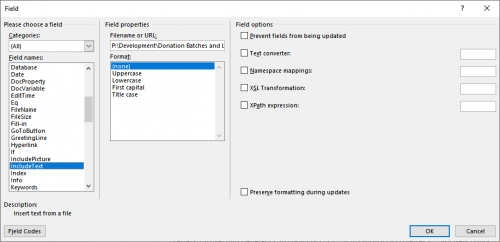 0
0 -
It's already unchecked so I don't think thats it. But thank you!
0
Categories
- All Categories
- Shannon parent
- shannon 2
- shannon 1
- 21 Advocacy DC Users Group
- 14 BBCRM PAG Discussions
- 89 High Education Program Advisory Group (HE PAG)
- 28 Luminate CRM DC Users Group
- 8 DC Luminate CRM Users Group
- Luminate PAG
- 5.9K Blackbaud Altru®
- 58 Blackbaud Award Management™ and Blackbaud Stewardship Management™
- 409 bbcon®
- 2K Blackbaud CRM™ and Blackbaud Internet Solutions™
- donorCentrics®
- 1.1K Blackbaud eTapestry®
- 2.8K Blackbaud Financial Edge NXT®
- 1.1K Blackbaud Grantmaking™
- 527 Education Management Solutions for Higher Education
- 21 Blackbaud Impact Edge™
- 1 JustGiving® from Blackbaud®
- 4.6K Education Management Solutions for K-12 Schools
- Blackbaud Luminate Online & Blackbaud TeamRaiser
- 16.4K Blackbaud Raiser's Edge NXT®
- 4.1K SKY Developer
- 547 ResearchPoint™
- 151 Blackbaud Tuition Management™
- 1 YourCause® from Blackbaud®
- 61 everydayhero
- 3 Campaign Ideas
- 58 General Discussion
- 115 Blackbaud ID
- 87 K-12 Blackbaud ID
- 6 Admin Console
- 949 Organizational Best Practices
- 353 The Tap (Just for Fun)
- 235 Blackbaud Community Feedback Forum
- 124 Ninja Secret Society
- 32 Blackbaud Raiser's Edge NXT® Receipting EAP
- 55 Admissions Event Management EAP
- 18 MobilePay Terminal + BBID Canada EAP
- 36 EAP for New Email Campaigns Experience in Blackbaud Luminate Online®
- 109 EAP for 360 Student Profile in Blackbaud Student Information System
- 41 EAP for Assessment Builder in Blackbaud Learning Management System™
- 9 Technical Preview for SKY API for Blackbaud CRM™ and Blackbaud Altru®
- 55 Community Advisory Group
- 46 Blackbaud Community Ideas
- 26 Blackbaud Community Challenges
- 7 Security Testing Forum
- 1.1K ARCHIVED FORUMS | Inactive and/or Completed EAPs
- 3 Blackbaud Staff Discussions
- 7.7K ARCHIVED FORUM CATEGORY [ID 304]
- 1 Blackbaud Partners Discussions
- 1 Blackbaud Giving Search™
- 35 EAP Student Assignment Details and Assignment Center
- 39 EAP Core - Roles and Tasks
- 59 Blackbaud Community All-Stars Discussions
- 20 Blackbaud Raiser's Edge NXT® Online Giving EAP
- Diocesan Blackbaud Raiser’s Edge NXT® User’s Group
- 2 Blackbaud Consultant’s Community
- 43 End of Term Grade Entry EAP
- 92 EAP for Query in Blackbaud Raiser's Edge NXT®
- 38 Standard Reports for Blackbaud Raiser's Edge NXT® EAP
- 12 Payments Assistant for Blackbaud Financial Edge NXT® EAP
- 6 Ask an All Star (Austen Brown)
- 8 Ask an All-Star Alex Wong (Blackbaud Raiser's Edge NXT®)
- 1 Ask an All-Star Alex Wong (Blackbaud Financial Edge NXT®)
- 6 Ask an All-Star (Christine Robertson)
- 21 Ask an Expert (Anthony Gallo)
- Blackbaud Francophone Group
- 22 Ask an Expert (David Springer)
- 4 Raiser's Edge NXT PowerUp Challenge #1 (Query)
- 6 Ask an All-Star Sunshine Reinken Watson and Carlene Johnson
- 4 Raiser's Edge NXT PowerUp Challenge: Events
- 14 Ask an All-Star (Elizabeth Johnson)
- 7 Ask an Expert (Stephen Churchill)
- 2025 ARCHIVED FORUM POSTS
- 322 ARCHIVED | Financial Edge® Tips and Tricks
- 164 ARCHIVED | Raiser's Edge® Blog
- 300 ARCHIVED | Raiser's Edge® Blog
- 441 ARCHIVED | Blackbaud Altru® Tips and Tricks
- 66 ARCHIVED | Blackbaud NetCommunity™ Blog
- 211 ARCHIVED | Blackbaud Target Analytics® Tips and Tricks
- 47 Blackbaud CRM Higher Ed Product Advisory Group (HE PAG)
- Luminate CRM DC Users Group
- 225 ARCHIVED | Blackbaud eTapestry® Tips and Tricks
- 1 Blackbaud eTapestry® Know How Blog
- 19 Blackbaud CRM Product Advisory Group (BBCRM PAG)
- 1 Blackbaud K-12 Education Solutions™ Blog
- 280 ARCHIVED | Mixed Community Announcements
- 3 ARCHIVED | Blackbaud Corporations™ & Blackbaud Foundations™ Hosting Status
- 1 npEngage
- 24 ARCHIVED | K-12 Announcements
- 15 ARCHIVED | FIMS Host*Net Hosting Status
- 23 ARCHIVED | Blackbaud Outcomes & Online Applications (IGAM) Hosting Status
- 22 ARCHIVED | Blackbaud DonorCentral Hosting Status
- 14 ARCHIVED | Blackbaud Grantmaking™ UK Hosting Status
- 117 ARCHIVED | Blackbaud CRM™ and Blackbaud Internet Solutions™ Announcements
- 50 Blackbaud NetCommunity™ Blog
- 169 ARCHIVED | Blackbaud Grantmaking™ Tips and Tricks
- Advocacy DC Users Group
- 718 Community News
- Blackbaud Altru® Hosting Status
- 104 ARCHIVED | Member Spotlight
- 145 ARCHIVED | Hosting Blog
- 149 JustGiving® from Blackbaud® Blog
- 97 ARCHIVED | bbcon® Blogs
- 19 ARCHIVED | Blackbaud Luminate CRM™ Announcements
- 161 Luminate Advocacy News
- 187 Organizational Best Practices Blog
- 67 everydayhero Blog
- 52 Blackbaud SKY® Reporting Announcements
- 17 ARCHIVED | Blackbaud SKY® Reporting for K-12 Announcements
- 3 Luminate Online Product Advisory Group (LO PAG)
- 81 ARCHIVED | JustGiving® from Blackbaud® Tips and Tricks
- 1 ARCHIVED | K-12 Conference Blog
- Blackbaud Church Management™ Announcements
- ARCHIVED | Blackbaud Award Management™ and Blackbaud Stewardship Management™ Announcements
- 1 Blackbaud Peer-to-Peer Fundraising™, Powered by JustGiving® Blogs
- 39 Tips, Tricks, and Timesavers!
- 56 Blackbaud Church Management™ Resources
- 154 Blackbaud Church Management™ Announcements
- 1 ARCHIVED | Blackbaud Church Management™ Tips and Tricks
- 11 ARCHIVED | Blackbaud Higher Education Solutions™ Announcements
- 7 ARCHIVED | Blackbaud Guided Fundraising™ Blog
- 2 Blackbaud Fundraiser Performance Management™ Blog
- 9 Foundations Events and Content
- 14 ARCHIVED | Blog Posts
- 2 ARCHIVED | Blackbaud FIMS™ Announcement and Tips
- 59 Blackbaud Partner Announcements
- 10 ARCHIVED | Blackbaud Impact Edge™ EAP Blogs
- 1 Community Help Blogs
- Diocesan Blackbaud Raiser’s Edge NXT® Users' Group
- Blackbaud Consultant’s Community
- Blackbaud Francophone Group
- 1 BLOG ARCHIVE CATEGORY
- Blackbaud Community™ Discussions
- 8.3K Blackbaud Luminate Online® & Blackbaud TeamRaiser® Discussions
- 5.7K Jobs Board











