Conditional Mail Merge refuses to recognize valid file paths. Anyone else?
This change to outside word merge has been a project from hades. I knew it would be tedious, but I had no idea how incredibly tedious. I am having a great deal of difficulty getting word merge to recognize file paths to my documents with the conditional list (the one where it finds a letter and uses that) I will finally get it working with one, then the next one won't work for no obvious reason. The paths look exactly the same. I know about making sure its double slashes. I know you have to start every cotton picking IF/THEN statement from scratch and that it refuses to recognize any kind of copying and pasting of the Merge parameters/rules. I have finally been able to coax it to accept some of the file paths as copy and paste because I cannot type all those in by hand. There just seems to be no consistency. Has anyone else had this much trouble? Advice appreciated. I have looked at some of the other boards covering the mail merge chaos and have not found this particular issue. Thanks!
Comments
-
Did you create your letter path document? We have a text file that defines every path for each letter template we have. And we have at least 15 different letter templates. It's a chore no doubt, but it can be done. I'm sure you will be able to get through it.
I think the best route to go is to create the master document by saving often, and adding them one by one once you get them loaded correctly.
1 -
@Sandra Moore - Would you be willing to share a screenshot of your Master Merge Document? We may be able to help more if we can see how your file paths are entered.
0 -
Thanks Dariel. That “one by one” thing is a killer, isn't it. I appreciate the cheering on. I'm a patient person but this is testing me…….your situation sounds very similar to ours.
0 -
Sandra Moore:
Thanks Dariel. That “one by one” thing is a killer, isn't it. I appreciate the cheering on. I'm a patient person but this is testing me…….your situation sounds very similar to ours.
@Sandra Moore You'll get through this Sandra. I have faith in you, as well as everyone going through this (and we are all going through it). You'll get it done, and have a great sense of accomplishment afterward.
If I had hair, I would have definitely pulled it out over this situation. I personally think we should all have a party after March once we get our processed documented and tightened up. You're all invited.
0 -
Austen Brown:
@Sandra Moore - Would you be willing to share a screenshot of your Master Merge Document? We may be able to help more if we can see how your file paths are entered.
Austen, here is the actual code. The first three work fine, the fourth does not (highlighted in grey), although I copied the path directly from the system (shift right click on file name and chose “copy path”) then added the additional slash just as I did for the others. I created the whole statement from scratch - no copying and pasting other than the initial file path, which is what I did for the ones that work too. I see no logical explanation for why it says that file name is invalid. But, maybe this project has made me completely bleary eyed. I thought I would be done but it just takes so long when you hit issues like this.
I included the return marks too so you can see that it is not because I have any hard returns.
Thanks!
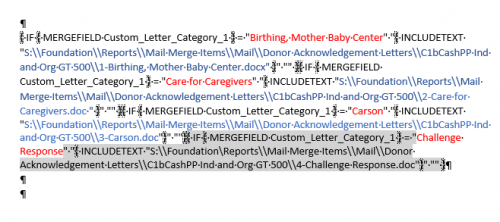 0
0 -
Dariel Dixon:
@Sandra Moore You'll get through this Sandra. I have faith in you, as well as everyone going through this (and we are all going through it). You'll get it done, and have a great sense of accomplishment afterward.
If I had hair, I would have definitely pulled it out over this situation. I personally think we should all have a party after March once we get our processed documented and tightened up. You're all invited.
Amen to that! If there is ever another in-person Blackbaud conference, BB owes us a spectacular one for this!
0 -
In your Care for Caregivers code, there is a space after the Caregivers.doc in the INCLUDETEXT parameter
That caused one of mine not to work.
1 -
Found it: In your version highlighted grey, there is only a single \\ before the word Reports. It needs to be a double \\\\
3 -
Austen and Dariel, you both, and my coworkers who are worried about me walking around looking wild eyed, will be happy to know that I found the problem. That always happens when we finally reach out for help, right? I call it the Murphy's Law of Helpdesk. Anyway, the problem was when I was editing the mergefield I was not putting the path in the tiny box shown in the print screen here, up above “format”. I never noticed it until just a few minutes ago. I went back and looked at the instructions and it is obvious this is what they did, but it is very light grey and doesn't really jump out. When I do this the code actually comes out with the slashes already in place AND - this is big - an extra “\\ before the path name. I was copying in the path after I had the Mergefield {INCLUDETEXT } already set up.
In my defense though, as can be seen from my code snippet, it works without that extra quote and slash for my first three letters. Had nothing worked I probably would have gone on a search earlier, but when something works and replicating it doesn't, you finally throw up your hands like I did.
I will use that url box from here on out, and update the ones I did that worked to fit the format so they don't break in the future. Hopefully this will come in handy for someone else too.
Thanks for your input. Have a great day! - Sandra
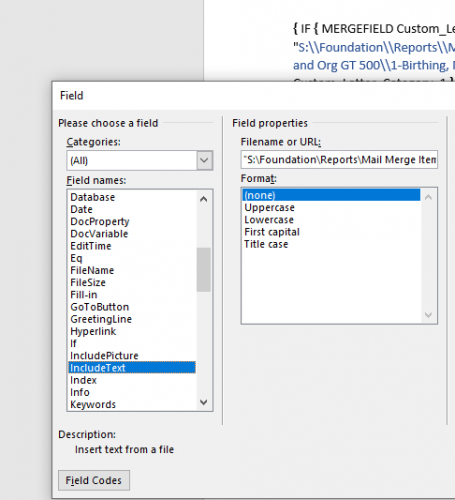 2
2 -
Jennifer Warner:
Found it: In your version highlighted grey, there is only a single \\ before the word Reports. It needs to be a double \\\\
Ah, thank you, Jennifer, for taking the time to look at that. I knew there had to be some reason, but despite the fact I had looked at it multiple times, I still missed it. I was very bleary eyed by that time. The organization I am doing this for has a large number conditional acknowledgments covering a wide array of possibilities (Hospital Foundations are often like this due to the numerous service lines that the funds support) and we need to build three of these conditional statement documents. Fresh eyes, fresh perspective - that is why it is always a good idea to step away when we find ourselves stuck! Thanks too for your point about the space.
This also drives home the importance of using the direct copy of path to direct paste into the URL box above in the properties area of the INCLUDETEXT command. When one tiny slash can make all the difference, even minimal hand editing like adding the slashes can be dangerous. I wish that piece was highlighted more on the instructions BB provided, though I have seen no other posts of someone having this particular problem, so maybe I'm the only one who missed it. Anyway, better late than never. I expect this project to move along at a pretty fast clip now.
Note - I also have begun using the option of “updating field” by right clicking within the brackets if I do any sort of hand editing of something within a merge field. Though I can't say for certain it makes a difference, because I don't see anything change when I do it, I also have stopped having errors.
Great project for professional development…….(trying to find the silver lining here.)
I just looked at your profile. You work in Healthcare too! You know all about many service lines/many funds then! ?
0 -
Sandra,
I am so grateful you posted! I am having the exact same issue right now. I am just starting this process after having watched the Youtube video several times and it got me started but that was all. I just started my job as Database Manager about two weeks ago and got thrown into the fire immediately.
I looked at your screen shot and it looks different than mine. Do you name all your templates with the extension? Mine seems to have an extra field called Merge Format that you don't have. Now I am really confused…
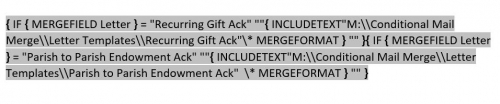 0
0 -
Mary Ellen Cenzalli:
Sandra,
I am so grateful you posted! I am having the exact same issue right now. I am just starting this process after having watched the Youtube video several times and it got me started but that was all. I just started my job as Database Manager about two weeks ago and got thrown into the fire immediately.
I looked at your screen shot and it looks different than mine. Do you name all your templates with the extension? Mine seems to have an extra field called Merge Format that you don't have. Now I am really confused…
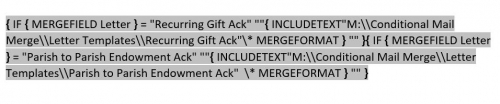
Oh good! I'm so glad my missed slash crisis is of help to others. Helps make up for my feeling kind of stupid for missing it! ?
The MERGEFORMAT thing is optional. When you are in the area of the field edit I showed in my printscreen, to the right of it are other options. At the bottom is a checkbox that talks about retaining formatting - if its checked you get the additional “MERGEFORMAT”, if unchecked it looks like mine. We decided to not include this to keep things simple. I really do not know the impact one way or the other, but it does not seem to have hurt anything to keep it off and these commands are going to be plenty tedious to edit if ever needed as is. Also, see the discussion about it here
Wow - two weeks as a DB manager and this is handed to you. My heart goes out to you. On the bright side, now that I finally understand how to make this work, I will say that I have learned a lot about word merge, and am curious to see what else can be done with some of those commands in the field edit list. Professional Development, right?
0
Categories
- All Categories
- Shannon parent
- shannon 2
- shannon 1
- 21 Advocacy DC Users Group
- 14 BBCRM PAG Discussions
- 89 High Education Program Advisory Group (HE PAG)
- 28 Luminate CRM DC Users Group
- 8 DC Luminate CRM Users Group
- Luminate PAG
- 5.9K Blackbaud Altru®
- 58 Blackbaud Award Management™ and Blackbaud Stewardship Management™
- 409 bbcon®
- 2K Blackbaud CRM™ and Blackbaud Internet Solutions™
- donorCentrics®
- 1.1K Blackbaud eTapestry®
- 2.8K Blackbaud Financial Edge NXT®
- 1.1K Blackbaud Grantmaking™
- 527 Education Management Solutions for Higher Education
- 21 Blackbaud Impact Edge™
- 1 JustGiving® from Blackbaud®
- 4.6K Education Management Solutions for K-12 Schools
- Blackbaud Luminate Online & Blackbaud TeamRaiser
- 16.4K Blackbaud Raiser's Edge NXT®
- 4.1K SKY Developer
- 547 ResearchPoint™
- 151 Blackbaud Tuition Management™
- 1 YourCause® from Blackbaud®
- 61 everydayhero
- 3 Campaign Ideas
- 58 General Discussion
- 115 Blackbaud ID
- 87 K-12 Blackbaud ID
- 6 Admin Console
- 949 Organizational Best Practices
- 353 The Tap (Just for Fun)
- 235 Blackbaud Community Feedback Forum
- 124 Ninja Secret Society
- 32 Blackbaud Raiser's Edge NXT® Receipting EAP
- 55 Admissions Event Management EAP
- 18 MobilePay Terminal + BBID Canada EAP
- 36 EAP for New Email Campaigns Experience in Blackbaud Luminate Online®
- 109 EAP for 360 Student Profile in Blackbaud Student Information System
- 41 EAP for Assessment Builder in Blackbaud Learning Management System™
- 9 Technical Preview for SKY API for Blackbaud CRM™ and Blackbaud Altru®
- 55 Community Advisory Group
- 46 Blackbaud Community Ideas
- 26 Blackbaud Community Challenges
- 7 Security Testing Forum
- 1.1K ARCHIVED FORUMS | Inactive and/or Completed EAPs
- 3 Blackbaud Staff Discussions
- 7.7K ARCHIVED FORUM CATEGORY [ID 304]
- 1 Blackbaud Partners Discussions
- 1 Blackbaud Giving Search™
- 35 EAP Student Assignment Details and Assignment Center
- 39 EAP Core - Roles and Tasks
- 59 Blackbaud Community All-Stars Discussions
- 20 Blackbaud Raiser's Edge NXT® Online Giving EAP
- Diocesan Blackbaud Raiser’s Edge NXT® User’s Group
- 2 Blackbaud Consultant’s Community
- 43 End of Term Grade Entry EAP
- 92 EAP for Query in Blackbaud Raiser's Edge NXT®
- 38 Standard Reports for Blackbaud Raiser's Edge NXT® EAP
- 12 Payments Assistant for Blackbaud Financial Edge NXT® EAP
- 6 Ask an All Star (Austen Brown)
- 8 Ask an All-Star Alex Wong (Blackbaud Raiser's Edge NXT®)
- 1 Ask an All-Star Alex Wong (Blackbaud Financial Edge NXT®)
- 6 Ask an All-Star (Christine Robertson)
- 21 Ask an Expert (Anthony Gallo)
- Blackbaud Francophone Group
- 22 Ask an Expert (David Springer)
- 4 Raiser's Edge NXT PowerUp Challenge #1 (Query)
- 6 Ask an All-Star Sunshine Reinken Watson and Carlene Johnson
- 4 Raiser's Edge NXT PowerUp Challenge: Events
- 14 Ask an All-Star (Elizabeth Johnson)
- 7 Ask an Expert (Stephen Churchill)
- 2025 ARCHIVED FORUM POSTS
- 322 ARCHIVED | Financial Edge® Tips and Tricks
- 164 ARCHIVED | Raiser's Edge® Blog
- 300 ARCHIVED | Raiser's Edge® Blog
- 441 ARCHIVED | Blackbaud Altru® Tips and Tricks
- 66 ARCHIVED | Blackbaud NetCommunity™ Blog
- 211 ARCHIVED | Blackbaud Target Analytics® Tips and Tricks
- 47 Blackbaud CRM Higher Ed Product Advisory Group (HE PAG)
- Luminate CRM DC Users Group
- 225 ARCHIVED | Blackbaud eTapestry® Tips and Tricks
- 1 Blackbaud eTapestry® Know How Blog
- 19 Blackbaud CRM Product Advisory Group (BBCRM PAG)
- 1 Blackbaud K-12 Education Solutions™ Blog
- 280 ARCHIVED | Mixed Community Announcements
- 3 ARCHIVED | Blackbaud Corporations™ & Blackbaud Foundations™ Hosting Status
- 1 npEngage
- 24 ARCHIVED | K-12 Announcements
- 15 ARCHIVED | FIMS Host*Net Hosting Status
- 23 ARCHIVED | Blackbaud Outcomes & Online Applications (IGAM) Hosting Status
- 22 ARCHIVED | Blackbaud DonorCentral Hosting Status
- 14 ARCHIVED | Blackbaud Grantmaking™ UK Hosting Status
- 117 ARCHIVED | Blackbaud CRM™ and Blackbaud Internet Solutions™ Announcements
- 50 Blackbaud NetCommunity™ Blog
- 169 ARCHIVED | Blackbaud Grantmaking™ Tips and Tricks
- Advocacy DC Users Group
- 718 Community News
- Blackbaud Altru® Hosting Status
- 104 ARCHIVED | Member Spotlight
- 145 ARCHIVED | Hosting Blog
- 149 JustGiving® from Blackbaud® Blog
- 97 ARCHIVED | bbcon® Blogs
- 19 ARCHIVED | Blackbaud Luminate CRM™ Announcements
- 161 Luminate Advocacy News
- 187 Organizational Best Practices Blog
- 67 everydayhero Blog
- 52 Blackbaud SKY® Reporting Announcements
- 17 ARCHIVED | Blackbaud SKY® Reporting for K-12 Announcements
- 3 Luminate Online Product Advisory Group (LO PAG)
- 81 ARCHIVED | JustGiving® from Blackbaud® Tips and Tricks
- 1 ARCHIVED | K-12 Conference Blog
- Blackbaud Church Management™ Announcements
- ARCHIVED | Blackbaud Award Management™ and Blackbaud Stewardship Management™ Announcements
- 1 Blackbaud Peer-to-Peer Fundraising™, Powered by JustGiving® Blogs
- 39 Tips, Tricks, and Timesavers!
- 56 Blackbaud Church Management™ Resources
- 154 Blackbaud Church Management™ Announcements
- 1 ARCHIVED | Blackbaud Church Management™ Tips and Tricks
- 11 ARCHIVED | Blackbaud Higher Education Solutions™ Announcements
- 7 ARCHIVED | Blackbaud Guided Fundraising™ Blog
- 2 Blackbaud Fundraiser Performance Management™ Blog
- 9 Foundations Events and Content
- 14 ARCHIVED | Blog Posts
- 2 ARCHIVED | Blackbaud FIMS™ Announcement and Tips
- 59 Blackbaud Partner Announcements
- 10 ARCHIVED | Blackbaud Impact Edge™ EAP Blogs
- 1 Community Help Blogs
- Diocesan Blackbaud Raiser’s Edge NXT® Users' Group
- Blackbaud Consultant’s Community
- Blackbaud Francophone Group
- 1 BLOG ARCHIVE CATEGORY
- Blackbaud Community™ Discussions
- 8.3K Blackbaud Luminate Online® & Blackbaud TeamRaiser® Discussions
- 5.7K Jobs Board








