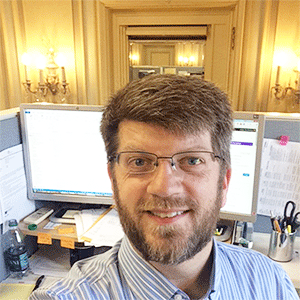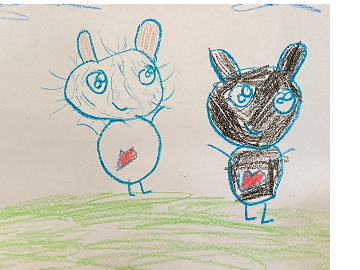Gift Entry Person Role in relation to updating data?
We are a very small office… Director of Foundation, Alumni/Annual Gifts Role, Scholarship/Office Manager, Admin Specialist who are all full time, and one part time “accountant/gift entry” person. All gifts are entered via batch. Currently, our expectation of her is when entering gifts is two things:
- Check the constituent for any updates with address/email/name… so on.
- Check any actions that are open regarding a proposal that was submitted or action tied to a gift coming in. when that gift comes in, to then change the action status to either awarded or closed (declined).
The gift person is newer to our staff and struggling with these pieces. Either forgetting to, or just taking a really long time to do gift entry. After thinking about it more, I realize that these two pieces add a lot of additional time. She has to get out of database view, go into web view, check each constituent and look for any open actions tied to a gift as there is nothing that would trigger when entering a gift in a batch that one if these things needs to be done.
Are we being unrealistic on these expectations, all within a 24 hour week. Should our Admin be doing these? How do you handle these things at your office? Any ideas/tips/thoughts would be greatly appreciated. Thank you!
Comments
-
We are a small office as well. As the one-woman band doing these pieces at my office, I woud recommend that your gift entry person make use of business rules if they are not already doing so. I have a business rule that will prompt me to “Check the constituent for an open proposal” (the rules is based on a query of constituents with an open proposal on their record, but you could do the same for open actions) for example. This really speeds up instead of having to check each one as I only have to look at the ones where the prompt comes up. Small things like that, and ensuring you have the “Constituent Window” flagged to be open during entry allows me to skim quickly for address updates rather than going and opening records. Perhaps you are already doing these two things, but I suggest them as they are my two biggest time-savers and I find them under-utilized!
7 -
Gift processing (and checking each donor's information) DOES take time. Our gift processors also struggle with this, though they sort of follow this method:
- Open the day's mail.
- Make copies/scans of every gift they have.
- “Prep” each gift. That means going through each mailed check, looking up the donor and writing the ID on the paperwork and then checking and fixing any phone numbers or addresses at the time. They also try to determine if it's a pledge payment on outright gift and note that on the paperwork. They'll sometimes need to check the appeal to use and a few other little details.
- Only AFTER everything has been prepped do they enter the gifts into batch mode, post the batch and take everything to our Controller's Office for depositing.
Yes, every office is different and you may have more or less steps. We DO have a different person to print the acknowledgement letters (and double check gift entry) which does sometimes catch things the gift processors missed. That “second set of eyes” really helps and sometimes we get into debates about HOW a gift should really be processed.
So.. “prep” all the gifts first… THEN go back and enter them all into RE (often the quicker part of the process).
One “extra” thing that made a HUGE difference in our productivity: everyone in in Advancement Services was given TWO monitors. This means you have database view in one window and RE NXT in another (or whatever you want)… but it makes switching between views/software a lot easier once you get used to it.
9 -
When you say….ensuring you have the “Constituent Window” flagged to be open during entry allows me to skim quickly for address updates rather than going and opening records……can you tell me how to set that up please?
1 -
ohhh, these are great ideas! I was hoping that there was something like this that would help streamline. I have to look into these and figure out how to set them up. Not sure what you mean or how to set up the “constituent window” flagged to be open during entry but I can figure it out. Thank you!
1 -
Thank you for this, good idea! I like having it all prepped/ready to go before entering in batch!
1 -
Hi @Sharyn Lilly Sure thing! I use batch templates, first off, so that's why you'll see some of the line is pre-filled in my example screen shot. To turn on the side window, click on View, then check “Constituent Window.” You have some limited control of what you'll see in the window. I have it set to Address, Spouse name and two phone numbers. I don't make changes in this window, I use it to quickly look and see if the address matches, or if I'm missing info. And this is where Tom's note re: double monitors is a must-have. I keep database view on one screen, and webview on the other, and that lets me blaze through gift entry much quicker. (In this example, you'll also see the results of one of my rules popping up, as this constituent has a recurring gift so I got an alert.)
Edit: to change the columns in the Constituent Window, go to Constituent in the menu bar, then click Define Constituent Fields.
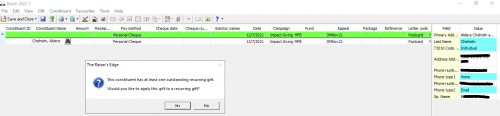 4
4 -
Alicia, how many gifts a week are coming in to be processed, and is this their only responsibility? Is the batch entry through NXT or DB View? Each setup is a little different.
1 -
Follow up: this is what the Define Constituent Fields looks like, with my chosen fields.
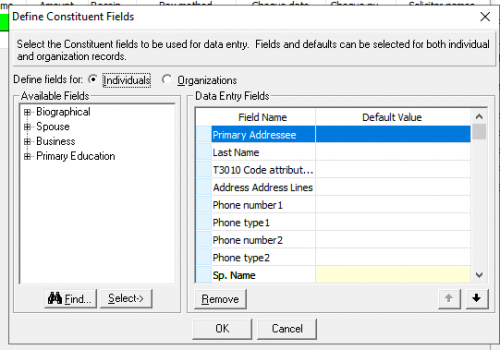 4
4 -
The number of gifts a week really does vary based on time of year and if an active fundraising appeal/campaign is happening. No this is not the only thing she does but it is largely her main function. She does gift entry through batch in database view.
1 -
Defining the constituent fields in batch, as others have mentioned, is a huge time saver and business rules help as does having the acknowledgment letter as a field in batch. Letters and Envelopes are run through the mail function. Our staff person also links the proposals to the gift however we get the auto popup for the proposal here. Article Number: 48209. For us, actions are the responsibility of the staff who create them. The processor only updates the status of the proposal and links it to the gift. We have 1 full-time staff and we are averaging 400-500 gifts a month, in addition to entry, our staff does most of our lists and some reporting and participates in prospecting. There was a lot of trial and error and the pandemic forced us to automate more than we thought we could. I hope this helps.
4 -
Alicia Van Straten:
We are a very small office… Director of Foundation, Alumni/Annual Gifts Role, Scholarship/Office Manager, Admin Specialist who are all full time, and one part time “accountant/gift entry” person. All gifts are entered via batch. Currently, our expectation of her is when entering gifts is two things:
- Check the constituent for any updates with address/email/name… so on.
- Check any actions that are open regarding a proposal that was submitted or action tied to a gift coming in. when that gift comes in, to then change the action status to either awarded or closed (declined).
The gift person is newer to our staff and struggling with these pieces. Either forgetting to, or just taking a really long time to do gift entry. After thinking about it more, I realize that these two pieces add a lot of additional time. She has to get out of database view, go into web view, check each constituent and look for any open actions tied to a gift as there is nothing that would trigger when entering a gift in a batch that one if these things needs to be done.
Are we being unrealistic on these expectations, all within a 24 hour week. Should our Admin be doing these? How do you handle these things at your office? Any ideas/tips/thoughts would be greatly appreciated. Thank you!
I think this is quite unrealistic for a part time person to be doing. In particular, I think that the part about linking actions and proposals to gifts is not really something that is too germane to her duties. I understand why it's there, but the person in charge of the proposal should have all of the information for it, and it may take a gift entry person too long to research this.
Granted, there should be no reason to go from database view to web view for this at all…
Either way, if this person doesn't do these functions, someone else will need to. And honestly, I think the fundraisers themselves may be able to close out proposals themselves after the funds have been received.
And honestly, I would imagine that since this person is the primary data entry person, that is where her focus should be. Quality gift and data entry takes time. If they are taking their time with doing updates, they may have to move some of the other duties elsewhere.
8 -
I think I have found some great nuggets here for using business processes to help expedite and also, the constituent fields as well in the batch, thank you all! I agree with you on the actions piece, however it is the Director who really would like her to move a proposal to awarded/declined/closed stage when the gift comes in so not sure how much “wiggle/negotiation” room I have there.
0 -
@Alicia Van Straten At my org, I do move the proposal status and link the gift to the proposal. However, anything with actions - I don't touch. I notify fundraisers when a gift comes (based on the assignment to the constituent) BUT, I do work full-time, and my job includes Prospect Management and Research so it's a natural fit for me to work with proposals. Most fundraisers want full control over their proposals in my experience, so you could tweak their description to add notifying the fundraiser that an update to the proposal is needed? Perhaps that would address your Director's concern.
2 -

Here is the path to ‘Define Constituent Fields’ that will show (stays at the right side of batch) names, salutations, address, phone number, email, deceased, etc. 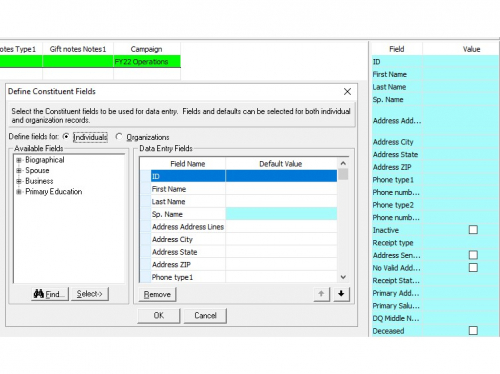
This is the window with options of what you want to see for each constituent you enter a gift for and the options I utilize. As she gets acclimated to batch and it's functions, she will get faster! I pray this helps. Blessings! 6 -
This is how we do it as well for the most part. Most efficient way I've found after all these years and each within Finance double checks, at times triple checks, another's work. ?
1 -
Even in larger shops where there are more staff for gift entry (like a university) the person entering gifts should ALWAYS look for biographical, contact, and relationship-related updates and make those updates in the system in real time. This is not negotiable.
The constituent window in RE: Batch is helpful, but so is the fact that you have webview. It's very easy to have webview open on one screen and the db view on the other.
Here is a related excerpt from the job description related to gift processing:
Record Maintenance
- Screen incoming gift materials for biographical and contact-related updates, including employment and spouse relationships
- Create and/or update alumni and donor records based on information received by various sources (gift documentation, phone calls, returned mail, etc.) and populate all appropriate data fields where information is available.
- Ensure fields such as Name Formats (Addressee/Salutation) are updated according to most recent donor communication; clean and streamline where possible; maintains accurate names for recognition and publication purposes.
- Updates employer relationships as it relates to matching gifts
4 -
Concur with @Dariel Dixon and with @Aldera Chisholm. Updating open actions is for the fundraiser or the person who created the action to monitor and manage. The work that gift processors do is often oversimplified and undervalued. If your records are not being maintained, how do you solicit in the future? Dariel is spot on: Quality data entry takes time.
3 -
Cameron Alzubi:
Even in larger shops where there are more staff for gift entry (like a university) the person entering gifts should ALWAYS look for biographical, contact, and relationship-related updates and make those updates in the system in real time. This is not negotiable.
The constituent window in RE: Batch is helpful, but so is the fact that you have webview. It's very easy to have webview open on one screen and the db view on the other.
Here is a related excerpt from the job description related to gift processing:
Record Maintenance
- Screen incoming gift materials for biographical and contact-related updates, including employment and spouse relationships
- Create and/or update alumni and donor records based on information received by various sources (gift documentation, phone calls, returned mail, etc.) and populate all appropriate data fields where information is available.
- Ensure fields such as Name Formats (Addressee/Salutation) are updated according to most recent donor communication; clean and streamline where possible; maintains accurate names for recognition and publication purposes.
- Updates employer relationships as it relates to matching gifts
I think this is true for the most part, however not everyone has multiple monitors. I have had them in the past, but I'm currently operating with just one right now. Regardless, your point is well taken, and these updates should be made for sure.
I honestly believe that these updates should be made by anyone who has this information, as long as the data is being entered accurately and consistently. Proper training on data entry is key for all staff.
1 -
Dana Burton thank you for the path layout, this is greatly appreciated and helpful
1 -
Great comments here - was just reading everyone's comments as we are on-boarding a new person in this role on Monday.
- If two monitors is not a possibility you can use a split screen if the monitor is large enough and still have both views open.
- If you do have multiple monitors web view works really well with a portrait orientation if you can turn your monitor.
- Goodness, I wish the most recent fundraising appeal showed up it the constituent window when a gift comes in without a form I really like using the web view to look that up quickly as they are at least in reverse chronological order on that tile.
- Opening and closing the appropriate tiles in web view for the gift entry is super handy. Love the ability to close them all and then open the ones needed before entering gifts.
- If a gift comes in on a form and you have all the info you need between the form and the constituent window it is still helpful to look at the giving history to see if we historically do anything special with the gift.
- You can do this from batch see the screen shot below where you go to define your constituent fields - it is the option above. You can also click on the gifts from there if you need more detail. This is super fast if you have everything else you need.
- Having a form to fill out with new gifts that is very populated (easy to simply circle the right choice) and includes tips for things to remember helps not only with consistent gift entry but as a reminder specifically during crunch times when there is so many things to remember. It also helps the person doing the acknowledgements to have confidence that all that needed to happen at the entry level was taken care of.
- Some examples of what is on our form:
- Helps to make sure the check has all the components it needs and another reminder that if it is international it will need to go in a batch with other international checks
- Did an alumni note come in with the gift and was it shared with the alumni relations person
- Was it an IRA rollover - was the receipt amount set to zero
- Does the gift need any soft credits.
- Who will be doing the acknowledgments
- If there was an address change was it handled
- What was the appeal and the package
- A place for the first 5 letters for alphabetizing purposes
- Some examples of what is on our form:
- Having solicitor queries in a dashboard for the gift entry person to check their work (you set the frequency - daily, weekly, before acknowledgements, before reporting - all is over kill but it might be nice to have a few set up) and a checklist to proof a batch before committing are also helpful tools.
- People that enjoy gift entry and do it well are amazing members of the team and should be celebrated.
1
Categories
- All Categories
- Shannon parent
- shannon 2
- shannon 1
- 21 Advocacy DC Users Group
- 14 BBCRM PAG Discussions
- 89 High Education Program Advisory Group (HE PAG)
- 28 Luminate CRM DC Users Group
- 8 DC Luminate CRM Users Group
- Luminate PAG
- 5.9K Blackbaud Altru®
- 58 Blackbaud Award Management™ and Blackbaud Stewardship Management™
- 409 bbcon®
- 2K Blackbaud CRM™ and Blackbaud Internet Solutions™
- donorCentrics®
- 1.1K Blackbaud eTapestry®
- 2.8K Blackbaud Financial Edge NXT®
- 1.1K Blackbaud Grantmaking™
- 527 Education Management Solutions for Higher Education
- 21 Blackbaud Impact Edge™
- 1 JustGiving® from Blackbaud®
- 4.6K Education Management Solutions for K-12 Schools
- Blackbaud Luminate Online & Blackbaud TeamRaiser
- 16.4K Blackbaud Raiser's Edge NXT®
- 4.1K SKY Developer
- 547 ResearchPoint™
- 151 Blackbaud Tuition Management™
- 1 YourCause® from Blackbaud®
- 61 everydayhero
- 3 Campaign Ideas
- 58 General Discussion
- 115 Blackbaud ID
- 87 K-12 Blackbaud ID
- 6 Admin Console
- 949 Organizational Best Practices
- 353 The Tap (Just for Fun)
- 235 Blackbaud Community Feedback Forum
- 124 Ninja Secret Society
- 32 Blackbaud Raiser's Edge NXT® Receipting EAP
- 55 Admissions Event Management EAP
- 18 MobilePay Terminal + BBID Canada EAP
- 36 EAP for New Email Campaigns Experience in Blackbaud Luminate Online®
- 109 EAP for 360 Student Profile in Blackbaud Student Information System
- 41 EAP for Assessment Builder in Blackbaud Learning Management System™
- 9 Technical Preview for SKY API for Blackbaud CRM™ and Blackbaud Altru®
- 55 Community Advisory Group
- 46 Blackbaud Community Ideas
- 26 Blackbaud Community Challenges
- 7 Security Testing Forum
- 1.1K ARCHIVED FORUMS | Inactive and/or Completed EAPs
- 3 Blackbaud Staff Discussions
- 7.7K ARCHIVED FORUM CATEGORY [ID 304]
- 1 Blackbaud Partners Discussions
- 1 Blackbaud Giving Search™
- 35 EAP Student Assignment Details and Assignment Center
- 39 EAP Core - Roles and Tasks
- 59 Blackbaud Community All-Stars Discussions
- 20 Blackbaud Raiser's Edge NXT® Online Giving EAP
- Diocesan Blackbaud Raiser’s Edge NXT® User’s Group
- 2 Blackbaud Consultant’s Community
- 43 End of Term Grade Entry EAP
- 92 EAP for Query in Blackbaud Raiser's Edge NXT®
- 38 Standard Reports for Blackbaud Raiser's Edge NXT® EAP
- 12 Payments Assistant for Blackbaud Financial Edge NXT® EAP
- 6 Ask an All Star (Austen Brown)
- 8 Ask an All-Star Alex Wong (Blackbaud Raiser's Edge NXT®)
- 1 Ask an All-Star Alex Wong (Blackbaud Financial Edge NXT®)
- 6 Ask an All-Star (Christine Robertson)
- 21 Ask an Expert (Anthony Gallo)
- Blackbaud Francophone Group
- 22 Ask an Expert (David Springer)
- 4 Raiser's Edge NXT PowerUp Challenge #1 (Query)
- 6 Ask an All-Star Sunshine Reinken Watson and Carlene Johnson
- 4 Raiser's Edge NXT PowerUp Challenge: Events
- 14 Ask an All-Star (Elizabeth Johnson)
- 7 Ask an Expert (Stephen Churchill)
- 2025 ARCHIVED FORUM POSTS
- 322 ARCHIVED | Financial Edge® Tips and Tricks
- 164 ARCHIVED | Raiser's Edge® Blog
- 300 ARCHIVED | Raiser's Edge® Blog
- 441 ARCHIVED | Blackbaud Altru® Tips and Tricks
- 66 ARCHIVED | Blackbaud NetCommunity™ Blog
- 211 ARCHIVED | Blackbaud Target Analytics® Tips and Tricks
- 47 Blackbaud CRM Higher Ed Product Advisory Group (HE PAG)
- Luminate CRM DC Users Group
- 225 ARCHIVED | Blackbaud eTapestry® Tips and Tricks
- 1 Blackbaud eTapestry® Know How Blog
- 19 Blackbaud CRM Product Advisory Group (BBCRM PAG)
- 1 Blackbaud K-12 Education Solutions™ Blog
- 280 ARCHIVED | Mixed Community Announcements
- 3 ARCHIVED | Blackbaud Corporations™ & Blackbaud Foundations™ Hosting Status
- 1 npEngage
- 24 ARCHIVED | K-12 Announcements
- 15 ARCHIVED | FIMS Host*Net Hosting Status
- 23 ARCHIVED | Blackbaud Outcomes & Online Applications (IGAM) Hosting Status
- 22 ARCHIVED | Blackbaud DonorCentral Hosting Status
- 14 ARCHIVED | Blackbaud Grantmaking™ UK Hosting Status
- 117 ARCHIVED | Blackbaud CRM™ and Blackbaud Internet Solutions™ Announcements
- 50 Blackbaud NetCommunity™ Blog
- 169 ARCHIVED | Blackbaud Grantmaking™ Tips and Tricks
- Advocacy DC Users Group
- 718 Community News
- Blackbaud Altru® Hosting Status
- 104 ARCHIVED | Member Spotlight
- 145 ARCHIVED | Hosting Blog
- 149 JustGiving® from Blackbaud® Blog
- 97 ARCHIVED | bbcon® Blogs
- 19 ARCHIVED | Blackbaud Luminate CRM™ Announcements
- 161 Luminate Advocacy News
- 187 Organizational Best Practices Blog
- 67 everydayhero Blog
- 52 Blackbaud SKY® Reporting Announcements
- 17 ARCHIVED | Blackbaud SKY® Reporting for K-12 Announcements
- 3 Luminate Online Product Advisory Group (LO PAG)
- 81 ARCHIVED | JustGiving® from Blackbaud® Tips and Tricks
- 1 ARCHIVED | K-12 Conference Blog
- Blackbaud Church Management™ Announcements
- ARCHIVED | Blackbaud Award Management™ and Blackbaud Stewardship Management™ Announcements
- 1 Blackbaud Peer-to-Peer Fundraising™, Powered by JustGiving® Blogs
- 39 Tips, Tricks, and Timesavers!
- 56 Blackbaud Church Management™ Resources
- 154 Blackbaud Church Management™ Announcements
- 1 ARCHIVED | Blackbaud Church Management™ Tips and Tricks
- 11 ARCHIVED | Blackbaud Higher Education Solutions™ Announcements
- 7 ARCHIVED | Blackbaud Guided Fundraising™ Blog
- 2 Blackbaud Fundraiser Performance Management™ Blog
- 9 Foundations Events and Content
- 14 ARCHIVED | Blog Posts
- 2 ARCHIVED | Blackbaud FIMS™ Announcement and Tips
- 59 Blackbaud Partner Announcements
- 10 ARCHIVED | Blackbaud Impact Edge™ EAP Blogs
- 1 Community Help Blogs
- Diocesan Blackbaud Raiser’s Edge NXT® Users' Group
- Blackbaud Consultant’s Community
- Blackbaud Francophone Group
- 1 BLOG ARCHIVE CATEGORY
- Blackbaud Community™ Discussions
- 8.3K Blackbaud Luminate Online® & Blackbaud TeamRaiser® Discussions
- 5.7K Jobs Board