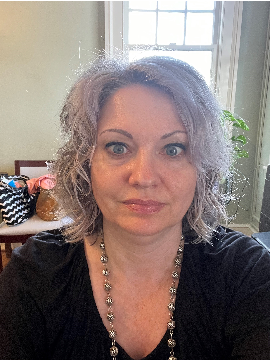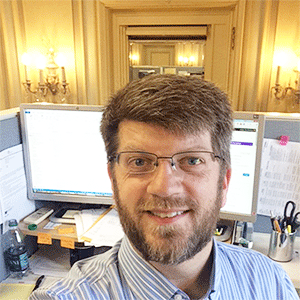Crystal going away will hurt our organization
We have been using Crystal Reports for years as part of our monthly closing process. The “retirement” of this program will hurt our organization's ability to report. Additionally, the timing is absolutely dreadful. With year-end gift volume, our staff is already all hands on deck and does not have time to research or train on other options to get the information we need.
Are other organizations experiencing this frustrating lack of understanding about how poorly this is timed?
Also, any suggestions on other programs we can use to get the information we have been getting from Crystal Reports?
Comments
-
Uh yeah I feel totally blindsided! A MONTH notice?? I knew it was going out but I definitely cannot line up a new reporting structure in one month. The solution to use NXT's dashboards is laughable for the types of reports I run via Crystal. Maybe Insight Designer is better? I doubt it though--I have donors who like to see pretty line item crystal reports, not big ol' aggregated dashboards.
I'm going to try to push my College to get us the PowerBI pro package, as that's the next best tool I've found that is powerful and dynamic enough.
7 -
Learning PowerBI and developing PowerBI reports will take time. As an interim measure, you might consider buying a desktop version of Crystal and running it outside of RE integration.7
-
This is the first time I'm hearing this! ? Does it just apply to NXT? We're still on RE7.
0 -
I have not received any notice and I have tons of Crystal reports. Can you tell us what notice you received?
0 -
Here's the landing page. I got an email this morning telling me support for Crystal will end on December 15.
3 -
I received an e-mail this morning. It might be that they are doing this to different organizations at different times.
As part of our ongoing product modernization efforts, we routinely evaluate and update features and functionality including access to third-party applications. Please see below for an important update regarding end of support dates for the following applications accessed via Citrix.
On December 15, 2021, we will no longer support the ability to create or edit custom reports using Crystal Reports directly within any Blackbaud solution. Users will still be able to view historical reports and export file formats that work with Crystal Reports.
On February 28, 2022, we will end support and access for the following applications:- Infor F9 (Financial Edge®)
- Questica Advanced Budget Management (Financial Edge®)
- Raiser’s Edge® Call Center Plugin
We realize this may cause a disruption for your organization, but we appreciate your partnership. If additional applications need to be retired in the future, we will continue to communicate with your organization about those changes.
Sincerely,
Blackbaud 1
1 -
Completely blindsided by this, and right in the middle of EOY too. Is this not a breach of contract, since Crystal was part of the services we all contracted for?
2 -
While I doubt we can expect anything, I added an idea requesting this not be done. https://re7.ideas.aha.io/ideas/RE7-I-6423
4 -
I have not had time to learn PowerBI. When we switched to RENXT (years ago), I was exited about Insights and the reporting only to discover it does not even come close to what Crystal can do. This is beyond frustrating.
8 -
I've already written our customer success rep to see if it's possible to get different timing on this change. It's going to hurt no matter what, but the timing of it is nonsensical.
6 -
I received the same email and thought December 15th 2021??? They are crazy.
But, I was told Crystal Reports was NOT supported back in 2017 after we converted from Ellucian Banner. Reporting was a major concern, because I was leaving a database where I had back-end access and had complete control over the reporting of data by using sql, or by using sql in ARGOS. The sales people assured us that I would have back end access using Crystal Reports. We convert and find out there is no true back-end access when hosted. That was the first surprise. The second was when I was told that Crystal Reports would not be updated to a newer version and that Blackbaud no longer supported Crystal Reports at all.
Now, I get this email explaining that Crystal Reports will no longer be supported after December 15th 2021. Imagine my shock at being misled…… again.
I guess I can be happy that I don't have any reports out there I must transition in some way.
Good luck to you all who have crystal reports out there.
3 -
I downloaded their trial and the MDB files are not supported and the two the suggest are not offered in RE.
Any thoughts from anyone?
0 -
We have DOZENS of reports in Crystal. Some I use every day. Others we use during events and I have so many reports out there. I am devastated! I am not hopeful that this desktop version of Crystal is going to work. I'd love to hear if anyone has any suggestions.
0 -
Michele Thompson:
We have DOZENS of reports in Crystal. Some I use every day. Others we use during events and I have so many reports out there. I am devastated! I am not hopeful that this desktop version of Crystal is going to work. I'd love to hear if anyone has any suggestions.
If you have crystal reports which do not need editing, you will still be able to run those reports supposedly. You can also create reports in advance. For instance, a report where the Fiscal Year changes… you could create more reports for future Fiscal Years, to allow for training and/or a move to a different software.
The deadline is horrible though.
4 -
We have over 100 reports developed that run via the Queue module daily, weekly and monthly. We also created a script (via ftp) that brings report outputs to our local servers for distributions. At this time, we would be looking into using the Queue module for exporting data (.mdb files) and copying them to local servers and then using local crystal report server to run reports and distribute them to users. It will require a lot work for the set up and for re-linking all the reports in local environment.
Also, I think there is work-around (I have not tried this yet) with keeping/updating and creating new reports in Blackbaud environment. Crystal reports would need to be installed on a local machine. Then the local machine or a computer on your network would need to be named “bbhfs01”. It appears that is how blackbaud is naming their share at least in Boston data center. Then a shared folder would need to be created on “bbhfs01” machine. The shared folder should be names as xxxx$ where xxxx is your site id. Then another folder(s) need to be created for your .mdb files. So, the full path should be identical, as you would have them in blackbaud environment. For example \\\\bbhfs01\\XXXXX$\\RE\\ReportDatasource\\. Once you have this set up, you can create/update crystal reports files in your local environment with linking them to your local .mdb files. Once the local reports are tested, you can use the FTP to copy the crystal report files to blackbaud environment and then make them available in custom report section of RE.
5 -
BB, once again, treating their customers without regard to their needs. I'm certain they're saving big $$ on licensing but pocketing those savings rather than passing them along to customers.
10 -
I agree that the abrupt end of crystal reports sucks! Also, using their web ex reporting system isn't user friendly and doesn't provide every single field to pull in reports
2 -
It seems like their standard reports are Crystal reports. I'm wondering what they are doing with those.
2 -
@Marie Stark I emailed customer success and asked that question. They assured me there were no plans to remove those canned reports as of yesterday.
Personally, I will be looking at other options besides the Pay-to-play tools they've acquired like Reeher. I will be forced to find another way, as my administration will not fund BB's Reeher software and we all know that reporting in webview is just not up to the task. Probably I will use the monthly backup in a sql server with sql server management studio as campus already has license for it.
1 -
Yikes!! I received the notification as well! So glad I checked out Community this morning!! I had not seen the notification until I saw this post. Does this mean we can still use the Crystal Reports that we are currently using? This has us all in a panic!! We only have a handful that we use but we use them!!!! I know the ones we have keep disappearing from the Plug Ins and I have to ask BB to add them back. Until new reporting has the functionality that is needed Crystal should stay and then give us a deadline a year or so down the road to prepare.
Again does this mean we can still use the ones we are currently using? #notgoodnewsduringthebusiesttimeoftheyear #savecrystal
0 -
I completely agree. It almost seems designed to hurt us. My year end tax statements are in Crystal. Why would they do this at Year End AND before the reporting in NXT has been developed to be at all useful!!!!
7 -
On the positive side I look forward to the huge discount Blackbaud will give all their clients for taking away a feature that was already paid for (hahahahaha)… ahem. ?
Seriously, though, while there are not many good reporting options from RE right now (especially for those of us using Blackbaud hosting), we can definitely still USE Crystal Reports as a custom reporting tool, we just can't do it from within RE. We WILL still be able to:
- Export out the same data and files in the same format as before.
- Use Crystal Reports on a stand alone PC, connect to those data files, and then create reports. For wider consumption those finished reports may need to be printed/exported out to PDF.
This will require more work and resources (exactly the opposite of what most nonprofits have right now) and it will be a hellish change at the worst time of year, but in our organization we've practically come to expect Blackbaud to screw up something at least once every year or two.
10 -
I'm going to be the lone voice that gives BB the benefit of the doubt on this one. In their announcement, they do specify that:
“Additionally, through routine security reviews, we may determine that certain third-party software/applications within our environments could introduce additional risk in our product architecture for our customers and to Blackbaud. That point also factored into this end of service effort.”
So, this implies to me that BB thinks there is a data security risk in the process of linking Crystal to RE. Considering the big data breach that happened just a year or two back, such concerns do seem prudent – even if they are a pain!
I can take this forgiving stance mostly because we do not rely heavily on Crystal at our org… ?
6 -
We did not get the Crystal Reports going away email. Can anyone copy theirs on here? If we didn't get the notice, will they still do it to us?
0 -
@Cheryl Gillespie If your RE database is hosted, I think you would be included. If it is locally run (a server on premises) you would not lose any functionality, from what I understand.
1 -
Thanks for your reply. I think RE hosts it, but not sure. This would be a huge blow to our reporting process. Was it ever an announcement or just email? Seems like they are being somewhat sneaky about it.0
-
I'm not certain if it was an Announcement or not, but I know the emails went out. Apologies! I thought someone had pasted a copy of the email.
0 -
In preparation for the December 15th retirement of Crystal Reports and have created a custom report for each of our Crystal Reports so we will be able to run our most of our customized reports with minimal impact. Thank you, Mark!
However, some require date changes to the header so the report prints the correct weekly/monthly/yearly date. For instance, we run a weekly Gift report in Crystal and update the header to reflect the current reporting period (11/15/21 through 11/19/21). Are there formulas I can create in Crystal such as current week, last week, current, last month, etc. to allow the report to print the correct date? The other option I found was to export to a PDF and edit (find and replace) to update the date information. Not horrible unless you have 100+ pages that need to be updated.
Thanks in advance for any help!
1 -
Create a formula field with something like this in it:
"Gifts between " & Minimum({Gf.Gf_Date}) & "and " & Maximum({Gf.Gf_Date})
Then place that field in your header.
0 -
Actually, this would be better date formatting:
"Gifts between " & totext(Minimum({Gf.Gf_Date}),"MM-dd-yyyy") & "and " & totext(Maximum({Gf.Gf_Date}),"MM-dd-yyyy")
1
Categories
- All Categories
- Shannon parent
- shannon 2
- shannon 1
- 21 Advocacy DC Users Group
- 14 BBCRM PAG Discussions
- 89 High Education Program Advisory Group (HE PAG)
- 28 Luminate CRM DC Users Group
- 8 DC Luminate CRM Users Group
- Luminate PAG
- 5.9K Blackbaud Altru®
- 58 Blackbaud Award Management™ and Blackbaud Stewardship Management™
- 409 bbcon®
- 2K Blackbaud CRM™ and Blackbaud Internet Solutions™
- donorCentrics®
- 1.1K Blackbaud eTapestry®
- 2.8K Blackbaud Financial Edge NXT®
- 1.1K Blackbaud Grantmaking™
- 527 Education Management Solutions for Higher Education
- 21 Blackbaud Impact Edge™
- 1 JustGiving® from Blackbaud®
- 4.6K Education Management Solutions for K-12 Schools
- Blackbaud Luminate Online & Blackbaud TeamRaiser
- 16.4K Blackbaud Raiser's Edge NXT®
- 4.1K SKY Developer
- 547 ResearchPoint™
- 151 Blackbaud Tuition Management™
- 1 YourCause® from Blackbaud®
- 61 everydayhero
- 3 Campaign Ideas
- 58 General Discussion
- 115 Blackbaud ID
- 87 K-12 Blackbaud ID
- 6 Admin Console
- 949 Organizational Best Practices
- 353 The Tap (Just for Fun)
- 235 Blackbaud Community Feedback Forum
- 124 Ninja Secret Society
- 32 Blackbaud Raiser's Edge NXT® Receipting EAP
- 55 Admissions Event Management EAP
- 18 MobilePay Terminal + BBID Canada EAP
- 36 EAP for New Email Campaigns Experience in Blackbaud Luminate Online®
- 109 EAP for 360 Student Profile in Blackbaud Student Information System
- 41 EAP for Assessment Builder in Blackbaud Learning Management System™
- 9 Technical Preview for SKY API for Blackbaud CRM™ and Blackbaud Altru®
- 55 Community Advisory Group
- 46 Blackbaud Community Ideas
- 26 Blackbaud Community Challenges
- 7 Security Testing Forum
- 1.1K ARCHIVED FORUMS | Inactive and/or Completed EAPs
- 3 Blackbaud Staff Discussions
- 7.7K ARCHIVED FORUM CATEGORY [ID 304]
- 1 Blackbaud Partners Discussions
- 1 Blackbaud Giving Search™
- 35 EAP Student Assignment Details and Assignment Center
- 39 EAP Core - Roles and Tasks
- 59 Blackbaud Community All-Stars Discussions
- 20 Blackbaud Raiser's Edge NXT® Online Giving EAP
- Diocesan Blackbaud Raiser’s Edge NXT® User’s Group
- 2 Blackbaud Consultant’s Community
- 43 End of Term Grade Entry EAP
- 92 EAP for Query in Blackbaud Raiser's Edge NXT®
- 38 Standard Reports for Blackbaud Raiser's Edge NXT® EAP
- 12 Payments Assistant for Blackbaud Financial Edge NXT® EAP
- 6 Ask an All Star (Austen Brown)
- 8 Ask an All-Star Alex Wong (Blackbaud Raiser's Edge NXT®)
- 1 Ask an All-Star Alex Wong (Blackbaud Financial Edge NXT®)
- 6 Ask an All-Star (Christine Robertson)
- 21 Ask an Expert (Anthony Gallo)
- Blackbaud Francophone Group
- 22 Ask an Expert (David Springer)
- 4 Raiser's Edge NXT PowerUp Challenge #1 (Query)
- 6 Ask an All-Star Sunshine Reinken Watson and Carlene Johnson
- 4 Raiser's Edge NXT PowerUp Challenge: Events
- 14 Ask an All-Star (Elizabeth Johnson)
- 7 Ask an Expert (Stephen Churchill)
- 2025 ARCHIVED FORUM POSTS
- 322 ARCHIVED | Financial Edge® Tips and Tricks
- 164 ARCHIVED | Raiser's Edge® Blog
- 300 ARCHIVED | Raiser's Edge® Blog
- 441 ARCHIVED | Blackbaud Altru® Tips and Tricks
- 66 ARCHIVED | Blackbaud NetCommunity™ Blog
- 211 ARCHIVED | Blackbaud Target Analytics® Tips and Tricks
- 47 Blackbaud CRM Higher Ed Product Advisory Group (HE PAG)
- Luminate CRM DC Users Group
- 225 ARCHIVED | Blackbaud eTapestry® Tips and Tricks
- 1 Blackbaud eTapestry® Know How Blog
- 19 Blackbaud CRM Product Advisory Group (BBCRM PAG)
- 1 Blackbaud K-12 Education Solutions™ Blog
- 280 ARCHIVED | Mixed Community Announcements
- 3 ARCHIVED | Blackbaud Corporations™ & Blackbaud Foundations™ Hosting Status
- 1 npEngage
- 24 ARCHIVED | K-12 Announcements
- 15 ARCHIVED | FIMS Host*Net Hosting Status
- 23 ARCHIVED | Blackbaud Outcomes & Online Applications (IGAM) Hosting Status
- 22 ARCHIVED | Blackbaud DonorCentral Hosting Status
- 14 ARCHIVED | Blackbaud Grantmaking™ UK Hosting Status
- 117 ARCHIVED | Blackbaud CRM™ and Blackbaud Internet Solutions™ Announcements
- 50 Blackbaud NetCommunity™ Blog
- 169 ARCHIVED | Blackbaud Grantmaking™ Tips and Tricks
- Advocacy DC Users Group
- 718 Community News
- Blackbaud Altru® Hosting Status
- 104 ARCHIVED | Member Spotlight
- 145 ARCHIVED | Hosting Blog
- 149 JustGiving® from Blackbaud® Blog
- 97 ARCHIVED | bbcon® Blogs
- 19 ARCHIVED | Blackbaud Luminate CRM™ Announcements
- 161 Luminate Advocacy News
- 187 Organizational Best Practices Blog
- 67 everydayhero Blog
- 52 Blackbaud SKY® Reporting Announcements
- 17 ARCHIVED | Blackbaud SKY® Reporting for K-12 Announcements
- 3 Luminate Online Product Advisory Group (LO PAG)
- 81 ARCHIVED | JustGiving® from Blackbaud® Tips and Tricks
- 1 ARCHIVED | K-12 Conference Blog
- Blackbaud Church Management™ Announcements
- ARCHIVED | Blackbaud Award Management™ and Blackbaud Stewardship Management™ Announcements
- 1 Blackbaud Peer-to-Peer Fundraising™, Powered by JustGiving® Blogs
- 39 Tips, Tricks, and Timesavers!
- 56 Blackbaud Church Management™ Resources
- 154 Blackbaud Church Management™ Announcements
- 1 ARCHIVED | Blackbaud Church Management™ Tips and Tricks
- 11 ARCHIVED | Blackbaud Higher Education Solutions™ Announcements
- 7 ARCHIVED | Blackbaud Guided Fundraising™ Blog
- 2 Blackbaud Fundraiser Performance Management™ Blog
- 9 Foundations Events and Content
- 14 ARCHIVED | Blog Posts
- 2 ARCHIVED | Blackbaud FIMS™ Announcement and Tips
- 59 Blackbaud Partner Announcements
- 10 ARCHIVED | Blackbaud Impact Edge™ EAP Blogs
- 1 Community Help Blogs
- Diocesan Blackbaud Raiser’s Edge NXT® Users' Group
- Blackbaud Consultant’s Community
- Blackbaud Francophone Group
- 1 BLOG ARCHIVE CATEGORY
- Blackbaud Community™ Discussions
- 8.3K Blackbaud Luminate Online® & Blackbaud TeamRaiser® Discussions
- 5.7K Jobs Board