Showing just the primary phone and email in a query (database view)
Options
Hello!
What has everyone's experience been with viewing data on phones and email addresses in database view? We want the contact info listed out for each constituent without having to click into the record. However, once phone or email fields are brought into the output of the query, the results show all sorts of duplicate rows, one for each phone number or email address (or every combination of the two, it seems). Adding the filter to check "Phone is Primary?" doesn't seem to remove the duplicate rows or narrow them down at all. Are we forced to go via the route of an export here, and just look at the resulting CSV/Excel file? That presents its own unique challenges.
Thanks!
What has everyone's experience been with viewing data on phones and email addresses in database view? We want the contact info listed out for each constituent without having to click into the record. However, once phone or email fields are brought into the output of the query, the results show all sorts of duplicate rows, one for each phone number or email address (or every combination of the two, it seems). Adding the filter to check "Phone is Primary?" doesn't seem to remove the duplicate rows or narrow them down at all. Are we forced to go via the route of an export here, and just look at the resulting CSV/Excel file? That presents its own unique challenges.
Thanks!
Tagged:
1
Comments
-
Yes, output of phone/email in query will create duplicate rows as they are considered a one-to-many field. To have one row per constituent with primary/valid you would use Export. (Not export on the Query function).
You can create a basic data export and run whenever needed.
What challenges do you feel Export presents? Maybe there are some suggestions to overcome those.4 -
Wow, thanks for such a quick response!
Here's the problem--the original constituent query looked for constituents connected to a scholarship fund without an end date (i.e., the relationship is still ongoing):
Fund Relationship equals Scholarship
AND Fund Relationship Date To blank
So far, so good! The query puts out multiple/duplicate rows in the event that the constituent has more than one such relationship. And that's great. We want to know that.
So then I create a constituent export and use the above constituent query in the "General" tab where it says "Include." That becomes that basis of my export. In the output tab, I'd like to show the constituent's relationship records that have a "Fund Relationship" value of "Scholarship" and a "Fund Relationship Date To" value of blank (like the query above).
So I click on the relationship fields to move them over into the output, and it asks me what criteria to use. Great! However, the criteria window only asks me two things: how many fund relationships I want to export, and which Fund IDs I would like to include. But I can't filter by "scholarship" type or "Date To." Some criteria windows (like the ones for gifts) actually allow you to plug in a query, but that doesn't seem to be an option here.
Therefore, in the end result, I'm exporting relationships that are inactive or irrelevant to scholarships, if that makes sense! Then the user has to go through the process of deleting them out of the Excel file. I'm hoping to avoid that.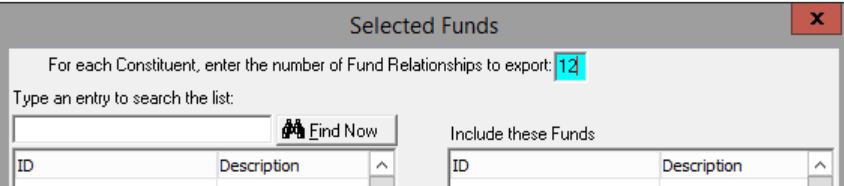
1 -
We don't use fund relationships so I'm going to guess here:
Would a fund export work better for you? I think you can be more specific with the funds using those.1 -
Piggybacking on JoAnn Stromm's comment, I only use [Query] to check if I pull the right people or not. Once it is confirmed, I then use [Export] for its output to eliminate potential duplicates.
That being said, I have something similar to export both <Primary Email> and <Primary Phone> in the same file (see screenshot below). As you know, both data are stored under the same <phone> section so it is tricky. Hope this helps.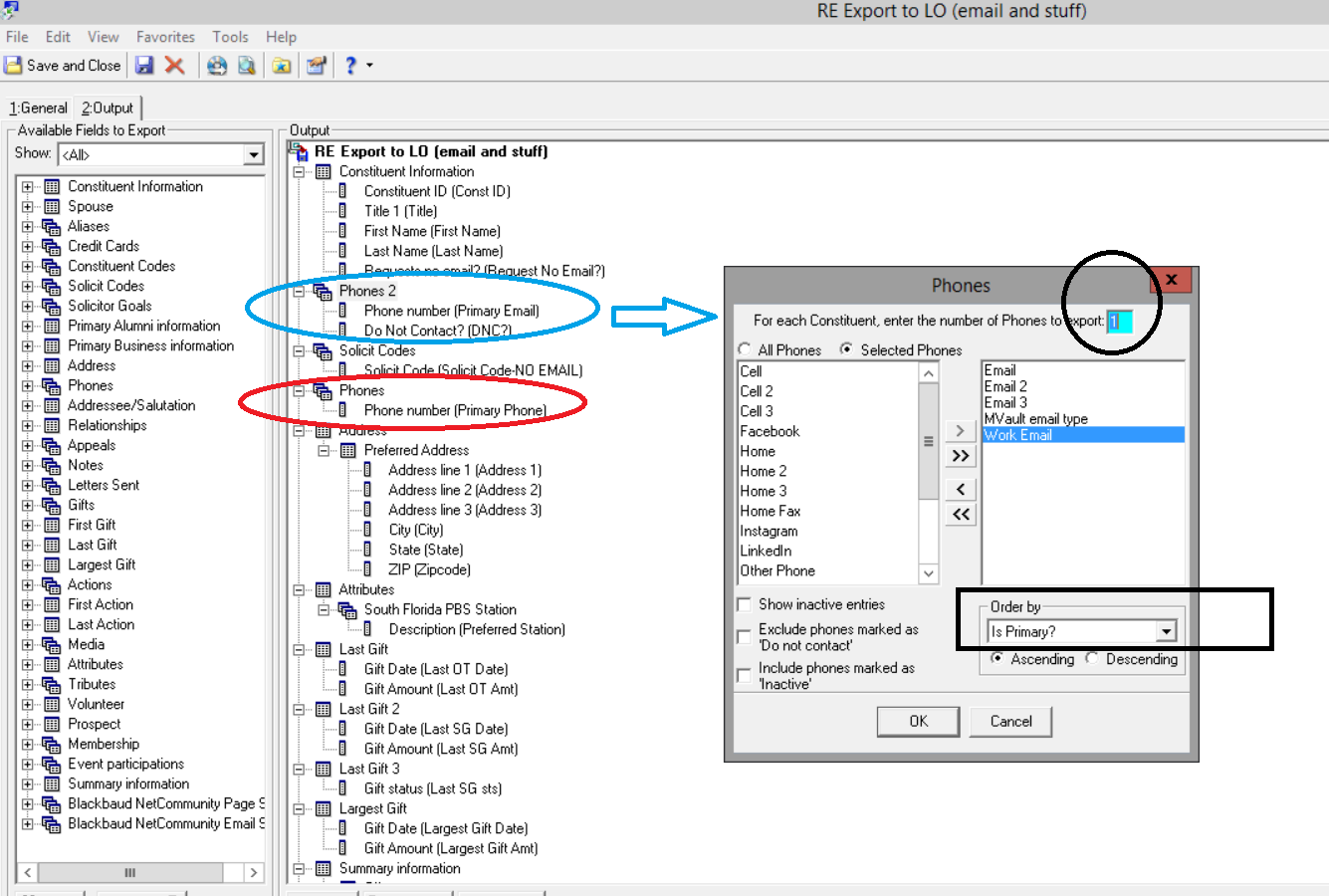 5
5 -
In your export, try going to Gifts>Funds>Relationship>Individual. Once you click there, it opens up a Gift Criteria window where you can select (tab 2 Filters) a Fund Query using your needed criteria. Be aware that coming from the fund perspective you may need to use Reciprocal rather than Relationship. It would depend on your setup.
For the phone/email Primary situation - I have always used Phone Is Primary? but use Descending rather than Ascending.
Export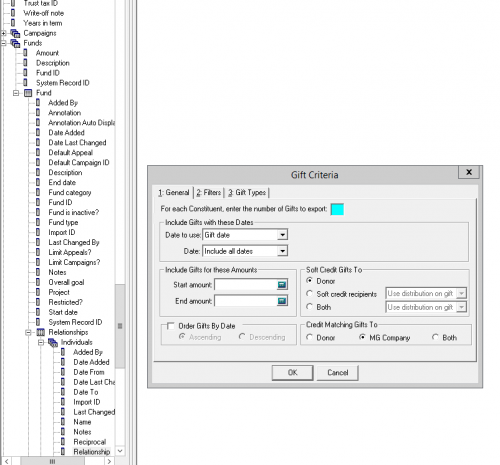
Fund Query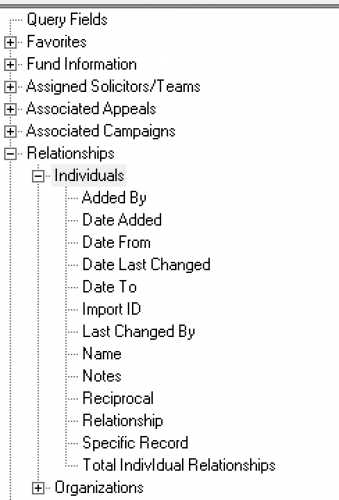
4 -
I just want to highlight Larry Wheeler's reference to the Filters tab of an export. I feel like this is often overlooked or not understood - especially the query aspect of it - and it can solve a lot of problems.
Good luck to you Ken. There is a lot of good advice in this thread, and you've done an excellent job of following up with the details of your issue.
Karen2 -
Ken, we did some simple VBA code and used the 'vba user field' - the code simple gets the phone or email address which is marked as primary. Has saved us a lot of excel time in sorting/dups/etc.
Thanks, Dennis1 -
Hi,
Back in the past, I gathered that if you wanted to code VBA you had to purchase the module from Blackbaud.
Do you know if that's still the case?0 -
Isaac, no idea but knowing BB probably so - with that said, having volunteered my time to help many other orgs I have not seen an on-prem instance of RE that did not have it. With that said, you totally lose VBA capabilities within the database view when you move to RE-NXT.0
-
Yes, you have to take your query into Export. Remember the Blackbaud mantra...."Query is a grouping tool, not a filtering tool". One of the big weaknesses of the application, in my opinion. The good news is that once you have your export set up properly, you have it saved and then can modify it when necessary.
2
Categories
- All Categories
- Shannon parent
- shannon 2
- shannon 1
- 21 Advocacy DC Users Group
- 14 BBCRM PAG Discussions
- 89 High Education Program Advisory Group (HE PAG)
- 28 Luminate CRM DC Users Group
- 8 DC Luminate CRM Users Group
- Luminate PAG
- 5.9K Blackbaud Altru®
- 58 Blackbaud Award Management™ and Blackbaud Stewardship Management™
- 409 bbcon®
- 2K Blackbaud CRM™ and Blackbaud Internet Solutions™
- donorCentrics®
- 1.1K Blackbaud eTapestry®
- 2.8K Blackbaud Financial Edge NXT®
- 1.1K Blackbaud Grantmaking™
- 527 Education Management Solutions for Higher Education
- 21 Blackbaud Impact Edge™
- 1 JustGiving® from Blackbaud®
- 4.6K Education Management Solutions for K-12 Schools
- Blackbaud Luminate Online & Blackbaud TeamRaiser
- 16.4K Blackbaud Raiser's Edge NXT®
- 4.1K SKY Developer
- 547 ResearchPoint™
- 151 Blackbaud Tuition Management™
- 1 YourCause® from Blackbaud®
- 61 everydayhero
- 3 Campaign Ideas
- 58 General Discussion
- 115 Blackbaud ID
- 87 K-12 Blackbaud ID
- 6 Admin Console
- 949 Organizational Best Practices
- 353 The Tap (Just for Fun)
- 235 Blackbaud Community Feedback Forum
- 124 Ninja Secret Society
- 32 Blackbaud Raiser's Edge NXT® Receipting EAP
- 55 Admissions Event Management EAP
- 18 MobilePay Terminal + BBID Canada EAP
- 36 EAP for New Email Campaigns Experience in Blackbaud Luminate Online®
- 109 EAP for 360 Student Profile in Blackbaud Student Information System
- 41 EAP for Assessment Builder in Blackbaud Learning Management System™
- 9 Technical Preview for SKY API for Blackbaud CRM™ and Blackbaud Altru®
- 55 Community Advisory Group
- 46 Blackbaud Community Ideas
- 26 Blackbaud Community Challenges
- 7 Security Testing Forum
- 1.1K ARCHIVED FORUMS | Inactive and/or Completed EAPs
- 3 Blackbaud Staff Discussions
- 7.7K ARCHIVED FORUM CATEGORY [ID 304]
- 1 Blackbaud Partners Discussions
- 1 Blackbaud Giving Search™
- 35 EAP Student Assignment Details and Assignment Center
- 39 EAP Core - Roles and Tasks
- 59 Blackbaud Community All-Stars Discussions
- 20 Blackbaud Raiser's Edge NXT® Online Giving EAP
- Diocesan Blackbaud Raiser’s Edge NXT® User’s Group
- 2 Blackbaud Consultant’s Community
- 43 End of Term Grade Entry EAP
- 92 EAP for Query in Blackbaud Raiser's Edge NXT®
- 38 Standard Reports for Blackbaud Raiser's Edge NXT® EAP
- 12 Payments Assistant for Blackbaud Financial Edge NXT® EAP
- 6 Ask an All Star (Austen Brown)
- 8 Ask an All-Star Alex Wong (Blackbaud Raiser's Edge NXT®)
- 1 Ask an All-Star Alex Wong (Blackbaud Financial Edge NXT®)
- 6 Ask an All-Star (Christine Robertson)
- 21 Ask an Expert (Anthony Gallo)
- Blackbaud Francophone Group
- 22 Ask an Expert (David Springer)
- 4 Raiser's Edge NXT PowerUp Challenge #1 (Query)
- 6 Ask an All-Star Sunshine Reinken Watson and Carlene Johnson
- 4 Raiser's Edge NXT PowerUp Challenge: Events
- 14 Ask an All-Star (Elizabeth Johnson)
- 7 Ask an Expert (Stephen Churchill)
- 2025 ARCHIVED FORUM POSTS
- 322 ARCHIVED | Financial Edge® Tips and Tricks
- 164 ARCHIVED | Raiser's Edge® Blog
- 300 ARCHIVED | Raiser's Edge® Blog
- 441 ARCHIVED | Blackbaud Altru® Tips and Tricks
- 66 ARCHIVED | Blackbaud NetCommunity™ Blog
- 211 ARCHIVED | Blackbaud Target Analytics® Tips and Tricks
- 47 Blackbaud CRM Higher Ed Product Advisory Group (HE PAG)
- Luminate CRM DC Users Group
- 225 ARCHIVED | Blackbaud eTapestry® Tips and Tricks
- 1 Blackbaud eTapestry® Know How Blog
- 19 Blackbaud CRM Product Advisory Group (BBCRM PAG)
- 1 Blackbaud K-12 Education Solutions™ Blog
- 280 ARCHIVED | Mixed Community Announcements
- 3 ARCHIVED | Blackbaud Corporations™ & Blackbaud Foundations™ Hosting Status
- 1 npEngage
- 24 ARCHIVED | K-12 Announcements
- 15 ARCHIVED | FIMS Host*Net Hosting Status
- 23 ARCHIVED | Blackbaud Outcomes & Online Applications (IGAM) Hosting Status
- 22 ARCHIVED | Blackbaud DonorCentral Hosting Status
- 14 ARCHIVED | Blackbaud Grantmaking™ UK Hosting Status
- 117 ARCHIVED | Blackbaud CRM™ and Blackbaud Internet Solutions™ Announcements
- 50 Blackbaud NetCommunity™ Blog
- 169 ARCHIVED | Blackbaud Grantmaking™ Tips and Tricks
- Advocacy DC Users Group
- 718 Community News
- Blackbaud Altru® Hosting Status
- 104 ARCHIVED | Member Spotlight
- 145 ARCHIVED | Hosting Blog
- 149 JustGiving® from Blackbaud® Blog
- 97 ARCHIVED | bbcon® Blogs
- 19 ARCHIVED | Blackbaud Luminate CRM™ Announcements
- 161 Luminate Advocacy News
- 187 Organizational Best Practices Blog
- 67 everydayhero Blog
- 52 Blackbaud SKY® Reporting Announcements
- 17 ARCHIVED | Blackbaud SKY® Reporting for K-12 Announcements
- 3 Luminate Online Product Advisory Group (LO PAG)
- 81 ARCHIVED | JustGiving® from Blackbaud® Tips and Tricks
- 1 ARCHIVED | K-12 Conference Blog
- Blackbaud Church Management™ Announcements
- ARCHIVED | Blackbaud Award Management™ and Blackbaud Stewardship Management™ Announcements
- 1 Blackbaud Peer-to-Peer Fundraising™, Powered by JustGiving® Blogs
- 39 Tips, Tricks, and Timesavers!
- 56 Blackbaud Church Management™ Resources
- 154 Blackbaud Church Management™ Announcements
- 1 ARCHIVED | Blackbaud Church Management™ Tips and Tricks
- 11 ARCHIVED | Blackbaud Higher Education Solutions™ Announcements
- 7 ARCHIVED | Blackbaud Guided Fundraising™ Blog
- 2 Blackbaud Fundraiser Performance Management™ Blog
- 9 Foundations Events and Content
- 14 ARCHIVED | Blog Posts
- 2 ARCHIVED | Blackbaud FIMS™ Announcement and Tips
- 59 Blackbaud Partner Announcements
- 10 ARCHIVED | Blackbaud Impact Edge™ EAP Blogs
- 1 Community Help Blogs
- Diocesan Blackbaud Raiser’s Edge NXT® Users' Group
- Blackbaud Consultant’s Community
- Blackbaud Francophone Group
- 1 BLOG ARCHIVE CATEGORY
- Blackbaud Community™ Discussions
- 8.3K Blackbaud Luminate Online® & Blackbaud TeamRaiser® Discussions
- 5.7K Jobs Board















