Email acknowledgement letter through Raiser's Edge
Options
Hello, Now more and more donors like to receive email thank you letter instead of mail letter (non tax receipt). Raiser's Edge doesn't have this function except eReceipt. If you do send e-thank you letter only (non tax receipt) to donor for donation, can you share some ways you are doing?
Thanks,
Catherine
Thanks,
Catherine
Tagged:
0
Comments
-
We use Online Express which will send an email acknowledgement letter for every online donation.0
-
We use Online Express acknowledgement and state in it that a receipt will be coming soon in the mail.0
-
Thank you for your information. What I am looking for is that people and organization make offline donation (checks/call in), and need email thank you letter without tax receipt (donation non-receiptable ).0
-
We use letter templates, send these by email and then use the RE/outlook plug in to add the email as an action. Not the most straight forward but that's how we deal with offline so we can email acknowledgements as much as possible.0
-
Good morning Stacey, You mentioned that you send by email. Does that mean sending through outlook?0
-
Catherine Han, I think whether you use Outlook or Gmail you could export the data you needed and use the appropriate version of mail merge to send these letters. We have set this up with Gmail using the Yet Another Mail Merge add-on and it has been working well. Also, if you are have NXT the receipting function should be coming soon (I know they recently had to roll it back) and while that may be more geared towards receipts, you could set up templates for non-receipt letters as well with that process.4
-
Thank you Dan. I will set it up. More and more donors need it.0
-
Melanie, do you then also send an acknowledgement letter via US mail.? We use Online Express and donor gets thank you but we also send personal letter.
0 -
I want to piggy back on this discussion. We have A LOT of donors that make their donations via PayPal, and PayPal does not properly acknowledge our donors...they just send a standard receipt. We would like to somehow grab all the donors that do not provide us with a mailing address and have an e-mail sent out to them thanking them.
How does everyone thank donors that provide NO mailing address?
0 -
We send E-Mail receipts routinely. As a side note, you are able to customize you PayPal receipts to some extent. We created a Batch Template for each type of donation (PayPal, EFT, Credit Card, etc.) to take advantage of the "gift subtype" field. We created attributes "Electronic Giver" (with values of PayPal, EFT, etc.) and "E-Mail Receipt" (which allows you to exclude these gifts from the normal printed receipts). You add the exclusion to your normal receipts parameter file. Then run the E-Receipts on a separate parameter file. We use custom receipts. The thank you letter is included in the e-mail text and the receipt is sent as a adobe acrobat attachment.2
-
We use the Gift Subtype PayPal, and just mark the e-mail only donors as Do Not Acknowledge....and we can definitely pull those into a query.
How do you actually send the e-mails out though?0 -
We send our thank you emails using Microsoft Word. There's a way to send mailmerged letters as emails via Outlook, rather than printing and posting them.1
-
What e-mail address do you use? A General one? Or from a specific person0
-
First of all, you must configure RE to communicate with your e-mail server or service.
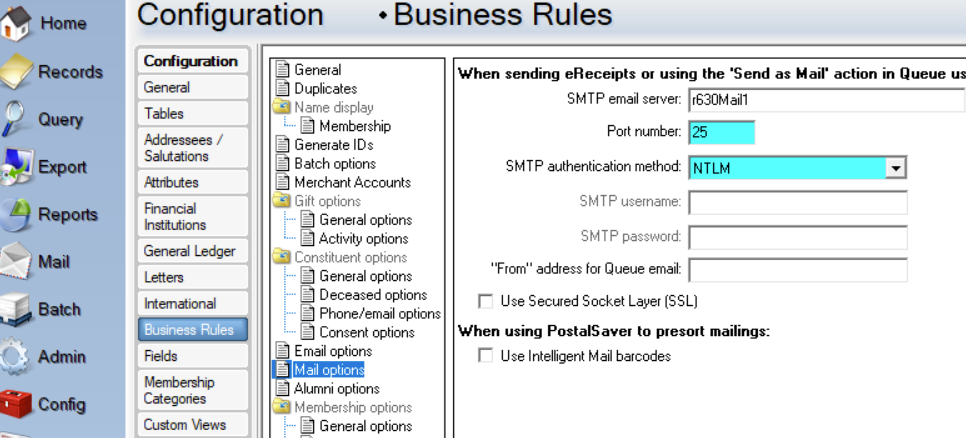
Then you create a parameter file in Mail->Receipts. I just did a "file save as" to use our existing printed receipts custom export parameter file. That way the e-mail receipt attachment looks the same as the printed one.
Then you create your thank you message on the eReceipts tab. Select the e-mail address you wish to use then click on merge. It creates an exception query so you can tell if one of the constituents failed to send (usually a missing e-mail address or something else in the record). It does a word merge just like the printed procedure but adds the additional e-mail send with an attached adobe acrobat receipt. THE DOWNSIDE is there isn't a test button in the config area to test you e-mail connection. So you have to do a test process to ensure the whole thing works.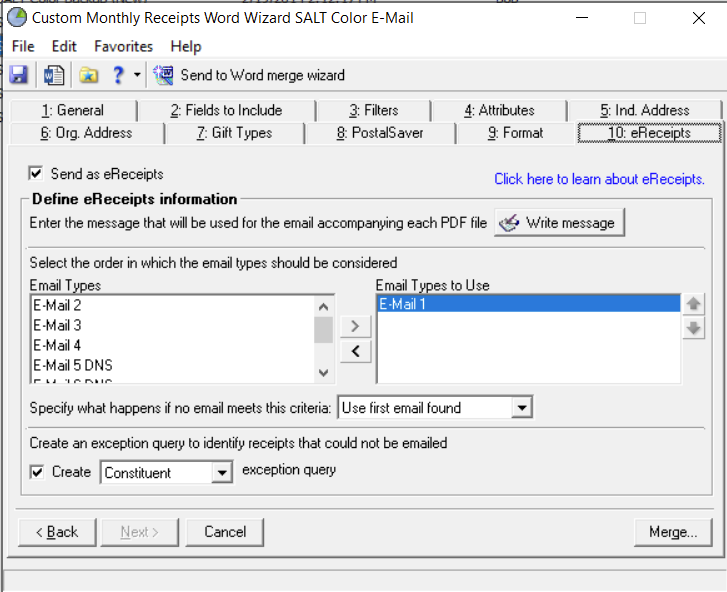 2
2 -
Alan French I meat to respond directly, but when you send the thank yous via Word, do you send the e-mails out where does it come from? Is it a specific e-mail address for the organization or a specific person?0
-
This seems like a lot of work!! ?
Robert Flynn:
First of all, you must configure RE to communicate with your e-mail server or service.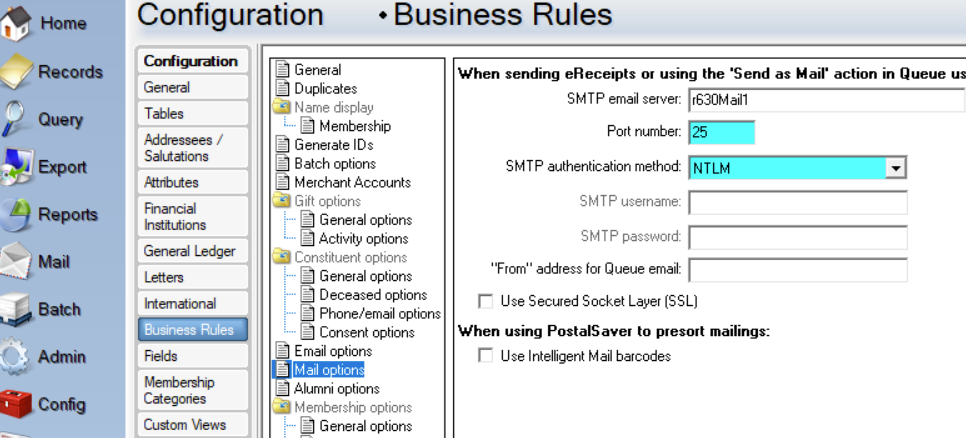
Then you create a parameter file in Mail->Receipts. I just did a "file save as" to use our existing printed receipts custom export parameter file. That way the e-mail receipt attachment looks the same as the printed one.
Then you create your thank you message on the eReceipts tab. Select the e-mail address you wish to use then click on merge. It creates an exception query so you can tell if one of the constituents failed to send (usually a missing e-mail address or something else in the record). It does a word merge just like the printed procedure but adds the additional e-mail send with an attached adobe acrobat receipt. THE DOWNSIDE is there isn't a test button in the config area to test you e-mail connection. So you have to do a test process to ensure the whole thing works.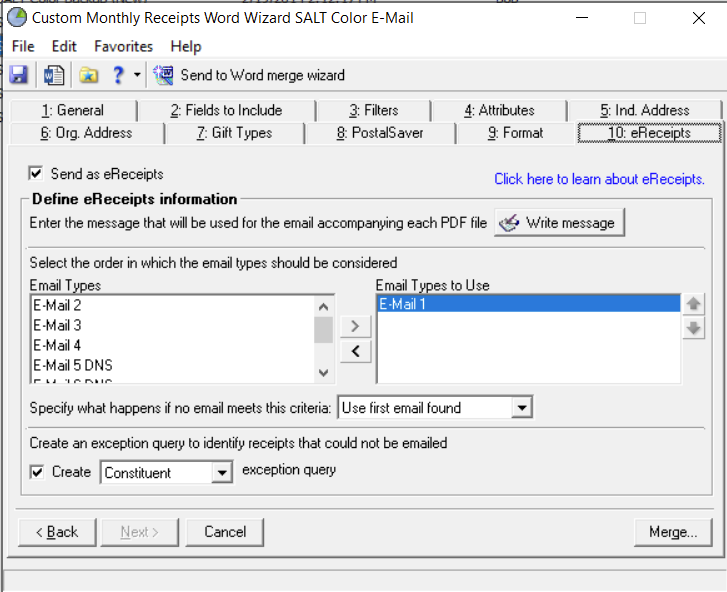 0
0 -
We managed to get it to come from a generic email address - I think it's whichever one the user who's running it has set as their default account. It may well be a more complicated method than using RE's built-in receipting; we've never used that for some reason.0
-
I'm blown away by this! Thank you for outlining the steps. Sure it takes work to set up. What doesn't? And I've set up much more complicated things. It seems like you would notice the return on your time very quickly.
Excited to introduce this!
Karen1 -
Robert Flynn do you need Queue to process these? I'm reading up on it and the documentation is a little confusing on that part.
Karen0 -
Queue is NOT required. Build in function of Mail->Receipts. As I may have mentioned before, the tough part is the entries in Configuration->Business Rules->Mail Options. The guidance isn't exactly helpful in the user guide. Depending upon what e-mail server you are using, it will vary. Then of course there is the 800 pound gorilla, Microsoft, that may change something that effects usage. We used SMTP authentication method: "anonymous" for decades. Then it stopped working. We host our own Exchange Servers, so it took some trial and error to get it to work again. This is where a "Test Connection" function would be nice:-) However, the only way to test is to create a gift, set the parameter file to a the single record and run the process to see if a receipt is sent to the e-mail account in the record. If you are using an external e-mail service, then the set up should be similar to the account in outlook (outgoing smtp server, port, username, password). Try anonymous first. Hopefully, it will work for you and simplify the process. The computer world is much like a block and tackle. You can pick up an elephant but you have to pull a lot of rope to begin with.2
-
Does anyone find it strange that Blackbaud has seemingly been tone deaf to the age of e-communications. I find that the lack of straight forward functionality to send e-acknowledgements or e-receipts from RE is most frustrating.4
-
agree. They could probably easily add some kind of feature to OLX0
Categories
- All Categories
- Shannon parent
- shannon 2
- shannon 1
- 21 Advocacy DC Users Group
- 14 BBCRM PAG Discussions
- 89 High Education Program Advisory Group (HE PAG)
- 28 Luminate CRM DC Users Group
- 8 DC Luminate CRM Users Group
- Luminate PAG
- 5.9K Blackbaud Altru®
- 58 Blackbaud Award Management™ and Blackbaud Stewardship Management™
- 409 bbcon®
- 2K Blackbaud CRM™ and Blackbaud Internet Solutions™
- donorCentrics®
- 1.1K Blackbaud eTapestry®
- 2.8K Blackbaud Financial Edge NXT®
- 1.1K Blackbaud Grantmaking™
- 527 Education Management Solutions for Higher Education
- 21 Blackbaud Impact Edge™
- 1 JustGiving® from Blackbaud®
- 4.6K Education Management Solutions for K-12 Schools
- Blackbaud Luminate Online & Blackbaud TeamRaiser
- 16.4K Blackbaud Raiser's Edge NXT®
- 4.1K SKY Developer
- 547 ResearchPoint™
- 151 Blackbaud Tuition Management™
- 1 YourCause® from Blackbaud®
- 61 everydayhero
- 3 Campaign Ideas
- 58 General Discussion
- 115 Blackbaud ID
- 87 K-12 Blackbaud ID
- 6 Admin Console
- 949 Organizational Best Practices
- 353 The Tap (Just for Fun)
- 235 Blackbaud Community Feedback Forum
- 124 Ninja Secret Society
- 32 Blackbaud Raiser's Edge NXT® Receipting EAP
- 55 Admissions Event Management EAP
- 18 MobilePay Terminal + BBID Canada EAP
- 36 EAP for New Email Campaigns Experience in Blackbaud Luminate Online®
- 109 EAP for 360 Student Profile in Blackbaud Student Information System
- 41 EAP for Assessment Builder in Blackbaud Learning Management System™
- 9 Technical Preview for SKY API for Blackbaud CRM™ and Blackbaud Altru®
- 55 Community Advisory Group
- 46 Blackbaud Community Ideas
- 26 Blackbaud Community Challenges
- 7 Security Testing Forum
- 1.1K ARCHIVED FORUMS | Inactive and/or Completed EAPs
- 3 Blackbaud Staff Discussions
- 7.7K ARCHIVED FORUM CATEGORY [ID 304]
- 1 Blackbaud Partners Discussions
- 1 Blackbaud Giving Search™
- 35 EAP Student Assignment Details and Assignment Center
- 39 EAP Core - Roles and Tasks
- 59 Blackbaud Community All-Stars Discussions
- 20 Blackbaud Raiser's Edge NXT® Online Giving EAP
- Diocesan Blackbaud Raiser’s Edge NXT® User’s Group
- 2 Blackbaud Consultant’s Community
- 43 End of Term Grade Entry EAP
- 92 EAP for Query in Blackbaud Raiser's Edge NXT®
- 38 Standard Reports for Blackbaud Raiser's Edge NXT® EAP
- 12 Payments Assistant for Blackbaud Financial Edge NXT® EAP
- 6 Ask an All Star (Austen Brown)
- 8 Ask an All-Star Alex Wong (Blackbaud Raiser's Edge NXT®)
- 1 Ask an All-Star Alex Wong (Blackbaud Financial Edge NXT®)
- 6 Ask an All-Star (Christine Robertson)
- 21 Ask an Expert (Anthony Gallo)
- Blackbaud Francophone Group
- 22 Ask an Expert (David Springer)
- 4 Raiser's Edge NXT PowerUp Challenge #1 (Query)
- 6 Ask an All-Star Sunshine Reinken Watson and Carlene Johnson
- 4 Raiser's Edge NXT PowerUp Challenge: Events
- 14 Ask an All-Star (Elizabeth Johnson)
- 7 Ask an Expert (Stephen Churchill)
- 2025 ARCHIVED FORUM POSTS
- 322 ARCHIVED | Financial Edge® Tips and Tricks
- 164 ARCHIVED | Raiser's Edge® Blog
- 300 ARCHIVED | Raiser's Edge® Blog
- 441 ARCHIVED | Blackbaud Altru® Tips and Tricks
- 66 ARCHIVED | Blackbaud NetCommunity™ Blog
- 211 ARCHIVED | Blackbaud Target Analytics® Tips and Tricks
- 47 Blackbaud CRM Higher Ed Product Advisory Group (HE PAG)
- Luminate CRM DC Users Group
- 225 ARCHIVED | Blackbaud eTapestry® Tips and Tricks
- 1 Blackbaud eTapestry® Know How Blog
- 19 Blackbaud CRM Product Advisory Group (BBCRM PAG)
- 1 Blackbaud K-12 Education Solutions™ Blog
- 280 ARCHIVED | Mixed Community Announcements
- 3 ARCHIVED | Blackbaud Corporations™ & Blackbaud Foundations™ Hosting Status
- 1 npEngage
- 24 ARCHIVED | K-12 Announcements
- 15 ARCHIVED | FIMS Host*Net Hosting Status
- 23 ARCHIVED | Blackbaud Outcomes & Online Applications (IGAM) Hosting Status
- 22 ARCHIVED | Blackbaud DonorCentral Hosting Status
- 14 ARCHIVED | Blackbaud Grantmaking™ UK Hosting Status
- 117 ARCHIVED | Blackbaud CRM™ and Blackbaud Internet Solutions™ Announcements
- 50 Blackbaud NetCommunity™ Blog
- 169 ARCHIVED | Blackbaud Grantmaking™ Tips and Tricks
- Advocacy DC Users Group
- 718 Community News
- Blackbaud Altru® Hosting Status
- 104 ARCHIVED | Member Spotlight
- 145 ARCHIVED | Hosting Blog
- 149 JustGiving® from Blackbaud® Blog
- 97 ARCHIVED | bbcon® Blogs
- 19 ARCHIVED | Blackbaud Luminate CRM™ Announcements
- 161 Luminate Advocacy News
- 187 Organizational Best Practices Blog
- 67 everydayhero Blog
- 52 Blackbaud SKY® Reporting Announcements
- 17 ARCHIVED | Blackbaud SKY® Reporting for K-12 Announcements
- 3 Luminate Online Product Advisory Group (LO PAG)
- 81 ARCHIVED | JustGiving® from Blackbaud® Tips and Tricks
- 1 ARCHIVED | K-12 Conference Blog
- Blackbaud Church Management™ Announcements
- ARCHIVED | Blackbaud Award Management™ and Blackbaud Stewardship Management™ Announcements
- 1 Blackbaud Peer-to-Peer Fundraising™, Powered by JustGiving® Blogs
- 39 Tips, Tricks, and Timesavers!
- 56 Blackbaud Church Management™ Resources
- 154 Blackbaud Church Management™ Announcements
- 1 ARCHIVED | Blackbaud Church Management™ Tips and Tricks
- 11 ARCHIVED | Blackbaud Higher Education Solutions™ Announcements
- 7 ARCHIVED | Blackbaud Guided Fundraising™ Blog
- 2 Blackbaud Fundraiser Performance Management™ Blog
- 9 Foundations Events and Content
- 14 ARCHIVED | Blog Posts
- 2 ARCHIVED | Blackbaud FIMS™ Announcement and Tips
- 59 Blackbaud Partner Announcements
- 10 ARCHIVED | Blackbaud Impact Edge™ EAP Blogs
- 1 Community Help Blogs
- Diocesan Blackbaud Raiser’s Edge NXT® Users' Group
- Blackbaud Consultant’s Community
- Blackbaud Francophone Group
- 1 BLOG ARCHIVE CATEGORY
- Blackbaud Community™ Discussions
- 8.3K Blackbaud Luminate Online® & Blackbaud TeamRaiser® Discussions
- 5.7K Jobs Board
















