Importing Split Gift into RE7
Options
Does anyone out there have a clue as to how to import split gifts into RE, where all gifts will designate into the split gifts field as well as the total of the split gift will appear on the gift records with all the funds showing Thank you.
Tagged:
0
Comments
-
I've never used it but there is a Split Gift import type. To me it looks like you need to create the gifts first (without the split, I'm assuming) and then use the gift import IDs to add the split information, but hopefully someone here has actually used it and knows more about how it works.0
-
Good morning:I've done that procedure but it doesn't designate the gift in
the split gift field properly. Also, it doesn't automatically
adjust the total of the gifts.Adrienne Smart
Sr. Database
ManagerEpiscopal Relief & Development | 815
Second Avenue, New York, NY 10017D 212.518.0541 | T
855.312.HEAL (4325) | F 212.687.5302asmart@episcopalrelief.org | www.episcopalrelief.org | Learn
moreWorking
Together for Lasting Change0 -
Hi
I'd like to know the answer to this too - currently we're having a lot of problems importing JustGiving data when there are lots of split gifts. It's taking ages to edit them all manually on the spreadsheet before importing.
If anyone out there can help, that would be great!
Amanda0 -
Yes, I have created an import that will split gifts. You need to repeat the split gift, split fund, split appeal, split campaign for each gift amount - the first gift sequence (extension) is coded 00 and the second is 01 and so on depending on how many split entries you have.
The gift side shows up as shown below.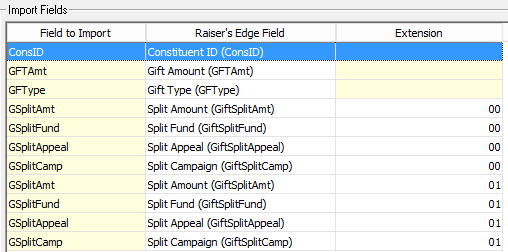
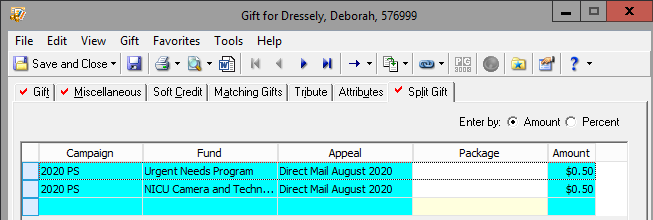 2
2 -
Hello:
I created a template in excel to import split gifts into RE. It works really well.0 -
this is how I import my split gifts0
-
Hi:
I know the formula to group the fund codes in excel, but what formula do you use to group the splits in excel going across each column for camp, fund, appeal, and amount. That's my challenge. Thanks0 -
can I see a screenshot of your excel file you use for importing into RE with formulas shown. Thanks0
-
Here is what my import file looks like. We enter the gift amount - it isn't a calculation though it could be entered as the total of column D + H. If you have more splits simply copy the required fields and change the extension for each additional split (03, 04 and so on)
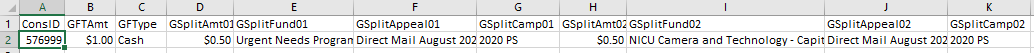 0
0 -
Hi:Okay. I'm doing this a little different due to we have 12 to
15 splits that total up to 1 gift. I format my spreadsheet with
formulas to speed up the process. Thank you an have a nice
day.Adrienne Smart
Sr. Database
ManagerEpiscopal Relief & Development | 815
Second Avenue, New York, NY 10017D 212.518.0541 | T
855.312.HEAL (4325) | F 212.687.5302asmart@episcopalrelief.org | www.episcopalrelief.org | Learn
moreWorking
Together for Lasting Change

Hi Adrienne!
Please do not reply to this email.
Respond in Community via the links below.Re: Importing Split Gift into RE7 Query/Import/Export in Blackbaud Raiser's Edge
Posted on 4 December, 2020 at 11:11
AM

Deb DresselyHere is what my import file looks
like. We enter the gift amount - it isn't a calculation
though it could be entered as the total of column D + H. If
you have more splits simply copy the required fields and change the
extension for each additional split (03, 04 and so on)
Unsubscribe from this topic
START New Topic
|
We care
about your privacy. You are receiving this notification to
facilitate your use as a member. If you don't want to receive
alerts like this to your external email account in the future, you
can change your Privacy settings under the 'My Account' section of
your community profile.
Is this email going to your junk mail folder? Add community@blackbaud.com to your address book or
safe senders list to ensure that you receive all future alerts in
your inbox.To manage your
notifications settings, click here: Notification Settings. To unsubscribe
permanently from all site updates, click here: Unsubscribe
0
Categories
- All Categories
- Shannon parent
- shannon 2
- shannon 1
- 21 Advocacy DC Users Group
- 14 BBCRM PAG Discussions
- 89 High Education Program Advisory Group (HE PAG)
- 28 Luminate CRM DC Users Group
- 8 DC Luminate CRM Users Group
- Luminate PAG
- 5.9K Blackbaud Altru®
- 58 Blackbaud Award Management™ and Blackbaud Stewardship Management™
- 409 bbcon®
- 2K Blackbaud CRM™ and Blackbaud Internet Solutions™
- donorCentrics®
- 1.1K Blackbaud eTapestry®
- 2.8K Blackbaud Financial Edge NXT®
- 1.1K Blackbaud Grantmaking™
- 527 Education Management Solutions for Higher Education
- 21 Blackbaud Impact Edge™
- 1 JustGiving® from Blackbaud®
- 4.6K Education Management Solutions for K-12 Schools
- Blackbaud Luminate Online & Blackbaud TeamRaiser
- 16.4K Blackbaud Raiser's Edge NXT®
- 4.1K SKY Developer
- 547 ResearchPoint™
- 151 Blackbaud Tuition Management™
- 1 YourCause® from Blackbaud®
- 61 everydayhero
- 3 Campaign Ideas
- 58 General Discussion
- 115 Blackbaud ID
- 87 K-12 Blackbaud ID
- 6 Admin Console
- 949 Organizational Best Practices
- 353 The Tap (Just for Fun)
- 235 Blackbaud Community Feedback Forum
- 124 Ninja Secret Society
- 32 Blackbaud Raiser's Edge NXT® Receipting EAP
- 55 Admissions Event Management EAP
- 18 MobilePay Terminal + BBID Canada EAP
- 36 EAP for New Email Campaigns Experience in Blackbaud Luminate Online®
- 109 EAP for 360 Student Profile in Blackbaud Student Information System
- 41 EAP for Assessment Builder in Blackbaud Learning Management System™
- 9 Technical Preview for SKY API for Blackbaud CRM™ and Blackbaud Altru®
- 55 Community Advisory Group
- 46 Blackbaud Community Ideas
- 26 Blackbaud Community Challenges
- 7 Security Testing Forum
- 1.1K ARCHIVED FORUMS | Inactive and/or Completed EAPs
- 3 Blackbaud Staff Discussions
- 7.7K ARCHIVED FORUM CATEGORY [ID 304]
- 1 Blackbaud Partners Discussions
- 1 Blackbaud Giving Search™
- 35 EAP Student Assignment Details and Assignment Center
- 39 EAP Core - Roles and Tasks
- 59 Blackbaud Community All-Stars Discussions
- 20 Blackbaud Raiser's Edge NXT® Online Giving EAP
- Diocesan Blackbaud Raiser’s Edge NXT® User’s Group
- 2 Blackbaud Consultant’s Community
- 43 End of Term Grade Entry EAP
- 92 EAP for Query in Blackbaud Raiser's Edge NXT®
- 38 Standard Reports for Blackbaud Raiser's Edge NXT® EAP
- 12 Payments Assistant for Blackbaud Financial Edge NXT® EAP
- 6 Ask an All Star (Austen Brown)
- 8 Ask an All-Star Alex Wong (Blackbaud Raiser's Edge NXT®)
- 1 Ask an All-Star Alex Wong (Blackbaud Financial Edge NXT®)
- 6 Ask an All-Star (Christine Robertson)
- 21 Ask an Expert (Anthony Gallo)
- Blackbaud Francophone Group
- 22 Ask an Expert (David Springer)
- 4 Raiser's Edge NXT PowerUp Challenge #1 (Query)
- 6 Ask an All-Star Sunshine Reinken Watson and Carlene Johnson
- 4 Raiser's Edge NXT PowerUp Challenge: Events
- 14 Ask an All-Star (Elizabeth Johnson)
- 7 Ask an Expert (Stephen Churchill)
- 2025 ARCHIVED FORUM POSTS
- 322 ARCHIVED | Financial Edge® Tips and Tricks
- 164 ARCHIVED | Raiser's Edge® Blog
- 300 ARCHIVED | Raiser's Edge® Blog
- 441 ARCHIVED | Blackbaud Altru® Tips and Tricks
- 66 ARCHIVED | Blackbaud NetCommunity™ Blog
- 211 ARCHIVED | Blackbaud Target Analytics® Tips and Tricks
- 47 Blackbaud CRM Higher Ed Product Advisory Group (HE PAG)
- Luminate CRM DC Users Group
- 225 ARCHIVED | Blackbaud eTapestry® Tips and Tricks
- 1 Blackbaud eTapestry® Know How Blog
- 19 Blackbaud CRM Product Advisory Group (BBCRM PAG)
- 1 Blackbaud K-12 Education Solutions™ Blog
- 280 ARCHIVED | Mixed Community Announcements
- 3 ARCHIVED | Blackbaud Corporations™ & Blackbaud Foundations™ Hosting Status
- 1 npEngage
- 24 ARCHIVED | K-12 Announcements
- 15 ARCHIVED | FIMS Host*Net Hosting Status
- 23 ARCHIVED | Blackbaud Outcomes & Online Applications (IGAM) Hosting Status
- 22 ARCHIVED | Blackbaud DonorCentral Hosting Status
- 14 ARCHIVED | Blackbaud Grantmaking™ UK Hosting Status
- 117 ARCHIVED | Blackbaud CRM™ and Blackbaud Internet Solutions™ Announcements
- 50 Blackbaud NetCommunity™ Blog
- 169 ARCHIVED | Blackbaud Grantmaking™ Tips and Tricks
- Advocacy DC Users Group
- 718 Community News
- Blackbaud Altru® Hosting Status
- 104 ARCHIVED | Member Spotlight
- 145 ARCHIVED | Hosting Blog
- 149 JustGiving® from Blackbaud® Blog
- 97 ARCHIVED | bbcon® Blogs
- 19 ARCHIVED | Blackbaud Luminate CRM™ Announcements
- 161 Luminate Advocacy News
- 187 Organizational Best Practices Blog
- 67 everydayhero Blog
- 52 Blackbaud SKY® Reporting Announcements
- 17 ARCHIVED | Blackbaud SKY® Reporting for K-12 Announcements
- 3 Luminate Online Product Advisory Group (LO PAG)
- 81 ARCHIVED | JustGiving® from Blackbaud® Tips and Tricks
- 1 ARCHIVED | K-12 Conference Blog
- Blackbaud Church Management™ Announcements
- ARCHIVED | Blackbaud Award Management™ and Blackbaud Stewardship Management™ Announcements
- 1 Blackbaud Peer-to-Peer Fundraising™, Powered by JustGiving® Blogs
- 39 Tips, Tricks, and Timesavers!
- 56 Blackbaud Church Management™ Resources
- 154 Blackbaud Church Management™ Announcements
- 1 ARCHIVED | Blackbaud Church Management™ Tips and Tricks
- 11 ARCHIVED | Blackbaud Higher Education Solutions™ Announcements
- 7 ARCHIVED | Blackbaud Guided Fundraising™ Blog
- 2 Blackbaud Fundraiser Performance Management™ Blog
- 9 Foundations Events and Content
- 14 ARCHIVED | Blog Posts
- 2 ARCHIVED | Blackbaud FIMS™ Announcement and Tips
- 59 Blackbaud Partner Announcements
- 10 ARCHIVED | Blackbaud Impact Edge™ EAP Blogs
- 1 Community Help Blogs
- Diocesan Blackbaud Raiser’s Edge NXT® Users' Group
- Blackbaud Consultant’s Community
- Blackbaud Francophone Group
- 1 BLOG ARCHIVE CATEGORY
- Blackbaud Community™ Discussions
- 8.3K Blackbaud Luminate Online® & Blackbaud TeamRaiser® Discussions
- 5.7K Jobs Board






