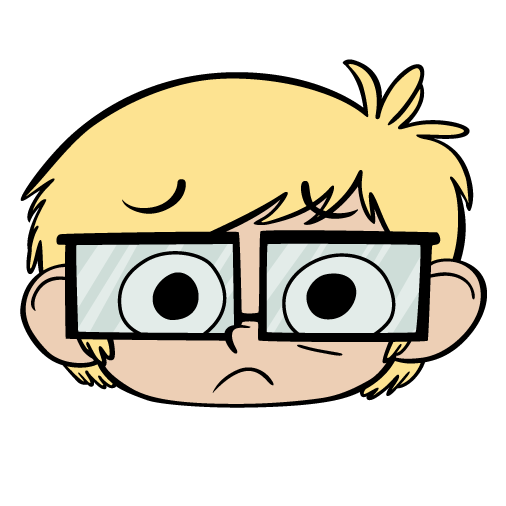Unsubscribe link just for TeamRaiser
Options
The help documentation for TeamRaiser says "An unsubscribe link is automatically inserted in the footer of each coaching email to enable recipients to opt-out of receiving any additional TeamRaiser Coaching Emails without opting-out from all email from your site. "
When we tested we didn't see any such link automatically added. Does anyone know what the URL is?
Kim
When we tested we didn't see any such link automatically added. Does anyone know what the URL is?
Kim
Tagged:
0
Comments
-
Jeremy Reynolds Do you have any insight into this?0
-
Hey Kim Ethridge,
You can just use the same unsubscribe code as in broadcast emails:
http://[[S29:DOMAIN]]/site/CO
We use this in our stationaries for TeamRaiser coaching emails.
Thanks,
Phil0 -
Philip Nawrocki So this doesn't apply https://kb.blackbaud.com/articles/Article/112677
Are TeamRaiser "coaching" emails different from the autoresponders included in TeamRaiser? If so, where do they exist?0 -
Hi Kim,
A constituent cannot unsubscribe from Autoresponders. If you use a stationary that has the unsubscribe link in it for an autoresponder, the unsubscribe link will not appear.
We create at least two stationaries for TRs. One for autoresponders and usually more than one for coaching/personal emails.
As the article states, coaching emails do have a separate unsubscribe list than broadcast emails.
Thanks,
Phil1 -
Okay, I finally found the Coaching Emails tab. We're just looking at the "Follow Up" autoresponders as "coaching" emails. We're very new to this!

Thanks for your help. Stay well!
Kim1 -
No problem!
Community is a great place to come for answers. :-)
Let us know if you have any other questions.
Phil0 -
Kim Ethridge:
Jeremy Reynolds Do you have any insight into this?Essentially, TeamRaiser has a couple of different email systems, each of which functions differently, has access to different parts of the database, and has different tracking/reporting capabilities.
Transactional emails like autoresponders are defined in a TR event's "edit" workflow, step 11. Think of them as auto-printed receipts, they aren't tracked and don't have opt-out ability. The tricky thing is that there are four follow-up emails in the autoresponder section, which many use as coaching emails, but these are really transactional ones. And a warning, those four follow-up emails are a little buggy, avoid using event-specific tags on em.
TR Coaching emails live in the TR event's "manage" section. They have access to all event details, team details, fundraising progress, but must be sent manually every time. The editing workflow is a bit different too. Since they have access to event information, they're the most powerful ones for message customization. But since they can't be scheduled or set to repeat, they're nerfed significantly. They also have limited ability to preview, don't have the Email on Acid testing system, and are missing a couple of the nifty sending features available in the "email campaigns" system.
Email Campaigns live outside of teamraiser, in the email admin tab. They're the most modernized part of standard Luminate, but don't have access to much outside of the constituent360 record details. Makes it hard for automation, but you get some powerful preview functions, review lists, and better send/don't send/rebuild at send settings. Good for appeals and newsletters, weak for TeamRaiser.
LO Beta email/RENXT Marketing Emails live in those respective programs. They're the most modernized overall, and make it MUCH easier for a non-techie to make pretty nice looking messages. That comes mostly at the expense of every other reporting and S-Tag customization available in vanilla Luminate.
There are completely other email software systems within LO as well, including Tell-a-Friend (TAF) forms, donation eCards, advocacy alerts, and autoresponders for eCommerce, surveys, receipt requests, non-TR events, and probably a couple others that don't come to mind immediately. Generally speaking, those are all a bag of hurt, so won't get into em at the moment.
2 -
Kim Ethridge:
Okay, I finally found the Coaching Emails tab. We're just looking at the "Follow Up" autoresponders as "coaching" emails. We're very new to this!
Thanks for your help. Stay well!
KimIf you've got simple messages that aren't using any dynamic data, the four "follow-up" autoresponder emails are usable for coaching. But my org tends to do quite a bit of customization around the event for TR emails, so we usually turn those off and rely on the coaching email you and Philip are discussing.
0 -
Kim Ethridge:
Okay, I finally found the Coaching Emails tab. We're just looking at the "Follow Up" autoresponders as "coaching" emails. We're very new to this!
Thanks for your help. Stay well!
KimHey Kim,
Did you know at Blackbaud Univeristy, we have two classes dedicated purely to TeamRaiser: Luminate: Setting Up TeamRaiser and Luminate: Successful TeamRaiser Communcations. The second course might be very helpful as you navigate your autoresponder and Coaching Email messages.
-allison
0
Categories
- All Categories
- Shannon parent
- shannon 2
- shannon 1
- 21 Advocacy DC Users Group
- 14 BBCRM PAG Discussions
- 89 High Education Program Advisory Group (HE PAG)
- 28 Luminate CRM DC Users Group
- 8 DC Luminate CRM Users Group
- Luminate PAG
- 5.9K Blackbaud Altru®
- 58 Blackbaud Award Management™ and Blackbaud Stewardship Management™
- 409 bbcon®
- 2K Blackbaud CRM™ and Blackbaud Internet Solutions™
- donorCentrics®
- 1.1K Blackbaud eTapestry®
- 2.8K Blackbaud Financial Edge NXT®
- 1.1K Blackbaud Grantmaking™
- 527 Education Management Solutions for Higher Education
- 21 Blackbaud Impact Edge™
- 1 JustGiving® from Blackbaud®
- 4.6K Education Management Solutions for K-12 Schools
- Blackbaud Luminate Online & Blackbaud TeamRaiser
- 16.4K Blackbaud Raiser's Edge NXT®
- 4.1K SKY Developer
- 547 ResearchPoint™
- 151 Blackbaud Tuition Management™
- 1 YourCause® from Blackbaud®
- 61 everydayhero
- 3 Campaign Ideas
- 58 General Discussion
- 115 Blackbaud ID
- 87 K-12 Blackbaud ID
- 6 Admin Console
- 949 Organizational Best Practices
- 353 The Tap (Just for Fun)
- 235 Blackbaud Community Feedback Forum
- 124 Ninja Secret Society
- 32 Blackbaud Raiser's Edge NXT® Receipting EAP
- 55 Admissions Event Management EAP
- 18 MobilePay Terminal + BBID Canada EAP
- 36 EAP for New Email Campaigns Experience in Blackbaud Luminate Online®
- 109 EAP for 360 Student Profile in Blackbaud Student Information System
- 41 EAP for Assessment Builder in Blackbaud Learning Management System™
- 9 Technical Preview for SKY API for Blackbaud CRM™ and Blackbaud Altru®
- 55 Community Advisory Group
- 46 Blackbaud Community Ideas
- 26 Blackbaud Community Challenges
- 7 Security Testing Forum
- 1.1K ARCHIVED FORUMS | Inactive and/or Completed EAPs
- 3 Blackbaud Staff Discussions
- 7.7K ARCHIVED FORUM CATEGORY [ID 304]
- 1 Blackbaud Partners Discussions
- 1 Blackbaud Giving Search™
- 35 EAP Student Assignment Details and Assignment Center
- 39 EAP Core - Roles and Tasks
- 59 Blackbaud Community All-Stars Discussions
- 20 Blackbaud Raiser's Edge NXT® Online Giving EAP
- Diocesan Blackbaud Raiser’s Edge NXT® User’s Group
- 2 Blackbaud Consultant’s Community
- 43 End of Term Grade Entry EAP
- 92 EAP for Query in Blackbaud Raiser's Edge NXT®
- 38 Standard Reports for Blackbaud Raiser's Edge NXT® EAP
- 12 Payments Assistant for Blackbaud Financial Edge NXT® EAP
- 6 Ask an All Star (Austen Brown)
- 8 Ask an All-Star Alex Wong (Blackbaud Raiser's Edge NXT®)
- 1 Ask an All-Star Alex Wong (Blackbaud Financial Edge NXT®)
- 6 Ask an All-Star (Christine Robertson)
- 21 Ask an Expert (Anthony Gallo)
- Blackbaud Francophone Group
- 22 Ask an Expert (David Springer)
- 4 Raiser's Edge NXT PowerUp Challenge #1 (Query)
- 6 Ask an All-Star Sunshine Reinken Watson and Carlene Johnson
- 4 Raiser's Edge NXT PowerUp Challenge: Events
- 14 Ask an All-Star (Elizabeth Johnson)
- 7 Ask an Expert (Stephen Churchill)
- 2025 ARCHIVED FORUM POSTS
- 322 ARCHIVED | Financial Edge® Tips and Tricks
- 164 ARCHIVED | Raiser's Edge® Blog
- 300 ARCHIVED | Raiser's Edge® Blog
- 441 ARCHIVED | Blackbaud Altru® Tips and Tricks
- 66 ARCHIVED | Blackbaud NetCommunity™ Blog
- 211 ARCHIVED | Blackbaud Target Analytics® Tips and Tricks
- 47 Blackbaud CRM Higher Ed Product Advisory Group (HE PAG)
- Luminate CRM DC Users Group
- 225 ARCHIVED | Blackbaud eTapestry® Tips and Tricks
- 1 Blackbaud eTapestry® Know How Blog
- 19 Blackbaud CRM Product Advisory Group (BBCRM PAG)
- 1 Blackbaud K-12 Education Solutions™ Blog
- 280 ARCHIVED | Mixed Community Announcements
- 3 ARCHIVED | Blackbaud Corporations™ & Blackbaud Foundations™ Hosting Status
- 1 npEngage
- 24 ARCHIVED | K-12 Announcements
- 15 ARCHIVED | FIMS Host*Net Hosting Status
- 23 ARCHIVED | Blackbaud Outcomes & Online Applications (IGAM) Hosting Status
- 22 ARCHIVED | Blackbaud DonorCentral Hosting Status
- 14 ARCHIVED | Blackbaud Grantmaking™ UK Hosting Status
- 117 ARCHIVED | Blackbaud CRM™ and Blackbaud Internet Solutions™ Announcements
- 50 Blackbaud NetCommunity™ Blog
- 169 ARCHIVED | Blackbaud Grantmaking™ Tips and Tricks
- Advocacy DC Users Group
- 718 Community News
- Blackbaud Altru® Hosting Status
- 104 ARCHIVED | Member Spotlight
- 145 ARCHIVED | Hosting Blog
- 149 JustGiving® from Blackbaud® Blog
- 97 ARCHIVED | bbcon® Blogs
- 19 ARCHIVED | Blackbaud Luminate CRM™ Announcements
- 161 Luminate Advocacy News
- 187 Organizational Best Practices Blog
- 67 everydayhero Blog
- 52 Blackbaud SKY® Reporting Announcements
- 17 ARCHIVED | Blackbaud SKY® Reporting for K-12 Announcements
- 3 Luminate Online Product Advisory Group (LO PAG)
- 81 ARCHIVED | JustGiving® from Blackbaud® Tips and Tricks
- 1 ARCHIVED | K-12 Conference Blog
- Blackbaud Church Management™ Announcements
- ARCHIVED | Blackbaud Award Management™ and Blackbaud Stewardship Management™ Announcements
- 1 Blackbaud Peer-to-Peer Fundraising™, Powered by JustGiving® Blogs
- 39 Tips, Tricks, and Timesavers!
- 56 Blackbaud Church Management™ Resources
- 154 Blackbaud Church Management™ Announcements
- 1 ARCHIVED | Blackbaud Church Management™ Tips and Tricks
- 11 ARCHIVED | Blackbaud Higher Education Solutions™ Announcements
- 7 ARCHIVED | Blackbaud Guided Fundraising™ Blog
- 2 Blackbaud Fundraiser Performance Management™ Blog
- 9 Foundations Events and Content
- 14 ARCHIVED | Blog Posts
- 2 ARCHIVED | Blackbaud FIMS™ Announcement and Tips
- 59 Blackbaud Partner Announcements
- 10 ARCHIVED | Blackbaud Impact Edge™ EAP Blogs
- 1 Community Help Blogs
- Diocesan Blackbaud Raiser’s Edge NXT® Users' Group
- Blackbaud Consultant’s Community
- Blackbaud Francophone Group
- 1 BLOG ARCHIVE CATEGORY
- Blackbaud Community™ Discussions
- 8.3K Blackbaud Luminate Online® & Blackbaud TeamRaiser® Discussions
- 5.7K Jobs Board