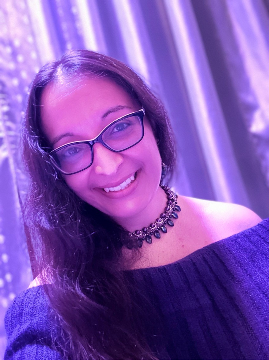Need HELP with importing! Is there an importing EXPERT in this forum who doesn't mind mentoring a little?
Comments
-
Moved to the Raiser's Edge Community to get more eyes on the request.1
-
I can help but I’m done for the week.
Imports are difficult because you don’t do
them that often. The key is testing so having a test file is
good.Address import ID is something you usually
create when you do the import.I would suggest we start at the beginning.
Send me a list of all spreadsheet column headings you have from the
event. Not having an address is not impossible but it’s something
you need to look into correcting with your next event.When adding new constituents, I do a bio
import and a phone/email import. The bio import creates the import
id for the constituent which you can use in the phone/email. I
prefer to use the constituent ID which is also created when you add
a new constituent.I probably won’t look at my emails until
Monday so expect a response to anything you email me then.I imported over a million prospect ratings two
weeks ago! Talk about FUN!Mark C.
Guncheon, bCRE-PRODevelopment IT
Analyst5008 Monument
Avenue, 2nd Floor | Richmond | VA | 23230(m)
804-338-5557
________________________________________________________________________________________________________
The information in this communication is intended to be
confidential to the Individual(s) and/or Entity to whom it is
addressed.
It may contain information of a Privileged and/or Confidential
nature, which is subject to Federal and/or State privacy
regulations.
In the event that you are not the intended recipient or the agent
of the intended recipient, do not copy or use the information
contained within this communication, or allow it to be read, copied
or utilized in any manner, by any other person(s). Should
this communication be received in error, please notify the sender
immediately either by response e-mail or by phone,
and permanently delete the original e-mail, attachment(s), and any
copies.
________________________________________________________________________________________________________
9 -
Mark,
Thank you so very much for your reply and willingness to assist! You can't imagine what a relief it is to be able to access help on this community forum. To your point about acquiring addresses in the future: That had been my thought, too. When I shared it with the Assistant Director - who coordinates all of our events - she stated that when folks donate online (in connection with an event) they are not always willing to fill in several fields to make a donation. That's why we ask only for their name and their email address. I may have to push this point a bit harder. Anyway, if there is a work-around, I would love to become familiar with it.
Just an FYI, I generally work Tuesday through Thursday, so if I seem slow to reply, that's why. If it's easier to communicate through email, my work email address is: sara.gabriel@sungatekids.org.
I will attach the field headings for my practice import spreadsheet. I'm sure I've made a glaring mistake. I look forward to your feedback.
Sara
P.S. I've set these field headings up to import both new and existing constituents together. I've been told by a Blackbaud Rep that I can do that. However, I'm wondering if it would be better to import new and existing separately?0 -
Hi Sara Gabriel - There is a great Import User Guide through Blackbaud that lists out every field required field for import - you can find other guides like this one by going to www.blackbaud.com > Training and Support > How-To Documentation > Raiser's Edge > User Guides. I am more than happy to answer any questions you have about importing - feel free to DM me.4
-
Mark Guncheon, you are always so helpful! I love that the community is so quick to respond.
 1
1 -
Thanks, Judy. Nice of you to say. Always glad to help.0
-
I always keep new vs existing records separate in my imports. I think it's cleaner, but that's just me. As far as importing the email address with a new constituent import, I don't think you can do that. If you look at the message at the bottom of an import screen, where it tells you to click for more info, it tells you the fields you can import with each type of import, whether the fields are mandatory for new or existing records, etc. It should say "Click here for more information on Constituent imports". I find that extremely helpful. Once you have your constituents imported, you have to then use the Constituent Phone import to update the records with the email address. You can use create import list to get a file of the constituents you just created, or just query/export them out. If you have Importomatic you can import addresses, emails etc while creating the new constituent record (I did an import of this nature last week with Importomatic). Also, last year I presented Importing at a local user group. My segment was on import updates, not new imports, but maybe it will help you out. If you have questions, feel free to reach out. PS, the knowledgebase is definitely clunky and I've had to go back and forth a lot to find things but there is some useful info there on importing. It just takes persistence to suss it out!1
-
Understanding import will make your exports better. I think you'll get it together, but don't get frustrated. Everything will come down to your level of confidence.
You can import an email address with the new constituent import, provided you have proper fields (addressimportID, PhoneImportID, Phone Number, Phone Type).
Depending on the complexity of the import, it makes sense to break them up.
It's worth considering that your process may create duplicates, if there is no address or email address on file. Since you don't have an address on file, there may not be enough information to determine if there is an existing record. You may want to mention this to your director for the next time. You won't know for certain until you finish this import.
If you don't have an address import ID, you'll be creating a new address record. This doesn't matter if you have new constituents, but if your import doesn't pick up that their is a record already, it will be null and void to get the information ahead of time. There is a good possibility that you may have to merge records if duplicate records are created from the import. And, that would not be the complete end of the world either.3 -
Just a clarification - yes, you can import emails as part of new constituent import. It was part of import I ran on Friday via RE import process.2
-
Sara Gabriel - As long as you build your import file out in advance, you can import a wide variety of information at the same time. See the attached image, for the types of fields at can be included in one import file. It should be noted, as others have said above, the more fields you have, the more columns are required, and the more complicated your import becomes.
When I add new constituents, I add the information that will populate their Bio/Org 1, Bio/Org 2, Address, Add/Sal, and Attribute Tabs all in one go. This does result in a very complex import, but it works for me.2 -
I'd like to thank everyone for your most awesome help! If I have any questions about your suggestions, I'll reply. Our office has been closed up for the week due to the virus. It may be so for a while. Stay safe everyone! Sara1
-
I haven't read all of the responses, but this is my two cents - I would learn how to use VLOOKUP in Excel (you can save the file as a .csv when you're done making edits) - it will be your best friend. VLOOKUP saved my life when I took over our database. Here's the thing - you don't want to import a bunch of dups into the database and if your primary key (constituency code or import id) is not meaningful it's going to be virtually impossible to figure out who should be added as new and who should be added as an update. I would first export all of your current constituents, create a new primary key that is meaningful (e.g. concatenate first name, middle name, last name, address1) then on the csv you with the new constituents do the same - add a column and concatenate first name, middle name, last name, address 1). Sort both of your sheets by the new key and use VLOOKUP to show you who is (possible update) or is not (most likely new unless they moved). This will at least give you a starting point. Also, once you have completed your first import you can use that as a template forever and it's not too bad after that. I'll attach one I've used
 5
5 -
Just to say I agree with Jen - Vlookup, Trim, Concatenate, Left & Right and Proper are lifesaver excel formulae that really help when working with data in excel.1
-
@Mark Guncheon do you, or someone you know, or anyone in this group know of someone/some company that does importing for hire? We are in need of exporting loads of info from multiple documents, in various formats and varying information. I'm just totally unsure of where to begin and looking for an expert to hire.
1 -
@Dawn Barnes You can reach me at mark_guncheon@bshsi.org. I would be glad to help you.
2 -
@Sara Gabriel you will need to add Address Import ID for both email and phone. It's easy to do, reach out if you still need help.
1 -
@Cindy Shanks
Unless she is using an older version of RE that still has phone and email “assoicated” with an address, she will not need address import id for importing phone and email2 -
@Sara Gabriel
This looks like its an older post but if you are still in need of assistance you can reach out to me at lawrena01@ah.org0
Categories
- All Categories
- Shannon parent
- shannon 2
- shannon 1
- 21 Advocacy DC Users Group
- 14 BBCRM PAG Discussions
- 89 High Education Program Advisory Group (HE PAG)
- 28 Luminate CRM DC Users Group
- 8 DC Luminate CRM Users Group
- Luminate PAG
- 5.9K Blackbaud Altru®
- 58 Blackbaud Award Management™ and Blackbaud Stewardship Management™
- 409 bbcon®
- 2K Blackbaud CRM™ and Blackbaud Internet Solutions™
- donorCentrics®
- 1.1K Blackbaud eTapestry®
- 2.8K Blackbaud Financial Edge NXT®
- 1.1K Blackbaud Grantmaking™
- 527 Education Management Solutions for Higher Education
- 21 Blackbaud Impact Edge™
- 1 JustGiving® from Blackbaud®
- 4.6K Education Management Solutions for K-12 Schools
- Blackbaud Luminate Online & Blackbaud TeamRaiser
- 16.4K Blackbaud Raiser's Edge NXT®
- 4.1K SKY Developer
- 547 ResearchPoint™
- 151 Blackbaud Tuition Management™
- 1 YourCause® from Blackbaud®
- 61 everydayhero
- 3 Campaign Ideas
- 58 General Discussion
- 115 Blackbaud ID
- 87 K-12 Blackbaud ID
- 6 Admin Console
- 949 Organizational Best Practices
- 353 The Tap (Just for Fun)
- 235 Blackbaud Community Feedback Forum
- 124 Ninja Secret Society
- 32 Blackbaud Raiser's Edge NXT® Receipting EAP
- 55 Admissions Event Management EAP
- 18 MobilePay Terminal + BBID Canada EAP
- 36 EAP for New Email Campaigns Experience in Blackbaud Luminate Online®
- 109 EAP for 360 Student Profile in Blackbaud Student Information System
- 41 EAP for Assessment Builder in Blackbaud Learning Management System™
- 9 Technical Preview for SKY API for Blackbaud CRM™ and Blackbaud Altru®
- 55 Community Advisory Group
- 46 Blackbaud Community Ideas
- 26 Blackbaud Community Challenges
- 7 Security Testing Forum
- 1.1K ARCHIVED FORUMS | Inactive and/or Completed EAPs
- 3 Blackbaud Staff Discussions
- 7.7K ARCHIVED FORUM CATEGORY [ID 304]
- 1 Blackbaud Partners Discussions
- 1 Blackbaud Giving Search™
- 35 EAP Student Assignment Details and Assignment Center
- 39 EAP Core - Roles and Tasks
- 59 Blackbaud Community All-Stars Discussions
- 20 Blackbaud Raiser's Edge NXT® Online Giving EAP
- Diocesan Blackbaud Raiser’s Edge NXT® User’s Group
- 2 Blackbaud Consultant’s Community
- 43 End of Term Grade Entry EAP
- 92 EAP for Query in Blackbaud Raiser's Edge NXT®
- 38 Standard Reports for Blackbaud Raiser's Edge NXT® EAP
- 12 Payments Assistant for Blackbaud Financial Edge NXT® EAP
- 6 Ask an All Star (Austen Brown)
- 8 Ask an All-Star Alex Wong (Blackbaud Raiser's Edge NXT®)
- 1 Ask an All-Star Alex Wong (Blackbaud Financial Edge NXT®)
- 6 Ask an All-Star (Christine Robertson)
- 21 Ask an Expert (Anthony Gallo)
- Blackbaud Francophone Group
- 22 Ask an Expert (David Springer)
- 4 Raiser's Edge NXT PowerUp Challenge #1 (Query)
- 6 Ask an All-Star Sunshine Reinken Watson and Carlene Johnson
- 4 Raiser's Edge NXT PowerUp Challenge: Events
- 14 Ask an All-Star (Elizabeth Johnson)
- 7 Ask an Expert (Stephen Churchill)
- 2025 ARCHIVED FORUM POSTS
- 322 ARCHIVED | Financial Edge® Tips and Tricks
- 164 ARCHIVED | Raiser's Edge® Blog
- 300 ARCHIVED | Raiser's Edge® Blog
- 441 ARCHIVED | Blackbaud Altru® Tips and Tricks
- 66 ARCHIVED | Blackbaud NetCommunity™ Blog
- 211 ARCHIVED | Blackbaud Target Analytics® Tips and Tricks
- 47 Blackbaud CRM Higher Ed Product Advisory Group (HE PAG)
- Luminate CRM DC Users Group
- 225 ARCHIVED | Blackbaud eTapestry® Tips and Tricks
- 1 Blackbaud eTapestry® Know How Blog
- 19 Blackbaud CRM Product Advisory Group (BBCRM PAG)
- 1 Blackbaud K-12 Education Solutions™ Blog
- 280 ARCHIVED | Mixed Community Announcements
- 3 ARCHIVED | Blackbaud Corporations™ & Blackbaud Foundations™ Hosting Status
- 1 npEngage
- 24 ARCHIVED | K-12 Announcements
- 15 ARCHIVED | FIMS Host*Net Hosting Status
- 23 ARCHIVED | Blackbaud Outcomes & Online Applications (IGAM) Hosting Status
- 22 ARCHIVED | Blackbaud DonorCentral Hosting Status
- 14 ARCHIVED | Blackbaud Grantmaking™ UK Hosting Status
- 117 ARCHIVED | Blackbaud CRM™ and Blackbaud Internet Solutions™ Announcements
- 50 Blackbaud NetCommunity™ Blog
- 169 ARCHIVED | Blackbaud Grantmaking™ Tips and Tricks
- Advocacy DC Users Group
- 718 Community News
- Blackbaud Altru® Hosting Status
- 104 ARCHIVED | Member Spotlight
- 145 ARCHIVED | Hosting Blog
- 149 JustGiving® from Blackbaud® Blog
- 97 ARCHIVED | bbcon® Blogs
- 19 ARCHIVED | Blackbaud Luminate CRM™ Announcements
- 161 Luminate Advocacy News
- 187 Organizational Best Practices Blog
- 67 everydayhero Blog
- 52 Blackbaud SKY® Reporting Announcements
- 17 ARCHIVED | Blackbaud SKY® Reporting for K-12 Announcements
- 3 Luminate Online Product Advisory Group (LO PAG)
- 81 ARCHIVED | JustGiving® from Blackbaud® Tips and Tricks
- 1 ARCHIVED | K-12 Conference Blog
- Blackbaud Church Management™ Announcements
- ARCHIVED | Blackbaud Award Management™ and Blackbaud Stewardship Management™ Announcements
- 1 Blackbaud Peer-to-Peer Fundraising™, Powered by JustGiving® Blogs
- 39 Tips, Tricks, and Timesavers!
- 56 Blackbaud Church Management™ Resources
- 154 Blackbaud Church Management™ Announcements
- 1 ARCHIVED | Blackbaud Church Management™ Tips and Tricks
- 11 ARCHIVED | Blackbaud Higher Education Solutions™ Announcements
- 7 ARCHIVED | Blackbaud Guided Fundraising™ Blog
- 2 Blackbaud Fundraiser Performance Management™ Blog
- 9 Foundations Events and Content
- 14 ARCHIVED | Blog Posts
- 2 ARCHIVED | Blackbaud FIMS™ Announcement and Tips
- 59 Blackbaud Partner Announcements
- 10 ARCHIVED | Blackbaud Impact Edge™ EAP Blogs
- 1 Community Help Blogs
- Diocesan Blackbaud Raiser’s Edge NXT® Users' Group
- Blackbaud Consultant’s Community
- Blackbaud Francophone Group
- 1 BLOG ARCHIVE CATEGORY
- Blackbaud Community™ Discussions
- 8.3K Blackbaud Luminate Online® & Blackbaud TeamRaiser® Discussions
- 5.7K Jobs Board