UPDATE: Status of LDAP integration and Google Apps SSO
LDAP integration status:
LDAP integration shut down extended until Tuesday, October 1st.
Schools with passwords in Active Directory that do not meet the password criteria of Education Management ((at least 8 characters with at least 1 number) will find that some of their users need to reset their password when the LDAP integration is disabled.
When we remove the LDAP integration, all user passwords must meet the password criteria of Education Management (at least 8 characters with at least 1 number). If the passwords currently managed in Active Directory do not meet these requirements, your users will be required to reset their password on their next login. Because passwords are securely encrypted, there is no technical way to identify which users this will affect.
When the user attempts to login they will be prompted to change their password: 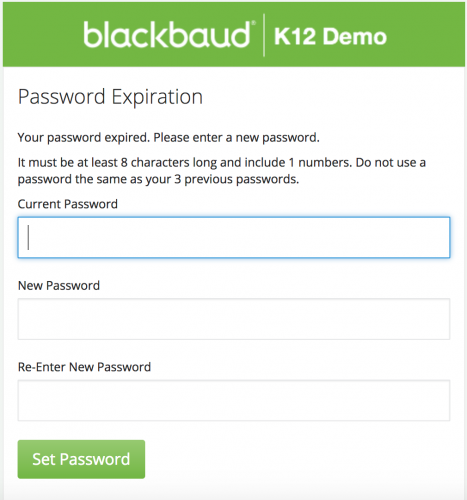
After the integration is shut down, password changes made in either Education Management or Active Directory will not synch to the other system. If users update their passwords before the integration is shut down, passwords will be synchronized and users will be able to login with these updated credentials once the integration is disabled.
With this additional time to prepare, please compare your Active Directory password criteria with the Education Management criteria. We recommend these options:
-
At a time managed by you before 10/1, change your Active Directory requirements to enforce passwords be at least 8 characters and at least 1 number. Make sure users change their passwords to meet the new criteria while the synchronization is still occurring.
-
Alternatively, configure Blackbaud ID with SSO and select users to switch before 10/1. This allows the existing password to continue to be managed in Active Directory with your school’s criteria. This option can be implemented for users of Education Management on a per user basis. Get started here: https://community.blackbaud.com/forums/viewtopic/502/44627
As of 10/1, LDAP integration will be shut down. No further extensions will be granted and Support is unable to reactivate LDAP for you.
Because the LDAP integration cannot be re-enabled, we recommend you do not turn it off on your own. Please notify Paul.Bielawski@blackbaud.com when your SSO users have been successfully migrated to Blackbaud ID or password criteria is enforced. If we do not hear back from you, we will assume you are ready for the integration to be shut off on 10/1.
Additional Information:You are not required to replace the single-sign-ON capability until you are ready.
The new approach for single sign on is described here, but is entirely optional. If you want users to continue having a single password and single-sign on experience, we recommend you begin the process of implementing Blackbaud ID through SSO.
How do users who previously used Google Apps SSO reset their passwords?
Users previously using Google Apps SSO will continue to reset their passwords through Education Management as they did before. The only change is that their new passwords will no longer synch to Google.
How do users who previously signed in with LDAP reset their Education Management passwords going forward?
Users can request a password reset link using the Forgot Login link on your myschoolapp sign in page. If you’ve disabled that link and need to enable it or update the text, you can make the necessary changes in Core > Security > Authentication Settings > Authentication Rules.
You’ll also want to review your Sign In Help/Request Login Instructions text to remove any references to LDAP you may have added with custom text. You can see this in Core > Settings > Custom Labels & Text > Custom text/messages.
What if I try to access my Gmail and I get an error after it sends me to the myschoolapp login page?
A G Suite administrator at your school must remove the SSO setup to third party authentication in your G Suite Admin Console under Security. Third party authentication to Blackbaud is no longer supported.
Why am I being redirected to Education Management when I try to reset my Gmail password?
A G Suite administrator needs to remove your myschoolapp URL from the Change password URL field in your G Suite Admin Console under Security > Set up single sign on.
Without Google Apps SSO, what happens to my omni nav link to Gmail?
The link will still be available in the omni nav for users in selected roles as it was previously configured. However, this link will no longer provision the user account at Google on their first login, it just provides a convenient link to navigate into Google.
The new Core > Security > Authentication > Domain Settings task is where you should configure the Inbox URL and Inbox URL Label for any users who authenticate with Blackbaud ID SSO going forward.
Categories
- All Categories
- Shannon parent
- shannon 2
- shannon 1
- 21 Advocacy DC Users Group
- 14 BBCRM PAG Discussions
- 89 High Education Program Advisory Group (HE PAG)
- 28 Luminate CRM DC Users Group
- 8 DC Luminate CRM Users Group
- Luminate PAG
- 5.9K Blackbaud Altru®
- 58 Blackbaud Award Management™ and Blackbaud Stewardship Management™
- 409 bbcon®
- 2K Blackbaud CRM™ and Blackbaud Internet Solutions™
- donorCentrics®
- 1.1K Blackbaud eTapestry®
- 2.8K Blackbaud Financial Edge NXT®
- 1.1K Blackbaud Grantmaking™
- 527 Blackbaud Higher Education Solutions™
- 21 Blackbaud Impact Edge™
- 1 JustGiving® from Blackbaud®
- 4.6K Blackbaud K–12 Solutions™
- Blackbaud Luminate Online & Blackbaud TeamRaiser
- 16.4K Blackbaud Raiser's Edge NXT®
- 4.1K SKY Developer
- 547 ResearchPoint™
- 151 Blackbaud Tuition Management™
- 1 YourCause® from Blackbaud®
- 61 everydayhero
- 3 Campaign Ideas
- 58 General Discussion
- 115 Blackbaud ID
- 87 K-12 Blackbaud ID
- 6 Admin Console
- 949 Organizational Best Practices
- 353 The Tap (Just for Fun)
- 235 Blackbaud Community Feedback Forum
- 124 Ninja Secret Society
- 32 Blackbaud Raiser's Edge NXT® Receipting EAP
- 55 Admissions Event Management EAP
- 18 MobilePay Terminal + BBID Canada EAP
- 36 EAP for New Email Campaigns Experience in Blackbaud Luminate Online®
- 109 EAP for 360 Student Profile in Blackbaud Student Information System
- 41 EAP for Assessment Builder in Blackbaud Learning Management System™
- 9 Technical Preview for SKY API for Blackbaud CRM™ and Blackbaud Altru®
- 55 Community Advisory Group
- 46 Blackbaud Community Ideas
- 26 Blackbaud Community Challenges
- 7 Security Testing Forum
- 1.1K ARCHIVED FORUMS | Inactive and/or Completed EAPs
- 3 Blackbaud Staff Discussions
- 7.7K ARCHIVED FORUM CATEGORY [ID 304]
- 1 Blackbaud Partners Discussions
- 1 Blackbaud Giving Search™
- 35 EAP Student Assignment Details and Assignment Center
- 39 EAP Core - Roles and Tasks
- 59 Blackbaud Community All-Stars Discussions
- 20 Blackbaud Raiser's Edge NXT® Online Giving EAP
- Diocesan Blackbaud Raiser’s Edge NXT® User’s Group
- 2 Blackbaud Consultant’s Community
- 43 End of Term Grade Entry EAP
- 92 EAP for Query in Blackbaud Raiser's Edge NXT®
- 38 Standard Reports for Blackbaud Raiser's Edge NXT® EAP
- 12 Payments Assistant for Blackbaud Financial Edge NXT® EAP
- 6 Ask an All Star (Austen Brown)
- 8 Ask an All-Star Alex Wong (Blackbaud Raiser's Edge NXT®)
- 1 Ask an All-Star Alex Wong (Blackbaud Financial Edge NXT®)
- 6 Ask an All-Star (Christine Robertson)
- 21 Ask an Expert (Anthony Gallo)
- Blackbaud Francophone Group
- 22 Ask an Expert (David Springer)
- 4 Raiser's Edge NXT PowerUp Challenge #1 (Query)
- 6 Ask an All-Star Sunshine Reinken Watson and Carlene Johnson
- 4 Raiser's Edge NXT PowerUp Challenge: Events
- 14 Ask an All-Star (Elizabeth Johnson)
- 7 Ask an Expert (Stephen Churchill)
- 2025 ARCHIVED FORUM POSTS
- 322 ARCHIVED | Financial Edge® Tips and Tricks
- 164 ARCHIVED | Raiser's Edge® Blog
- 300 ARCHIVED | Raiser's Edge® Blog
- 441 ARCHIVED | Blackbaud Altru® Tips and Tricks
- 66 ARCHIVED | Blackbaud NetCommunity™ Blog
- 211 ARCHIVED | Blackbaud Target Analytics® Tips and Tricks
- 47 Blackbaud CRM Higher Ed Product Advisory Group (HE PAG)
- Luminate CRM DC Users Group
- 225 ARCHIVED | Blackbaud eTapestry® Tips and Tricks
- 1 Blackbaud eTapestry® Know How Blog
- 19 Blackbaud CRM Product Advisory Group (BBCRM PAG)
- 1 Blackbaud K-12 Education Solutions™ Blog
- 280 ARCHIVED | Mixed Community Announcements
- 3 ARCHIVED | Blackbaud Corporations™ & Blackbaud Foundations™ Hosting Status
- 1 npEngage
- 24 ARCHIVED | K-12 Announcements
- 15 ARCHIVED | FIMS Host*Net Hosting Status
- 23 ARCHIVED | Blackbaud Outcomes & Online Applications (IGAM) Hosting Status
- 22 ARCHIVED | Blackbaud DonorCentral Hosting Status
- 14 ARCHIVED | Blackbaud Grantmaking™ UK Hosting Status
- 117 ARCHIVED | Blackbaud CRM™ and Blackbaud Internet Solutions™ Announcements
- 50 Blackbaud NetCommunity™ Blog
- 169 ARCHIVED | Blackbaud Grantmaking™ Tips and Tricks
- Advocacy DC Users Group
- 718 Community News
- Blackbaud Altru® Hosting Status
- 104 ARCHIVED | Member Spotlight
- 145 ARCHIVED | Hosting Blog
- 149 JustGiving® from Blackbaud® Blog
- 97 ARCHIVED | bbcon® Blogs
- 19 ARCHIVED | Blackbaud Luminate CRM™ Announcements
- 161 Luminate Advocacy News
- 187 Organizational Best Practices Blog
- 67 everydayhero Blog
- 52 Blackbaud SKY® Reporting Announcements
- 17 ARCHIVED | Blackbaud SKY® Reporting for K-12 Announcements
- 3 Luminate Online Product Advisory Group (LO PAG)
- 81 ARCHIVED | JustGiving® from Blackbaud® Tips and Tricks
- 1 ARCHIVED | K-12 Conference Blog
- Blackbaud Church Management™ Announcements
- ARCHIVED | Blackbaud Award Management™ and Blackbaud Stewardship Management™ Announcements
- 1 Blackbaud Peer-to-Peer Fundraising™, Powered by JustGiving® Blogs
- 39 Tips, Tricks, and Timesavers!
- 56 Blackbaud Church Management™ Resources
- 154 Blackbaud Church Management™ Announcements
- 1 ARCHIVED | Blackbaud Church Management™ Tips and Tricks
- 11 ARCHIVED | Blackbaud Higher Education Solutions™ Announcements
- 7 ARCHIVED | Blackbaud Guided Fundraising™ Blog
- 2 Blackbaud Fundraiser Performance Management™ Blog
- 9 Foundations Events and Content
- 14 ARCHIVED | Blog Posts
- 2 ARCHIVED | Blackbaud FIMS™ Announcement and Tips
- 59 Blackbaud Partner Announcements
- 10 ARCHIVED | Blackbaud Impact Edge™ EAP Blogs
- 1 Community Help Blogs
- Diocesan Blackbaud Raiser’s Edge NXT® Users' Group
- Blackbaud Consultant’s Community
- Blackbaud Francophone Group
- 1 BLOG ARCHIVE CATEGORY
- Blackbaud Community™ Discussions
- 8.3K Blackbaud Luminate Online® & Blackbaud TeamRaiser® Discussions
- 5.7K Jobs Board


