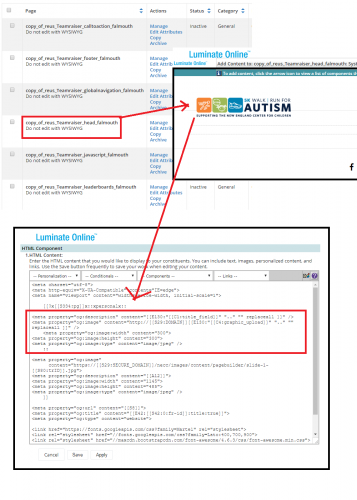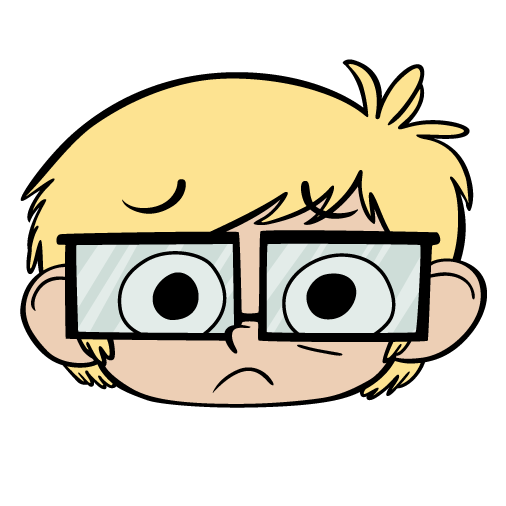Building a Wrapper from Scratch: Head
Options
I'm trying to change the picture in the Header portion of the wrapper, but I don't know how to unpack the URL below to replace it with a link to my new image in the Image Library. I can see this isn't a direct link to the file location of the image so I'm guessing I need to use the GUI to update the link rather than explicitly linking to my image in the folder hierarchy, if that makes sense.
********************
<meta property="og:description" content="[[E130:"[[C1:title_field]]" ".." "" replaceall ]]" />
<meta property="og:image" content="http://[[S29:DOMAIN]][[E130:"[[C4:graphic_upload]]" ".." "" replaceall ]]" />
<meta property="og:image:width" content="300">
<meta property="og:image:height" content="300">
<meta property="og:image:type" content="image/jpeg" />
::
********************
<meta property="og:description" content="[[E130:"[[C1:title_field]]" ".." "" replaceall ]]" />
<meta property="og:image" content="http://[[S29:DOMAIN]][[E130:"[[C4:graphic_upload]]" ".." "" replaceall ]]" />
<meta property="og:image:width" content="300">
<meta property="og:image:height" content="300">
<meta property="og:image:type" content="image/jpeg" />
::
********************
Tagged:
0
Comments
-
You can leave that block as-is, it's conditionalized to only trigger on a participant page and puts in the user's photo. You want the code just below the red box in your image (the one ending in /necc/images/content/pagebuilder/slide-1-[[S80:trID]].jpg ).
Really, though, you probably don't need to edit anything. The code you posted should have a unique entry in your image library for every one of your events, called slide-1-####.jpg (change the hashes to match the event's ID number).0 -
Thanks Jeremy. Using your logic, I opted to change none of the code and simply renamed the picture I wanted to see at the top, but there's obviously something else I'm missing since that didn't work. I took the image I had previously uploaded and under Edit I changed the Graphic Title to slide-1-1060.jpg. That didn't work so I assumed it didn't rename the file so I tried to upload the same image again with the name slide-1-1060.jpg. Then I got an error message that an image with that name already existed so I changed the Graphic Title on the existing image to slide-4-1060.jpg then tried to upload an image named slide-1-1060.jpg and got the same error, the image already exists.
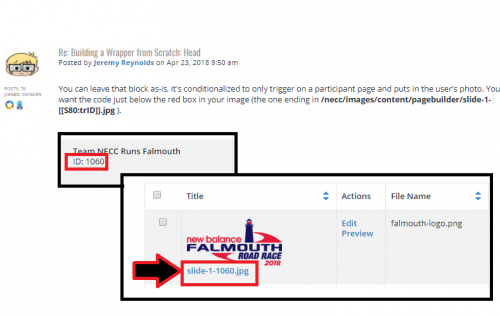
0 -
Aaron, looks to me like the area you have in your screenshot is not for the top header event logo you are trying to change at all, but is related to displaying the participant image or else the first of your TR's slider images based on whether the user is on the personal page or not. Your logo must be getting called in elsewhere, perhaps even through a separate reusable pagebuilder page? Can you send more of the code from your header reusable?
Also, this relates back to what I mentioned on your other wrapper-related post - you may not need to be creating a new wrapper at all. These slider images are set up quite elegantly to dynamically grab the correct file based on the TR ID (as long as you've named the images correctly) - I would think there is no reason not the replicate the same thing with your logo image, if it isn't like that already. So are you sure you will need a separate wrapper anyway?
0 -
"Your logo must be getting called in elsewhere"
Hi Tanna-
I think you're right. The page I was trying to edit is called copy_of_reus_Teamraiser_head_falmouth. Now that you've pointed out this is related to a participant image I see there's another wrapper page called copy_of_reus_Teamraiser_logo_falmouth and I think that's what's rendering the image I want to change. Thanks for the help. I'll take some time to re-read your comments and do some more research.
I did want to mention I'm creating a second wrapper not to replace images, but to modify the call to action buttons. Our current call to action buttons won't work for the second event and we will have both events listed publically at the same time.
While I try to figure out which pages to edit to replace that logo, I have a couple of more general questions regarding the number of Pages and naming conventions needed to make a complete functional wrapper.
Question 1: I see 12 pages were used to make up our initial wrapper. Is this true for all Team Raiser installs? Do you all have 12 pages that make up one wrapper? Will all wrappers have 12 pages?
Question 2: Is any part of the page name required for the wrapper page to function or are the page names simply for me to keep things straight as I design each wrapper?
Consider the page name: copy_of_reus_Teamraiser_calltoaction_falmouthIf I rename that page to CTA_Falmouth, will it remain fully functional or have I broken something by renaming the page?
Thanks again for your help everyone!0 -
Yep, in your other post about the wrapper I suggested maybe just adding some js on the TR greeting page to hide the buttons you don't want to use - that way you can still just use the existing wrapper.
12 is a nice plumpy number of reusables - fingers crossed they are all doing some really cool stuff! I think we typically have more like 4-6 for TR wrappers, but depends on if we are calling in special scripts or styles, too - can definitely be a lot more for a more robust TR, and depending on your strategy for creating separate elements to be shared across different TRs and pages! Lots of reusables is not necessarily a bad thing, especially if you are using them to minimize having to duplicate elements for different events!
I think we typically have more like 4-6 for TR wrappers, but depends on if we are calling in special scripts or styles, too - can definitely be a lot more for a more robust TR, and depending on your strategy for creating separate elements to be shared across different TRs and pages! Lots of reusables is not necessarily a bad thing, especially if you are using them to minimize having to duplicate elements for different events!
EDIT: Oh, and question 2 - nope, as far as I know, no required format for the page names other than typical character restrictions (like no spaces) - just use a naming convention that works for you and makes them easy to identify/organize. When renaming an existing page that is already called into other pages, you will likely need to also update the code of the pages which are calling it to reflect its new name.
Good luck ma friend!
Tanna
0 -
|> I suggested maybe just adding some js on the TR greeting page to hide the buttons you don't want to use
Oh! I missed that by adding it to the greeting page it would only affect that particular Team Raiser event! Thanks for that insight. Changing strategies now. ;D0
Categories
- All Categories
- Shannon parent
- shannon 2
- shannon 1
- 21 Advocacy DC Users Group
- 14 BBCRM PAG Discussions
- 89 High Education Program Advisory Group (HE PAG)
- 28 Luminate CRM DC Users Group
- 8 DC Luminate CRM Users Group
- Luminate PAG
- 5.9K Blackbaud Altru®
- 58 Blackbaud Award Management™ and Blackbaud Stewardship Management™
- 409 bbcon®
- 2K Blackbaud CRM™ and Blackbaud Internet Solutions™
- donorCentrics®
- 1.1K Blackbaud eTapestry®
- 2.8K Blackbaud Financial Edge NXT®
- 1.1K Blackbaud Grantmaking™
- 527 Education Management Solutions for Higher Education
- 21 Blackbaud Impact Edge™
- 1 JustGiving® from Blackbaud®
- 4.6K Education Management Solutions for K-12 Schools
- Blackbaud Luminate Online & Blackbaud TeamRaiser
- 16.4K Blackbaud Raiser's Edge NXT®
- 4.1K SKY Developer
- 547 ResearchPoint™
- 151 Blackbaud Tuition Management™
- 1 YourCause® from Blackbaud®
- 61 everydayhero
- 3 Campaign Ideas
- 58 General Discussion
- 115 Blackbaud ID
- 87 K-12 Blackbaud ID
- 6 Admin Console
- 949 Organizational Best Practices
- 353 The Tap (Just for Fun)
- 235 Blackbaud Community Feedback Forum
- 124 Ninja Secret Society
- 32 Blackbaud Raiser's Edge NXT® Receipting EAP
- 55 Admissions Event Management EAP
- 18 MobilePay Terminal + BBID Canada EAP
- 36 EAP for New Email Campaigns Experience in Blackbaud Luminate Online®
- 109 EAP for 360 Student Profile in Blackbaud Student Information System
- 41 EAP for Assessment Builder in Blackbaud Learning Management System™
- 9 Technical Preview for SKY API for Blackbaud CRM™ and Blackbaud Altru®
- 55 Community Advisory Group
- 46 Blackbaud Community Ideas
- 26 Blackbaud Community Challenges
- 7 Security Testing Forum
- 1.1K ARCHIVED FORUMS | Inactive and/or Completed EAPs
- 3 Blackbaud Staff Discussions
- 7.7K ARCHIVED FORUM CATEGORY [ID 304]
- 1 Blackbaud Partners Discussions
- 1 Blackbaud Giving Search™
- 35 EAP Student Assignment Details and Assignment Center
- 39 EAP Core - Roles and Tasks
- 59 Blackbaud Community All-Stars Discussions
- 20 Blackbaud Raiser's Edge NXT® Online Giving EAP
- Diocesan Blackbaud Raiser’s Edge NXT® User’s Group
- 2 Blackbaud Consultant’s Community
- 43 End of Term Grade Entry EAP
- 92 EAP for Query in Blackbaud Raiser's Edge NXT®
- 38 Standard Reports for Blackbaud Raiser's Edge NXT® EAP
- 12 Payments Assistant for Blackbaud Financial Edge NXT® EAP
- 6 Ask an All Star (Austen Brown)
- 8 Ask an All-Star Alex Wong (Blackbaud Raiser's Edge NXT®)
- 1 Ask an All-Star Alex Wong (Blackbaud Financial Edge NXT®)
- 6 Ask an All-Star (Christine Robertson)
- 21 Ask an Expert (Anthony Gallo)
- Blackbaud Francophone Group
- 22 Ask an Expert (David Springer)
- 4 Raiser's Edge NXT PowerUp Challenge #1 (Query)
- 6 Ask an All-Star Sunshine Reinken Watson and Carlene Johnson
- 4 Raiser's Edge NXT PowerUp Challenge: Events
- 14 Ask an All-Star (Elizabeth Johnson)
- 7 Ask an Expert (Stephen Churchill)
- 2025 ARCHIVED FORUM POSTS
- 322 ARCHIVED | Financial Edge® Tips and Tricks
- 164 ARCHIVED | Raiser's Edge® Blog
- 300 ARCHIVED | Raiser's Edge® Blog
- 441 ARCHIVED | Blackbaud Altru® Tips and Tricks
- 66 ARCHIVED | Blackbaud NetCommunity™ Blog
- 211 ARCHIVED | Blackbaud Target Analytics® Tips and Tricks
- 47 Blackbaud CRM Higher Ed Product Advisory Group (HE PAG)
- Luminate CRM DC Users Group
- 225 ARCHIVED | Blackbaud eTapestry® Tips and Tricks
- 1 Blackbaud eTapestry® Know How Blog
- 19 Blackbaud CRM Product Advisory Group (BBCRM PAG)
- 1 Blackbaud K-12 Education Solutions™ Blog
- 280 ARCHIVED | Mixed Community Announcements
- 3 ARCHIVED | Blackbaud Corporations™ & Blackbaud Foundations™ Hosting Status
- 1 npEngage
- 24 ARCHIVED | K-12 Announcements
- 15 ARCHIVED | FIMS Host*Net Hosting Status
- 23 ARCHIVED | Blackbaud Outcomes & Online Applications (IGAM) Hosting Status
- 22 ARCHIVED | Blackbaud DonorCentral Hosting Status
- 14 ARCHIVED | Blackbaud Grantmaking™ UK Hosting Status
- 117 ARCHIVED | Blackbaud CRM™ and Blackbaud Internet Solutions™ Announcements
- 50 Blackbaud NetCommunity™ Blog
- 169 ARCHIVED | Blackbaud Grantmaking™ Tips and Tricks
- Advocacy DC Users Group
- 718 Community News
- Blackbaud Altru® Hosting Status
- 104 ARCHIVED | Member Spotlight
- 145 ARCHIVED | Hosting Blog
- 149 JustGiving® from Blackbaud® Blog
- 97 ARCHIVED | bbcon® Blogs
- 19 ARCHIVED | Blackbaud Luminate CRM™ Announcements
- 161 Luminate Advocacy News
- 187 Organizational Best Practices Blog
- 67 everydayhero Blog
- 52 Blackbaud SKY® Reporting Announcements
- 17 ARCHIVED | Blackbaud SKY® Reporting for K-12 Announcements
- 3 Luminate Online Product Advisory Group (LO PAG)
- 81 ARCHIVED | JustGiving® from Blackbaud® Tips and Tricks
- 1 ARCHIVED | K-12 Conference Blog
- Blackbaud Church Management™ Announcements
- ARCHIVED | Blackbaud Award Management™ and Blackbaud Stewardship Management™ Announcements
- 1 Blackbaud Peer-to-Peer Fundraising™, Powered by JustGiving® Blogs
- 39 Tips, Tricks, and Timesavers!
- 56 Blackbaud Church Management™ Resources
- 154 Blackbaud Church Management™ Announcements
- 1 ARCHIVED | Blackbaud Church Management™ Tips and Tricks
- 11 ARCHIVED | Blackbaud Higher Education Solutions™ Announcements
- 7 ARCHIVED | Blackbaud Guided Fundraising™ Blog
- 2 Blackbaud Fundraiser Performance Management™ Blog
- 9 Foundations Events and Content
- 14 ARCHIVED | Blog Posts
- 2 ARCHIVED | Blackbaud FIMS™ Announcement and Tips
- 59 Blackbaud Partner Announcements
- 10 ARCHIVED | Blackbaud Impact Edge™ EAP Blogs
- 1 Community Help Blogs
- Diocesan Blackbaud Raiser’s Edge NXT® Users' Group
- Blackbaud Consultant’s Community
- Blackbaud Francophone Group
- 1 BLOG ARCHIVE CATEGORY
- Blackbaud Community™ Discussions
- 8.3K Blackbaud Luminate Online® & Blackbaud TeamRaiser® Discussions
- 5.7K Jobs Board