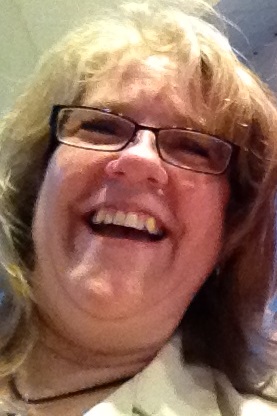For annotations, how to query on Display annotation automatically
I want to find all annotations in my system that are not checked to automatically display.
Comments
-
While it is not something you can query on you can get the information from export.
So simply query on anyone who has an annotation.
Put that query into export and export the annotation and annotation auto display fields.
I am not sure if you can then re-import that information with the checkbox checked but that would be the best next step if doable.4 -
Hi,
I see Annotation in query under the constituent table.
Thanks,
Brenda0 -
Melissa Graves:
While it is not something you can query on you can get the information from export.
So simply query on anyone who has an annotation.
Put that query into export and export the annotation and annotation auto display fields.
I am not sure if you can then re-import that information with the checkbox checked but that would be the best next step if doable.Melissa - Thanks, I just did what you describe and this unearthed a rather interesting clean-up situation. I have merged hundreds and hundreds of organization records in RE over the years and it turns out that if the merged record had an unchecked annotation I didn't realize it was there. So this unchecked annotation now shows on the newly merged organization record, still somewhat invisible because it is still unchecked, and now I can't really tell if it went with the older or the newer record! I just found a couple of hundred of these ....
So I'd encourage anyone to check for any annotations that are unchecked to display inadvertently -- and make sure they are checked to display (if that's indeed your intention) to ensure they are visible in the system as you work with them over the years. I can't really imagine why you would want an annotation to not pop-up up, but unfortunately the default when you create an annotation is that it is unchecked --
2 -
Brenda Heyer:
Hi,
I see Annotation in query under the constituent table.
Thanks,
BrendaBrenda - That's the text part of the annotation only and not the checkbox that makes it automatically pop-up or not.
0 -
This is interesting. I created a query of records with annotations and exported it and found that I had a few records that didn't have the box checked. Why would you want an annotation if it didn't show up when you open the record? I didn't have many so I manually checked the box. If you have a lot I suppose you could change those records through import. I'm not a fan of annotations.
0 -
Yes, why would Blackbaud make 'unchecked' as the default here?? Just doesn't make much sense ....
I find that less experienced staff enter these but don't realize they have to check the box -- and since you can't easily audit on this state of 'checkness' they remain unchecked and hence virtually useless since they're not popping up!!
We actually use them for somewhat important purposes in our organization -- so it's actually been a bit of an issue for us.
2 -
Yes, it shouldn't even be an option!
Gina Gerhard:
Yes, why would Blackbaud make 'unchecked' as the default here?? Just doesn't make much sense ....
I find that less experienced staff enter these but don't realize they have to check the box -- and since you can't easily audit on this state of 'checkness' they remain unchecked and hence virtually useless since they're not popping up!!
We actually use them for somewhat important purposes in our organization -- so it's actually been a bit of an issue for us.
0 -
I'm not even sure that you can update it through import? I've been looking. If anyone see's where that can be done please let us know.
0 -
Gina Gerhard:
Brenda Heyer:
Hi,
I see Annotation in query under the constituent table.
Thanks,
BrendaBrenda - That's the text part of the annotation only and not the checkbox that makes it automatically pop-up or not.Thanks Gina! I thought part of the original question was that this could part of a record could not be queried on.
0 -
In my initial look yesterday I was unable to see where it could be changed either by import or global change. :-(
Karen Stuhlfeier:
I'm not even sure that you can update it through import? I've been looking. If anyone see's where that can be done please let us kn
0 -
Gina Gerhard:
Yes, why would Blackbaud make 'unchecked' as the default here?? Just doesn't make much sense ....People get annotation blindness if there are too many. I used to work at an organization where one staff person thought certain data was valuable but didnt know where to put it. She would put them in annotations, so almost every record in the database had some kind of popup with useless information, and peopel stopped reading them at all.
Annotations should only be used if that is key information that requires action immeditaly upon opening the record. In my humble opinion they are overused. If it is not something that needs to be known right away, it should go in a Note.
Forcing the annotations to always popup, I think might train people to put more info in the Notes rather than unchecking the box. But hey man - I jsut work here.
3 -
Peter - I totally agree, that's actually what I'm doing right now - responding to complaints that there are too many pop-up annotations!
But to find that there is no helpful functionality in query, global add/change, or imports as tools to help us do any cleaning/management -- is a little underwhelming. So I'm tackling these in bunches, doing most of the work manually.1 -
UGH Sorry Gina. At least you were able to get an export of all of the annotations so you know what needs cleaning!0
-
Doing it in bunches is what we call "job security".
 0
0 -
Indeed! And speaking of bunches --
I just did a major record deletion in RE (of over 15 years accumulation of old scholarship student records when we created a record for every applicant whether they got awarded or not) - over 15,000+ records!!
I had all the constituent IDs in a spreadsheet but since time had elapsed since they were entered, they might have somewhat 'normalized' - made a gift, attended an event, had wealth screening done, etc. -- so I had to run the IDs in another query with those criteria to make sure I wasn't deleting a record with something imortant on it (I kept finding more possible criteria so ended up with over 16 criteria lines).
Did them in batches of 250-500 records at a time -- I had never actually globally removed records from RE so I was scared to do more at a time!
Days .. and days .. and days ... BUT I'M DONE!! Reduced our overall record count by around 20%
2 -
Gina Gerhard:
Yes, why would Blackbaud make 'unchecked' as the default here?? Just doesn't make much sense ....
I find that less experienced staff enter these but don't realize they have to check the box -- and since you can't easily audit on this state of 'checkness' they remain unchecked and hence virtually useless since they're not popping up!!
We actually use them for somewhat important purposes in our organization -- so it's actually been a bit of an issue for us.
We had the same experience at my organization. Staff were entering whatever they thought sounded good for an annotation, but in reality some of that information should have been entered on their RE record (for instance, someone added "her husband's name is Bob Smith". So, we took rights away from our staff to add Annotations and now have to come to the Database team for evaluation and proper data entry. :-)
3 -
someone added "her husband's name is Bob Smith". So, we took rights away from our staff to add Annotations and now have to come to the Database team for evaluation and proper data entry. :-)
Cringe, cringe, cringe
2 -
These are why I day-drink.3
-
OK, so let's start a "What's Your Worst Ever Annotation" contest !!!
Multiple cringe-worthy entries are allowed!0 -
OK, here's a starter:
PAID IN FULL
(that's it -- nice to have some context perhaps?? )
and another --EXECUTOR OF HIS MOTHER
(not sure where the emPHAsis on the syLAbul might be ...)
Gina Gerhard:
OK, so let's start a "What's Your Worst Ever Annotation" contest !!!
Multiple cringe-worthy entries are allowed!
6 -
Gina --
Thank you for the laughter. It was much needed!0 -
Gina Gerhard:
OK, here's a starter:
PAID IN FULL
(that's it -- nice to have some context perhaps?? )
and another --EXECUTOR OF HIS MOTHER
(not sure where the emPHAsis on the syLAbul might be ...)
Gina Gerhard:
OK, so let's start a "What's Your Worst Ever Annotation" contest !!!
Multiple cringe-worthy entries are allowed!Here's one: Waiting for replacement check
0 -
Briefly looking at ours right now I see these horrible beauties
Do Not Call
Maiden name is XYZ
On all corresondence please address as:
Volunteered as class agent for 25th reunion
do not send pledge reminder for capital pledge
1 -
"Gave last year. Do not ask again."
Really? REALLY?1 -
There's a reason why people don't put their names on these ....2
-
Gina Gerhard:
OK, so let's start a "What's Your Worst Ever Annotation" contest !!!
Multiple cringe-worthy entries are allowed!You guys got me curious so I just ran this Query: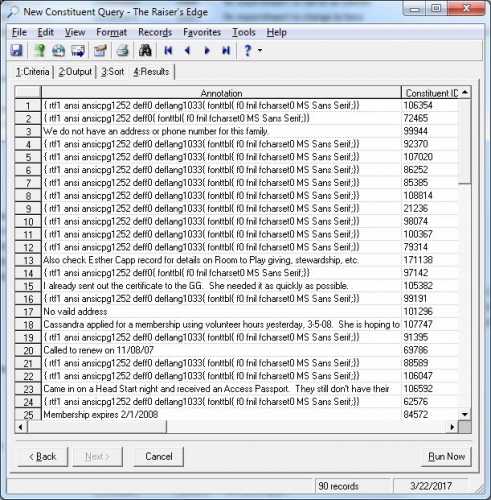
Some of that garbage does have data underneath it, some doesn't. None of the codes display in the annotation. I'm assuming that someone has pasted the annotation from an RTF word processor. Every one of them that I've opened so far that has data the information is useless ("Membership expires 2/10/08" etc.).
0 -
John I think I just had a stroke.3
-
Stroke. Me too.2
-
John - Welcome to the Club !!!!1
-
Gina Gerhard:
Does anyone know how to query on whether an annotation is checked 'Display annotation automatically' ??
I want to find all annotations in my system that are not checked to automatically display.For balance - a good use of annotations. I just learned about annotations a couple of years ago and found a wonderful way to use them. We have a constituent couple, husband and wife. The husband's name is spelled like a female name. Even through their salutation said Mr. and Mrs., when the intern wrote a thank you letter, they changed it to Ms. and Ms., thinking the one in RE was wrong. We received a call, and I promised the couple it wouldn't happen again. I made a note in their record explaining that XXX was a man. The next year a different intern did the same thing! We received another call from the couple. Argggg. Once I found out about annotations I made one for this record so anyone who opens it in the future will see the message not to mess with the salutation because it is a man and a woman. (And in case a gift gets entered in a batch without opening the record, I also make it a point to tell the story to every new intern.)
1
Categories
- All Categories
- Shannon parent
- shannon 2
- shannon 1
- 21 Advocacy DC Users Group
- 14 BBCRM PAG Discussions
- 89 High Education Program Advisory Group (HE PAG)
- 28 Luminate CRM DC Users Group
- 8 DC Luminate CRM Users Group
- Luminate PAG
- 5.9K Blackbaud Altru®
- 58 Blackbaud Award Management™ and Blackbaud Stewardship Management™
- 409 bbcon®
- 2.1K Blackbaud CRM™ and Blackbaud Internet Solutions™
- donorCentrics®
- 1.1K Blackbaud eTapestry®
- 2.8K Blackbaud Financial Edge NXT®
- 1.1K Blackbaud Grantmaking™
- 527 Education Management Solutions for Higher Education
- 1 JustGiving® from Blackbaud®
- 4.6K Education Management Solutions for K-12 Schools
- Blackbaud Luminate Online & Blackbaud TeamRaiser
- 16.4K Blackbaud Raiser's Edge NXT®
- 4.1K SKY Developer
- 547 ResearchPoint™
- 151 Blackbaud Tuition Management™
- 1 YourCause® from Blackbaud®
- 61 everydayhero
- 3 Campaign Ideas
- 58 General Discussion
- 115 Blackbaud ID
- 87 K-12 Blackbaud ID
- 6 Admin Console
- 949 Organizational Best Practices
- 353 The Tap (Just for Fun)
- 235 Blackbaud Community Feedback Forum
- 55 Admissions Event Management EAP
- 18 MobilePay Terminal + BBID Canada EAP
- 36 EAP for New Email Campaigns Experience in Blackbaud Luminate Online®
- 109 EAP for 360 Student Profile in Blackbaud Student Information System
- 41 EAP for Assessment Builder in Blackbaud Learning Management System™
- 9 Technical Preview for SKY API for Blackbaud CRM™ and Blackbaud Altru®
- 55 Community Advisory Group
- 46 Blackbaud Community Ideas
- 26 Blackbaud Community Challenges
- 7 Security Testing Forum
- 1.1K ARCHIVED FORUMS | Inactive and/or Completed EAPs
- 3 Blackbaud Staff Discussions
- 7.7K ARCHIVED FORUM CATEGORY [ID 304]
- 1 Blackbaud Partners Discussions
- 1 Blackbaud Giving Search™
- 35 EAP Student Assignment Details and Assignment Center
- 39 EAP Core - Roles and Tasks
- 59 Blackbaud Community All-Stars Discussions
- 20 Blackbaud Raiser's Edge NXT® Online Giving EAP
- Diocesan Blackbaud Raiser’s Edge NXT® User’s Group
- 2 Blackbaud Consultant’s Community
- 43 End of Term Grade Entry EAP
- 92 EAP for Query in Blackbaud Raiser's Edge NXT®
- 38 Standard Reports for Blackbaud Raiser's Edge NXT® EAP
- 12 Payments Assistant for Blackbaud Financial Edge NXT® EAP
- 6 Ask an All Star (Austen Brown)
- 8 Ask an All-Star Alex Wong (Blackbaud Raiser's Edge NXT®)
- 1 Ask an All-Star Alex Wong (Blackbaud Financial Edge NXT®)
- 6 Ask an All-Star (Christine Robertson)
- 21 Ask an Expert (Anthony Gallo)
- Blackbaud Francophone Group
- 22 Ask an Expert (David Springer)
- 4 Raiser's Edge NXT PowerUp Challenge #1 (Query)
- 6 Ask an All-Star Sunshine Reinken Watson and Carlene Johnson
- 4 Raiser's Edge NXT PowerUp Challenge: Events
- 14 Ask an All-Star (Elizabeth Johnson)
- 7 Ask an Expert (Stephen Churchill)
- 2025 ARCHIVED FORUM POSTS
- 322 ARCHIVED | Financial Edge® Tips and Tricks
- 164 ARCHIVED | Raiser's Edge® Blog
- 300 ARCHIVED | Raiser's Edge® Blog
- 441 ARCHIVED | Blackbaud Altru® Tips and Tricks
- 66 ARCHIVED | Blackbaud NetCommunity™ Blog
- 211 ARCHIVED | Blackbaud Target Analytics® Tips and Tricks
- 47 Blackbaud CRM Higher Ed Product Advisory Group (HE PAG)
- Luminate CRM DC Users Group
- 225 ARCHIVED | Blackbaud eTapestry® Tips and Tricks
- 1 Blackbaud eTapestry® Know How Blog
- 19 Blackbaud CRM Product Advisory Group (BBCRM PAG)
- 1 Blackbaud K-12 Education Solutions™ Blog
- 280 ARCHIVED | Mixed Community Announcements
- 3 ARCHIVED | Blackbaud Corporations™ & Blackbaud Foundations™ Hosting Status
- 1 npEngage
- 24 ARCHIVED | K-12 Announcements
- 15 ARCHIVED | FIMS Host*Net Hosting Status
- 23 ARCHIVED | Blackbaud Outcomes & Online Applications (IGAM) Hosting Status
- 22 ARCHIVED | Blackbaud DonorCentral Hosting Status
- 14 ARCHIVED | Blackbaud Grantmaking™ UK Hosting Status
- 117 ARCHIVED | Blackbaud CRM™ and Blackbaud Internet Solutions™ Announcements
- 50 Blackbaud NetCommunity™ Blog
- 169 ARCHIVED | Blackbaud Grantmaking™ Tips and Tricks
- Advocacy DC Users Group
- 718 Community News
- Blackbaud Altru® Hosting Status
- 104 ARCHIVED | Member Spotlight
- 145 ARCHIVED | Hosting Blog
- 149 JustGiving® from Blackbaud® Blog
- 97 ARCHIVED | bbcon® Blogs
- 19 ARCHIVED | Blackbaud Luminate CRM™ Announcements
- 161 Luminate Advocacy News
- 187 Organizational Best Practices Blog
- 67 everydayhero Blog
- 52 Blackbaud SKY® Reporting Announcements
- 17 ARCHIVED | Blackbaud SKY® Reporting for K-12 Announcements
- 3 Luminate Online Product Advisory Group (LO PAG)
- 81 ARCHIVED | JustGiving® from Blackbaud® Tips and Tricks
- 1 ARCHIVED | K-12 Conference Blog
- Blackbaud Church Management™ Announcements
- ARCHIVED | Blackbaud Award Management™ and Blackbaud Stewardship Management™ Announcements
- 1 Blackbaud Peer-to-Peer Fundraising™, Powered by JustGiving® Blogs
- 39 Tips, Tricks, and Timesavers!
- 56 Blackbaud Church Management™ Resources
- 154 Blackbaud Church Management™ Announcements
- 1 ARCHIVED | Blackbaud Church Management™ Tips and Tricks
- 11 ARCHIVED | Blackbaud Higher Education Solutions™ Announcements
- 7 ARCHIVED | Blackbaud Guided Fundraising™ Blog
- 2 Blackbaud Fundraiser Performance Management™ Blog
- 9 Foundations Events and Content
- 14 ARCHIVED | Blog Posts
- 2 ARCHIVED | Blackbaud FIMS™ Announcement and Tips
- 59 Blackbaud Partner Announcements
- 10 ARCHIVED | Blackbaud Impact Edge™ EAP Blogs
- 1 Community Help Blogs
- Diocesan Blackbaud Raiser’s Edge NXT® Users' Group
- Blackbaud Consultant’s Community
- Blackbaud Francophone Group
- 1 BLOG ARCHIVE CATEGORY
- Blackbaud Community™ Discussions
- 8.3K Blackbaud Luminate Online® & Blackbaud TeamRaiser® Discussions
- 5.7K Jobs Board